Microsoft Surface Pro 2 Review
by Anand Lal Shimpi on October 21, 2013 12:01 AM EST- Posted in
- Tablets
- Microsoft
- Mobile
- Surface
- Surface Pro 2
Battery Life
Surface Pro 2 retains the same 42Wh battery and 48W charger as the original Surface Pro. I wasn’t pleased at all with the battery life of the original design, and I had hoped for a significant increase in battery life with Surface Pro 2. Microsoft claims up to a 75% increase in battery life compared to the original. In our 2013 tablet battery life test that turned out to be a 40% advantage – not shabby, but not where it needs to be. Update: Microsoft issued a firmware update that brings Surface Pro 2 up to 8.33 hours of battery life in our web browsing battery life test, or 76% better than the original Surface Pro.
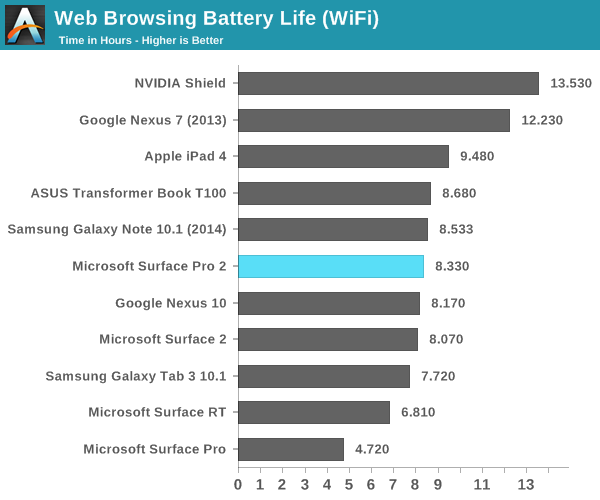
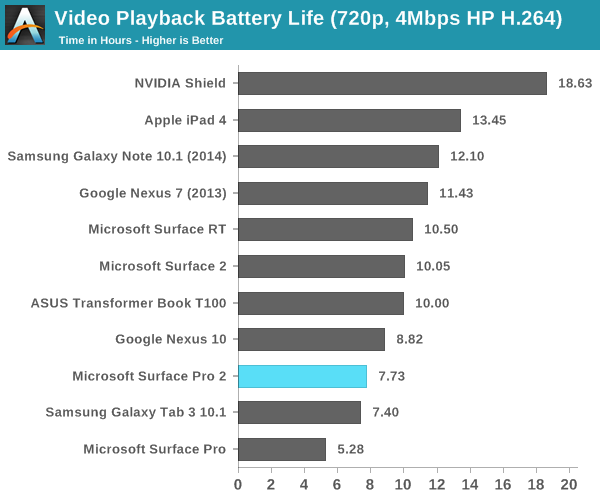
I’m also beginning to think that Haswell’s video decode engine may not be all that power efficient. We did see better results out of OS X, but it’s still nowhere near what’s possible on the best ARM platforms.










277 Comments
View All Comments
ananduser - Monday, October 21, 2013 - link
Don't forget the Windows Pro license.Scannall - Monday, October 21, 2013 - link
I like Windows 7. Don't like 8 much. I prefer OS X, though Windows 7 comes close.InspectHerGadget - Tuesday, October 22, 2013 - link
I agree although Windows 8 in a tablet or Surface device makes sense. Maybe not so much on the desktop. I prefer windows 7 on the desktop.Imaginer - Tuesday, October 22, 2013 - link
10 point touch screen as well? But I guess that is moot, people will have their iPad to switch back and forth from, transferring and syncing files, connecting the two - wired or wireless, carrying two devices and all supporting accessories for each...sssqueeze - Tuesday, October 22, 2013 - link
Funny you say that. That's exactly what I do.basroil - Wednesday, October 23, 2013 - link
ALL Surface Pro models (including the old ones) run on Windows 8/8.1 ProScannall - Monday, October 21, 2013 - link
Only if you need it. Not everyone does.duploxxx - Tuesday, October 22, 2013 - link
lol, windows 8 without a keyb and mouse is impossible (tons of right click required, on screen keyb is horrible). I own both AIO Touch and tablet based version on win8 so i do know :)melgross - Monday, October 21, 2013 - link
Now you're being silly. You NEED a keyboard with the Pro. We all know that. Microsoft knows that. You obviously haven't used one of these. I have. Without the keyboard, the Desktop and it's software is impossible to use. And let's face it, almost no one is going to buy this for the Modern UI. If they did, then the RT model would have sold better. Now that we know how well thePro has sold, though it also seems to have flopped.The Macbook Air also has what is considered to be the best notebook keyboard, while the Touch keyboards are barely usable. And try to type on the Pro with a Touch keyboard while it's on your lap. Good luck with that!
It also uses much more storage out of the box, making 256GB more important than for the Air. The air also is more versatile, with better ports, which includes Thunderbolt.
The only area in which it's definitely better is in with the higher screen resolution, which will be true until Apple updates the air to Retina screens.
Black Obsidian - Monday, October 21, 2013 - link
It's certainly nice that the keyboard is an option, but you're wrong to suggest that everybody NEEDS one to use the Pro. It comes with a stylus that works just fine, even if you're somehow allergic to using touch and the on-screen keyboard.On my Windows 7 slate, I get by just fine with the stylus for:
Editing Word documents
Browsing Excel spreadsheets
Annotating PDFs
Browsing the Internet
Watching video
I rather doubt that something about the Surface 2 Pro (or Windows 8) makes the device IMPOSSIBLE to use without a keyboard.