Microsoft Surface Pro 2 Review
by Anand Lal Shimpi on October 21, 2013 12:01 AM EST- Posted in
- Tablets
- Microsoft
- Mobile
- Surface
- Surface Pro 2
Final Words
Surface Pro 2 is a good improvement over its predecessor. The platform is quicker, quieter and boasts longer battery life as well. The new kickstand is awesome, as are the new touch/type covers, and the new display is a big step in the right direction. If you were tempted by the original Surface Pro, its successor is a solid evolution and that much more tempting.
I really like using Surface Pro 2 and Windows 8.1 in general as a productivity focused tablet OS. The screenshot below really helps illustrate what I would love to do on most tablets, but what I can only do (well) on a Surface:
Writing an article on the left, touch enabled web browsing on the right. Switching between both applications is seamless, and I’m just as fast (if not faster) from a productivity standpoint on Surface Pro 2 than on a traditional notebook/desktop – at least for this usage model. There’s really something very compelling about having the best of both worlds in one system. I literally can’t do this well on any other tablet, and ultimately that’s what Microsoft was trying to achieve with Surface. You can do it with Surface 2, you can just do it a lot better with Surface Pro 2.
When Surface Pro first launched, it wasn’t just a good device, it was arguably the best Ultrabook on the market. Surface Pro 2 launches into a much more competitive marketplace. I don’t know if I can make the same statement about it vs. Ultrabooks today. That’s not a bad thing as it is still a very different type of device, but it does make for a more difficult buying decision.
Surface Pro 2 isn’t the perfect notebook and it isn’t the perfect tablet. It’s a compromise in between. Each generation, that compromise becomes smaller.
What I was hoping for this round was an even thinner/lighter chassis, but it looks like we’ll have to wait another year for that. Battery life is still not up to snuff with traditional ARM based tablets, and Surface Pro 2 seems to pay more of a penalty there than other Haswell ULT based designs – I’m not entirely sure why. Parts of the rest of the world have moved on to things like 802.11ac and PCIe based SSDs. Microsoft appears to be on a slightly strange update cadence with its Surface lineup, and for the brand’s sake I hope we see that rectified next round. It’s not enough to just put out a good product, you have to take advantage of all technologies available, when they are available. Just like last year, my recommendation comes with a caution – Surface Pro 2 is good, I’m happier using it than I was with last year’s model, but the Broadwell version will be even better. What’s likely coming down the pipe are improvements in the chassis and in battery life. You’ll have to wait around a year for those things, if you can’t, then this year’s model is still pretty good.


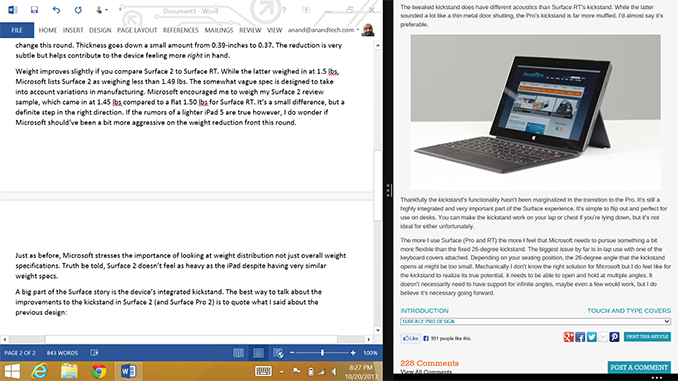








277 Comments
View All Comments
ananduser - Monday, October 21, 2013 - link
Don't forget the Windows Pro license.Scannall - Monday, October 21, 2013 - link
I like Windows 7. Don't like 8 much. I prefer OS X, though Windows 7 comes close.InspectHerGadget - Tuesday, October 22, 2013 - link
I agree although Windows 8 in a tablet or Surface device makes sense. Maybe not so much on the desktop. I prefer windows 7 on the desktop.Imaginer - Tuesday, October 22, 2013 - link
10 point touch screen as well? But I guess that is moot, people will have their iPad to switch back and forth from, transferring and syncing files, connecting the two - wired or wireless, carrying two devices and all supporting accessories for each...sssqueeze - Tuesday, October 22, 2013 - link
Funny you say that. That's exactly what I do.basroil - Wednesday, October 23, 2013 - link
ALL Surface Pro models (including the old ones) run on Windows 8/8.1 ProScannall - Monday, October 21, 2013 - link
Only if you need it. Not everyone does.duploxxx - Tuesday, October 22, 2013 - link
lol, windows 8 without a keyb and mouse is impossible (tons of right click required, on screen keyb is horrible). I own both AIO Touch and tablet based version on win8 so i do know :)melgross - Monday, October 21, 2013 - link
Now you're being silly. You NEED a keyboard with the Pro. We all know that. Microsoft knows that. You obviously haven't used one of these. I have. Without the keyboard, the Desktop and it's software is impossible to use. And let's face it, almost no one is going to buy this for the Modern UI. If they did, then the RT model would have sold better. Now that we know how well thePro has sold, though it also seems to have flopped.The Macbook Air also has what is considered to be the best notebook keyboard, while the Touch keyboards are barely usable. And try to type on the Pro with a Touch keyboard while it's on your lap. Good luck with that!
It also uses much more storage out of the box, making 256GB more important than for the Air. The air also is more versatile, with better ports, which includes Thunderbolt.
The only area in which it's definitely better is in with the higher screen resolution, which will be true until Apple updates the air to Retina screens.
Black Obsidian - Monday, October 21, 2013 - link
It's certainly nice that the keyboard is an option, but you're wrong to suggest that everybody NEEDS one to use the Pro. It comes with a stylus that works just fine, even if you're somehow allergic to using touch and the on-screen keyboard.On my Windows 7 slate, I get by just fine with the stylus for:
Editing Word documents
Browsing Excel spreadsheets
Annotating PDFs
Browsing the Internet
Watching video
I rather doubt that something about the Surface 2 Pro (or Windows 8) makes the device IMPOSSIBLE to use without a keyboard.