Microsoft Surface Pro 2 Review
by Anand Lal Shimpi on October 21, 2013 12:01 AM EST- Posted in
- Tablets
- Microsoft
- Mobile
- Surface
- Surface Pro 2
CPU Performance
While multitasking on Surface 2 can struggle, the same really can’t be said for Surface Pro 2. The tablet is effectively a Haswell Ultrabook, capable of delivering the exact same performance as a 2013 MacBook Air – but in the form factor of a thick tablet. The performance of Intel’s Core i5-4200U is a fairly known quantity at this point, but to put Surface Pro 2’s tablet performance in perspective here are some comparisons to the best of the best in the ARM tablet space.
I ran tests using both Chrome and IE11, the latter is really only optimized for SunSpider and horribly unoptimized for everything else. In general you're multiple times better performance than what you can get from a quad-core Cortex A15 based device. If we look at Kraken, Surface Pro 2 running IE11 completes the test in 1/4 the time as Surface 2 running the same browser.
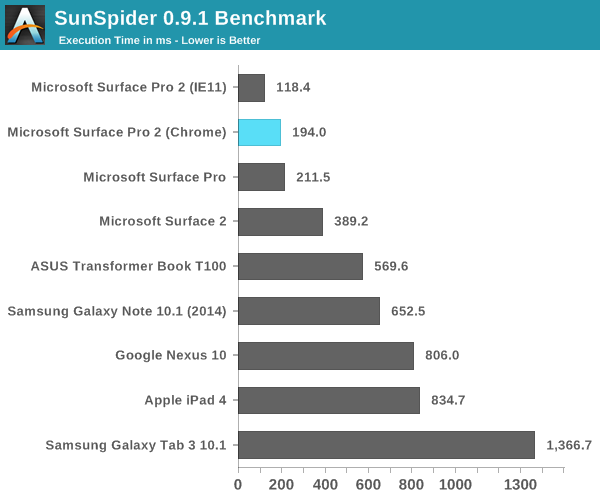
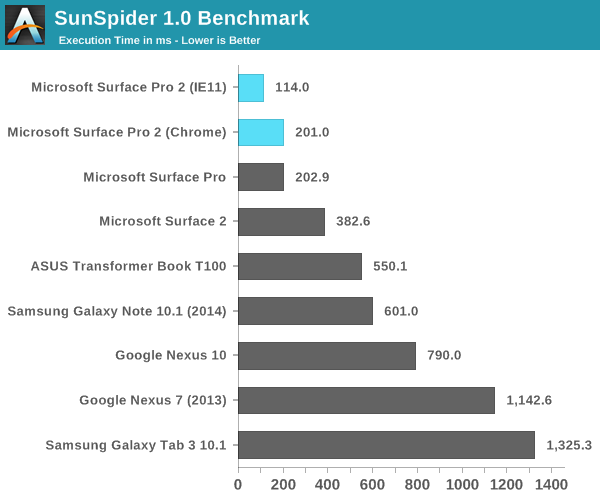
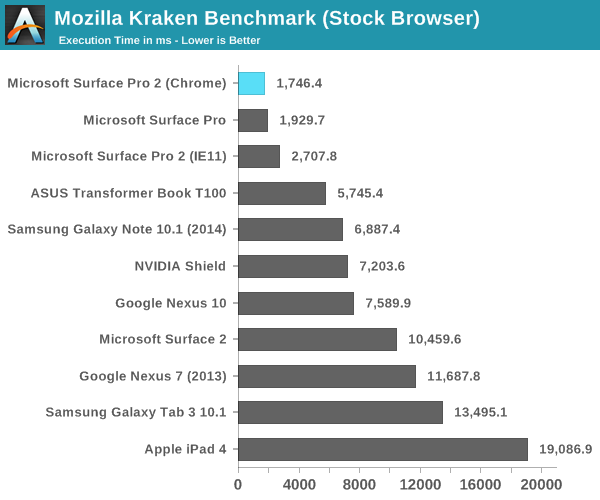
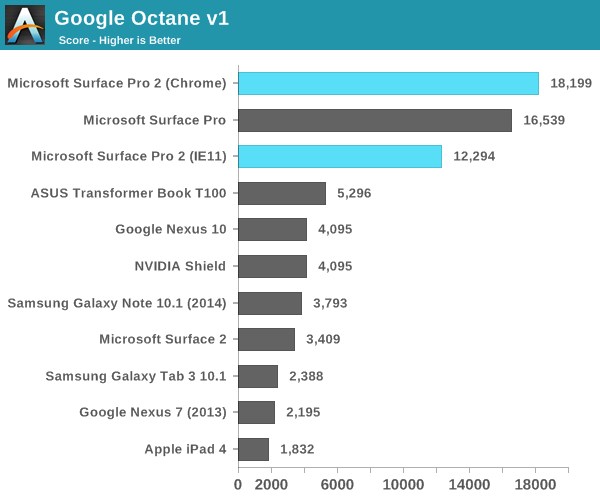
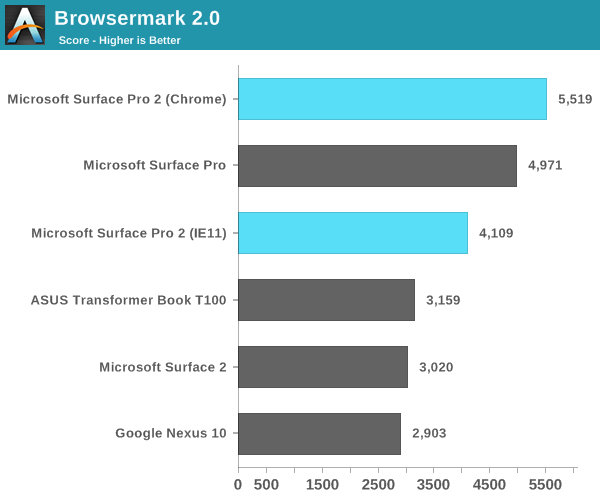
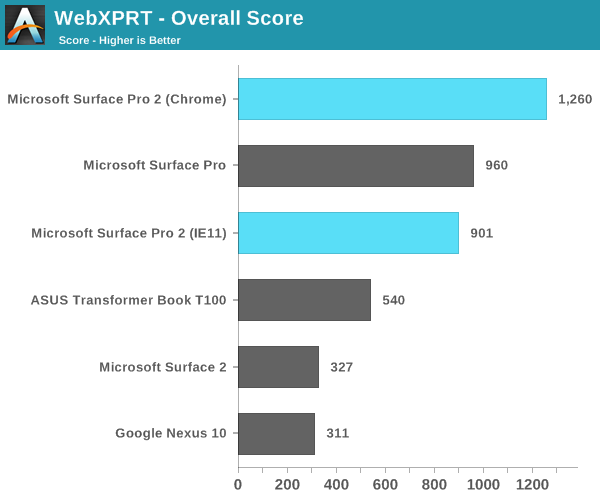
GPU Performance
Intel’s HD 4400 is good enough for light gaming and is a huge step above what you can find in a traditional ARM based tablet. Microsoft only gave us a few days to review both devices so I didn’t have a ton of time to re-characterize the performance of Intel’s HD 4400, but I’ve done that elsewhere already.
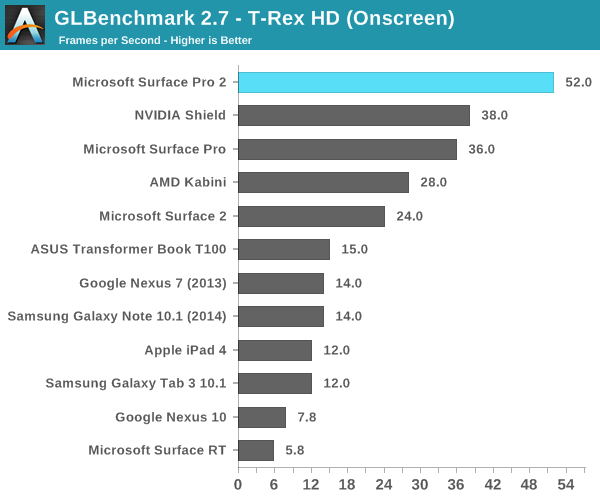
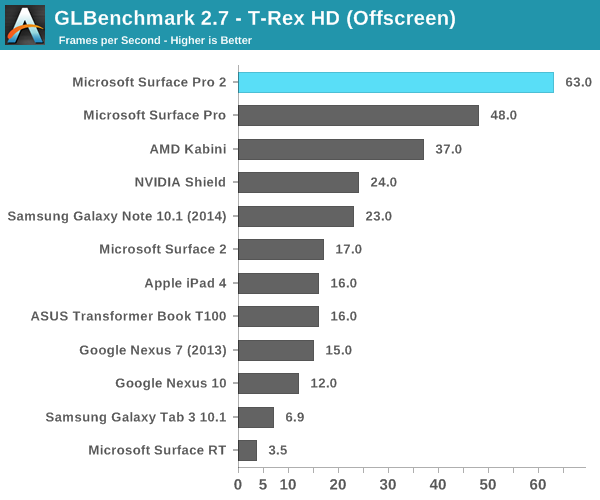
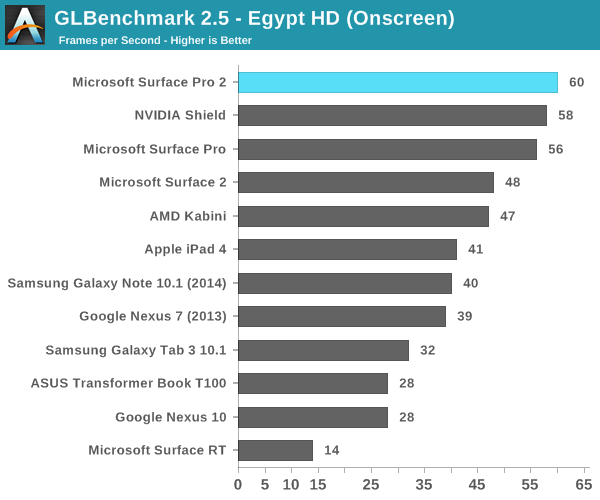
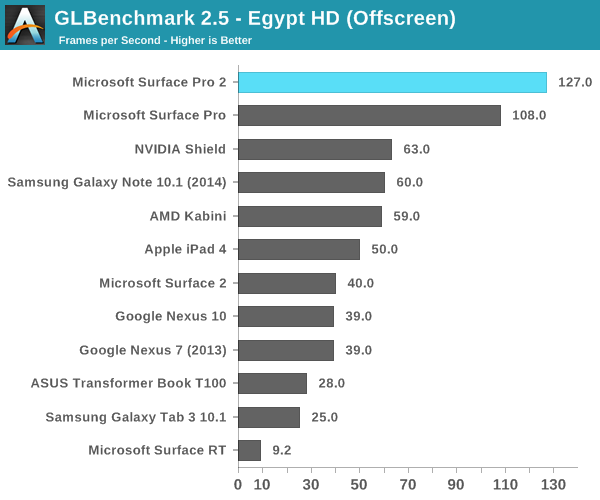
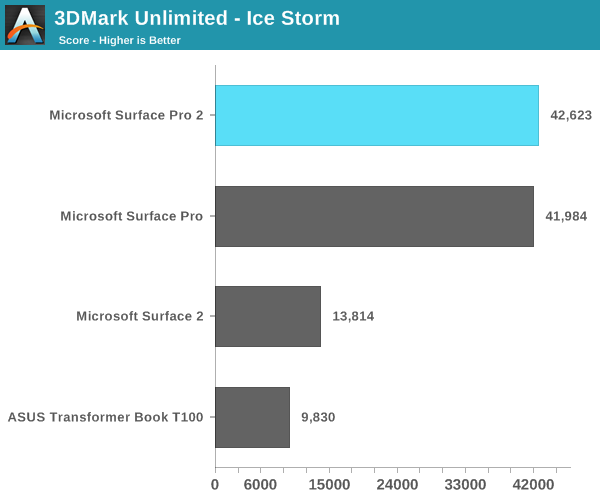
Storage Performance
My review sample appears to have a SK Hynix based SSD. I ran it through the same modified IO tests I did on the ASUS T100:
Our Android IO tests rely on Androbench with a relatively limited LBA span. I increased the difficulty of the test a bit under Windows 8.1 but still kept it reasonable since we are dealing with eMMC solutions. I’m testing across a 1GB LBA span and testing for a period of 1 minute, which is an ok balance between difficulty of workload and sensitivity to the fact that we’re evaluating low-class SSDs here.
Surface Pro 2 is a completely different league of IO performance. The number to pay attention here is the tremendous increase in random write performance compared to the eMMC solutions we’ve tested. I suspect the gap increases if we were to look at worst case sustained random write performance. Killer sequential performance definitely helps Surface Pro 2 feel quick.
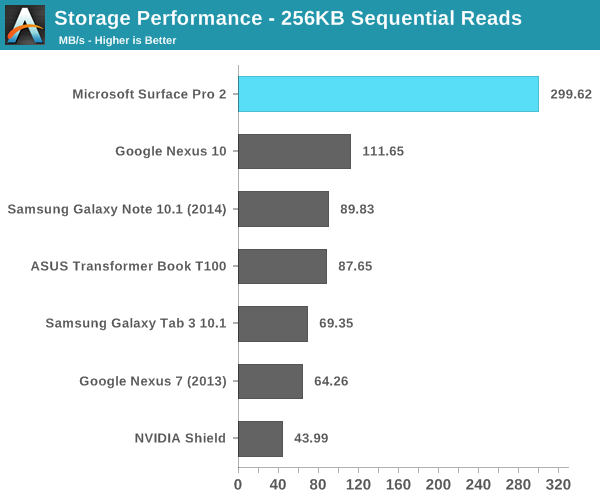
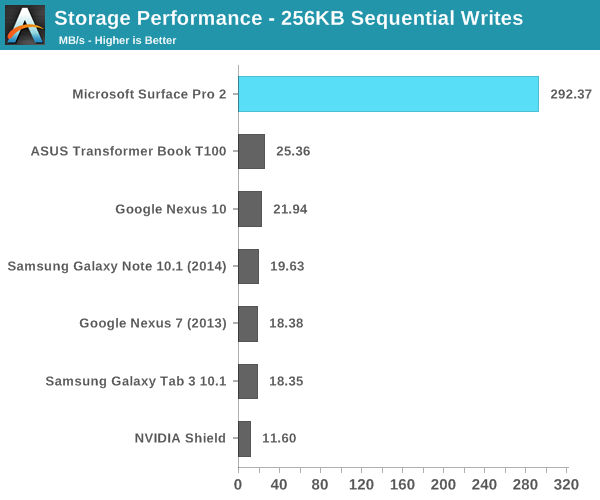
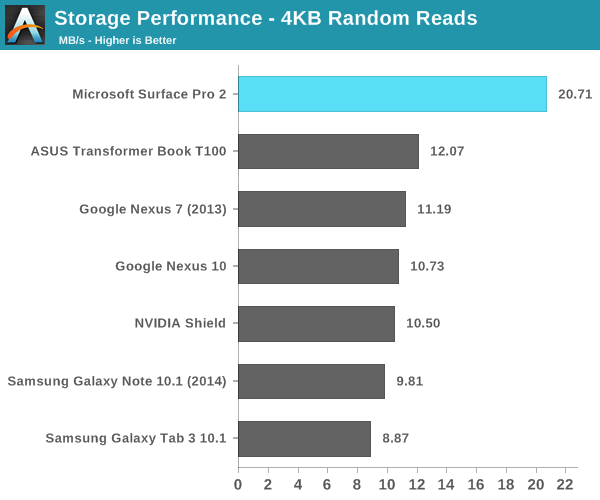
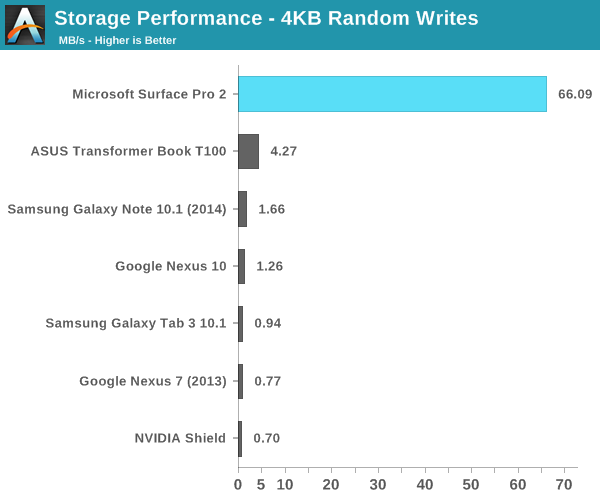










277 Comments
View All Comments
Imaginer - Tuesday, November 5, 2013 - link
Origin also works well, so there is that option.VanDiesil - Wednesday, November 6, 2013 - link
Why people are arguing over screen size & using it as a desktop replacement amazes me. Most of us will have a monitor on our desk & by using the Mini Displayport socket on the side of the Surface family of tablets, (if you require an adaptor, these are also cheap enough to buy) you can easily then use the monitor instead of the 10.6" screen. If you have a Bluetooth keyboard & Mouse (these cost peanuts nowadays), you don't even have to use the Surface at all once placed to one side on charge. I do this with my Surface RT and can do everything I need to do on a daily basis with it (other than use non-Office desktop apps, but using Photoshop, Premiere Pro & Dreamweaver may be a bit slow on a Tegra3 SoC!). With a Surface 2 Pro, I could use all those still with no problems (albeit Premier Pro encoding would be slower than my main editing "beast").mhaager2 - Saturday, November 16, 2013 - link
I went to the MS store today intending to buy the 256gb surface 2 pro and came out with the Lenovo Helix (ivy bridge i7 8 GB config) which was on sale for 1500 making it closer to the same price as the SP2 + type keyboard. My only hesitation in sticking with it is the ivy bridge processor -- everything else about it I like better. Any comments from people who've owned one?kennyboye - Friday, November 29, 2013 - link
Yep have one for 6 months in that config. Keyboard OK but not great. Touchpad is OK but 2 finger right click inconsistent. I find the KB is bulky and the rip and flip is a pain, lining up the phlanges is a pita even after 6 months!My major concern is that the tablet is starting to creak and flex which does not bode well for longevity. Battery lasts max 7 hours for just word processing and internet connection for gmail at a screen brightness I could comfortably manage.
Stylus/screen is great. Tablet weight is fine but pretty bulky with the KB. Oh and the hinge doesn't open out far enough for me.
Honestly I am about to eBay now and buy a 256 pro 2, lenovo build quality just not good enough and I like the idea of a lighter KB implementation. Had a ivy trail Asus as well but atom was way too slow and the build quality/ drivers a pain.
I have owned tablet PCs since forever (my son still uses my x61) and they are so close to delivering on their promise...the helix was the best I have had so far but I think the sp2 is another step further along the line to a mature device.
Oh and I had a core i7 MBA and kept wanting to rip the screen off to use it like a tablet...and the screen is covered in fingerprints where my kids keep trying to use it like a touchscreen. Go figure.
Hope that helps you.
ccd - Thursday, November 21, 2013 - link
I was initially very excited by this product. Now much less so. As devices get smaller and lighter, the appeal of this kind of niche product diminishes. For example, I carry an Apple Nano, an iPad, an Android phone and a windows laptop. The Surface could cut down on the number of devices I would have to carry, but what is the benefit besides consolidation??? I have the benefit of 3 ecosystems right now (IOS, Android, Windows) and the benefits of each. The weight of the devices collectively would not be much more than the Pro. I'm just not convinced that the advantages of convertibles outweigh their disadvantagesoranos - Tuesday, November 26, 2013 - link
To me, this product has very little mainstream appeal. It's too heavy and thick to compete with ipads and it's screen is too small to compete with ultrabooks. Sadly this more resembles a glorified netbook (car crash sound) to me than anything else.kennyboye - Friday, November 29, 2013 - link
See my post above. Like a lot of technology once you use it for a while you can't imagine not having it. Touchscreens and PCs with tablet functionality might not seem that important but I could never go back to a MBA/ standard ultrabook now even with my nexus 7 and android smartphone.