The iPad Air Review
by Anand Lal Shimpi on October 29, 2013 9:00 PM ESTiPhone to iPad: CPU Changes
Although the iPad Air uses the same A7 from the iPhone 5s (and M7 motion coprocessor), there are a few minor differences that do lead to better performance.
At a high level we’re still talking about two 64-bit Apple Cyclone cores with 128KB L1s (64KB I$ + 64KB D$) per core, a shared 1MB L2 cache and a 4MB L3 cache that services the entire SoC. Apple increased CPU frequency from 1.3GHz to 1.4GHz in the iPad Air, a mild increase but in line with what we’ve seen from previous iPad designs. That’s the first impact on performance - a 7.69% increase in CPU frequency.
The second impact on performance is something I only noticed while digging around under the hood of the A7. It seems like the implementation in the iPad Air can, for whatever reason, hold more instructions in flight (over 20% more) than the A7 in the iPhone 5s. It’s unclear to me whether the A7 in the iPad is configured any differently via firmware/microcode or if perhaps we’re looking at a slightly different revision of the core, but the delta was repeatable in my testing.
The third, and likely biggest change impacting the iPad Air’s implementation of the A7 is the additional thermal headroom afforded by the larger chassis. I’m not going to go into details on exactly what this next test does (unfortunately we’re going to occlude some of the low level work that we do in light of all of the benchmark cheating going on), but we’re looking at a curve of performance vs. time for a particularly power heavy mix of code. We’re running the same exact code on both the iPad Air and iPhone 5s here, the only real difference is the size of the chassis:
You can see the 5s throttles back its CPU frequency to about 1GHz after the 2 minute mark. The crazy thing is that until that point the 5s manages to run at full frequency without so much as a hiccup for two full minutes, running an incredibly power hungry task. Given that most iOS apps aren’t this power intensive for such a sustained period of time, iPhone 5s users should almost always see the A7 running at a full 1.3GHz. Pretty crazy.
The iPad Air by comparison shows much more controlled behavior. Early on in the test we see a 7.7% performance advantage, which lines up perfectly with the iPad Air’s 7.7% CPU frequency advantage. By the end of the test the iPhone 5s has throttled to 900MHz, while the iPad Air drops to around 1.2GHz. At this point the iPad Air’s performance advantage grows to almost 40%.
CPU Performance
I've gone through our standard set of cross-platform browser based benchmarks to place the iPad Air's performance in perspective. As I mentioned in our 5s review, I don't know that there are many (any?) applications on iOS 7 that can really take advantage of all the A7 has to offer. There's definitely a ton of headroom left in the design. What's particularly exciting is when the A7 ends up in n-1 or n-2 iOS devices and it becomes the minimum developer target going forward.
I won't go through all of the results here again, but it's safe to say that the iPad Air is the fastest ARM based tablet on the planet at this point.
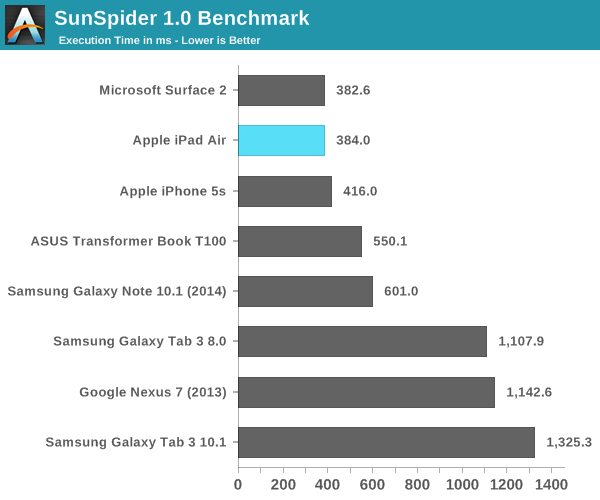
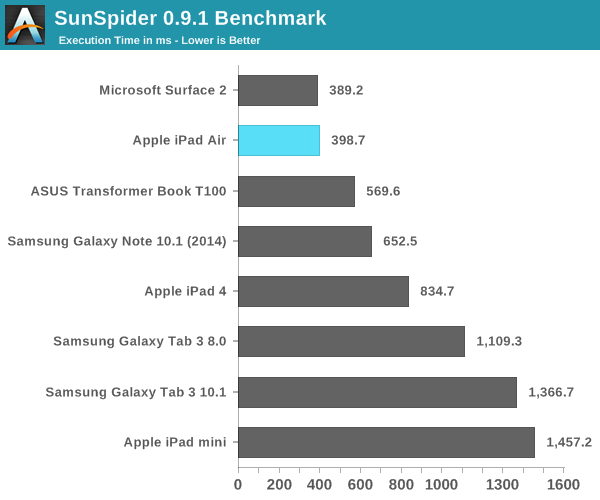
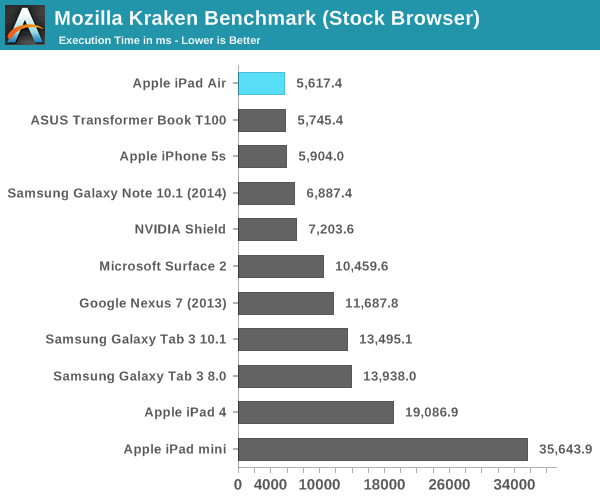
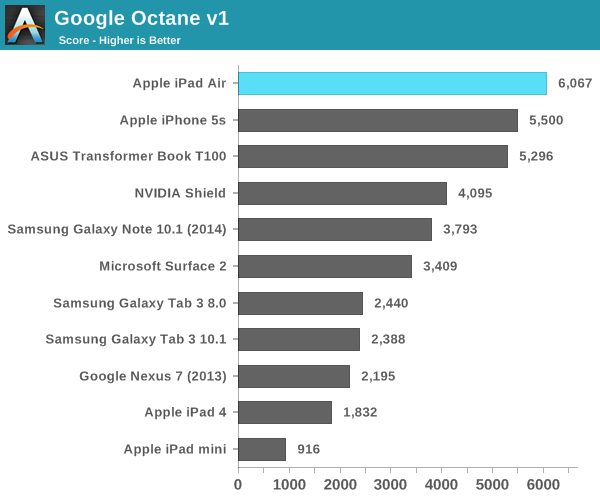
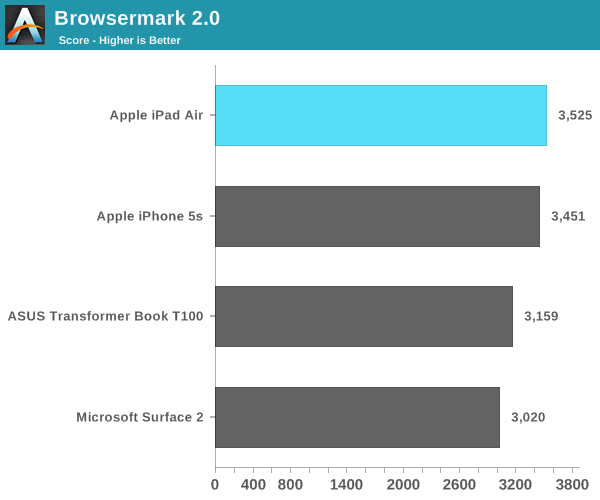
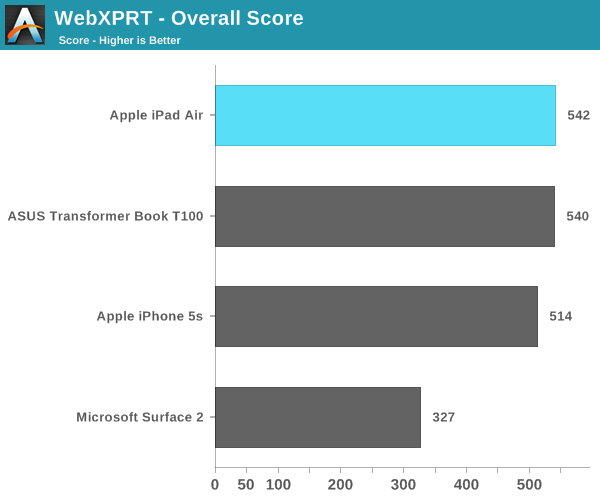
A7 Power Consumption
I’ll get to battery life in a bit, but I’ve been curious about the dynamic range of power consumption offered by Apple’s new A7 SoC. On the one hand we’re dealing with a lower power process (28nm vs. 32nm), but on the other hand Apple’s Cyclone cores can clearly draw more power given how beefy the architecture is this round. Apple frowns upon review sample dissection so I had to turn to a less scientific method of external platform level power measurement. The fidelity of the numbers here aren’t all that great but it’s better than nothing.
For the first test I measured platform power consumption during a Kraken run:
I purposely started measuring before the benchmark so I could get an idea of idle power consumption. The iPad Air consumes roughly 72% of the idle power as the iPad 4, both running at the same brightness. Here we’re not just seeing the A7’s advantages but also things like lower display power.
Focusing on the load portion of the measurement we see that both the new iPad and old iPad consume the same total power in this test. I suspect the A7 is drawing more power than the A6X, but it’s masked by a lower power display. Given how much faster the iPad Air is, Apple’s latest tablet features far lower overall task energy than the outgoing iPad 4. This is probably both the best case scenario for the iPad Air and the most likely case as well.
For kicks I wanted to see just how much power I could get the iPad Air to draw. Here I’m looking at platform power during our mini-power-virus test from above:
How’s that for dynamic range? Almost 12W running all out, but around half that in what we’d normally consider to be a stressful CPU test. I couldn’t get any actual applications/games on the iPad Air to behave like this so the results above are purely academic (for now). A quick run through GFXBench 2.7’s T-Rex HD test confirms that even pushing the GPU won’t hit these numbers. The max I saw running T-Rex offscreen was ~6W, and turning to an actual game (Infinity Blade 3) the iPad Air pulls less than 5W.


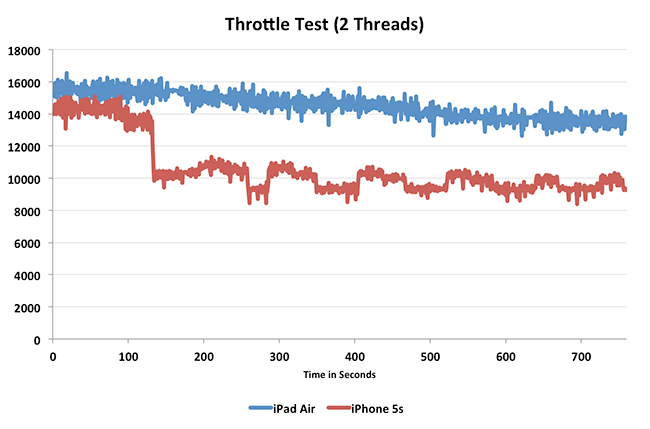
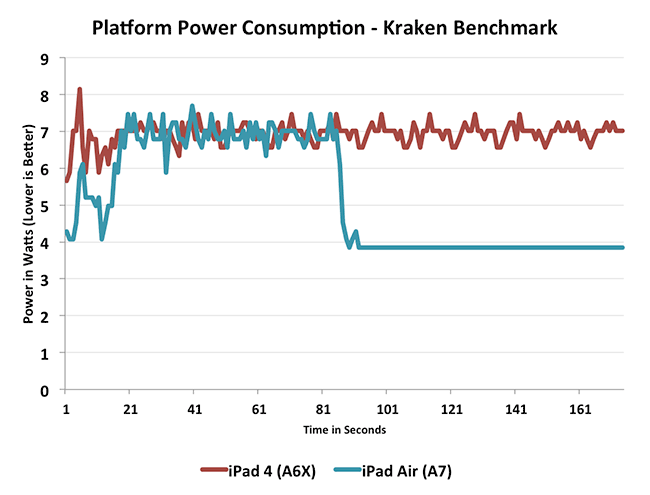
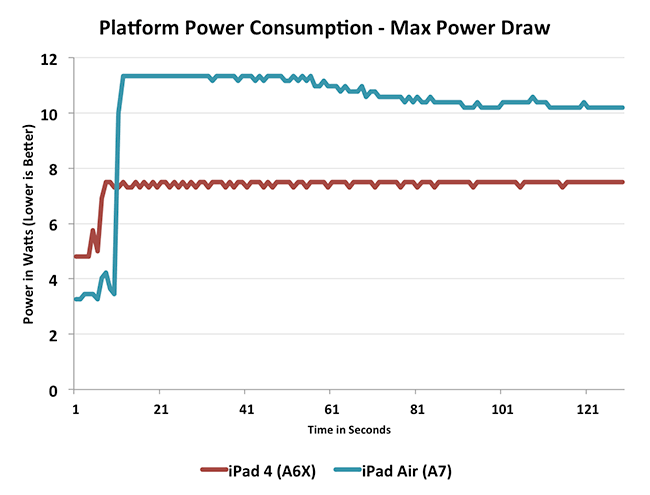








444 Comments
View All Comments
superflex - Friday, November 1, 2013 - link
You can cherry pick timeframes to make their stock look good.Over the last year, the stock is down 12%.
Janette - Saturday, November 2, 2013 - link
@dsumanik: Yeah, what @John2k13 said.whatsa - Sunday, November 3, 2013 - link
John,you didn't do to bad yourself- lmao
peterfares - Monday, November 4, 2013 - link
I'm sure if Apple implements NFC plenty of people will use it. So many people have Apple devices and you won't need to guess or remember if you can send things to each other. NFC is a bit of a mess right now. For contacts and URLs it's standard and should work between any device. But the big use case --files-- is a mess. On Android you basically can only send files between devices of the same manufacture. WP has file transfer standardized but it doesn't work with Android.Plus Apple users love to show people they have the latest Apple device and will love to beam things back and fourth.
Walkop - Tuesday, November 5, 2013 - link
You accuse this guy of bias (which he obviously is, alongside being totally ignorant to one of the best tech reviewers out there (MKB does incredible videos). But you have no idea what you're saying yourself with some areas, and you very clearly have a bias towards the iPad.Touch ID is the more of a gimmick than Haptic Feedback. I've used it on the Nexus 10; it makes a BIG DIFFERENCE in the feel of the onscreen keyboard. NFC is very useful if you know others with Android devices; I've used it on various occasions. Wireless charging is extremely convenient, especially if its on your desk and you use your phone on-and-off.
As for software; yes, the iPad hardware is considerably improved. But on the base level, the OS hasn't really been updated in years save for iOS7. That update added a lot of foward-facing changes, but not really too much functionality that hasn't been around already. iOS multitasking just got bumped up to be closer to Android, but still isn't nearly as flexible. Sharing is still difficult. You can't Bluetooth a group of PDFs to a friend (which I do weekly on my Android device), even!
Gesture Type. I CANNOT give this up. I can't stand typing on an iPad because the keyboard experience is so sub-par compared to my Nexus 10, and it will only improve with KitKat where you can swipe through the spacebar to combine multiple words in a single gesture.
You have apps, but so do Android tablets. There are many fantastic applications in every field that do their jobs admirably, and Google's set of tools are fantastic for writing, accessing information, sharing, and editing many formats of information. There aren't as many, but there are a lot of GOOD ones and even phone apps scale very well on a 10" display.
And the Nexus 10 2013 will very likely bring the most powerful non-Apple SoC to the table: Snapdragon 800. It matches or beats the Apple A7 in many areas, although it is defeated in others. Simply put, it is a VERY competitive chip with the A7 and, really, they are basically equal.
So please, stop bashing features that really DO matter to a lot of people, and I won't bash the iPad's lack of functionality (at a base level) when compared to Android devices out there. The iPad isn't the "perfect" device, neither is my Nexus 10. But we can't act like either is.
Brakken - Thursday, November 14, 2013 - link
Love your response.So tiring having thoughtless and random posts!
ivan256 - Wednesday, October 30, 2013 - link
That's a pretty uninspired list of proposed features.IMO, wireless charging is pointless. Is it really that hard to plug it in? How do you wireless charge while you're using it? It's added cost and size for trivial levels of added convenience.
USB3 sync would be fine, if it actually sped things up. I'm sure they'll get around to it. Who doesn't wireless sync these days though?
NFC would be another "me too" for a bandwaggon that is already slowing down. Really, think about the few places where NFC is catching on, and tell me you'd really use a 10" tablet in those situations. It would be almost as bad as the iPad-as-a-tourist-camera people.
Here are some better ideas:
Relaxing the iron fist - Let us install our own apps from outside the app store. If Apple wants to sign them first and charge a nominal fee so that they can "prevent piracy," so be it. But I want to install my own stuff. I want iOS to be able to participate in things like the Humble Bundle. I want more iOS OSS.
Location Spoofing. Let us set location services to lie to apps temporarily. This is useful for a variety of reasons ranging from development to privacy.
Home screen icon sizes. No further explanation needed.
Put the good camera on the front. Nobody should be using the rear facing camera in most situations, but you want good low-light performance in FaceTime and Skype. If they could figure out how to center the camera in the middle of the screen through some optics magic, that would be incredible.
Front facing speakers....
Most of this boils down to just making the thing something I don't feel like I need to jailbreak. It's hard to improve a device that is almost perfect.
dmunsie - Wednesday, October 30, 2013 - link
"Location Spoofing. Let us set location services to lie to apps temporarily. This is useful for a variety of reasons ranging from development to privacy."Developers can already do this, so what you are really asking is for privacy reasons. And in that case, Apple allows users to turn off location services on a per app basis already. I can tell you already that Apple is not going to allow users to spoof location data to any apps -- either you give an app accurate location data or no location data. Anything else puts their relationships with developers at risk -- for example, MLB would almost certainly pull their app if users could say they were in a different location since they wouldn't be able to enforce the blackout rules (I personally hate the blackout rules, but since they are legal agreements, MLB has to abide by them).
tigmd99 - Wednesday, October 30, 2013 - link
NFC? Dude, get updated! NFC (and Google Wallet) is a dying technology!!iBeacon and AirDrop are killing NFC.
algalli - Wednesday, October 30, 2013 - link
NFC is a dead issue. Most people have IBeacon which should be far more useful to stores and customers than NFC was ever intended to be. It is innovative if not yet widely recognized.