Microsoft Surface Pro 2 Firmware Update Improves Battery Life
by Anand Lal Shimpi on November 2, 2013 1:47 AM EST- Posted in
- Tablets
- Microsoft
- Mobile
- Surface Pro 2

Shortly after general availability of the Surface Pro 2, Microsoft pushed out a firmware update that allowed the Marvell WiFi solution to drive down to even lower power states. I spoke with Microsoft after the update went live and immediately re-ran both of our battery life benchmarks on the Surface Pro 2. The improvement is significant.
As a recap, both of our battery life tests are run with the displays calibrated to 200 nits and running a fixed workload. A faster system doesn't mean more repetitions of a workload, just that the system enjoys more time idle.
The web browsing benchmark cycles through a series of desktop web pages at an aggressive interval until the battery dies.
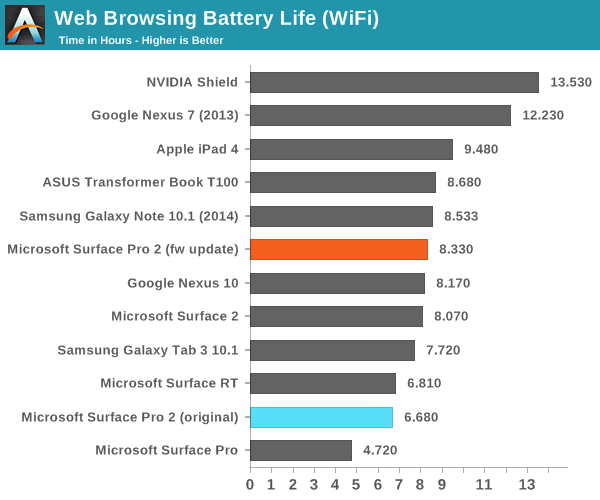
In our web browsing battery life test, Surface Pro 2 now manages better battery life than Surface 2. Microsoft told me that their internal target was over 8 hours, and this firmware update brings it up to snuff via a nearly 25% increase in battery life.
Video playback also sees a boost since I test with WiFi enabled and connected to an active AP. Here we're playing back a rip I made of the last Harry Potter movie. It's a 720p 4Mbps high-profile H.264 video:
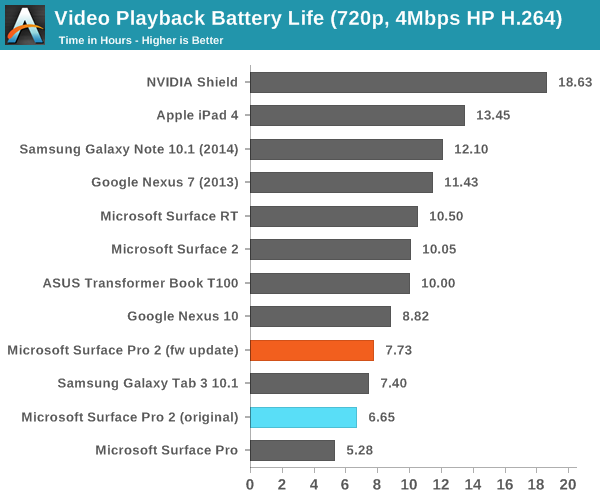
Haswell's video playback still doesn't seem all that power efficient. I've heard a rumor that this gets fixed in Broadwell though. The improvement on the video playback side is still reasonable at 16% over the numbers I originally ran.
A software update also rolled back the Surface Pro 2's video drivers to an earlier version that seems to have fixed the display corruption on wake issue as well. If you're wondering, Surface 2 didn't receive any similar battery life changing firmware update.
I chatted with Microsoft a bit about why Surface Pro 2 can't seem to deliver the same battery life in these tests as a 2013 MacBook Air. They correctly pointed to the litany of sensors included in Surface Pro 2, as well as the higher resolution display, active digitizer and capacitive touch all of which increase power draw over the MBA. While it's still true that we run into a lot of poorly optimized Windows notebooks as far as battery life is concerned, Jarred recently reviewed the new Sony VAIO Pro 13 that is a clear exception.
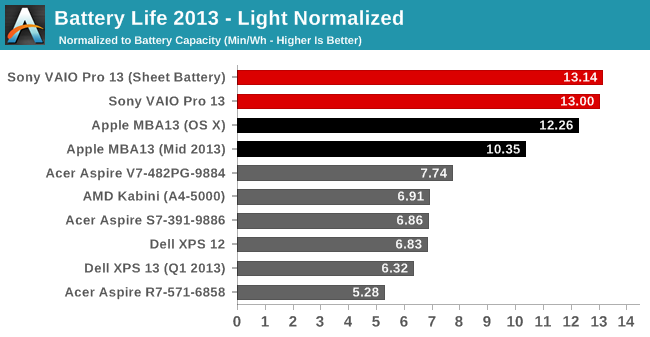
The VAIO Pro 13 is, for the first time in my memory, able to equal Apple's idle power efficiency if you normalize for battery capacity. The 2013 MBAs still managed to be more efficient under heavier workloads, but Sony at least showed it was possible to close the idle power gap.










62 Comments
View All Comments
toraji - Saturday, November 2, 2013 - link
Lumia 2520 😏hrrmph - Sunday, November 3, 2013 - link
"Lumia 2520"Wow. I wasn't aware that Nokia was ready to throw so many rules out the window all at once... in a very, very good way. Nokia is still slightly short of Samsung, but the 2520 could be getting close enough to give the Note series a bit of a haircut.
Honors: S800 / 1080P Display / 4G-Data / Unlocked / Micro-SIM Slot / GPS / BT 4.0 / Micro-SD?HC Slot (max 32GB expandable storage card) / USB 3.0
Missing in Action: 8" Version / 1600P Display / 1080P-60fps Video Recording / HD-Audio / Native Voice Telephony / SMS Messaging / Dual-SIMs / WiFi-AC / Micro-SDXC Slot (for 64GB expandable storage card) / Tool-Less Removable Back Cover / User Removable Battery / FLAC Lossless Audio File Support / Variety of Small Apps
Purely Irritating: Nokia is still referring to storage as 'memory.' Can we let that notion go already? It's local storage.
Still very, very good. I could see how this would fit the needs of many people, but it seems like it will be fairly dependent on the cloud due to the maximum of 64GB storage being marginal for a flagship device (it has 32GB internal NAND storage and 32GB Micro-SD?HC expandable internal storage slot).
The Apple Air 128GB would provide more internal storage, albeit at $1000.
However, I think the more likely competition is the Samsung Note 10.1 (2014), which will also allow 128GB (64GB + 64GB). It's not quite perfection, but it plugs more holes in the lineup of features and capabilities than the 2520 or Air.
As far as software goes, for many people this fight could come down to Android versus Office (yes, I'm aware that's an OS fighting an office suite, but that's where the chips fall).
For me, if Samsung and Nokia deliver at around the same time, I'll be buying the Samsung. I wouldn't be able to pass up the tried and true higher capacity Micro-SDXC expandable storage, 1600P display, 60-fps video recording, FLAC Lossless Audio File Support, WiFi-AC, and more apps.
But, I wouldn't be heartbroken with the Nokia either.
hrrmph - Sunday, November 3, 2013 - link
Meant the Samsung Galaxy Note 10.1 LTE (2014).bountygiver - Monday, November 4, 2013 - link
I think you can play flac in windows RT with MediaMonkey, that app supports ARM CPU and it is playing flac without problems for me.hrrmph - Thursday, November 7, 2013 - link
I think you are right. I imagine that there are other media players that can do it too.But, WMP on PCs can't do it unless you download third party codecs. In my opinion, those codecs aren't as well validated and as stable as native codecs.
Blackberry devices on OS10, and Samsung devices on Android, have FLAC codecs baked in so that the default media players automatically recognize and play FLACs.
WindowsPhone devices are particularly crippled in this regard since there are no third party FLAC codecs and only one (crummy) third party media player that supports FLAC.
I'm not expecting that RT will be much better.
I think Windows has some more work to do on the ecosystem. They act a little too much like Apple on these types of issues and try to force you into using only their proprietary (Microsoft) file formats.
It would be better if Microsoft gave you a choice between using their file formats or open file formats.
I've read that the same problem exists for mkv (high quality) video file formats.
So this isn't an isolated case, but rather is a symptom of Microsoft's stubbornness in trying to push its proprietary formats.
dotMorten - Saturday, November 2, 2013 - link
So are you saying that if you disable touch and pen, you can increase battery even more? If could be an interesting test to makeImaginer - Saturday, November 2, 2013 - link
Then, might as well reevaluate your reasons for using the Surface Pro and Pro 2, because the battery-less pressure pen and multi-touch is what makes the device as versatile and standout alongside both desktop and touch environments working together - consolidating devices and reducing that number.The battery life is a great improvement in the Pro 2 for what it does already that the Pro 1 is able. Nice to know that it is a bit better. My Pro 2 did an extensive update Wednesday.
marc1000 - Saturday, November 2, 2013 - link
I'm again impressed at the battery life of Shield. I know it's not a tablet, the screen is small and the format is different from all else. But Nvidia achieved some pretty high perf/battery numbers!chuck232 - Saturday, November 2, 2013 - link
Not sure if the Web Browsing tablet scenario is at all comparable to the Light Normalized PC one, but:8.33 hours = 499.8 minutes
Surface Pro 2 battery capacity = 42Wh
Normalized: 499.8/42 = 11.9min/Wh
Seems pretty close to the MBA 13.
OneOfTheseDays - Saturday, November 2, 2013 - link
8 hours is pretty much all day battery life as far as most people are concerned.Once you cross that 8-10 hr threshold, it sort of reaches a point of diminishing returns for people as most will charge their devices overnight. Also, the fact that the SP2 can recharge fully in 2 hours flat makes this all even better.
The SP2 is truly one of the most versatile devices ever built.