Qualcomm Atheros Announces New Internet Processor Category - IPQ8064 and IPQ8062
by Brian Klug on November 20, 2013 7:30 AM EST- Posted in
- Smartphones
- Qualcomm
- Mobile
- Tablets
- Qualcomm Atheros
- IPQ8064
- IPQ8062
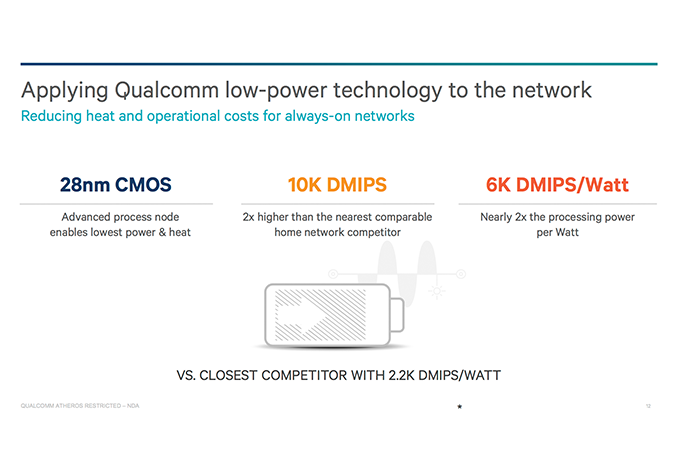
Today Qualcomm Atheros is announcing two new products and an entirely new category on its roadmap, the Internet Processor, prefixed IPQ (Internet Processor Qualcomm). The two new SoCs are IPQ8064 and IPQ8062, close cousins of the APQ8064 (Snapdragon 600) silicon we're become very familiar with. The lineup is targeted at high performance headless networking devices like home gateways, routers, and media servers that are part of a smart home network. With regular consumers adding more devices to their personal ecosystem, demanding more throughput and higher performance, the idea for Qualcomm is to use some of their IP and silicon in networking products as well.
In comes IPQ8064, which has 2 Krait 300 CPUs clocked at up to 1.4 GHz, two network accelerator engines clocked at up to 730 MHz, capable of processing up to 5 Gbps of aggregate throughput through the SoC all built on TSMC's 28nm LP process. There's a host of I/O in IPQ8064 as well, 3 PCIe 1x lanes, one SATA3 port, 2 USB 3.0 ports, and XGMII (10 Gbps media independent interface). There's also the same PCDDR3 1066 interface we saw with Snapdragon 600 for memory. IPQ8062 is a cut down variant of IPQ8062 with less performance and fewer interfaces, though I'm not clear on the exact differences.
Update: Both IPQ8064 and IPQ8062 have 2 Krait CPUs and the dual core packet processor engine, the difference is clocks and aggregate throughput. 8064 clocks its Kraits at 1.4GHz (ultimately for 5 Gbps) and 8062 runs its Kraits at 1.0GHz (ultimately for 3 Gbps).
IPQ8064 has been sampling for four months, and Qualcomm Atheros expects products to arrive with it inside in the first half of 2014.


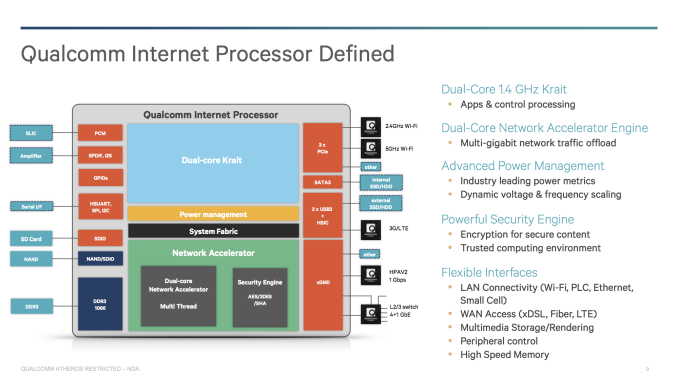








20 Comments
View All Comments
jensend - Thursday, November 21, 2013 - link
Of course it's not about the power bill. Networking equipment that runs cooler runs more reliably. In noise-sensitive or dusty environments, reducing fan requirements makes a big difference, and in device types like home routers that are normally passively cooled, moving the power/performance curve allows for smaller heatsinks and/or innovative uses for additional processor power.dgingeri - Wednesday, November 20, 2013 - link
Now if someone were to actually use this to create a router that would fit these three criteria: stay operational for more than three months, not require a daily reboot, and not be so easily hacked. Then I'd buy a home router again. Right now, I'll stick with my Win2008r2 server with a wireless AP. I have had one home router last more than three months, and that was an old 802.11g Netgear. I went through 9 routers, ranging from $60 to $150 each, before finally calling it quits on home routers. Every single freaking one of them quit at 3 to 4 months old, and I had arguments with every single support department trying to get replacements. Belkin never sent a replacement, despite charging me for never returning the bad one. D-Link and Asus just argued over and over about something else being the cause until I finally quit and bought another one. Linksys and WD support just wouldn't respond to emails or left me on hold for hours. Netgear kept saying that I must have put custom firmware on it and refused to support it. No, none of them are worth it these days.p1esk - Wednesday, November 20, 2013 - link
"fit these three criteria: stay operational for more than three months, not require a daily reboot, and not be so easily hacked"Oh, you mean like any Cisco router (not to be confused with crap from Linksys)?
You get what you pay for.
Sunrise089 - Wednesday, November 20, 2013 - link
My Apple Airport Extreme has worked great for three years so far. It only gets restarted due to power outages which occur a few times per year. I don't use any Apple PCs at home, but I hated using cheap routers so I gave this a shot, couldn't be happier.sherifhanna - Wednesday, November 20, 2013 - link
Agreed - I used to struggle with D-Link and Linksys routers until I just decided to pay the extra money and get the Airport Extreme. It's a world of difference in terms of stability and performance.DanNeely - Wednesday, November 20, 2013 - link
My generic (AirLink) router running DD-WRT has been rock solid for the last few years; I've rebooted it 2 or 3 times a year troubleshooting network problems but the issue has ultimately ended up being something on my ISPs end.toyotabedzrock - Wednesday, November 20, 2013 - link
Didn't MS kill off ISA server?Zoomer - Wednesday, November 20, 2013 - link
Nice way to get rid of lower binned, leaky or otherwise unsuitable dies. :)None of these really matters for a AC powered device anyways.
azazel1024 - Wednesday, November 20, 2013 - link
Grant, could be a vuln or five in my Negear 3500L's I have running (actually, I do know a few, but most are the type that aren't explotable and/or would be stopped by my actual firewall, which is not simply reliant on my 3500L and NAT).Ones the router and WAP the other is strictly a WAP (moderate sized house, stuck at opposite ends of it). I've never had to reboot either of them with the exception of firmware installs.
The one hasn't been powered off in any way, shape, form or size for about 10 months now and no issues with dropped clients or anything else.
I have one of these http://www.belkin.com/us/gatewaybattery/ stuck on the router. Provides about 16hrs+ of battery backup based on testing (that's how long it powered it before it flashed me a bat low indicator). I have intermitent power loss at my house. Usually high winds/bad weather. In the year I have lived here I've lost power about 15-20 times, usually 3-5 times in a short period of time and/or in the same day. The longest has lasted for 30 seconds, most are 3-5s long. Just long enough to cause everything to power off and clocks to loss their time.
Since I am on FIOS, the ONT box has battery backup (10 minutes for everything, then roughly 8hrs IIRC for phone only), my main switch is on the same UPS as my server, which'll power the server for 15 minutes before auto-power off and leave enough juice to keep my switch running for about the same 16 or so hours that the seperate battery backup for my main router/WAP is on.
Its kind of overkill, but Belkin Uverse gateway battery backup thingie was had used off eBay for about $30 shipped. It can't power much (5V output), but the sucker has a good capacity battery in it.
Oh, as for my network power...the 3500L each consume 4.5w with the radios on and my switch burns between 6-8W depending on how many clients are on the network at a time (8w is the high I have seen, 6w the low. Its a Trendnet managed 16 port GbE switch).
So my total networking gear runs 15-17w.
My FIOS DVR by comparison uses 19w (my old DVR burned 42w, the pig). My ONT box uses 12w and the Verizon router, which is running as a MoCa bridge only, uses 9w.
I'd rather them focus on DVR power consumption, followed up by "other networking gear". Oh, and tell Verizon to allow their DVRs to use the ethernet port (its deactivated and Verizon can't or won't activate it, so I MUST uses a MoCo bridge, which means 9w for their crap router running in bridge mode, or I have to shell out a fair amount to buy a damn bridge that uses less power. At any rate, lets call it $10 a year in operating costs for the extra electricity which would cost me ZERO if they just allowed the darned ethernet port on the DVR to be enabled).
bobbozzo - Wednesday, November 20, 2013 - link
I don't have a DVR, but I've got one FiOS STB for an older TV, so I need the MoCa.However, I discovered that in the right mode, the MoCa can be used as a switch (4-port, can't use the WAN port), so I've got my Sprint AiRave (femptocell and another device plugged into it).