Microsoft Announces Windows 8.1 Update - Desktop as a First Class Citizen
by Brett Howse on April 3, 2014 9:00 AM EST- Posted in
- Software
- Operating Systems
- Microsoft
- Windows 8
- BUILD
- Windows 8.1

Microsoft’s day 1 keynote for the BUILD developer conference detailed an update to Windows coming on the next scheduled patch Tuesday called 8.1 Update. Notice it’s not called Update 1, which means there may or may not be more of these updates later in the year. Hopefully there’s more.
Windows 8 launched about 18 months ago. With that launch, Windows was put on a rapid release cycle, which resulted in Windows 8.1 a mere 12 months later. When Windows 8 launched, “touch first” was the talking point used during the reveal. Windows 8 was likely the biggest ever change to Windows, and was a pretty big gamble on Microsoft’s part. For the project head of Windows 8, it didn’t work out with Steven Sinofsky leaving the company only a couple of weeks after the launch event. As a product launch, it certainly didn’t halt the decline in PC sales that were already beginning.
Much has been said of Windows 8 since its launch, some of it good, some of it bad. Most of the bad focused on how Microsoft forced a touch interface and mobile app system onto a market that was, especially at the time, dominated by non-touch PCs and devices. A lot of the criticism was valid, and was likely exaggerated due to there being no way to re-enable any legacy mode. In the history of Windows, there has always been a way to go back to the old version’s look and feel, but keep the new functionality. In the case of Windows 8, this didn’t happen, and many people don’t appreciate that.
To add extra fuel to the fire, even the touch first interface (called Modern by this point) wasn’t finished. Many settings and functionality could only be accessed by the desktop control panel which was decidedly non-touch. Even though Windows 8 was actually quite a good touch based operating system, it wasn’t finished. The design decisions of the touch based system were all based on edge gestures, but there were no obvious way to know that.
Windows 8.1 addressed a lot of the complaints. The Start Button was back – even if its functionality was not the same. The Start button could be configured to launch into the All Apps mode rather than the Start Screen of Windows 8. You could choose to boot directly to the desktop. And on the touch side, some of the gestures were changed, and many more of the PC settings could be configured from the Modern interface. As a bonus (or not – depending on who you are) everything was synced with SkyDrive, and SkyDrive was installed on both x86 and ARM versions for file sync with the cloud. The built in apps were much better, the store was overhauled, and more people were happy.
If Windows 8 was touch first, then 8.1 Update is most definitely keyboard/mouse first. Almost every single feature added in the Update is geared towards making the Desktop environment a first class citizen again, and it’s wonderful – and I say that as someone who uses and enjoys Windows 8 and 8.1 every day.
Traditional PCs – desktops and laptops – will now boot to the desktop by default. PC makers building tablets or types of hybrid machines with touchscreens can now set a flag to identify the device as a Slate, which will make them boot to the Start Screen. The Modern interface is now aware of how it’s being used. If you are using touch, it acts just like 8.1, but if you are using a keyboard and mouse, there are now context boxes on the right click menus. Moving the mouse to the top of the screen reveals the traditional minimize and close options. The task bar is now available on the Start Screen. Hidden functions like Search and the Power button are now available right on the Start Screen by your login ID.
And speaking of the task bar, as in interim step until further Desktop/Modern integration happens is the ability to pin Modern apps to the taskbar. They still open the full screen or snapped Modern app, but it’s an easy way to multitask with desktop and modern apps. Microsoft also demonstrated further integration coming in a future update. Whether that is an 8.1 Update 2 or Windows 9 wasn’t specified, but it brings Modern apps to the desktop in a window. I think this will really increase the usefulness of Modern apps. Full screen on a 10” tablet is fine, but when a desktop is equipped with 22” to 32” monitors, there’s a LOT of wasted real estate by running these apps in full screen, or even split screen mode. This is a huge change from the original vision of Windows 8, and if anything can make Modern apps more useful, this is it.
Also with apps, one of the biggest issues with Windows 8 was that any app you installed dumped at least one tile onto the Start Screen. For Modern apps, this was mostly useful, since the tiles were usually live, but with desktop apps like Office, you could easily get 10-20 new tiles on your Start Screen which was a huge pain. So for Windows 8.1, they removed the auto-created tile on the Start Screen, and put it on the All Apps screen. This solved one issue, but certainly created a new one because once you installed an app, you had no idea where it was. For 8.1 Update, they are adding a text notification at the bottom of the screen to let you know that you’ve got new apps there waiting to be used. I think this is an improvement, but the obvious solution is to add an option in the store to pin the app to the start screen automatically.
And the final piece with the app situation is Universal Apps. At long last, common code can be used to develop for phones, tablets, laptops, and desktops. Visual Studio will now build one application, which can have both Windows 8/RT and Windows Phone binaries. This also enables the store to allow one app purchase to be installed on both platforms without having to re-purchase the app as you do now. The keynote demonstration was the Modern version of Office, coded to WinRT, and running on both the desktop and phone with the same code base. Even better, with the update developers can now target Desktop apps (due to the windowed mode), Tablet apps, Phone apps, and even Xbox One apps, all with common code. This is a big win for developers, and I’m sure Microsoft is hoping it draws more developers to WinRT, which in turn will be a big win for consumers.
Another notable change to Windows 8.1 Update is a new build which enables Windows on low end PCs. Windows has been shrunk, and the memory usage has been reduced, enabling the installation of Windows on devices with 1 GB of RAM, and 16 GB of storage. Previous to this, it’s been difficult for hardware partners to be price competitive with Chrome OS devices and Android tablets because the Bill of Materials would be higher. This is coupled with a new licensing change, where Windows (Windows x86, RT, and Windows Phone) is now available free to OEMs for all devices with a screen size of less than 9”. Although I would never buy a tablet with 16 GB of storage, Microsoft should now be able to be price competitive with Android and Chromebooks.
There are also some additional features for Businesses. Mobile Device Management (MDM) is now extended, and IE 11 now has a compatibility mode which can be enabled for intranet sites which require IE 8 functionality. This feature alone should allow companies that were stuck on XP a new way to get off of the aging OS, assuming they are not stuck with web apps that require IE 6 or lower.
This was an interesting keynote. Windows 8 was all about touch, and this keynote was all about restoring functionality to Windows that people have grown accustomed to over the years. The demos of both Modern apps running in a window with a start menu, and Office as a universal app were certainly a clear indication that the Steven Sinofsky days are over. Windows is changing again. No longer will it be “touch first” but instead be any input method you prefer. And I don’t mean to imply that they are taking away any touch functionality either – both are now equally supported which is how it needs to be.


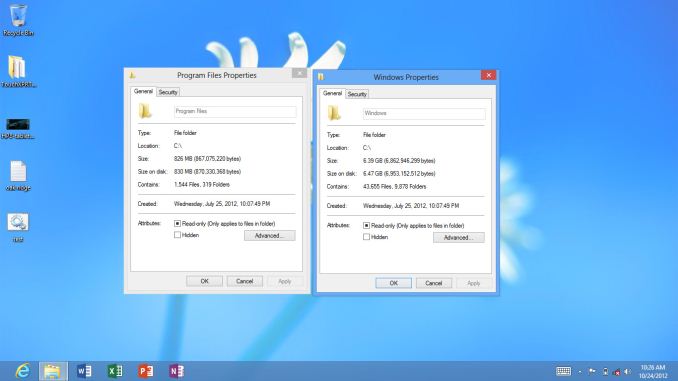

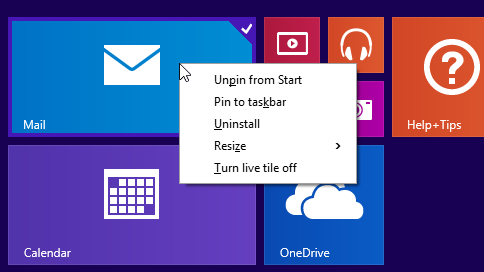


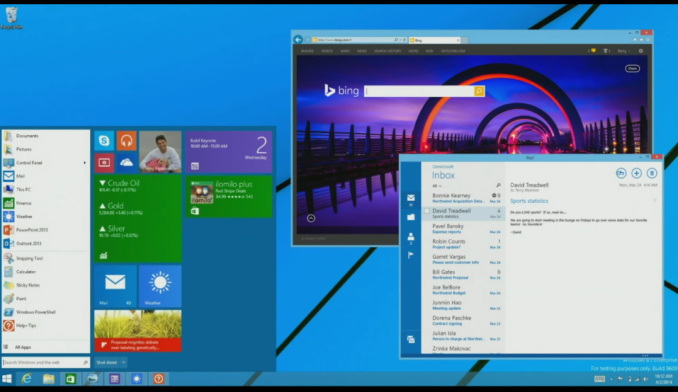
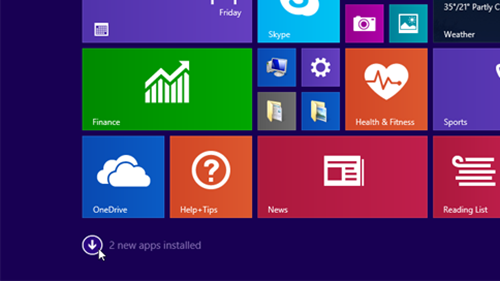
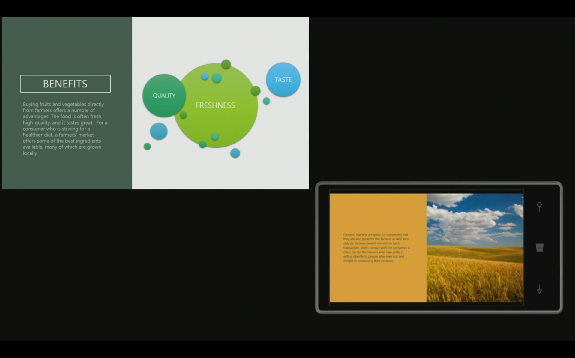








149 Comments
View All Comments
Lerianis - Thursday, April 3, 2014 - link
Yes, but if you are on a gaming laptop, if Windows itself uses less power, you get more battery life, which is always a good thing.Really, you hit on a big thing today that even I have to acknowledge: for most people, even a bargain basement Core i3 laptop that costs 300 dollars is good enough for them.
I'm personally looking at one of those to replace my gaming-class laptop because the graphics chips from Intel have FINALLY gotten as powerful as a 9800M GTS from NVidia in my gaming laptop.
frozen ox - Tuesday, April 8, 2014 - link
Not to mention that many desktop users have SSD drives for the OS now and do just fine with 4GB+ of RAM.However, I am interested in 8.1 for my work machine where I'm running VMs and need the host OS to use as little RAM as possible. But with that said, I do not need it to cache everything for a quick boot and anything automated with SkyDrive is just a deal breaker. Can't do that Microsoft, sorry.
Hrel - Thursday, April 3, 2014 - link
A "performance improvement" that's the difference between 188fps and 192fps is entirely useless.However the cons of Win8 are very real, dropped wifi, broken USB drivers, shitty 1998 AOL looking fucking design. Don't be a smartass when you're so wrong.
This update looks like it at least warrants another chance. But I still very much doubt that I'll be leaving Win7 any time soon.
Wolfpup - Thursday, April 3, 2014 - link
I've had no USB issues. 8 adds native USB 3.0 support, so USB is BETTER, if anything."1998 AOL looking design"? Ummmmm yeah not so much.
Barnassey - Thursday, April 3, 2014 - link
Uh NO USB 3.0 support on windows 8 and 8.1 is HORRIBLE. You cant even install the drivers from intel. As well as you get usb 2.0 speed on USB 3.0 devices.SilverEyes - Friday, April 4, 2014 - link
Windows 8 actually introduced USB support.http://msdn.microsoft.com/en-us/library/windows/de...
In your case, what motherboard/chipset do you have? Have you installed those drivers?
Wolfpup - Thursday, April 3, 2014 - link
I do actually use the Metro apps. I like that it gives me a way to have "tablet style apps" on a desktop, and they're sandboxed...so it's sort of like having iOS stuff on my regular Windows. I use the Weather Channel program regularly that way, the Kindle program, etc. At worst it's not hurting anything for that capability to be in there, but I actually find it a little useful.Does it actually use less RAM? I don't know...but then I guess the lowest amount of RAM I have in any current system is 2GB in a Surface 1.
I've disabled the hybrid boot stuff though. It already boots plenty fast on all my systems so I'd rather just do a totally clean boot :-D
Exodite - Thursday, April 3, 2014 - link
For a true desktop those benefits are largely irrelevant, and very marginal at best.My W7 machine, running completely without solid state storage, boots in ~50 seconds and I reboot about once a month - when Windows updates forces me to.
Less power is also irrelevant with a desktop that's hooked up to a wall socket 24/7. Heck, I've even undervolted my CPU so whatever optimizations W8 brings to the table are likely mroe geared toward mobility.
At the end of the day I, personally, found every single user interface choice made for W8 to be the worst imaginable choice.
I don't use desktop icons, I prefer nested menus sorted alphabetically.
I don't use search, it's disabled because it's non-intuitive and potentially a security concern.
I don't use touch interface, I force the minimum icon, text and window border size coupled with maximum mouse speed to make the most of my screen real estate.
I scan text faster than I do icons.
I've disabled the gadget engine on W7, because it's terrible, and W8 charms succeed in being even more obnoxious.
And so on...
YMMV, obviously. My point is merely that the upsides of W8, being minor under-the-hood changes with little impact for desktop users, cannot make up for what I'd lose in usability by migrating.
Unfortunately, more for Microsoft than myself I suppose, I don't see future versions of the OS offering a real remedy either. It's all compromises to push their one-size-fits-none solution of touch-first.
Morawka - Thursday, April 3, 2014 - link
Oh a handful of API's that allow you to encrypt your drives without any overhead, DX 12 coming soon, Hundreds of Runtimes baked into the OS. The API's in Windows 8 is where the bulk of the benifit is. I'm starting to see several upcoming programs requiring windows 8 because of the API's. The new Xbox 360 Emulator in development requires windows 8 for example.Multimonitor benifits. DPI Scaling benifits, Split screen productivity benefits, More Granularity in power control, built in free anti-virus, Tiled Based Rendering, A whole new app store with access to thousands of new softwares that used to be limited to smartphones, true multi-session networking, Thousands of Hooks for just about any sensor you can think of, Built in VMWare, More performance gains from driver updates, lower level access to connected hardware, Cortana Personal Assistant coming to PC maybe.
oh i dunno, i say there's plenty for a gamer to want in windows 8. Especially with Xbox One, Windows Phone, and Windows 8 Unifying soon.
emn13 - Thursday, April 3, 2014 - link
I'm not sure where you're getting this, but windows 8 isn't magically much faster than previous versions for most tasks. If there's any difference at all, it's likely on the order of 1%, at BEST. This isn't because windows 8 is horrible, it's because many common tasks simply aren't bottlenecked by the OS. Even if the OS part of the performance equation were 100 times faster, you might not notice for many tasks, and frankly, previously version of windows weren't that terrible that it's possible to make those kind of wins.Windows 8 can be noticably faster in a few areas where the OS is the primary bottleneck, such as startup + shutdown. But that's pretty much it - if you're copying files around or rendering webpages, the OS overhead simply isn't large enough to make newer OS's dramatically better.
In short, through no fault of win8 it's not noticeably faster than win7 in almost all use cases.