Samsung SSD XP941 Review: The PCIe Era Is Here
by Kristian Vättö on May 15, 2014 12:00 PM ESTRandom Read/Write Speed
The four corners of SSD performance are as follows: random read, random write, sequential read and sequential write speed. Random accesses are generally small in size, while sequential accesses tend to be larger and thus we have the four Iometer tests we use in all of our reviews.
Our first test writes 4KB in a completely random pattern over an 8GB space of the drive to simulate the sort of random access that you'd see on an OS drive (even this is more stressful than a normal desktop user would see). We perform three concurrent IOs and run the test for 3 minutes. The results reported are in average MB/s over the entire time.
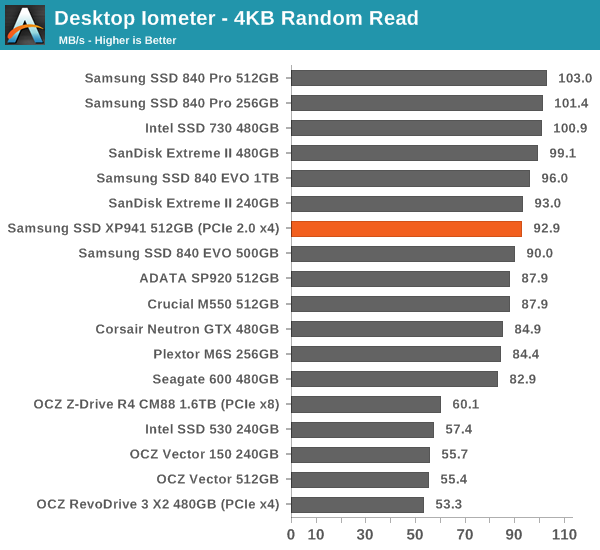
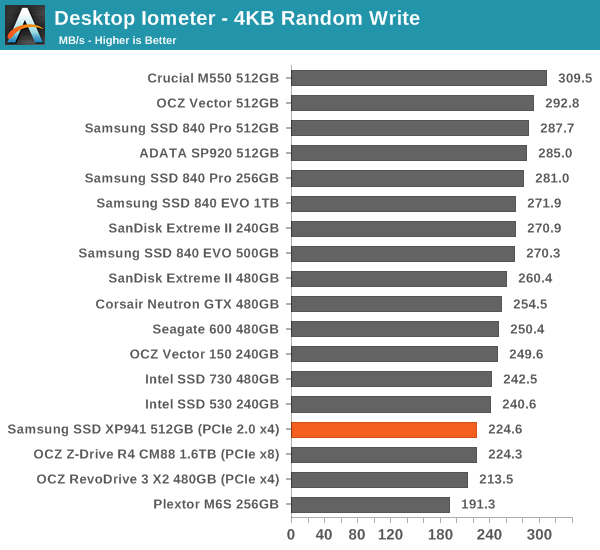
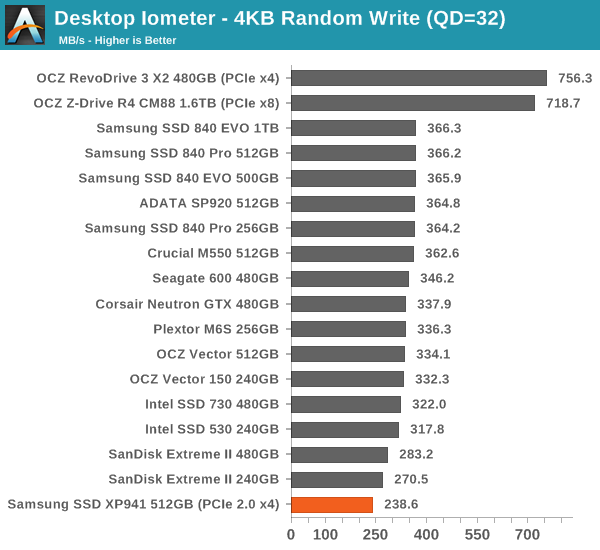
The random performance of XP941 doesn't stand out. Especially random write speeds are quite low by today's standards and queue depth scaling is close to non-existent. That said, I don't believe that high queue depth performance is really important for client workloads as our internal workload analysis shows that even under heavy use the average queue depth tends to be no more than 5. Our Storage Benches also show that even though the random performance isn't excellent, the strong sequential performance thanks to the faster PCIe interface makes up for the difference.
Sequential Read/Write Speed
To measure sequential performance we run a 1 minute long 128KB sequential test over the entire span of the drive at a queue depth of 1. The results reported are in average MB/s over the entire test length.
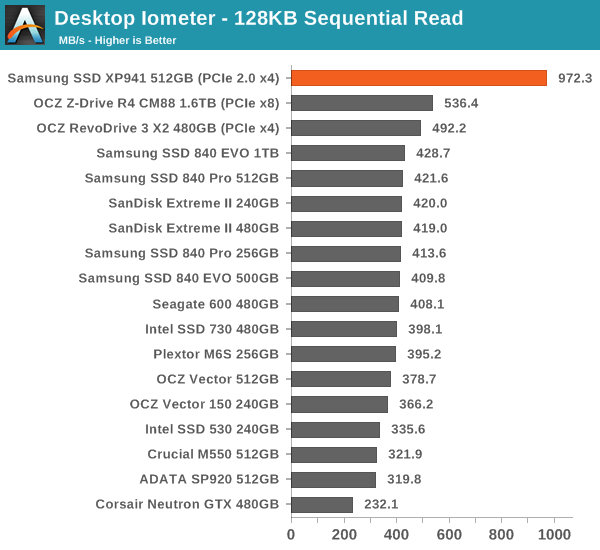
The sequential speeds are the highest we have ever tested in a consumer SSD. Even the 8-controller Z-Drive R4 behemoth can't beat the XP941, which really speaks for the efficiency of a single controller design. If you were to increase the queue depth, the Z-Drive would easily beat the XP941 since higher queue depth would increase parallelism and the Z-Drive could take advantage of all of its eight controllers. However, I was able to reach speeds of up to 1560MB/s with the XP941 at queue depth of 32, which is pretty much as fast as you can go with PCIe 2.0 x4 without tweaking any settings (the PCIe bus can be overclocked to achieve even higher speeds, though there can be a negative impact on random performance. We will investigate this at a later date).
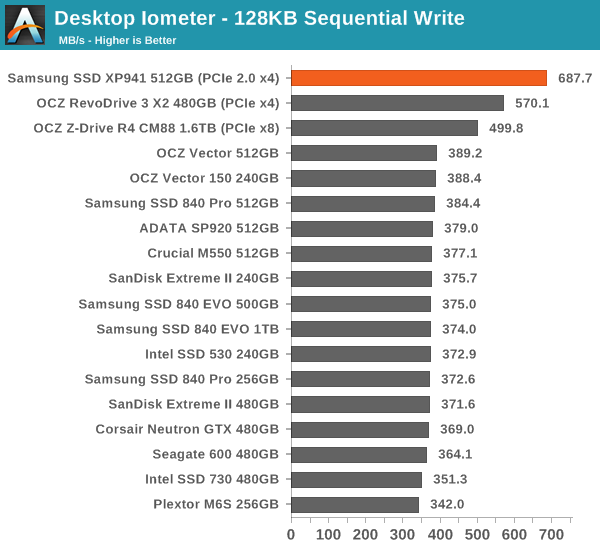
AS-SSD Incompressible Sequential Read/Write Performance
The AS-SSD sequential benchmark uses incompressible data for all of its transfers. The result is a pretty big reduction in sequential write speed on SandForce based controllers. The XP941 does brilliantly in AS-SSD as well but now the strength of eight controllers starts to show for the Z-Drive. Even then, the XP941 is still about twice as fast as the fastest SATA 6Gbps SSD.
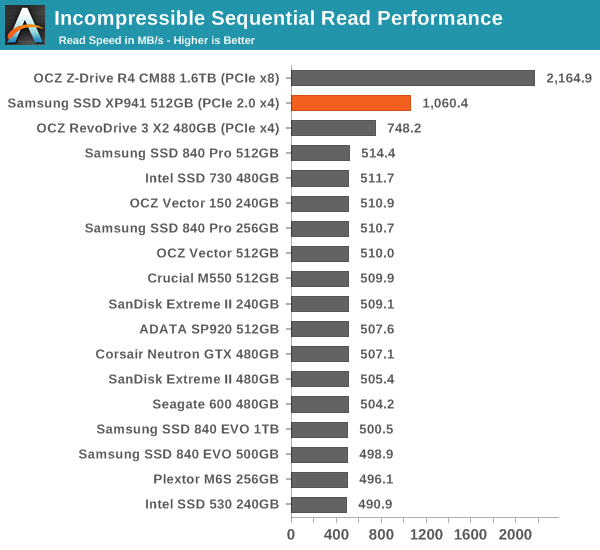
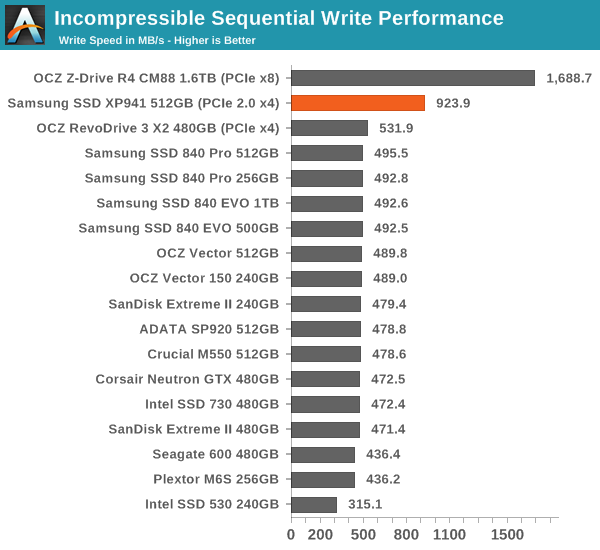










110 Comments
View All Comments
hulu - Thursday, May 15, 2014 - link
Second page of review, fourth paragraph, states they were only able to aquire the 512 GB version, since as an OEM product Samsung isn't sampling the drive to media.Always helps if you read the entire story before commenting!
JoyTech - Friday, May 16, 2014 - link
In that case, the reviewer better leave out the 128 & 256 GB out or mention the exclusions on first page, not 2nd page, 4th para; a good reviewer should make it easy for readers to access info, not act as lawyers and read the fine print!Also, I forgot to mention that their SSD bench marks have same problem (http://anandtech.com/bench/SSD/730), where they leave out Samsung SSD 840 EVO 250 GB, which is perhaps the best selling SSD in the market now. Very few people give a crap about 1 TB products, which is so proudly displayed in the bench!
Kristian Vättö - Saturday, May 17, 2014 - link
The first page is just an introduction with no mention of the XP941 anyway. It wouldn't have fit the context there and in the end I at least like to think that the reader reads the whole review and not just a paragraph or two. It's rather hard to write something for a reader who reads a part here and part there.As for the 250GB 840 EVO, it is in the bench but we haven't run Storage Bench 2013 on it. That's because the test itself takes around 24 hours to complete and with the strict review times we don't usually have the time to test all available capacities.
critical_ - Thursday, May 15, 2014 - link
Paradoxically, my problem with the M.2 form-factor is the number of sizes available to manufacturers. My Dell Venue 11 Pro tablet has a 2260 size 256GB SSD by Lite-On. There have been lots of firmware issues. The best thing would be to swap it out with a Samsung or Intel variant. However, there isn't much selection out there and 2260 is an oddball size. I'd like a 1TB mSATA SSD but it doesn't exist.Lenovo was smarter in this regard. Their Yoga 2 Pro uses the newer connector for the wireless card but the SSD is plain old mSATA. This allows me to pick from a variety of options without size concerns.
I know I'm ranting and it is still early in the M.2 game but I hope manufacturers settle on providing high capcities in the 2242 and 2260 sizes with plates (like half mPCI-E to full mPCI-E) to allow them to fit in bigger slots.
Babar Javied - Thursday, May 15, 2014 - link
Getting a smaller drive to fit into the bigger slot is easy. As you said, this can/should be easy with the use of "plates" or "expansion cards". So give it some time and you should have lots of options for your device. Should the 2260 size still remain an oddball, you can always get a 2242 size with extensions to help it fit into the bigger slotsdstarr3 - Thursday, May 15, 2014 - link
All due respect to the awesome performance the new interface promises, I still feel like it's going to be a while before the 6Gbps bottleneck makes my computer feel frustratingly slow.darwinosx - Thursday, May 15, 2014 - link
Read the benchmarks or ask someone who has been using PCIE SSD on a Mac for some time now. It's much faster and noticeable.Calista - Friday, May 16, 2014 - link
But also highly depending on what you're doing. Maybe most people are accepting a slight drop in performance in exchange for less issues with compatibility and the option of moving the drive to a second machine down the line or mounting it in a usb cabinet.Sabresiberian - Thursday, May 15, 2014 - link
I have 2 issues with PCIe as a storage interface, at this point in time.First is that, for me, as a high-end gaming PC user, the number of PCIe lanes to the CPU is already limited. SATA lanes are not since I simply don't use that many storage devices. The second is cost. A few weeks ago I bought 2 480GB Sandisk Extreme II's for $300 each, and just saw them for $260 each listed on Newegg - so, for less than the cost of a 512GB XP941 I can get around twice the storage at similar speeds if I install using RAID 0 using current high-end SSD devices.
Until Intel and/or AMD decides to provide more direct PCIe lanes and the cost comes down, PCIe SSDs are just an interesting upcoming technology, for me. :)
SirKnobsworth - Thursday, May 15, 2014 - link
At least on an Intel platform, you wouldn't normally be using lanes from the CPU for a storage device (which are usually dedicated to graphics) - you'd be using lanes from the chipset (of which there are usually 8).