AMD Catalyst 14.6 Beta Drivers Released, Adds New Eyefinity Functionality & More
by Ryan Smith on May 27, 2014 1:00 AM EST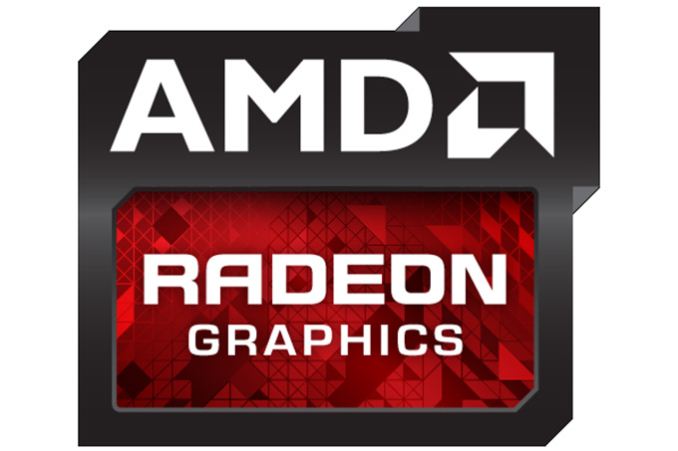
For our second video card driver update of the week we have AMD, who is releasing their Catalyst 14.6 beta drivers today.
Like NVIDIA’s driver release, this is first and foremost AMD’s launch driver for Ubisoft’s heavily promoted open world techno thriller, Watch Dogs. For Watch Dogs AMD has put together a number of performance optimizations, including single-card optimizations that can offer 25%+ performance improvements in AMD’s internal testing, and also the necessary profiles to enable Crossfire support. Meanwhile this driver also contains a number of optimizations and will be the launch driver for AMD’s own upcoming showcase title, Murdered: Soul Suspect, which is being released next week.
Coupled with AMD’s performance updates however are a number of UI/feature updates that are being rolled out in this new driver branch (14.200). Among these changes are Mantle updates, major Eyefinity improvements, and expanded color control capabilities.
Starting off with the Mantle changes, AMD laptop users will be pleased to hear that Mantle has finally been enabled on Enduro configurations. Since this driver was delivered over a holiday we haven’t had the chance to look at Mantle support on Enduro in-depth, but with AMD slowly but surely improving both Enduro and Mantle we have high hopes for this. Meanwhile Mantle multi-GPU support has also been enabled for Thief, as Thief itself now supports Crossfire with Mantle.
Bigger are AMD’s Eyefinity updates, which marks one of the biggest updates for the technology since it was first introduced almost 5 years ago. While Eyefinity has always been fairly lenient about what monitors it will work across – easily working across mismatched monitors (unlike NVIDIA Surround) – it has always required that the monitors all be set to the same resolution. In a mixed resolution setup this limited Eyefinity’s functionality somewhat, particularly when it comes to image clarity since a mixed resolution setup would require that one or more monitors run at their non-native resolution.
Starting in Catalyst 14.6 AMD has enabled mixed resolution support, allowing for a single Eyefinity display group to be created while each monitor runs at a different resolution. This feature is made possible through the addition of two new Eyefinity display modes, Fit and Expand, which join the traditional Fill mode. In both Fit an Expand mode AMD is compensating for the mismatched resolutions by creating a virtual desktop that is of a different resolution than the monitors, and then either padding it out or cropping it as is necessary.
In Fit mode the virtual desktop used is based on the largest common resolution that all displays support, with the larger displays using a padded image to make the virtual desktop fit accordingly. Meanwhile in Expand mode the tables are turned and the virtual desktop resolution is based on the largest monitor, with the image being cropped to fit on the smaller monitors. Expand mode delivers the largest resolution at the cost of having some image data cropped off, while Fit mode offers the best compromise resolution. Or if neither works, then traditional Fill mode can be used and every monitor is driven at the same resolution.
These functionality changes are exposed through a revised Eyefinity UI that is designed to simplify the creation of Eyefinity groups. With their latest UI AMD is gunning for “one-click” Eyefinity creation, and while mixed resolution setups still require a longer setup process to arrange the mismatched monitors, identical resolution monitors are indeed much easier to setup since they can immediately default to Fill mode. As for mixed resolution setups, AMD’s new UI offers a new alignment mode to help arrange the monitors, allowing customized alignments and preset top/center/bottom alignments.
Based on our limited testing of Eyefinity in 14.6 AMD looks to have everything in working order. Both mixed resolution and identical resolution setups are working well, though it takes some time to get used to mixed resolution setups once you throw in bezel compensation into the mix. However we would note that users hoping that mixed resolution Eyefinity will bring Portrait-Landscape-Portrait (PLP) support are going to be out of luck. AMD’s rotation abilities are still based on the virtual desktop instead of the monitor, so there doesn’t appear to be a way to make PLP work since not all monitors need rotation.
Up next, AMD has added some interesting new video color and color depth management controls for their drivers. We won’t get too deep into these (ed: deep color, I get it!), but on the video color management side AMD now allows for per-color controlling of boost and hue values. Meanwhile in Digital Flat-Panel properties AMD now allows for the panel’s per-channel color depth to be selected on monitors and display connections that support it. In the case of our Sharp PN-K321 for example, we can now choose between 10bit per color, 8bit per color, and 6bit per color settings. Most users should be fine with the default settings, but prosumer/professional users should find this functionality handy.
Elsewhere, Catalyst 14.6 also brings expanded support for AMD’s hardware JPEG decoder, which is available on some of AMD’s APUs. The hardware decoder is now available on AMD’s AM1 “Kabini” APUs, where the lower performance of these products should make the gains from the JPEG decoder more palatable.
Finally, AMD has also included a note that Windows 8.0 users will want to pay attention to. AMD is dropping support for Microsoft’s non-updated version of Windows 8 early; while Microsoft will be supporting Windows 8.0 until early 2016, AMD has ceased support for it as of Catalyst 14.6. Realistically speaking we expect that AMD’s drivers will still work if forced, but officially AMD no longer supports the OS and has removed the NT6.2 entries from their INF files.
Wrapping things up, as of press time AMD has yet to post the 14.6 drivers to their website (Monday being a holiday in the US), so users looking to get an early jump will have to wait just a bit longer. But once they are posted they should be available from AMD’s Catalyst Beta page.


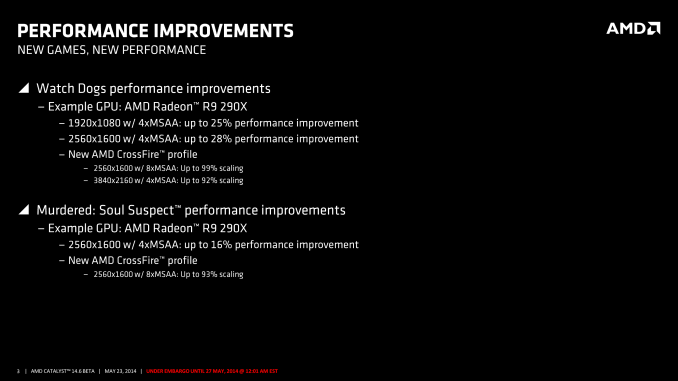
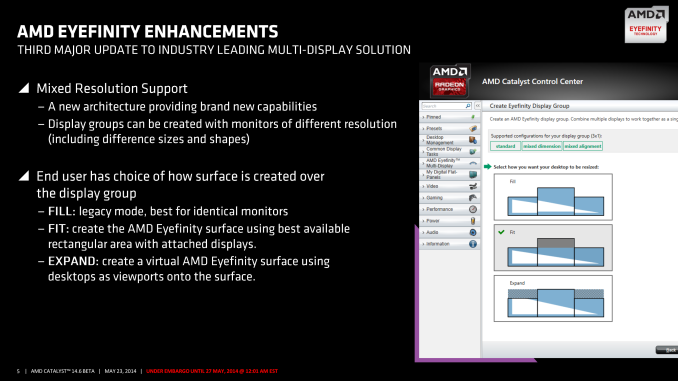

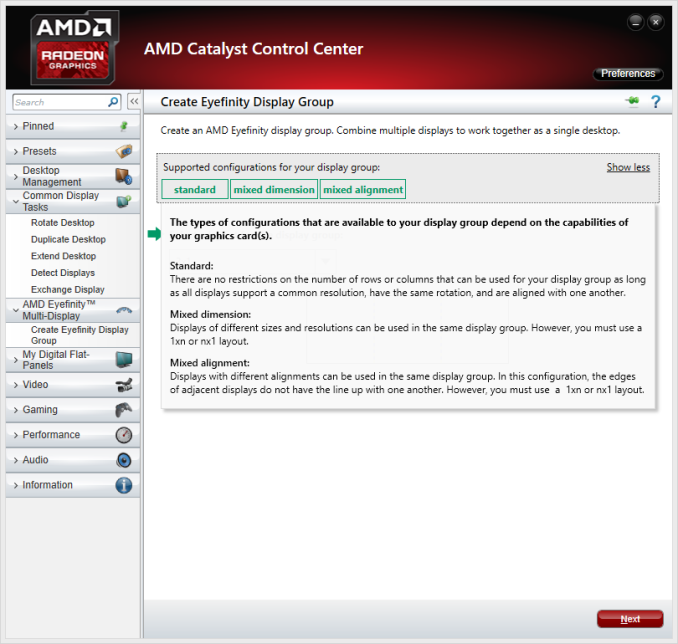
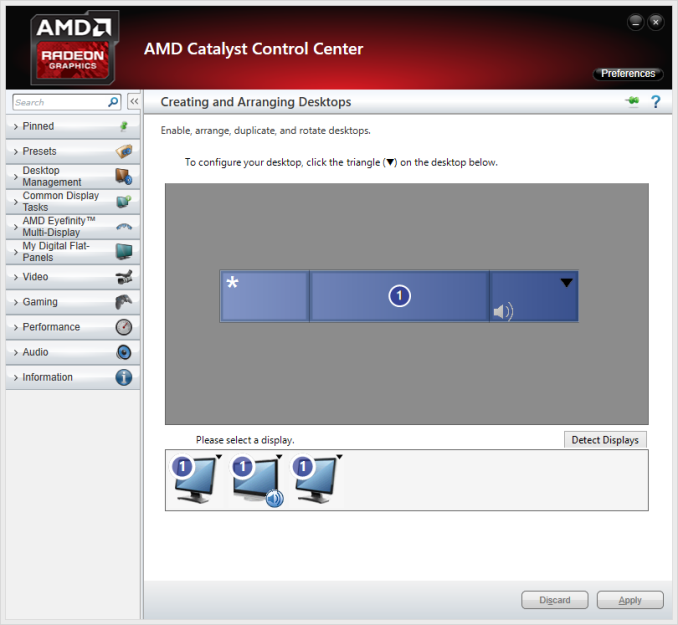
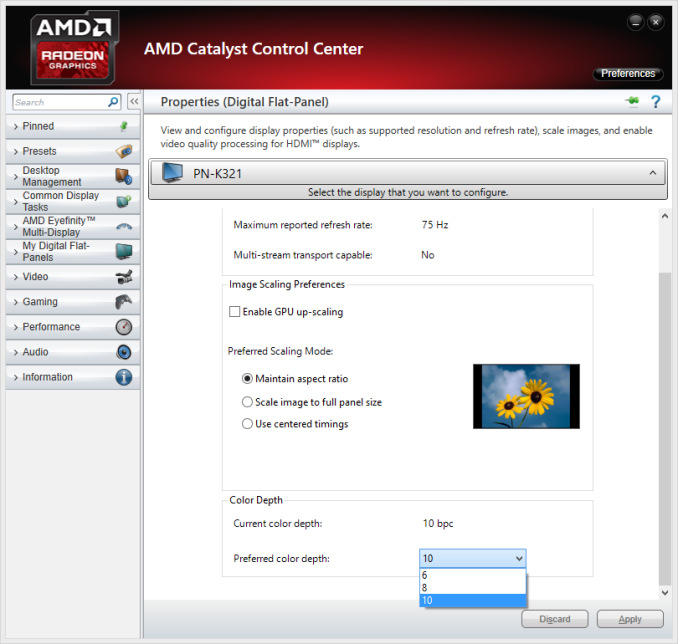
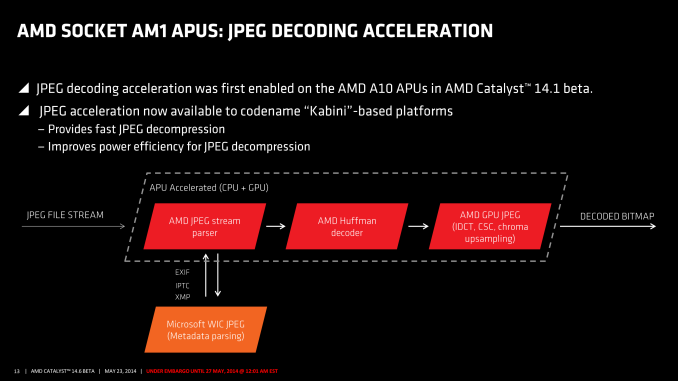














49 Comments
View All Comments
CloudFire - Tuesday, May 27, 2014 - link
Does anyone know if this driver fixes the R9 290x youtube/flash video bug? I've read tons of people are experiencing bsods while watching youtube and other media, myself included.Tulatin - Tuesday, May 27, 2014 - link
I've had a very similar issue playing back MKV video - both via VLC, and Plex with DXVA acceleration.I have 2 Powercolor Radeon 7850 2GB cards in Crossfire;
I've tried each of the 14.x drivers, and saw a similar issue when playing high bitrate / high resolution MKV files via VLC or Plex. Often they'd start out grey and artiface, would stick and freeze, and if the system was left with the video paused, would end up bluescreening, with amdkmdag (If I recall correctly) cited as the source. These BSOD errors would reference issues with paging in memory.
This is after I had uninstalled each, then used driver sweeper. On an i7-3820 / 16GB DDR3 backed rig.
But when I backed the drivers to 13.4? Not a problem in sight.
Hopefully 14.6 can fix this; since it's sort of unfortunate to have to choose either video playback, or enhanced features.
Tulatin - Tuesday, May 27, 2014 - link
Doing some further testing, the passthrough of DTS-HD streams is working on the 7.12.0.7714 audio driver, but not the 7.12.0.7719 - Used in 13.4 and 14.6 respectively, as far as I can tell.matagyula - Thursday, May 29, 2014 - link
I'd like to get some more information on this issue, could you link some sources, please!I have a Sapphire HD 7870 XT and it has been causing me trouble ever since I bought it. The thing is, I rarely get a BSOD, instead I get a full system lock-up, everything stops, the sound loops, and even pressing the reset button does nothing(!!). I have to hold it down a couple of seconds (effectively cutting the power) and only then the system restarts. This has happened while watching streams on twitch.tv, youtube videos, and today while watching a movie using MPC-HC with the MadVR renderer. I have never experienced anything like this with my previous GPU, which was a Sapphire HD6870. The rest of the specs are Intel i5 2500K, 8 GB RAM and a 500W Seasonic EnergyKnight PSU.
yannigr - Tuesday, May 27, 2014 - link
Did Eyefinity set up just become cheap? You buy two old monitors and you put them in the sides of your new HD monitor. And you are ready for online FPS. Who cares if the monitors are old, with big bezels and low resolutions (1280X1024 or 1680X1050 for example)? You do have a much better visual of the.... battlefield and the lower resolutions don't drive the frames per second as low as 3 FullHD monitors will do forcing you to buy an even faster graphics card.SymphonyX7 - Tuesday, May 27, 2014 - link
Apparently it just did. I'm really happy about the improvements they made to Eyefinity. My two additional monitors (left and right) have been used mostly just for gaming and hobbies where the extra screen estate is very helpful. But when browsing and anything else light, I only use my center monitor. I can finally upgrade my center monitor to a much higher resolution without compromising 1:1 pixel mapping.Impulses - Tuesday, May 27, 2014 - link
Yeah, I might start looking at a 27" for my center display, even tho I'm relatively happy with the three Dell U2412Ms I have... Even more so than the extra work space when not gaming, it'd mean less of a sacrifice for those games that aren't EF friendly. Instead of playing on a center 24" display I could just play on a 27" and sacrifice nothing by having three displays (3x27" is too much for me, in all senses).I do wonder if it won't look kinda funny having the top third or fourth of the display empty tho, but I got used to bezels fairly quick so... This might be particularly nice for those of us who use PPP occasionally, a bigger center display means more space between the bezels (duh) without sacrificing a ton of space larger side displays (part of the reason I went with x1200 displays to begin with, rather than x1080).
Impulses - Tuesday, May 27, 2014 - link
It's not like 1920x1080 displays are expensive... If you wanted to do EF on a budget you could get three cheap TN displays for under $150 and something like two R9 280X (or the two 4950 I bought a few years ago for $200-230 each). This change just lowers the entry cost slightly by allowing you to re-purpose old displays as you suggest, and/or skimp more on the GPUs... If you're buying new monitors I don't see why you wouldn't go at 'least with a decent 1920x1080 IPS display tho, specially for PPP use (TN displays in portrait = yuck).Impulses - Tuesday, May 27, 2014 - link
Err, 6950 not 4950~schietdammer - Tuesday, June 10, 2014 - link
anandtech can you do a test with - i think one of most sexy new possibilities of this driver - 1920x1080 2560x1080 1920x1080 and then games compatibility , for example i now play battlefield 4 on eyefinity 5760x1080 and when i play fullscreen the minimap in multiplayer and the rest of the hud (gamechat and how part where you cansee how many bullets are still in the weapon and how many clips you still have unused) are on the corners of the middle monitor , so it is perfect , when i p[lay borderless these things move to the left side of the 1st screen and right side of the third screen , so fullscreen is the way to go but what happens fullscreen with a middle screen 2560x1080 and 1920x1080 on the sides , does bf4 ad the 3 horizintal resolutions up and divides it bij 3 and that way puts the minimap not on the left lower corner of screen 2 but somewaht more to the right because there is the 1/3rd of the screen , mmm i hope i explained that right nromaly it puts the minimap right of 1920 and now it is 1920 + 2560 + 1920 = 6400 / 3 = 2133,33 and then the minimap would be jiust right of that but then you are already far into the 2560x1080 screen