Evaluating Samsung's QHD AMOLED Displays
by Joshua Ho on July 16, 2014 6:00 AM EST- Posted in
- Smartphones
- Samsung
- Mobile
- Laptops
- Snapdragon 805
- Galaxy S5

Recently, a package showed up at my door. While this is normally not worth talking about, the Galaxy S5 Broadband LTE-A happened to be in the box. For those unfamiliar with this phone, it's basically a refresh of the Galaxy S5. This means a Snadragon 805 SoC instead of Snapdragon 801. This also means a minor new revision of Krait (450 vs 400), a new GPU, and a separate MDM9x35 modem on a new process (20nm SoC vs 28nm HPm). This variant also ships with more RAM (3GB vs 2GB) and more internal storage (32GB vs 16GB). The display is also higher resolution (2560x1440 vs 1920x1080).
In terms of the resolution itself, the GS5 Broadband LTE-A doesn't seem to hold a significant advantage over the original Galaxy S5. While it's still possible to see the difference, once again I don't find it to be significant. It may be of value to others, but I think the PPI race needs to stop here, as I find it hard to justify the relatively minor resolution increase over the potential battery life gains and opportunity cost of pursuing higher pixel density over other display characteristics. Going to 4K would make even less sense at this display size, although there may be value to 4K in a tablet display. In the case of this display, I only see around a 10 nit reduction in brightness as the maximum luminance in auto brightness is around 430 nits, while on the older Galaxy S5 it was 440 nits. When set manually, the display has a peak luminance of 368 nits, a minor improvement over the previous model.
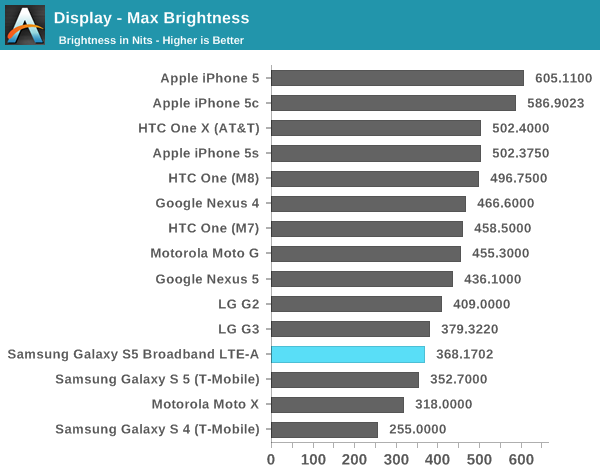
Of course, resolution isn't everything. Testing color accuracy is also important, which is the real surprise here. As always, these tests are run using an i1Pro for all measurements but contrast, and done using a custom workflow in SpectraCal's CalMAN 5. All color/grayscale measurements have been done in cinema mode as it is closest to targeting sRGB.
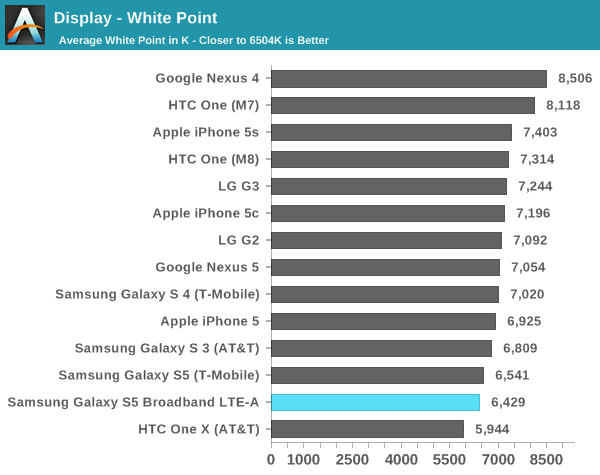
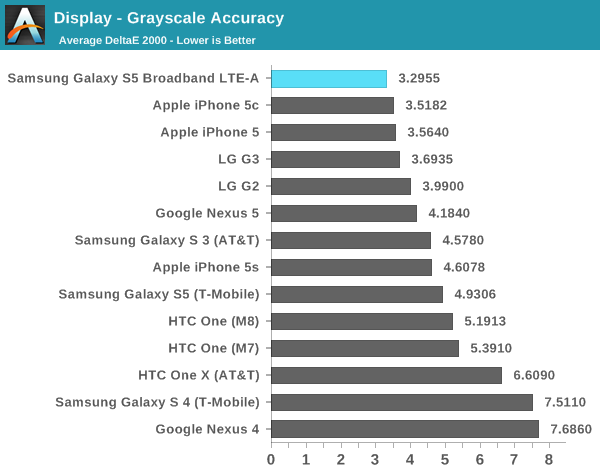
Based on grayscale alone, Samsung sets a new record for color accuracy in this department. It's definitely a healthy leap forward from the original Galaxy S5. In subjective viewing there are still some minor issues with excessive green in the color balance, but it's much better than before. The contrast is still just as dark as before. In a completely dark room, I can't tell whether the screen has turned off when displaying an all-black image.
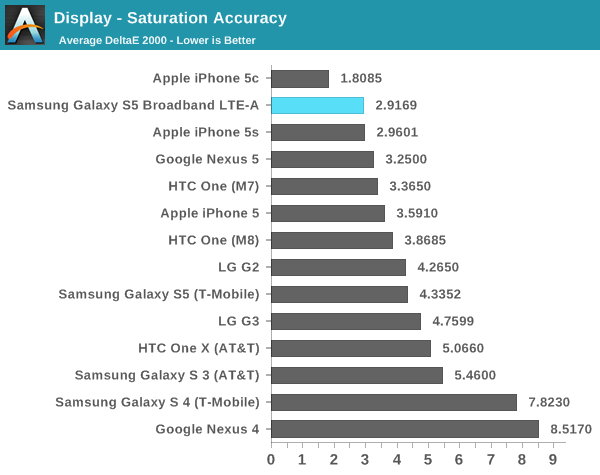
In saturations, Samsung has done an incredible job of calibrating the display. Just looking at the graph of dE2000 averages, there is clear improvement from generation to generation. Samsung is now tied with Apple for color accuracy in this department.
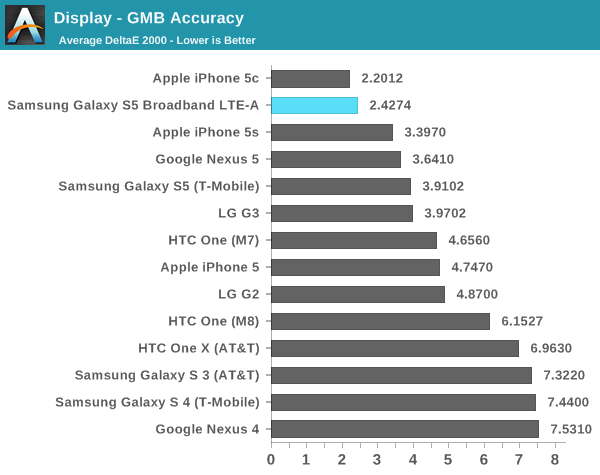
While the saturation test is important, it's often not as rigorous at the GMB ColorChecker test. It's fully possible for a display to do well in the saturation test but fall flat in this one. Fortunately, this isn't the case here. Samsung has managed to approach the iPhone 5c in calibration accuracy here, easily setting a record amongst Android OEMs. The difference in color is definitely noticeable when compared to a Galaxy S5, and I hope that every Android OEM follows Samsung's lead in this department.
Based upon this initial evaluation of Samsung's first quad HD AMOLED display, things are looking good. There is a small drop in the maximum luminance but nothing significant. The next critical piece of the puzzle is whether power draw is significantly worse on the Galaxy S5 Broadband LTE-A, although those results and the full review aren't quite ready yet. While only one aspect, things are currently looking up for the GS5 Broadband LTE-A, even if the name is a bit long. This may also represent a change in the future of mobile displays, as AMOLED increasingly seems poised to supplant LCD technologies. Unfortunately, as Samsung seems to be the sole supplier of such displays other OEMs are unlikely to adopt AMOLED until other vendors catch up with equivalent technology.


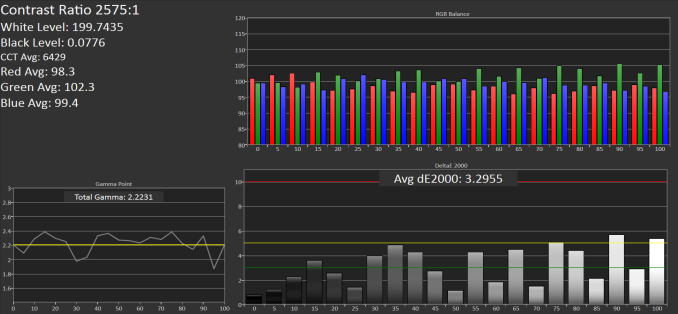
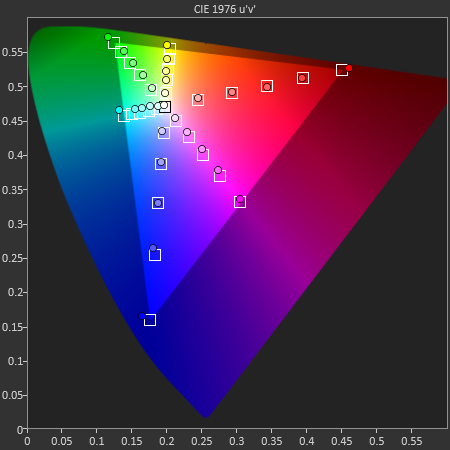
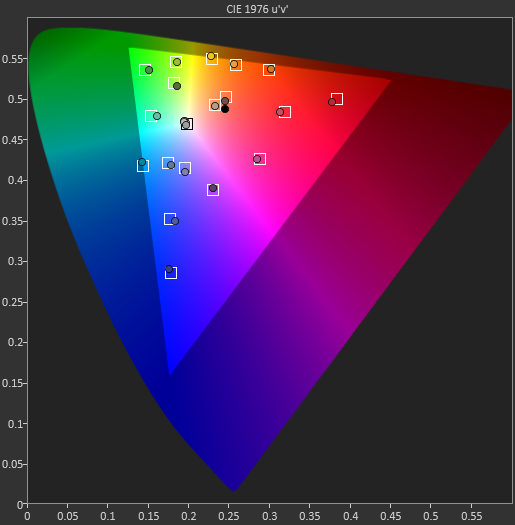








71 Comments
View All Comments
JoshHo - Wednesday, July 16, 2014 - link
The difference here is likely because DisplayMate is testing a scenario where the lit area of the display is as small as the sampled area by measuring equipment. Samsung's display driver reduces or increases maximum luminance according to the average picture level of the content displayed. Only very low average picture level will make it possible to reach 700 nits.BoneAT - Wednesday, July 16, 2014 - link
That is certainly possible, Joshua. I did notice with the K Zoom though that the "special brightness" (using a fullscreen pure white image) is only available under direct sunlight, no phone flashlight or or bright spotlight was able to get the K Zoom to "special maximum". I'm curious to hear how you tested auto maximum, or if you can retest it under the Sun's power!JoshHo - Wednesday, July 16, 2014 - link
Inverse square law helps quite a bit in this regard. It's possible to get 40,000 lux registered on the sensor just using an LED flashlight, you just have to place the LED carefully.sheh - Wednesday, July 16, 2014 - link
How indicative are review samples compared with retail products?coburn_c - Wednesday, July 16, 2014 - link
Your G2 numbers don't agree with gsmarena's, I wonder who is closer to the truth. You know there are two different G2 panels.GTRagnarok - Wednesday, July 16, 2014 - link
This bodes well for the Note 4. 2560x1440 on a 5.7" screen, especially one with a digitizer, has more tangible benefits.Lonyo - Wednesday, July 16, 2014 - link
From a technical perspective, would it be possible to use 1/4 of the pixels when in a low power mode, so you effectively have a 720p display therefore at ~1/4 brightness and using 1/4 power?Would be an interesting feature from a low light use or power saving scenario, e.g. watching a 720p video on your phone when it's dark.
Kind of odd use cases, but conceptually.
Death666Angel - Wednesday, July 16, 2014 - link
No. 720p pixels at that display size are larger than the 1440p pixels at the same size. Therefore, if you only illuminate a quarter of the 1440p pixel, you end up with more black space around the lit pixels which would introduce all sorts of issues I bet.ShieTar - Thursday, July 17, 2014 - link
Actually, this gives you a better contrast, from that point of view you would ideally want all your pixels to be spots instead of extended areas. The only reason you will never do this is that you can't get reasonable amounts of light through a much smaller area. So the fundamental idea would be quiet possible, but I don't know if a quarter of the pixels used at 4 times the intensity will actually save power versus the full resolution at a quarter intensity.And it would probably be a bit complex to constantly switch the screen resolution, and expect OS and software to handle it.
akdj - Friday, July 18, 2014 - link
Hmmm, do you mean ¼ of the pixels? Or a ¼ pixel? The former is what would amount to 720p. One of four pixels 'lit'. Not ¼. AMOLED displays aren't 'lighting' the black/dark pixel, hence the extreme contrast scores. One of the incredible attributes of AMOLED vs LCD. LCD and LED/IPS displays are constantly lighted, each pixel. AMOLED shuts them down of they're black. Hence a good idea for power savings at a still excellent resolution @ 5.5"