Evaluating Samsung's QHD AMOLED Displays
by Joshua Ho on July 16, 2014 6:00 AM EST- Posted in
- Smartphones
- Samsung
- Mobile
- Laptops
- Snapdragon 805
- Galaxy S5

Recently, a package showed up at my door. While this is normally not worth talking about, the Galaxy S5 Broadband LTE-A happened to be in the box. For those unfamiliar with this phone, it's basically a refresh of the Galaxy S5. This means a Snadragon 805 SoC instead of Snapdragon 801. This also means a minor new revision of Krait (450 vs 400), a new GPU, and a separate MDM9x35 modem on a new process (20nm SoC vs 28nm HPm). This variant also ships with more RAM (3GB vs 2GB) and more internal storage (32GB vs 16GB). The display is also higher resolution (2560x1440 vs 1920x1080).
In terms of the resolution itself, the GS5 Broadband LTE-A doesn't seem to hold a significant advantage over the original Galaxy S5. While it's still possible to see the difference, once again I don't find it to be significant. It may be of value to others, but I think the PPI race needs to stop here, as I find it hard to justify the relatively minor resolution increase over the potential battery life gains and opportunity cost of pursuing higher pixel density over other display characteristics. Going to 4K would make even less sense at this display size, although there may be value to 4K in a tablet display. In the case of this display, I only see around a 10 nit reduction in brightness as the maximum luminance in auto brightness is around 430 nits, while on the older Galaxy S5 it was 440 nits. When set manually, the display has a peak luminance of 368 nits, a minor improvement over the previous model.
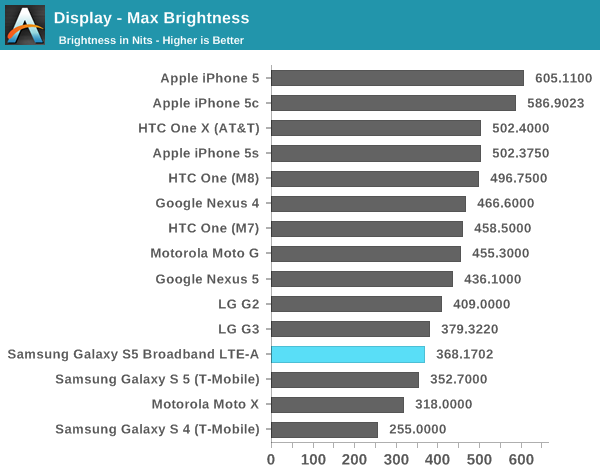
Of course, resolution isn't everything. Testing color accuracy is also important, which is the real surprise here. As always, these tests are run using an i1Pro for all measurements but contrast, and done using a custom workflow in SpectraCal's CalMAN 5. All color/grayscale measurements have been done in cinema mode as it is closest to targeting sRGB.
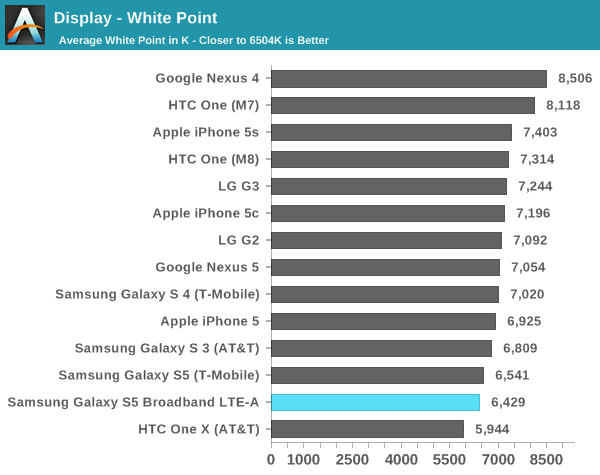
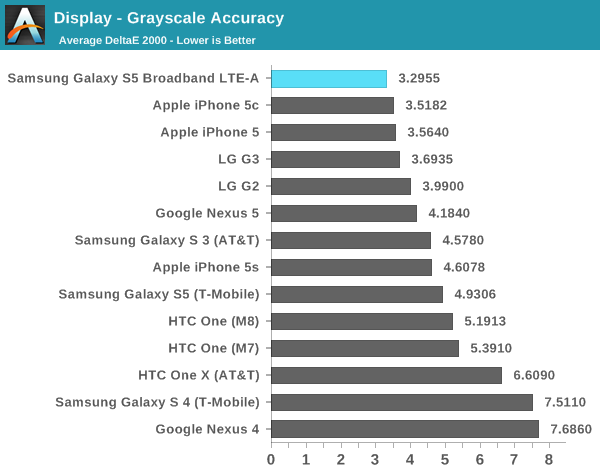
Based on grayscale alone, Samsung sets a new record for color accuracy in this department. It's definitely a healthy leap forward from the original Galaxy S5. In subjective viewing there are still some minor issues with excessive green in the color balance, but it's much better than before. The contrast is still just as dark as before. In a completely dark room, I can't tell whether the screen has turned off when displaying an all-black image.
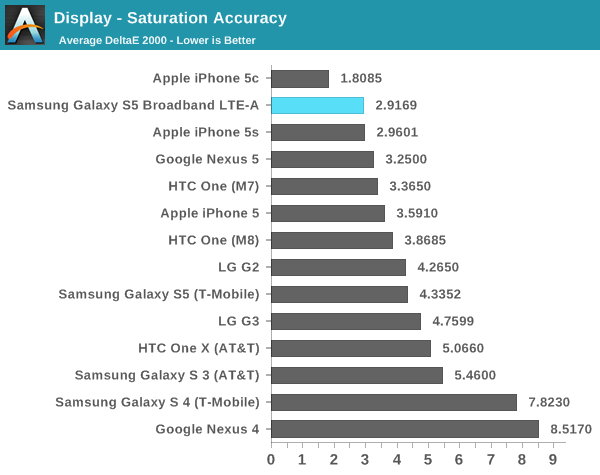
In saturations, Samsung has done an incredible job of calibrating the display. Just looking at the graph of dE2000 averages, there is clear improvement from generation to generation. Samsung is now tied with Apple for color accuracy in this department.
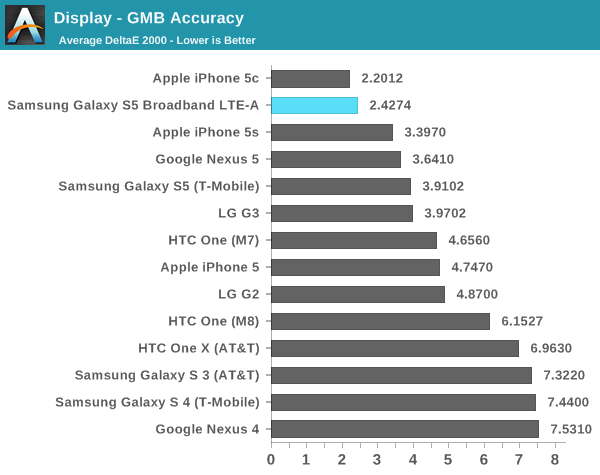
While the saturation test is important, it's often not as rigorous at the GMB ColorChecker test. It's fully possible for a display to do well in the saturation test but fall flat in this one. Fortunately, this isn't the case here. Samsung has managed to approach the iPhone 5c in calibration accuracy here, easily setting a record amongst Android OEMs. The difference in color is definitely noticeable when compared to a Galaxy S5, and I hope that every Android OEM follows Samsung's lead in this department.
Based upon this initial evaluation of Samsung's first quad HD AMOLED display, things are looking good. There is a small drop in the maximum luminance but nothing significant. The next critical piece of the puzzle is whether power draw is significantly worse on the Galaxy S5 Broadband LTE-A, although those results and the full review aren't quite ready yet. While only one aspect, things are currently looking up for the GS5 Broadband LTE-A, even if the name is a bit long. This may also represent a change in the future of mobile displays, as AMOLED increasingly seems poised to supplant LCD technologies. Unfortunately, as Samsung seems to be the sole supplier of such displays other OEMs are unlikely to adopt AMOLED until other vendors catch up with equivalent technology.


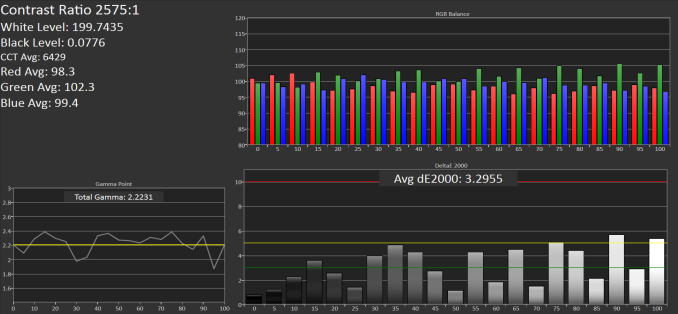
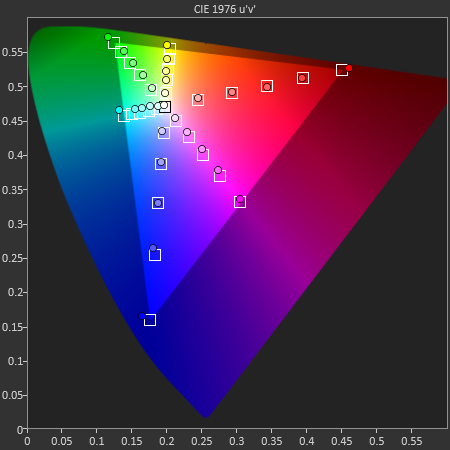
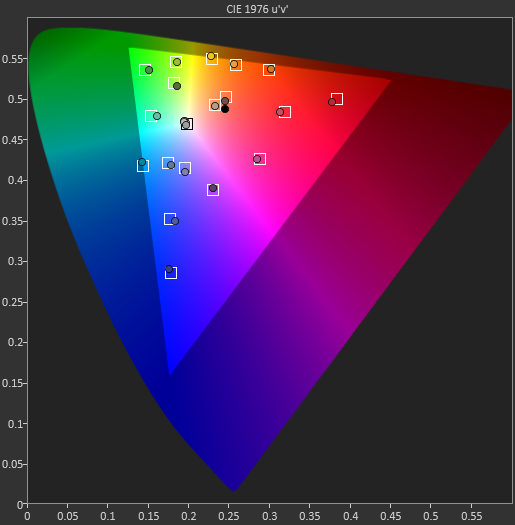








71 Comments
View All Comments
pukemon1976 - Wednesday, July 16, 2014 - link
Asian people and other cultures with squiggly lines and shapes for characters will probably appreciate a higher res screen as it makes their text Mich easier to read. Less zooming and scrolling for those guys. As an English speaker and reader I wouldn't mind the higher rez's if we could scale back manually like our desktop monitors. That would alleviate the resources needed to support all those pixels and right now AFAIK, android is the only is that can circumvent it partially with DPI changes. It still taxes the GPU/CPU like the native rez AFAIK. I wouldn't mind if smartphone users had the option to scale down their 1080p screens to 720p. It would save on battery everywhere and make some older pass usable again where developers haven't updated or abandoned whatever app. What say you Google? Sigh. And apple and Microsoft? Let us change our resolutions to save battery and appease the cultures that would benefit from this when reading.kyuu - Wednesday, July 16, 2014 - link
While changing to a lower resolution might be beneficial in reducing the amount of GPU power needed to render the picture, it will do absolutely nothing for the fact that a larger number of physical pixels will result in a higher power draw. You can't change the number of physical pixels on an LCD screen. For AMOLED, this means there will still be the same number of pixels lit up, and so the same power draw. For regular LCD technologies, you'll still need a stronger backlight.Also, the argument that Asian languages need a higher PPI due to them being more complex is off-base. There's a really simple solution to reading them on lower PPI screens: increase the font size.
Vi0cT - Wednesday, July 16, 2014 - link
Yeah but that isn't always practical.Some sites (at least in my experience with Japanese) can't be zoom comfortably without having to do horizintal scroll, which is annoying.
Also zooming reduces the amount of text displayed.
Vi0cT - Wednesday, July 16, 2014 - link
Horizontal scrolling*sonicmerlin - Wednesday, July 16, 2014 - link
A problem completely solved by text reflow. Unfortunately, only Android browsers have that feature. No other mobile OS does it.Vi0cT - Wednesday, July 16, 2014 - link
Yeah, but many sites in Asia simply don't support it yet, and while you could argue that it is the sites' fault but end users simply don't knowVi0cT - Thursday, July 17, 2014 - link
Though a lot of Asians sites don't support it yet, and from the end user POV it really doesn't matter if it's because of the Web or the Phone it just doesn't work.But you do have a point that if Safari supported it, Web developers would be more likely to implement it.
sonicmerlin - Thursday, July 17, 2014 - link
Uh... Text reflow isn't something a website "supports". It's a feature of a browser. You zoom in on a web page until text has gone past the screen border, then double tap your screen and all the text automatically reflows to fit within your phone's window do view while maintaining the same zoomed in font size.Vi0cT - Monday, July 21, 2014 - link
Then I am rather unlucky because for me it works in a per site basis :/akdj - Friday, July 18, 2014 - link
Fortunately you're wrong. iOS uses reflow as well.