Apple's 2009 MacBook Pro: Battery Life to Die For
by Anand Lal Shimpi on June 12, 2009 12:00 AM EST- Posted in
- Mac
Other Hardware Changes
I was excited when Apple finally introduced an easily accessible drive bay for the MacBook Pro. Apparently that was short lived because it’s no longer there on the new unibody MacBook Pros.
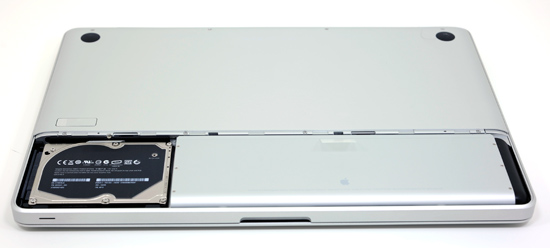
The old removable battery and HDD bay, both gone
While the lack of any screwless removable panels makes the new MacBook Pro even more sturdy than its already herculean predecessor, it does mean that to swap hard drives you need to remove ten screws to get the bottom cover off then another two to get the hard drive out.
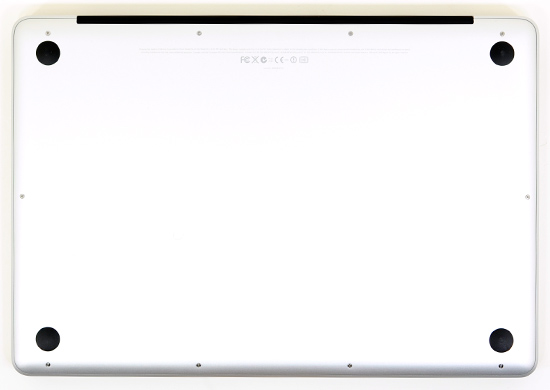
The base of the new MacBook Pro...just like the old MacBook Pro
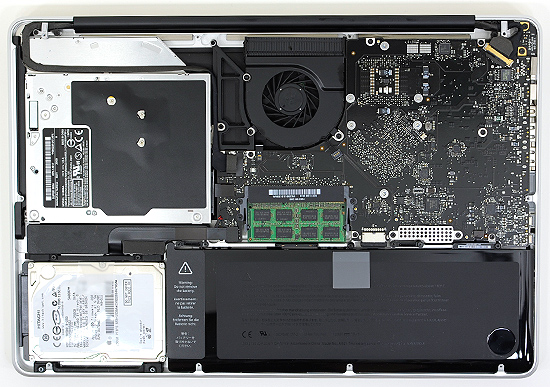
The new MacBook Pro. Remove 10 screws and you can access everything. HDD (lower left), memory (center) and battery (lower right)
The integrated battery is actually very easy to remove, provided you have the right screwdriver. After you remove the bottom cover there are just two screws between you and removing the battery. There’s a big sticker telling you not to and doing so would probably void your warranty, but you can at least get to it if you’d like to. According to Apple, you wouldn’t have to for around 5 years though.
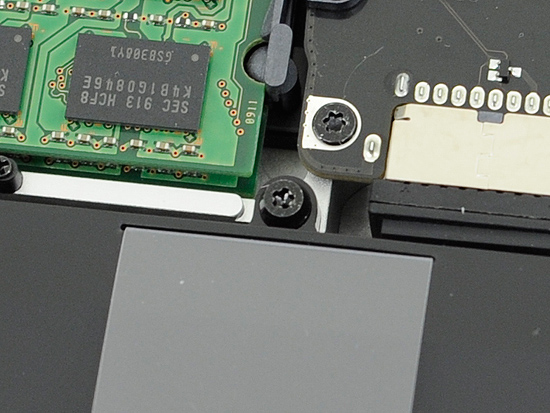
Two of these 5 tipped star screws hold the battery in place
The hardware hasn’t changed much since the Fall 2008 MacBook Pros. Apple ditched the ExpressCard/34 slot and replaced it with a SD card slot. The SD slot is nice but I do most of my shooting with a CF based DSLR, so I still need an external reader for my CF cards.

The old MacBook Pro

The new MacBook Pro, note the SD card slot.
All of the CPUs got a speed bump. The Core 2 Duo 2.4GHz used to be in the entry level 15-inch MacBook Pro, now it’s a 2.53GHz Core 2 Duo. It’s barely more than a 5% increase in clock speed, so I wouldn’t expect anything more than a couple percentage points of a performance boost in apps. A quick sanity check on performance confirmed that; the new model is in the same league of performance as the old one. If you’d like to see how it stacks up to much older hardware, check out our review of the unibody MacBook Pro from last fall.
Apple did a number on its pricing. The cheapest 15-inch MacBook Pro dropped from $1999 down to $1699, and Apple only sacrificed two things: 1) the ExpressCard slot and 2) the GeForce 9600M.
The missing ExpressCard slot was mostly to make room for the SD card slot, but the 9600M was most definitely a cost saving omission. All of Apple’s unibody MacBook Pros use NVIDIA’s GeForce 9400M chipset; the chipset also has a GeForce 9400M graphics core in it. This was a significant upgrade over the Intel integrated graphics that had previously been used across Apple’s line.
The original unibody MacBook Pro had two GPUs, the 9400M integrated in the chipset and a GeForce 9600M. The latter was a separate GPU linked off of the PCIe bus and designed to be used if/when you needed the horsepower. The 9600M had its own frame buffer (either 256MB or 512MB of memory dedicated to the GPU) and was easily 2x the speed of the integrated 9400M. You could switch between GPUs in software under OS X.
For the most part, the 9600M was useless on the MacBook Pro unless you were gaming under Vista or did any heavy 3D accelerated work under OS X. I’m guessing the majority of MacBook Pro users didn’t do either and thus Apple canned the 9600M in the $1699 MBP. The 9600M is still present in the more expensive 15” models and is standard on the 17” MBP.
| Summer 2009 MacBook Pro 15" | Fall 2008 MacBook Pro 15" | Spring 2008 Penryn MacBook Pro 15" | 2007 Merom MacBook Pro 15" | |
| Dimensions | H: 0.95" W: 14.35" D: 9.82" | H: 0.95" W: 14.35" D: 9.82" | H: 1.0" W: 14.1" D: 9.6" | H: 1.0" W: 14.1" D: 9.6" |
| Weight | 5.5 lbs | 5.5 lbs | 5.4 lbs | 5.4 lbs |
| Screen Size/Resolution | 15.4" / 1440 x 900 (LED backlit) | 15.4" / 1440 x 900 (LED backlit) | 15.4" / 1440 x 900 (LED backlit) | 15.4" / 1440 x 900 (LED backlit) |
| CPU | Intel Core 2 Duo 2.53GHz (3MB L2) 2.66GHz (3MB L2) 2.80GHz (6MB L2) 3.06GHz (6MB L2) 45nm Penryn, 1066MHz FSB | Intel Core 2 Duo 2.4GHz, 2.53GHz or 2.80GHz (45nm Penryn, 1066MHz FSB) | Intel Core 2 Duo 2.4GHz - 2.6GHz (45nm Penryn, 800MHz FSB) | Intel Core 2 Duo 2.2GHz - 2.6GHz (65nm Merom, 800MHz FSB) |
| GPU | NVIDIA GeForce 9400M (mGPU) + optional GeForce 9600M GT dGPU (256MB or 512MB GDDR3) | NVIDIA GeForce 9400M (mGPU) + GeForce 9600M GT dGPU (256MB or 512MB GDDR3) | NVIDIA GeForce 8600M GT (256MB - 512MB) | NVIDIA GeForce 8600M GT (128MB - 256MB) |
| Memory | 4GB DDR3 1066 (up to 8GB supported) | 2GB - 4GB DDR3 1066 | 2GB - 4GB DDR2-667 | 2GB - 4GB DDR2-667 |
| HDD | 250GB - 500GB 2.5" 5400RPM SATA 320/500GB 7200RPM SATA 128/256GB SSD | 250GB - 320GB 2.5" 5400RPM SATA | 200 - 250GB 2.5" 5400RPM SATA 200GB 7200RPM SATA | 120 - 250GB 2.5" 5400RPM SATA 200GB 7200RPM SATA |
| Optical Drive | Integrated SuperDrive | Integrated SuperDrive | Integrated SuperDrive | Integrated SuperDrive |
| Networking | 802.11a/b/g/n 10/100/1000 Ethernet | 802.11a/b/g/n 10/100/1000 Ethernet | 802.11a/b/g/n 10/100/1000 Ethernet | 802.11a/b/g/n 10/100/1000 Ethernet |
| Built in iSight | Yes | Yes | Yes | Yes |
| Inputs | 2 x USB 2.0 1 x FireWire 800 1 x SD Card 1 x Audio in 1 x Integrated mic | 2 x USB 2.0 1 x FireWire 800 1 x ExpressCard/34 1 x Audio in 1 x Integrated mic | 2 x USB 2.0 1 x FireWire 400 1 x FireWire 800 1 x ExpressCard/34 1 x Audio in 1 x Integrated mic | 2 x USB 2.0 1 x FireWire 400 1 x FireWire 800 1 x ExpressCard/34 1 x Audio in 1 x Integrated mic |
| Outputs | 1 x Audio 1 x Mini DisplayPort | 1 x Audio 1 x Mini DisplayPort | 1 x Audio 1 x dual-link DVI | 1 x Audio 1 x dual-link DVI |
| Battery | 73WHr | 50WHr | 60WHr | 60WHr |
| Price | $1699 | $1999 | $1999 | $1999 |










113 Comments
View All Comments
jyavenard - Friday, June 26, 2009 - link
I ran my own test, similar to the one listed here... With a combination of browsing site without flash and one with.The test...
Open Safari, open a window to news.google.com, display the page for 20s then refresh the content.
Close the window, open another window to www.cnn.com (it has flash animations changing all the time). Wait 30s, refresh page...
repeat every minute (so the Flash page is showing 2/3rd of the time)...
Test were done on brand new macbook pro, with original hard drive, wifi on (using 802.11n 5.8GHz, 3 metres away), bluetooth on, backlight set at 4 out of 16.
Screen was set to never goes to sleep nor display screen saver.
keyboard backlight was disabled and so was "Automatically adjust brightness".
All sharing services were disabled.
MBP 13", 4GB, 2.53GHz, battery capacity: 5605mAh:
First discharge: 6h45 (1)
After complete battery calibration: 7h30
MBP 15", 4GB, 2.66GHz, battery capacity: 6150mAh:
nvidia 9400: 7h35
nvidia 9600: 4h39
MBP 15", 2GB, 2.33GHz, Radeon X1600, battery capacity: 3450mAh
2h59 (2)
(1) Was my first test, when I realised the keyboard backlight was on, and it must have been a good ¾ of the time.
(2) This one has a battery with 318 cycles, so it may not mean much anymore.
adrivit - Wednesday, June 17, 2009 - link
How gigantic is the leap in the display of the new Macbook Pro 15 (June) from the old Macbook Pro 15 (before June). Except from the wonderful batter life increase and the SD card slot, is there any other significant increase? Having poor vision, I am concerned about the clarity and the proper color distribution/contrast/brightness of the screen, so in this case does the new Pro score hugely over the old Pro or is the old Pro good enough?CrArC - Wednesday, June 17, 2009 - link
The charging method Apple is referring to is called Balance Charging, and is almost a necessity for Lipo cells, as unlike other battery technology they are very susceptible to damage by overcharging or undercharging.The good news is, balance charging really works. Each cell is carefully charged by the microprocessor-controlled charging system such that they are kept at almost identical voltage, so you can be quite sure the packs will last through many hundreds of cycles.
The bad news is, Lipos are barely stable - they will happily (quickly) explode if overcharged, charged too fast, shorted, punctured or deformed, or if even you look at them funny. If people thought their laptop batteries fizzling into a fire were dangerous, then consider the Lipos to be small bombs. :)
iwodo - Tuesday, June 16, 2009 - link
Does anyone know what will happen to the battery if i keep constantly plug in to the wall.How long will it last? Another Laptop or Notebook tends to lose or die after 1 - 2 year of use.
Would Apple, with it controller chip be able to prolong this lifespan?
Jay2 - Monday, June 15, 2009 - link
About the last paragraph of page #1, about the "adaptative charging". It is called Battery Balancing in the battery industry. The whole point is that an aged cell will charge more slowly, and disbalance the whole charge curve of every cells in the pack. In the long term, the whole pack age prematurly because of repeated unecessary stress.I recommend those two reads:
This page (and whole site) is a good technical introduction:
http://www.batteryuniversity.com/partone-24.htm">http://www.batteryuniversity.com/partone-24.htm
This page is a TI application journal, well detailed and pictured:
http://focus.ti.com/lit/an/slyt322/slyt322.pdf">http://focus.ti.com/lit/an/slyt322/slyt322.pdf
Have fun!
l0nwlf - Monday, June 15, 2009 - link
Well I'm impressed heavily, and planning to buy it *NOW*. So can anyone tell me as to where can i buy one of the latest models launched in New Delhi (India) and what will be the approximate price in INR. The model i'm thinking of purchasing is entry-level 15.4'' screen laptop with default specs.Doormat - Sunday, June 14, 2009 - link
Some folks at other sites are noticing that if the MBP 13" or 15" comes with a regular HDD its only set to run at SATA 1.5Gb/s. If it comes with an SSD its at 3.0Gb/s. Replacing the HDD with a known SATA 3.0Gb/s drive wont cause the MBP to go into SATA 3.0Gb/s.araczynski - Sunday, June 14, 2009 - link
unfortunately, i think the major thing that will come out of this, is that manufacturers will now have another reason to overcharge even more for batteries.deslock - Sunday, June 14, 2009 - link
Thanks for the excellent review.There are some anecdotal claims of exceptionally long battery life for other model laptops in this thread. I'd be interested in Anandtech publishing detailed comparison of battery life between many laptops using uniform benchmarks.
Also FYI for anyone considering a MacBook, you can save $100 if you qualify for the educational price (frankly, it's absurdly easy to get them at that price even if you don't). Also, you get a free iPod touch and printer after rebate. Sell them on Ebay and the base 13" MacBook Pro drops to $1099 - ~$180 - ~$50 = ~$870.
Pirks - Sunday, June 14, 2009 - link
How can you fool Apple into thinking that you qualify for educational discount when you are not? Is it possible at all? I thought they require .edu email address like MS does, don't they?