
Original Link: https://www.anandtech.com/show/2058
ASRock 775Dual-VSTA: Does DDR2 matter?
by Gary Key on August 8, 2006 6:35 AM EST- Posted in
- Motherboards
DDR Memory Performance on Core 2 Duo
The spotlight as of late in the world of memory has definitely been on DDR2 due to the release of AMD's AM2 platform and the renewed interest in Intel's product line thanks to the Core 2 Duo processor series. While DDR2 has been around for a few years, its performance capability is just now reaching mature levels while pricing at the low end of the market has become very competitive. We have recently tested both value based DDR2 and ultra-high performance DDR2 memory for the Intel Core 2 Duo and AMD AM2 platforms with great success.
We are continuing to see high quality value based DDR2-533/667 memory easily reach DDR2-800 speeds with 2GB kits (2x1024MB) selling in the $150 range. In the high performance area there has been a space race for both top speeds and lowest latencies with pricing to match, unfortunately, as we have 2GB kits selling from $400 to $500. As a result of this we have seen the middle sector DDR2-800 products that combine high performance with reasonable prices almost disappear. While not dead, the availability of these items is not growing quick enough, though we expect to see this change in the near future.
2GB of RAM is becoming the new standard memory configuration for new purchases, with DDR2 being used primarily due to the recent platform releases. However, there are a lot of people who still have 1GB of RAM or less. More importantly, due to AMD's great success with the Athlon 64 processor series for the past three years there is an abundance of DDR memory still in use. There are a lot of us who like to utilize our component investments as long as possible but still believe in upgrading when the performance of new component clearly improves upon the previous generation.
At this time, the overall performance of the Intel Core 2 Duo is clearly better than previous generation processors. While the merits of not upgrading to a new Core 2 Duo platform from a recently purchased AMD Athlon 64 system can justifiably be argued, those of us with older systems based on socket 754, early socket 939, or Intel NetBurst LGA 775 systems certainly have something to think about. When faced with a limited budget but a desire to have the latest and greatest technology, it is usually necessary to cut corners or live with a previous generation component for a little longer before doing a complete upgrade.
What can the budget upgrader do? The first step is to do some research, discuss the options, and then figure out the best way to spend limited funds on the next upgrade. If the person is primarily a gamer, that usually means upgrading to the latest video card or adding additional memory. In fact, for most tasks adding additional memory is one of the most cost effective methods of improving performance, at least to a certain point. At times, the need for a new motherboard and processor is the primary concern, especially for those who do a lot of audio/video manipulation or number crunching but still like to relax with a game or two. If these games happen to be mostly simulations or role-playing games then a new CPU is also a cost effective way to improve performance.
With this in mind, sometimes the best option is to mix and match components that are still useful with the latest technology. The move from a socket 754 or 939 system to the new Core 2 Duo platform can be an expensive undertaking. In fact, it is almost as expensive to move from a P4 LGA775 system to Core 2 Duo as it is to come from older AMD systems, except your memory has a very good chance that it will work in the new motherboard. In order to reduce the overall cost of a platform change several motherboard manufacturers offer combination boards that allow mix and match capabilities on the memory and GPU interfaces.

ASRock has built a very good reputation on offering these types of solutions. The more performance oriented crowd will often snub these products due to their sometimes quirky nature but you cannot deny their value. In the case of the ASRock 775Dual-VSTA, this board allows you to move to the new Core 2 Duo platform at a minimum cost. Besides offering good performance for a great price this board also allows you to utilize your DDR memory or AGP graphics card. We provided a preview of this board in our initial Conroe Buying Guide and after numerous requests for additional information we have decided to do a series of articles around this board and other value alternatives.
Our article today will look at how well DDR and DDR2 memory perform against each other on this board. We are not comparing various memory suppliers against each other nor are we comparing this board's memory performance against others, yet. We are simply investigating any drawbacks of using DDR memory with our retail E6300 Core 2 Duo processor on this ASRock motherboard to determine if your money can be better spent in other areas.
Our next article will look at the performance of our EVGA 7600GS PCI-E card against its sibling 7600GS AGP card on this board. We will finish our investigative series with a full comparison of this E6300 equipped board against its AM2 counterpart, AM2V890-VSTA, armed with an AMD 3800+ X2 along with results from other ASRock value boards featuring the Intel i865 and 945P chipsets. Our goal is to lay out the cost and performance of each platform so you can make an informed decision when upgrading on a limited budget. Let's see if DDR2 makes any difference on this budget board or if your ragtag DDR memory is more than sufficient to the task at hand.
Memory Specifications
We decided to utilize a 1Gb (2x512MB) memory configuration as it is probably one of the widely used setups today. Our choice of memory was more difficult as we had an abundance of modules available due to our recent upgrade of many systems to 2GB configurations. In the end we tested several different modules and came to the conclusion that almost all of it generated the same results on this board. Turning to the "scientific method", we flipped a coin a couple of times, tossed darts at the manufacturer's packages, strapped on a blindfold, and then picked a couple of modules from the pile.
Our DDR memory is from Patriot Memory and it previously resided in one of our test systems for several weeks. The memory features low latencies at DDR-400 (PC3200) while costing around $100 for a 1GB kit.
| Patriot PDC1G3200LLK Memory Specifications | |
| Number of DIMMs & Banks | 2 DS |
| DIMM Size | 512MB |
| Total Memory | 1 GB |
| Rated Timings | 2-3-2-5 1T at DDR-400 |
| Rated Voltage | 2.6V |
Additional Information on these very popular DIMMs is available at the Patriot website. We have memory that offers additional headroom for overclocking and also memory that was representative of PC3200 modules shipped a couple of years ago with 2.5 CAS ratings. However, we felt like this memory is a good blend of performance and pricing for our testing.
Our DDR2 memory is from Transcend and was utilized in some extensive HTPC testing for our upcoming Intel DHCAT article. The memory features decent latencies at DDR2-667 but was able to perform at much lower latencies in our testing while costing around $70 for a 1GB kit. We highly recommend this memory for users needing an inexpensive yet great performing memory in their budget or mid-range systems.
| Transcend JetRam Memory Specifications | |
| Number of DIMMs & Banks | 2 DS |
| DIMM Size | 512MB |
| Total Memory | 1 GB |
| Rated Timings | 5-5-5-12 at DDR2-667 |
| Rated Voltage | 1.8V |
Transcend has additional specifications for this memory listed here. We also had 512MB memory modules that offered much lower latencies, but these cost the same as current 2GB value kits based on Elpida memory. Our memory choice is representative of speeds and latencies shipped in OEM systems that have been widely available the past couple of years for Intel users.
Our ASRock motherboard offers the following options for each memory speed. Although DDR-266 is fully supported we will not be testing at this memory speed. The current BIOS offers a wide array of memory speed settings but is very limited in voltage options with low, normal, and high being the only choices.
| ASRock 775Dual-VSTA | ||||||
| Auto | DDR2-533 | DDR2-667 | DDR-266 | DDR-333 | DDR-400 | |
| FSB 1066 | X | X | X | X | X | X |
| FSB 800 | X | X | X | X | X | X |
| FSB 533 | X | X | X | X | X | X |
We have tested the board with our Pentium D 805 and 950 processors to ensure proper FSB support at 533 and 800. We did not find any anomalies during testing with our processors that also included a Core 2 Extreme X6800.
System Configuration
Our memory benchmark system uses the following components:
| Performance Test Configuration | |
| Processor: | Intel Core 2 Duo E6300 (Dual core 1.86GHz 2MB Unified Cache) |
| RAM: | 2 x 512MB Patriot DDR-400 2 x 512MB Transcend JetRam DDR2-667 |
| Hard Drive: | Seagate 320GB 7200.10 (16MB Buffer) |
| System Platform Drivers: | VIA 5.09a |
| Video Card: | 1 x EVGA 7600GS PCI-E - All Standard Tests |
| Video Drivers: | NVIDIA 91.31 |
| CPU Cooling: | Stock Intel Heatsink |
| Power Supply: | OCZ PowerStream 520W |
| Motherboards: | ASRock 775Dual-VSTA (VIA PT880Pro) |
| Operating System: | Windows XP Professional SP2 |
| BIOS: | AMI 1.50 |
Our test system represents a blend of performance and pricing requirements for a budget Core 2 Duo system. While the choice and wattage of the power supply could be varied to less expensive alternatives we believe having a high quality power supply is critical for system stability and overclocking potential. The performance of the Seagate 320GB drive is near the top of the performance charts while offering excellent capacity for a cost of around $95. If you are upgrading your hard drive with the rest of the system this drive should be at the top of your list. Our EVGA 7600GS video card choice represents a very good mid-range alternative and ensures you have respectable game performance at resolutions under 1280x1024 for less than $130.
Our board is the ASRock 775Dual-VSTA that features the VIA PT880 Pro Northbridge and VT8237A Southbridge with VRM and BIOS updates that now fully support Core 2 Duo. The ASRock 775Dual-VSTA is a very unusual board considering all of the available upgrade options and is available at a low entry price of $55.
 |
| Click to enlarge |
The board is laid out nicely and certainly caters to those who value IDE and PCI devices. The VT8237A only supports two SATA 1.5Gbps drives but the board does support four IDE devices. The overall feature set of the VIA chipset is the same as the Biostar PT880 Pro board we reviewed a few months back.
Memory Performance
Our VIA based ASRock motherboard provides two DDR2 and three DDR memory ratios. The majority of end-users will select the memory ratio that matches their memory speed. We are testing four ratios at the fastest stable timings we can achieve and still pass our benchmark test suite. With these set ratios, CPU speed remains the same at 1.86GHz in our test platform with memory speed being varied by selecting the different ratios.
There are some downsides to this approach. With the memory controller in the chipset, instead of part of the processor as in AMD Athlon 64 systems, there is a small performance penalty for speeds other than a 1:1 ratio (DDR2-533 in this case). However, the penalty is in reality very small, though the performance between various chipset designs can vary a great deal as we will see in a future article.
Due to performance reasons we did not test the DDR266 setting as we believe most people will not need this setting. Although the BIOS offers a 1T Command Rate, we never could get this setting absolutely stable without drastically raising the memory latency settings. We even tried our more expensive memory modules with the same results. Our memory settings were derived from extensive stress testing with a variety of applications. While certain settings that allowed lower latencies worked well with certain applications, the final settings we arrived at had to work with all applications.
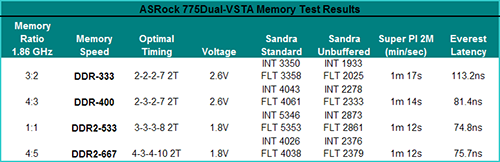 |
| Click to enlarge |
The memory performance result at DDR2-533 (1:1 ratio) leads the other memory speeds in all cases. This particular setting delivered the best raw performance although we will see in our application and game benchmarks that this advantage is negated by other platform components.
Normally memory bandwidth improves with increases in memory speed and reductions in memory timings. To evaluate memory bandwidth SiSoft Sandra 2007 Professional was used to provide a closer look at scaling. As we have been saying for years, however, the Buffered benchmark usually does not correlate well with real performance in applications on the same computer. For that reason, our memory bandwidth tests have always included an UnBuffered Sandra memory score. The UnBuffered result turns off the buffering schemes, and we have found the results correlate better with real-world performance.
In this case, we find the combination of our memory settings at DDR2-667 and the VIA memory controller generates Sandra results that are up 32% lower than the DDR2-533 settings. The DDR2-533 results are up to 48% better than the DDR-333 scores with the DDR2-667 and DDR-400 scores being comparable. The Sandra memory score is really made up of both read and write operations. It is also a synthetic benchmark that does not always reflect real world performance.
To provide more detail on the impact of memory performance, we also compared pure number crunching with Version 1.5 of Super Pi, using the time to calculate 2 million places of Pi at the different memory speeds. Our other memory test is the latency measurement from the latest version of Everest. The results are interesting as the DDR2-667 ties DDR2-533 in Super Pi while DDR-400 trails slightly and DDR-333 brings up the rear. Looking at the latency figures, DDR2-667 is almost equal to DDR2-533 and DDR-400 trails slightly, while the results for DDR-333 are terrible and follow the Sandra bandwidth figures when compared to our DDR2-533 scores.
Application Performance
We decided to test some real world applications that typically stress the CPU, memory, and storage systems to see if the results from our synthetic memory tests carry over to the desktop. Based upon those results, our DDR2-533 memory settings should outperform both the DDR2-667 and DDR-400 configurations, with all three outperforming DDR-333.
Our tasks include three activities that are common on the desktop. Our first test was to measure the time it takes to shrink the entire Office Space DVD that was extracted with AnyDVD into a single 4.5GB DVD image utilizing Nero Recode 2. Our second test utilizes WinRAR 3.6 and measures the time it takes to compress our test folder that contains 444 files, 10 folders, and 602MB of data.
Our third test consists of utilizing Exact Audio Copy as the front end for our version 3.98a3 of LAME. We set up EAC for variable bit rate encoding, burst mode for extraction, use external program for compression, and to start the external compressor upon extraction. (EAC will read the next track while LAME is working on the previous track, thus removing a potential bottleneck with the drive). Our test CD is INXS Greatest Hits, a one time '80s glory masterpiece containing 16 tracks totaling 606MB of songs. The results of our tests are presented in minutes/seconds with lower numbers being better.
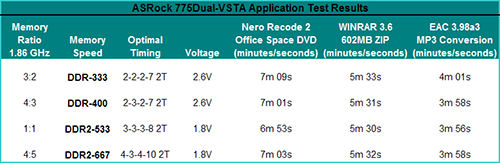 |
| Click to enlarge |
We see that our DDR2-533 memory setting places first in all applications but the largest margin of victory is a 16 second advantage in the Nero Recode 2 test over the DDR-333 setting (a 3.9% performance advantage). Our DDR-400 results are impressive as they finish slightly ahead of the DDR2-667 settings, though both come close to the DDR2-533 configuration. The effects of the other platform components have basically negated the pure performance advantage of our DDR2-533 setting in the synthetic memory tests. While this particular ratio still offers the best overall performance, it would be difficult to tell the actual performance difference between it and our other memory without a benchmark.
Game Performance Comparison
While Sandra and Super Pi provide useful information on how memory performs without the influence of other components, our first round of real world tests has shown there is not a large difference in performance between DDR2 and DDR memory on this particular platform. However, our next set of real-world benchmarks consists of gaming benchmarks.
We utilize Far Cry, Half-Life 2 and Quake 4 in our normal memory testing because they are sensitive to memory changes. We are adding Prey and Serious Sam II to our benchmark mix because they are typically very GPU dependent and we will see the effects of our memory choices on these games. We tested at both 1024x768 and 1280x1024 at High Quality settings but without anti-aliasing or antistrophic filtering enabled. We feel like these settings are representative of a platform at this price point and believe most users would be utilizing a 17" or 19" monitor with this setup.
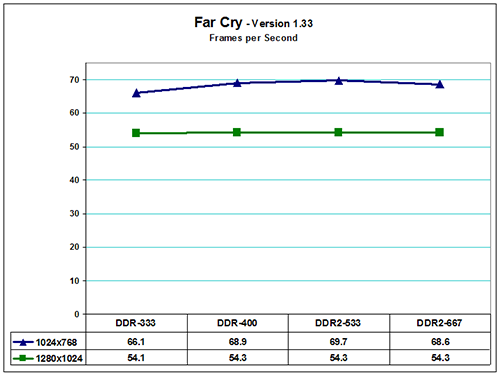
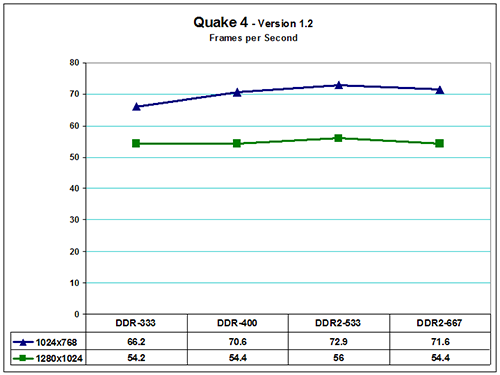
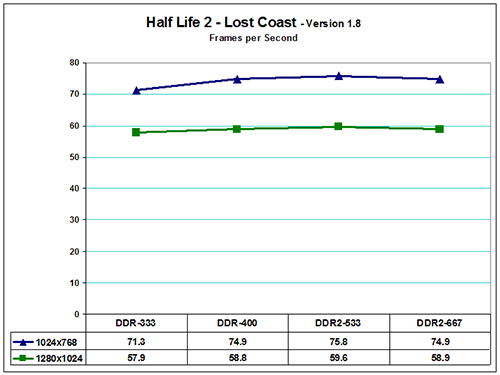
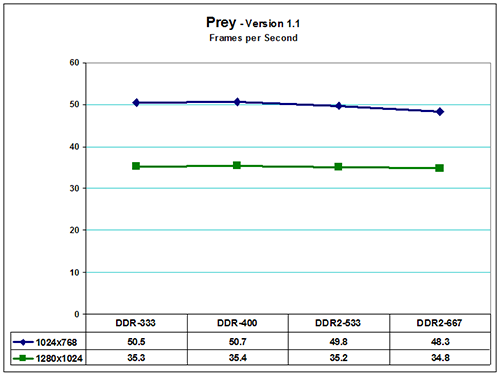
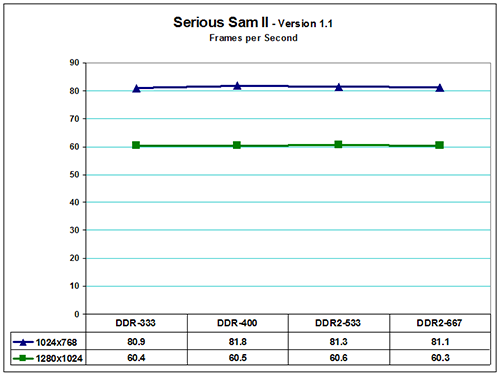
Our three memory sensitive games show a slight difference in results at 1024x768 but are GPU limited at 1280x1024 for all intents and purposes. The performance pattern is similar to the synthetic benchmarks with the DDR2-533 setting performing best overall. The DDR2-667 and DDR-400 configurations basically end in a tie with the DDR-333 finishing last. Our two GPU limited games actually favor the DDR-400 memory setup although the scores across the board are well within our margin of test error.
Overall, gaming performance is fine with low latency DDR-400 memory on this platform. Even DDR-333 provides for acceptable performance, particularly if you're looking to upgrade from an old socket A or 478 system. In that case, you might also want a new GPU, but we'll take a look at PCIe vs. AGP performance in part two of this series.
Quick Take
It became obvious to us during testing that a user's choice of memory on this particular platform is not going to make a huge difference in the performance of the system. The age old rule about utilizing the highest speed memory at the lowest possible latencies still holds true. This rule was especially evident in our synthetic benchmark testing, but results in our application and game testing told us another story.
This story told us the choice of components like the CPU, motherboard, or graphics card is far more important to the overall performance of the system than our memory selection on this platform. While this is not surprising and certainly not unexpected, it just reinforces the fact that at this price point you can certainly extend the life of your existing DDR memory.
In the future you can worry about major improvements such as an upgraded video card or motherboard and then add higher performing DDR2 memory that will take advantage of these additions. If you have a very limited budget and want to move to the Intel Core 2 Duo processor now, then rest assured that your DDR-400 memory is more than capable for a system like the one tested today.







