
Original Link: https://www.anandtech.com/show/2573
AMD's SB750: Enabling Higher Phenom Overclocks?
by Gary Key on July 23, 2008 12:00 AM EST- Posted in
- CPUs
The web has been alive with rumors of an upcoming update to AMD's 7-series chipsets that will somehow unlock the true overclocking potential of its Phenom processors. The rumor goes something like this: an updated South Bridge (SB750) will improve communication with Phenom, removing a previous bottleneck and improving the maximum overclock possible. We can't begin to explain the many issues with the various rumors, but we have to allow that somewhere buried deep in these rumors there is a morsel of truth.
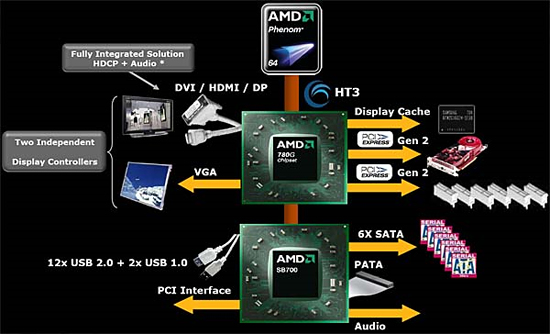
The AMD 780G chipset, the South Bridge is the chip, er, at the south end of the image. USB, SATA and Audio all stem off of this chip.
The South Bridge of a chipset is typically responsible for I/O operations. The non-critical PCIe lanes come off of this chip, as do the SATA and USB ports. Audio codecs, networking interfaces and virtually all other components are also run off the South Bridge. The North Bridge on the other hand talks directly to the CPU and connects it to much higher speed elements of the system; things like graphics cards and main memory all stem from the typical North Bridge design. The point of this explanation being that if anything were going to improve overclocking performance, we would assume it would be the North Bridge, not the SB. However, AMD has taken a different approach from traditional chipset engineering as we will soon see.
We've been waiting for a motherboard with AMD's SB750 South Bridge ever since we started hearing these rumors, and we finally received one:
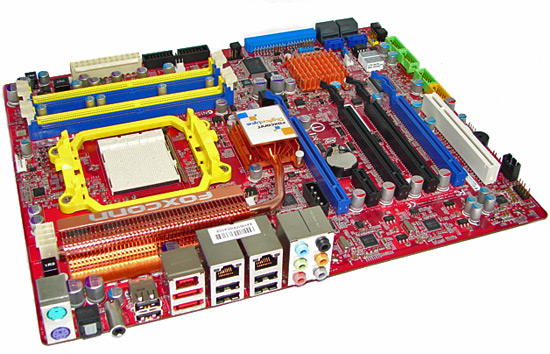
Foxconn sent us their new A79A-S motherboard that is part of their Digital Life series of products. This motherboard was not designed to be an extreme overclocker, but instead a feature rich platform that offers the capability to overclock when required. In testing to date, the board has actually gained a reputation of being an excellent overclocker along with a full featured BIOS. While the BIOS options are not as extensive as the top end 790FX products from ASUS or DFI, there are more than enough options to ensure successful overclocking for the vast majority of users. Foxconn is still developing the BIOS and we have sent our feedback on a few areas we would like to see improved, but overall, this board gets a recommendation from us.
We will take an additional look at the board during the official 790FX/SB750 launch activities next week but here are a few major features. The A79A-S includes four x16 PCIe 2.0 slots (dual x16 or quad x8 electrical), one PCIe x1 and one PCI slots, six native SATA II ports featuring RAID 0, 1, 5, or 10 support, two dual e-SATA ports, dual Gigabit LAN ports, Realtek ALC888 HD audio featuring DTS Connect and Dolby Digital Live support, 12 USB 2.0 connections, dual IEEE-1394a connections, LED Debug display, and on/Off/CMOS buttons.
Let's take a look at how all of this works, at least what we know works.
The new SB750, or more like a SB700 with BOTOX-
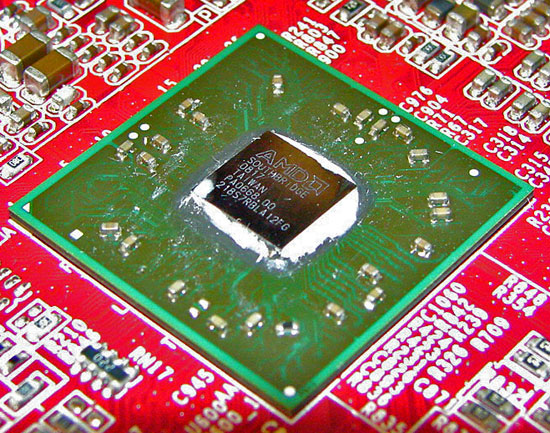
The SB750: I remember when South Bridges weren't built on flip-chip packages
While technically a new part, the SB750 appears to us to be a point upgrade to the SB700. However, it is a major improvement over the SB600 used on the current 790FX boards. Anyway, let’s get into what has changed and what has not.
The SB700/750 features six SATA 3.0Gb/s ports, up from four on the SB600, with the ability to reserve up to two of those ports for eSATA connectivity. Drives can be set up in RAID 0, 1, or 10 and RAID 5 now makes its appearance in the SB750. We just received a beta set of drivers for this new feature, but at first glance, it appears to work fine at this point.
Still missing in action is a native interface for networking support. AMD continues to use an external PHY and MAC for network operations. Although performance is similar to the NVIDIA and Intel solutions, this setup does incur a cost penalty for the motherboard suppliers.
The major improvement in the SB700/750 series over the SB600 is the increase in USB 2.0 performance and the number of ports available. The new dual-channel controller features 12 USB 2.0 capable ports and 2 specific 1.1 ports for compatibility reasons. USB 2.0 performance is now on par with the Intel and NVIDIA solutions.
A single PATA channel provides native IDE support for up to two drives. This channel supports PIO, multi-word DMA, and Ultra DMA 33/66/100/133. Six PCI lanes are still included although we doubt a board manufacturer is going to offer that many. AMD dropped HyperFlash support on the SB700 to make way for the new Advanced Clock Calibration interface.
The SB700/SB750 features four PCI Express lanes for the A-Link Express II interconnect, but like the current 790FX/780G series or upcoming product that we dare not mention, those four lanes are based on PCI Express 1.1 specifications. That means the interconnect bandwidth is capped at 2GB/s, half of what it would be in a PCI Express 2.0 configuration.
Finally, we have the High Definition Audio controller carried over from the SB700 that allows up to 16 channels of audio output per stream. The controller supports up to four codecs with sample rates reaching 192kHz at up to 32-bits per sample.
How it Works, um, Kinda
AMD was extremely vague in explaining to us exactly how the new SB750 South Bridge actually improved Phenom overclocking. At first all we were given was these two diagrams:
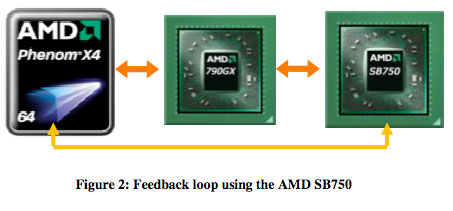
Clearly.
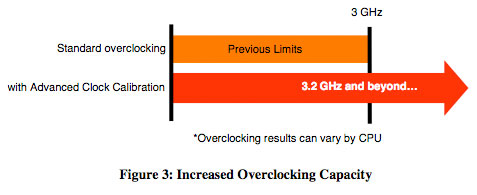
It makes it faster.
You see, the SB750...yeah, these pictures really meant nothing to us so we dug a little deeper with AMD.
Here's what we do know:
The SB750 now has a direct 6-pin interface to the AM2+ socket on the motherboard, there are now pins on the Phenom CPU that connect directly to the SB750. These pins were previously unused and are now used as a means of communication between the South Bridge and the CPU. The SB750, in combination with an updated BIOS, can now override some of the CPU's internal settings which can potentially increase the overclocking headroom of the chip.
AMD says that the settings tweak doesn't impact performance and doesn't change thermals or voltages, it simply can allow a Phenom processor to clock higher when overclocking. The BIOS exposes the parameter being changed, which AMD refers to as the Advanced Clock Calibration (ACC) value. Typically this value has a range of -2 to 0, on motherboards with the SB750 that support ACC the value can be set from -12 to +12. Higher numbers should allow for higher clock speeds, while lower values should allow for lower voltages/lower power operation.
Even after further pressuring, AMD wouldn't tell us what this value actually adjusts - simply stating that it makes it easier for the CPU to run at higher speeds. Based on AMD's careful choice of words, it would seem that adjusting the ACC somehow changes the acceptable margins of operation for the CPU cores (the value can be changed on a per-core basis in AOD or BIOS). By loosening these margins, however it is able to do so, the SB750 + ACC combo can enable many Phenom processors to operate outside of their normal overclocking margins. In fact, AMD is confident enough about the technology that they are willing to state that on average; a 100MHz to 300MHz increase in clock speeds is attainable by the user after some tweaking.
The SB750/ACC trick doesn't work on anything other than Phenom processors, and it works particularly well on the Black Edition processors. While AMD didn't rule out eventually enabling this on K8 based cores, it is a Phenom-only option for now. Reaching higher clock speeds is more of a top priority for Phenom, and it's unclear whether or not whatever AMD is doing here can even work on K8 if they tried. AMD also committed to enabling similar tweaks for upcoming 45nm based Phenom parts, implying that this was not a short-term solution to the clock speed problem.
At the same time, AMD implied that the tweaks that the SB750/ACC feature enables could be incorporated into the manufacturing chain and actually implemented in hardware. There's something strange going on here, but as you'll soon see - the tweak actually works.
Microprocessors are designed to operate in even the most extreme of conditions, AMD seemed to imply that its ability to adjust the ACC value somehow changes this. Curiously enough, AMD cited "competitive concerns" as a reason why it would not disclose exactly what's going on with this new overclocking feature. We can't help but wonder if it is because AMD is going a little too far in the sacrifices it's willing to make in the quest for higher clock speeds.
AMD Overdrive Utility Improvements
We utilized version 2.1.2 of AOD for our testing. This new version will be launching next week with the product that we dare not mention its name, but it does include the new SB750 and a smoking hot IGP core. This version of AOD has matured nicely from the 2.1.1 beta we have been using the past few weeks. The major enhancements include ACC capability, IGP GPU clock options, new color schemes, skinning ability for the OEM, system diagram and individualized component information, and additional tuning options dependent on BIOS support.
Appearances are everything...
The old...
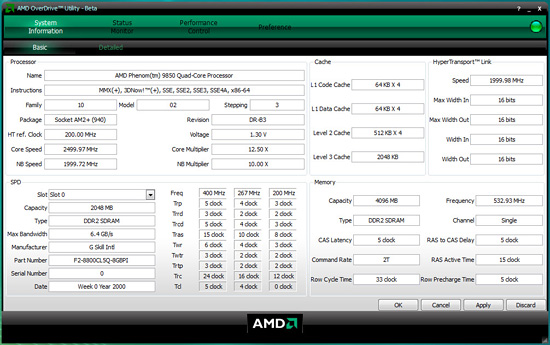
The new...comes in any color you like as long as its red or black.
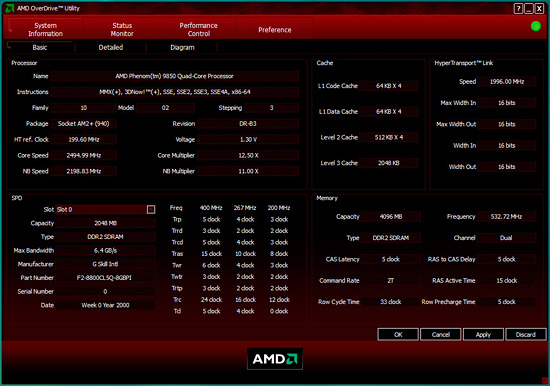

Same old Performance Control face but with more options now...

New System Diagram Interface with all your favorite reporting tools rolled into one...
AMD has added a new feature that allows you to get instant and usually detailed information on the system platform and components attached to it. We found the information provided to be very detailed and quick to reach with AOD open. It might not replace your favorite tools like Everest, CPU-Z, or GPU-Z but AMD has provided this type of information in a single user interface now.
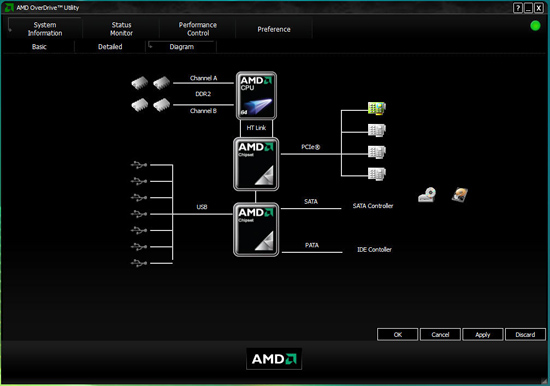

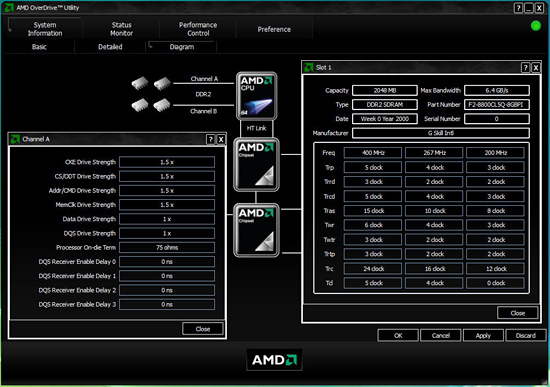
We have included additional screen shots in the following gallery.
Test Setup-
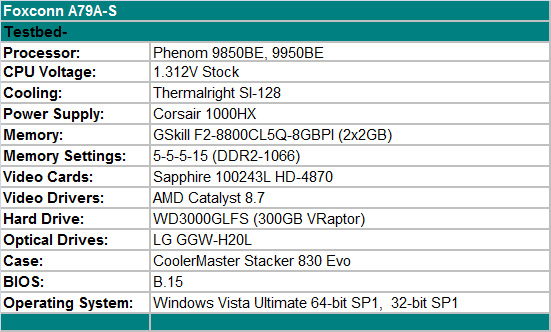
Our test setup consists of typical component choices we feel an AMD enthusiast user would probably choose for their own system. Our Corsair 1000HX power supply is probably over the top but will be required for Quad CrossFire testing in our next release article. Also, as we delve more into AMD overclocking, our cooling system will have to be upgraded and our first choice is the CoolIT Systems Freezone Elite.
Testing the Theory - Does it Overclock Any Better?
We started by getting a reference overclock out of one of our Phenom processors, in this case a Phenom X4 9850BE. We picked this processor as it has difficulties clocking past 3.1GHz. In fact, this processor seemed to hit a wall around 3.0GHz and changing the HT Ref Clock past 200 just made matters worse as attainable clock speeds would actually decrease. Even then, we had to tune just about every setting in the BIOS to have a stable platform in the 3.0GHz range. Our initial results with this CPU matched the profile that AMD told us would probably benefit the most from ACC.
We will also provide results with our newly arrived Phenom X4 9950BE that seems to be the pick of the retail lot in early testing. For those of you with the earlier B2 stepping 9600BE, we hope to have results shortly. While ACC should provide benefits such as higher clocks or lower voltages, we were skeptical as to any benefits we would gain with a processor that does not seem to need any tuning. As it turned out, our intuition was almost on the money. We ended up with a 100MHz higher core speed but that was about it. Although not shown, the biggest improvement with ACC came in the 2.6GHz to 3.0GHz range where we could set NB speed to 2.6GHz with absolute stability. With ACC switched off, our NB speed dropped to 2.4GHz and processor voltage at 3.0GHz increased to 1.35V compared to the stock 1.304V.
| Phenom 9850BE - Highest Core Speed / Stock Voltages | ||||||
| Vista 32 | Core Speed | HT Ref Clock | HT Link Speed | North Bridge Speed | Memory Speed | CPU VID |
| Foxconn A79A-S ACC On | 3000 | 200 | 2000 | 2000 | 1066 | 1.312V |
| Foxconn A79A-S ACC Off | 2800 | 200 | 2000 | 2000 | 1066 | 1.312V |
| ASUS M3A32-MVP No ACC | 2800 | 200 | 2000 | 2200 | 1066 | 1.312V |
| . | ||||||
At stock voltages and stock HT/NB speeds, the highest our 9850BE sample would reach was 2.80GHz. This was true on both the ASUS M3A32-MVP as well as the Foxconn A79A-S. Turning on ACC let us hit 3.0GHz without adjusting the CPU's voltage at all. So far, so good.
| Phenom 9850BE - Highest Core Speed / HT Ref Clock | ||||||
| Vista 32 | Core Speed | HT Ref Clock | HT Link Speed | North Bridge Speed | Memory Speed | CPU VID |
| Foxconn A79A-S ACC Off | 3280 | 205 | 2050 | 2255 | 1093 | 1.4250V |
| Foxconn A79A-S ACC Off | 2870 | 205 | 2050 | 2255 | 1093 | 1.4125V |
| ASUS M3A32-MVP No ACC | 2970 | 205 | 2050 | 2255 | 1093 | 1.4000V |
| . | ||||||
This particular CPU acts really strange when trying to increase the HT frequency, anything over 205MHz usually meant decreasing clocks in a hurry, no matter voltages, NB speeds, or HT settings. We found it amazing that turning on ACC all of a sudden allowed a 410MHz increase on the Foxconn board and 310 compared to the SB600 board..all with a minimal increase in CPU voltage.
The CPU would not even post past 2970 on the Foxconn board, regardless of using the BIOS or AOD for clocking, we had to drop to 2870 for stability. On the ASUS board it was fine at 2970 but going over 3GHz meant locks or non-POST situation. There is a wall with this particular CPU and ACC does something for it... that was the one test that just amazed us.. the rest are semi-interesting.
| Phenom 9850BE - Highest Core Speed | ||||||
| Vista 32 | Core Speed | HT Ref Clock | HT Link Speed | North Bridge Speed | Memory Speed | CPU VID |
| Foxconn A79A-S ACC On | 3400 | 200 | 2000 | 2200 | 1066 | 1.4750V |
| Foxconn A79A-S ACC Off | 3100 | 200 | 2000 | 2200 | 1066 | 1.4375V |
| ASUS M3A32-MVP No ACC | 3100 | 200 | 2000 | 2200 | 1066 | 1.4250V |
| . | ||||||
If we simply push for highest core speed, ACC makes a 300MHz difference. Our 9850 could hit 3.1GHz on the two reference configurations, but 3.4GHz was possible on the A79A-S with ACC enabled.
Next we tried a retail Phenom 9950 BE:
| Phenom 9950BE - Highest Core Speed | ||||||
| Vista 32 | Core Speed | HT Ref Clock | HT Link Speed | North Bridge Speed | Memory Speed | CPU VID |
| Foxconn A79A-S ACC On | 3500 | 200 | 2000 | 2400 | 1066 | 1.4750V |
| Foxconn A79A-S ACC Off | 3400 | 200 | 2000 | 2400 | 1066 | 1.4750V |
| ASUS M3A32-MVP No ACC | 3400 | 200 | 2000 | 2200 | 1066 | 1.4675V |
| . | ||||||
Our latest retail Phenom X4 9950 Black Edition overclocks quite well, 3.4GHz isn't a problem. Here ACC doesn't make much of a difference at all, 100MHz is all we get.
We have included performance result screen shots in the following gallery.
Higher Overclocks in Vista 32-bit vs. 64-bit?
In preparation for this article we also wanted to test one more theory: that Phenom overclocks better under 32-bit Vista than 64-bit Vista. The basis for this theory is that the number of active registers increase in 64-bit mode, which creates additional workload routines that leads to increased transistor switching that ends up increasing thermals and loads on the IMC. Well, you get the picture, not exactly a cycle of events that would lead one to believe an already clock starved core design has a chance when moving to a 64-bit environment, well at least Vista 64-bit. In case you're wondering, Intel CPUs seem to overclock the same regardless of OS but just for kicks we tried our 9850 under the two OSes to see how things differed:
| Phenom 9850BE - Highest Core Speed / HT Ref Clock Vista 64 versus Vista 32 |
||||||
| Core Speed | HT Ref Clock | HT Link Speed | North Bridge Speed | Memory Speed | CPU VID | |
| Foxconn A79A-S ACC On - Vista 32 | 3382 | 205 | 2050 | 2255 | 1093 | 1.4750V |
| Foxconn A79A-S ACC On - Vista 64 | 3280 | 205 | 2050 | 2050 | 1093 | 1.4625V |
| . | ||||||
Strangely enough, our highest HT overclock with the 9850BE was bested by 102MHz in core clock speed and a 205MHz improvement in NB speed under 32-bit Vista. It's not a huge advantage, but something we were definitely able to identify and confirm on a variety of settings with several different processors.
| Phenom 9850BE - Highest Core Speed / HT Ref Clock Vista 64 versus Vista 32 |
||||||
| Core Speed | HT Ref Clock | HT Link Speed | North Bridge Speed | Memory Speed | CPU VID | |
| Foxconn A79A-S ACC On - Vista 64 | 3000 | 200 | 2000 | 2200 | 1066 | 1.3500V |
| Foxconn A79A-S ACC On - Vista 32 | 3150 | 210 | 2100 | 2520 | 1120 | 1.3500V |
| . | ||||||
The biggest difference we noticed between the two operating systems and overclocking occurred when we significantly raised our NB speeds and trying to increase HT ref clock with this particular CPU. We just could not run high NB speeds under Vista 64 in the sweet spot for this processor, which is around 3.0GHz at fairly reasonable voltages. We are still testing this phenomenon (pun not intended) as our 9950BE clocks at nearly the same rates under each OS.
Final Words-
Actually, these are not our final words as we have significantly more testing to complete on newly arriving boards with the soon to be introduced SB750 South Bridge. So where do we start?
Let's see, AMD has introduced a new South Bridge that is certainly an upgrade to the long in the tooth SB600 and also addresses one feature flaw in the SB700. That feature flaw is RAID 5 and while we are not proponents of host controller RAID 5, early indications is that AMD's implementation is no worse than NVIDIA's or Intel's current solutions. Marketing can check that one off the feature list now. However, we are still disappointed in the PCIe 1.1 interface to the 790FX/780G and upcoming new NB chipsets.
AMD is probably correct that there is plenty of bandwidth available with the current solution, but we cannot help but wonder why they did not include a PCIe 2.0 interface given the amount of time this chipset has been under development. Also, the lack of a native LAN interface is perplexing, not from a performance viewpoint, but the fact that additional costs are incurred by the motherboard companies and ultimately users for the additional interface components. For a company that is specializing on reduced cost and highly integrated solutions, this one is perplexing. However, in the end, the performance of the SB750 rivals that of its competitors at this time, or comes close enough in current testing that we can overlook our. Speaking of performance, early numbers (just received final chipset drivers and late beta RAID drivers) indicate a slight improvement over SB700 but well within the error of margin in our storage test suite.
Of course, the big news is the new low level interface between the SB750 and the Phenom CPU. Advanced Clock Calibration is its name and overclocking is its game (a bad throwback to days gone by). In all seriousness, ACC works and depending on just how "substandard" your Phenom might be at overclocking, it works extremely well. We have several theories about what this interface does and how AMD is doing it, but without explicit information or conformation from AMD we will have to continue theorizing about it. Our testing continues for the new product launches next week, but we were satisfied enough with the current numbers to publish early results. What we are not satisfied with is the lack of information from AMD, but that is their prerogative.
Our test results confirm AMD's statements that a 100MHz to 300MHz improvement in Phenom core speeds are attainable with ACC. This is not a guarantee and some processors will require significantly more tuning than others to get up to speed, but overall our experiences to date with several processors are very positive. Our otherwise clock challenged 9850BE suddenly started acting like a Tour de France rider on steroids with ACC enabled. Our clock improvements ranged from 200MHz to 410MHz depending upon our settings. What was particularly interesting is the fact that our largest improvements occurred when we tried raising HT ref clock and increasing the multiplier at the same time.
Our 9850BE responded especially well in this case with ACC enabled, so much so that we wondered if maybe our original settings were completely off. They were not as it turns out after a few hundred reboots between setting changes on several boards. We also found it was much easier to sustain a high NB speed with ACC enabled and this lead to several significant improvements in memory performance. Finally, we found leaving the program on auto settings provided the quickest and easiest overclock improvements, at least with our processors. Utilizing AOD was much simpler than making constant changes in the BIOS, but in the end, neither one offered an improvement over the other one in performance.
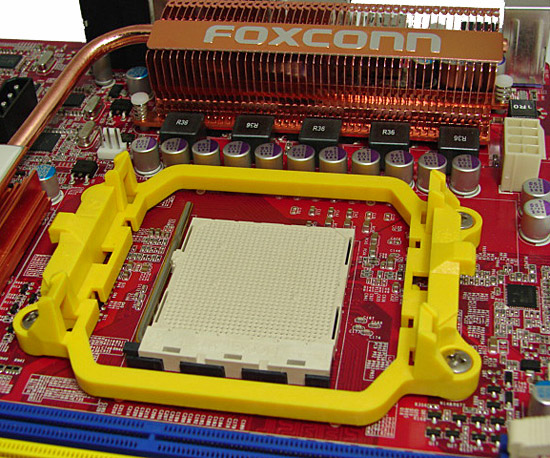
We purchased a retail processor that seems to have been blessed by the processor Pope before it left the FAB and arrived in the office. As such, we only recognized a 100MHz improvement in core speed with ACC enabled on the Foxconn board. We were able to tune the SB600 equipped ASUS board to the point where the difference was only 50MHz at the top end. What we did not report on today since we are still verifying the test results, is that ACC did make a significant difference in NB speed with this processor in the midrange clocks from 3GHz to 3.2GHz with NB speeds ranging from 2520 to 2600 at these speeds. Compared to the Foxconn board with ACC turned off or the ASUS board, our maximum NB speeds hovered around 2200 to 2400 with slightly more CPU and NB Vid required.
AMD informed us that we should be able to run lower voltages and improved HT ref clock speeds with the Phenoms. We are currently testing these claims but at this point we do see lower voltages being required at a variety of clock speeds but have not noticed any true improvements in HT ref clocks, yet. As always, your mileage will vary depending upon your CPU and motherboard, but we believe most users will see some improvement, maybe not enough to spend additional money on upgrading the motherboard. That said, we feel like this technology will benefit the enthusiast and feel like it is probably a safe purchase at this time for those users who have to have the latest and greatest technology.
The complaints about the Phenom processor not clocking as well under Vista 64 when compared to Vista 32 are for the most part true. We had varying degrees of separation in the final core speed numbers depending upon settings, enough so that we would have to recommend XP Pro or Vista 32 over their 64-bit counterparts for those who need to squeeze the last ounce of performance from their systems. Once again, the differences varied greatly depending on the motherboard, processor, BIOS settings and if ACC was enabled or not. While the final system settings under Vista 64 were acceptable to us, we know for many this will not be the case. We hope to have some answers soon from AMD.
In the end, we know after a good 60 hours of testing, over 600 different settings, 400+ screen shots, and countless reboots that Advanced Clock Calibration works, yet we do not know anymore about the inner-workings of ACC at this point than SpongeBob SquarePants.



















