Exclusive: Plextor 712A, First 12X DVD+R to Retail
by Kristopher Kubicki on May 14, 2004 12:00 PM EST- Posted in
- Storage
PlexTools
When we received our 708A, we did not pay as much attention as we should have to the software packaged bundled with the drive. This time around, we spent the better part of an evening configuring and tweaking our drive with Plextor's bundle, some of which is quite ingenious. Although several drives will eventually show up with 12X writing speeds, the PlexTools will always set this drive apart from others (at least until Plextor's next drive).Silent Mode - Inside PlexTools, we have the option to select the "Silent Mode" tab, which allows us to slow down the write, read and access speeds of the drive in order to keep the drive quieter. We won't be using this mode for our benchmarks, but for noise conscious HTPC builders, this could be an excellent feature. In a DVR machine, where you do not really need speed, the benefit is excellent.
VariRec - Undoubtably, the icing on the cake of PlexTools is VariRec. Essentially, VariRec allows you to calibrate the drive laser on your own, rather than allow the drive's internal PowerRec to adjust the laser for you. We can select the chemical composition of the media, pick a recording speed, and determine what degree we would like the laser to use. Unfortunately, there is not an option to save your settings for future use. However, with enough practice, VariRec is an excellent tool for enthusiasts.
GigaRec - GigaRec has been around for a while, but it is still an interesting feature. Similar to HD-BURN, you can change the pit size and lands to either stretch or compress your overall image size. For data CDs, you can usually get away by shrinking the pits in order to store more data on a CD (at the risk of compatibility and errors). However, for audio CDs, you may wish to increase the pit size for better quality.
PlexTools also comes with a benchmarking suite called Q-Check, which we will use later in this review. Q-Check does pretty much the same thing as KProbe, but will only work on Plextor drives as opposed to LiteOn drives.


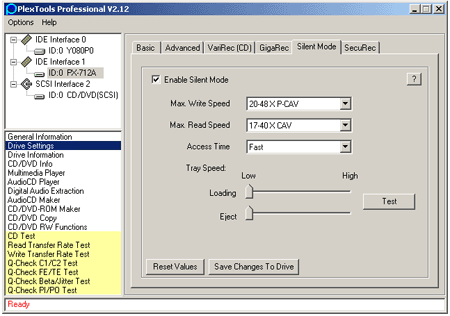
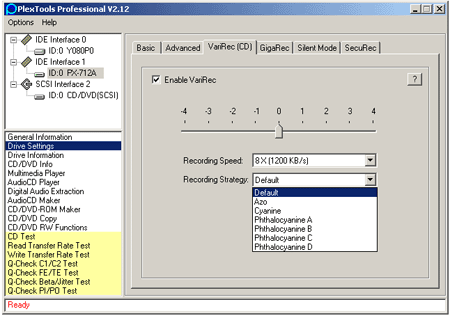
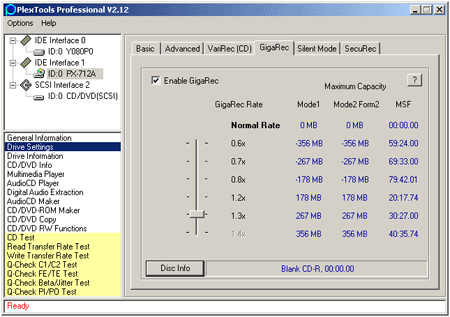








11 Comments
View All Comments
smjohnson85 - Monday, June 7, 2004 - link
check your screenshot of gigarec. it's showing negative values to very low values instead of the ~500mb - 900mb range it should be. i have the same problem on my plextor premium 52x using the nvidia ide drivers for the nforce2. you could originally fix this by downgrading to the ms ide drivers, but i tried it recently with a newer plextools version and got the same problem. anyone have ideas/fixes for this?RyanVM - Saturday, May 15, 2004 - link
It seems likely to me that a firmware update can take care of the DVD+R9 reading problems.Oh well, here's to waiting for the SATA version!
XRaider - Saturday, May 15, 2004 - link
Kris,Where did you get those Yuden disks at? Are they verbatim or Fujifilm? And where can we get them at?
Thanks.
XRaider
KristopherKubicki - Friday, May 14, 2004 - link
I didnt burn the CMC discs at 12X. I already had them burned so i popped one in and thats what the write descriptor said.I burned 3 Yuden discs including the one included with the drive. None others would burn at 12X although that CMC might have if i didnt have it burned already.
Kristopher
Ian@CDRlabs - Friday, May 14, 2004 - link
Kristopher, how'd you get those CMC discs to work at 12x? The fastest speed my Plextor 712A has been able to write to those discs is 8x.Also, did you burn more than one disc at 12x? Or just the one that came with the drive?
KristopherKubicki - Friday, May 14, 2004 - link
Lol, the 1.01 firmware came out the day i published :(Oh well.
Kristopher
KristopherKubicki - Friday, May 14, 2004 - link
Belzer: Thats Plextors normal read descriptor.We burned the YUDEN000T02 at 12X; that was a typo and is fixed.
Youre correct, its E03 also.
Kristopher
Belzer - Friday, May 14, 2004 - link
Some remarks/questions:"Below, we can see Nero DVD speed has no problem reading the disc using the PX-712A"
http://www.anandtech.com/storage/showimage.html?u=...
No problem? That reading curve sure doesn't look very good to me.
Did really YUDEN000T01 burn at 12x? Because YUDEN000T01 is only 4x certified media, not 8x. TY's 8x DVD+R has mid code YUDEN000T02.
Also CMC MAG 301, shouldn't it be CMC MAG E01?
Then:
"Below are a set of write descriptors that we could find for DVD+R and DVD+RW media:
RITEKG03: 1x (2x)
RITEKG04: 4x (4x)
MCC 01RG20: 8x (4x)
MCC 02RG20: 8x (8x)
MKM A02: 4x (4x)
MCC 01RW4X: 4x (4x)
OPTODISCOP1: 2.4x (2.4x)
PRINCO: 2x (1x)"
That's a mix of DVD-R, DVD-RW and DVD+RW media in that list.
ivwshane - Friday, May 14, 2004 - link
Anybody know where to get these yuden disks from? Is fuji using them in their dvd+r's?orogogus - Friday, May 14, 2004 - link
wake me up when they get dual layer Plextors on the market. 12x is cool and all, but I want to use DVD9s.