WinHEC 2005: Coverage Wrap
by Derek Wilson & Jarred Walton on April 29, 2005 2:00 PM EST- Posted in
- Trade Shows
Avalon and Windows Graphics Foundation 2.0
Avalon is the new face of windows graphics and promises to bring new and wonderful capabilities to desktop applications. Having worked with windows GDI, we can absolutely say that anything would be a step up, and we hope that Avalon will deliver on its promises.The idea is that Avalon sits on top of the Windows Graphics Foundation (WGF is the new name for DirectX), and will allow easy access to advanced 2D and 3D features of modern hardware on the desktop. The Aero Glass demo shown at the keynote used pixel shaders to render semi-transparent borders that blurred whatever sat behind the window. This is just one example of what can be done with Avalon, and we hope that application developers will find new and better ways to improve the actual interface rather than just adding eye candy. One of the Avalon demos we saw included an application to organize images in a folder. The images were arranged in a cylinder with the view at the center. It was a pretty neat little demo of what is possible on the desktop with the new technology.
Avalon is part of the WinFX package that will be released for Windows XP as well as Longhorn. This will allow developers to quickly adopt new features without needing to worry about legacy support for Windows XP users. Of course, it removes the new advanced UI, remote, and filesystem technology from the list of reasons to upgrade when Longhorn comes along.
Metadata from the ground up is a theme of Longhorn's UI. Files will have icons that are rendered from the actual data and can be zoomed at will. This means that your documents, spreadsheets and presentations will show the actual text charts graphs and slides in them. Microsoft is even making it easier for proprietary files to be included in metadata by allowing vendors to include very limited decode functionality without anything else (this way we will even be able to view .RAW and other interesting file formats via the OS).
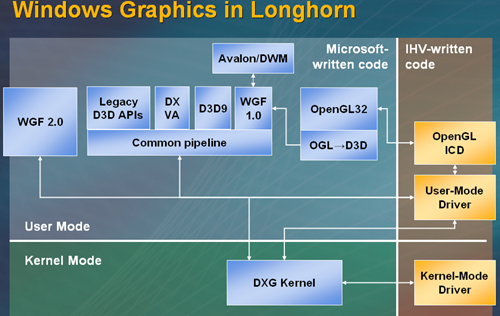
On top of that, the Windows Graphics Foundation already essentially exists on Windows XP. WGF 1.0 is also known as DirectX 9.L and will add a couple new features beyond DirectX 9.0c. These new features include: cross-process shared surfaces, managed graphics memory (and virtualized graphics memory), prioritization of reasources, text antialiasing, advanced gamma functions, and device removed (in order to gracefully recover from a failure the hardware can be "removed" and then "added"). The device removed feature will also be used for hot replace/add features. These are the basic advancements in the graphical interface of Longhorn.
Microsoft is going to make it a point to not break existing applications with Longhorn. All functions of older APIs will be mapped to DX9 functions. It will be interesting to see if there is any performance improvement here because Microsoft is planning on mapping older fixed function features to vertex and pixel shader programs. But the really interesting part of Longhorn (at least to graphics nuts) will be Windows Graphics Foundation 2.0.
In order to take advantage of all the advanced features of Longhorn, hardware will need to support WGF 2.0. Microsoft is currently considering making WGF 2.0 support a requirement for Gold Logo certification (meaning that it would be impossible to buy a computer system today that is fully Gold Logo). But we can't make any hard and fast statements about either WGF 2.0 or the Gold Logo program as neither is finalized.
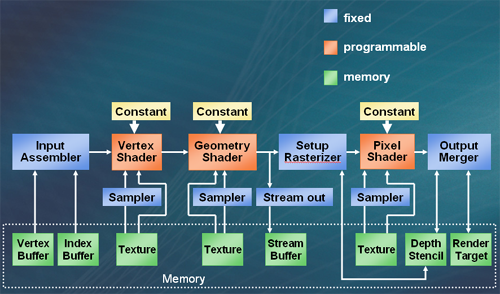
We do know a little bit about the upcoming next step in the DirectX line. Aside from the new features in WGF 1.0, we will also see some new pipeline stages. Geometry shading will allow programmers to work with whole primitives at a time (where vertex and pixel shaders only allow working with one pixel or vertex). This will enable such things as easily generating per-primitive data for pixel shaders, easier handling of normals and colors, and some manipulation of the primitive (extrusion/expansion).
The fact that DX10 (or WGF2.0) hardware will need to allow stream output from the middle of the pipeline (and feedback to the front of the pipeline with predication) means much more flexibility for developers. For example, developers could use this feature to create a fast, efficient way to generate dynamic reflection, environment, or shadow maps (especially when combined with the new geometry shader). And vertex and geometry shader textures will be completely supported as well.
We can also expect Microsoft to come through with a much more detailed and stringent specification for WGF 2.0. It seems that the extent to which DX9 hardware can vary has gotten their attention. In one of the sessions we attended, it was stressed that Microsoft doesn't want software developers to have to cater to multiple hardware paths in order to get good performance. In fact, they went so far as to say that they wanted a tight enough spec so that WGF 2.0 hardware would all support the same features implemented in the same way. Foreshadowing this, all capability bits have been eliminated from WGF 2.0 (meaning that either hardware will or will not support exactly the same set of functions as all other WGF 2.0 hardware). Vendor specific extensions will still be accessible through OpenGL, and we can expect the top graphics IHVs to try and differentiate themselves somehow. It may just become more of an AMD/Intel type of race where the differences come down to the underlying hardware architecture and technology.
Aside from all of this, a feature of the LDDM (Longhorn Display Driver Model) that we find really interesting (aside from windows managed virtualized memory) is that Microsoft wants to provide a scheduler for the GPU in order to have multiple graphics programs running on a single piece of hardware at the same time. At first, this will be support by simply batching together requests from different processes and scheduling them, but the future will be more complex. Hardware makers will need to put some effort into providing for context switching in graphics hardware. It will be interesting to see how efficiently this is implemented, as it could generate quite a bit of hardware overhead.
That's about the extent of the current knowledge we have on WGF 2.0 and the LDDM. To be sure, we will bring you more information as we get a hold of it.










17 Comments
View All Comments
JarredWalton - Wednesday, May 18, 2005 - link
JimmyTalbot, the Avalon cylinder demo was done on a laptop for us but one of the developers. It was basically meant as a "proof of concept". She said it took about one or two days to create - i.e. it was much easier than current Windows APIs. As far as I know, it's not available to the public or anyone outside of MS. Sorry.JimmyTalbot - Monday, May 16, 2005 - link
I should have specified: I got the WinFX (Avalon) Beta SDK hoping to find the sample in there, but it's not included.JimmyTalbot - Monday, May 16, 2005 - link
Does anybody know if/where I can get the "3D Picture Viewer" demo shown on page 1 of the article?Doormat - Monday, May 2, 2005 - link
I think the idea of browsing in the BIOS is fascinating. Even with WinXP its still 1-3 minutes or so to get to a usable browser or mail program. If all you needed to do is check your mail real quick, why not just go into the BIOS and forget about booting all the way into windows, and then shutting down.Fricardo - Monday, May 2, 2005 - link
"The other interesting comment from Barry was that he stated AMD will be using DDR2 in a future processor. We had asked if they might simply skip DDR2 altogether and head straight to DDR3, and he said they would not be doing so."Now that is interesting. I've been wanting to know that for months. Strange how the most useful part of the article was a talk with an AMD employee. Thanks guys.
Tujan - Sunday, May 1, 2005 - link
The funny thing about Windows is that the development areas seem oblivious to fact that testing of succesful programs are done on high-end systems wich then we see with the OEMs giving underperforming system to the masses.The graphics ideas are great,sure,but on 'when''the default graphics will be able to take and PASS the test the big boys are working with.
Windows interface for Longhorn,sure looks like the same barnyard.So we will have to rely on other vendors, and programs such as WindowsBlinds to add deriviative to such things as different colored buttons in a dialog box.
Again why so,a system font size cascades 'all windows.Nothwithstanding,getting pass security to customize your own computer now. Why does the interface remain nothing more than a very expensive colored lightbulb,and a glorified printer.
Hello,'integrate the icons into the 'program ? Sure we see the 'how-it-works. But why does it have to work at all.Is this going to keep us from creating our own icons for our own 'visual aids.Wich most all of retails off-the-shelf instructions for 'Long Horn,will invariably be in print.Now just imagine the trees for example.
So why dont you integrate the add/remove programs to the 'File Associations.? Isn't this explicit enough to keep from having those undocked windows fish flying from one pond to another.
Get rid of DOS.Think the learning expression traveling this train is simply to head for the caboos,and jump off.You would certainly be at the conductors point of reference then right ?
Im ready for a Virtual windows machine running technology all the way to the 60s.But we in the real computer world only imagine.Imagine that syntax doesn't come with noun,verb,subject and predicate. Much less have a reference that tells you so. Rather than giving somebody the rug by saying lets do the media,then I told you so.
Good luck.And wheres the beef ?
DerekWilson - Sunday, May 1, 2005 - link
In hind sight, Anand is probably right about Longhorn being more advanced than Tiger ... But the direction and (lacking) demos we saw didn't give us the warm fuzzy feeling we would expect.Of course, the ammount of cash Microsoft has laying around to make something happen if they need to would make anything possible ... My real question is: do they think they need to?
Give both Apple and MS a year and a half, and we could have an interesting feature battle on our hands depending on how much Apple can push themselves and how much MS cares :-)
Icehawk - Saturday, April 30, 2005 - link
I'm very curious as to how the UEFI Bios works, very intriguing to me.***
I think it is interesting that in Anand's Tiger article he says that Longhorn should be more advanced but this articles suggests it will be at on par, at best. I wonder which it will be?
***
3D on servers? Now that is a waste of resources and money. If a particular app uses it, OK then I'll budget the resources. But why should I need 3D to run IIS/FTP/etc?!
Well software wouldn't be anywhere without hardware, would it?
The market is pretty stagnant right now so I guess pushing 3D onto all desktops and making a gpu/cpu intensive OS should ensure some huge rounds of upgrades. Server-side almost none of them have 3d cards, or if they do very weak built-ins for the most part. On the desktop a P3 1ghz with 512mb of RAM is still *passable* on XP, that is a 5 year old machine. Something even slightly more robust like a 1.4ghz K7 with 1gb of RAM still runs everything but games without too many issues.
Guess they need to do something to make me want to upgrade again - I just went from that 1.4 K7/GF4 to a 3.2 P4/6600GT and don't see any offerings on the 1-2yr horizon causing me to upgrade otherwise. DC would be nice with my usage but raw processing power...? Only in games. That was the only reason I upgraded at all now, I would have waited if I could have otherwise as my old machine ran everything up until D3/HL2 fairly well.
stephenbrooks - Saturday, April 30, 2005 - link
...or post comments while you're in your BIOS.xtknight - Saturday, April 30, 2005 - link
awesome...I can't wait to get ahold of a WGF2.0 card and Longhorn. sounds like that will provide for some awesome effects I could put in my programs. UEFI looks kinda interesting as well. web browser in a BIOS is going too far IMO, though. they need to keep in mind this is just for diagnosing your pc. on the other hand you could download drivers or search for troubleshooting information from anandtech forums, while you're in your BIOS :)