AXIOMTEK ExBoot 80GB External Storage
by Purav Sanghani on November 10, 2005 12:05 AM EST- Posted in
- Storage
Introduction
AXIOMTEK is a manufacturer of storage solutions, including both SOHO and enterprise storage solutions as well as a few other products outside the storage realm. As we dig deeper in the area of external and networked storage, we are beginning to see that this area is not just limited to applications for the corporate world, which cost thousands of dollars, but it includes desktop and small office products as well. AXIOMTEK brings all of these solutions to consumers along with about 15 years of experience.
Recently, AXIOMTEK has brought to our attention their ExBoot line of 3.5” external desktop hard drives. We had a chance to look at their 80GB version of the ExBoot, which looks to be aimed at the typical home user due to its capacity and its single USB 2.0 interface.
Our look at both the AcomData E5 and Seagate’s 120GB brought us some results to which we can compare our future benchmark results and we will do just that. Take a look at how the ExBoot compares to these higher capacity drives.
AXIOMTEK is a manufacturer of storage solutions, including both SOHO and enterprise storage solutions as well as a few other products outside the storage realm. As we dig deeper in the area of external and networked storage, we are beginning to see that this area is not just limited to applications for the corporate world, which cost thousands of dollars, but it includes desktop and small office products as well. AXIOMTEK brings all of these solutions to consumers along with about 15 years of experience.
Recently, AXIOMTEK has brought to our attention their ExBoot line of 3.5” external desktop hard drives. We had a chance to look at their 80GB version of the ExBoot, which looks to be aimed at the typical home user due to its capacity and its single USB 2.0 interface.
Our look at both the AcomData E5 and Seagate’s 120GB brought us some results to which we can compare our future benchmark results and we will do just that. Take a look at how the ExBoot compares to these higher capacity drives.


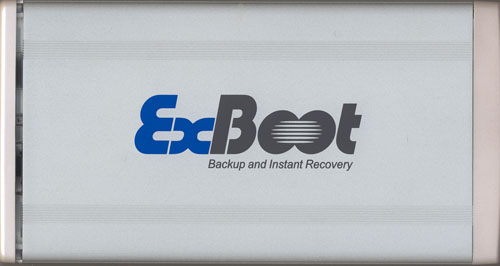








7 Comments
View All Comments
ktchowkt - Tuesday, February 13, 2007 - link
I was able to backup my notebook's SATA hard disk without any problem but when it comes to restoration, it is a different ball game. As my notebook does not support boot up from USB, I used the Recovery CD from exboot to boot up. Unfortunately, the restoration cannot be done because the recovery software does not detect the hard disk in my notebook. Is it because the software cannot support SATA hard disk?LoneWolf15 - Thursday, November 10, 2005 - link
External USB/Firewire drives are commonplace these days. I can choose from a dozen manufacturers based on price, quality of construction (I prefer metal-cased drives and rubber antishock mounts for the HDD itself), etc., or I can even buy an enclosure and choose my own drive, which I've already done, since a USB 2.0/Firewire case was about $40 on sale a year ago, which lets me choose the performance I want by choosing a hard disk to fit my needsWhat makes or breaks a pre-made drive then, is the software and features like the pushbutton backup, which the company didn't even bother to include software support for (or so it sounds like from the wording of the review). Does the backup software offer data compression so I could perhaps fit 100-140GB of data on that 80GB drive? Didn't sound like it, but it wasn't made clear. How well did the backup software work? You didn't tell me how a backup/restore of a boot drive worked. And of course, it was mentioned that the user couldn't choose which files to back up. The ExBoot says on the side of the case "Backup and Instant Recovery". For any drive that bears that logo, a review ought to exhaustively test that claim.
I agree this is a less-than-average product. Most uber-geeks don't buy an external HDD for ultimate performance; for that, we'd get an internal SATA or PATA drive. Performance testing is good up to a point, but most enthusiasts buy an external disk for transfer between multiple computers, or for backup. If ExBoot wants to sell me a drive, I want all the features working, and your top quality software, no matter which capacity drive I choose. Otherwise I can buy a five-year warranty Seagate IDE disk (note: very few external HDD manufacturers offer more than a 1-year warranty) and put it in an enclosure of my choosing, and then purchase Symantec Ghost or even use Windows Backup for free.
g33k - Saturday, November 12, 2005 - link
Does this thing boot to windows externally? I don't think win xp can boot from an external hdd. When XP initially loads, all the USB devices reset. Therefore I don't think you can boot to windows with this?PuravSanghani - Wednesday, November 16, 2005 - link
The system will actually boot off this USB device if a successful backup is made with the software. It is also one of the main features of the drive.Purav
TallCoolOne - Thursday, November 10, 2005 - link
This would be good for someone booting from a 74GB Raptor drive. As mentioned, the spartan software is not a problem if backing up an entire volume.ElFenix - Thursday, November 10, 2005 - link
i doubt you'd find many volumes to back up that were larger than that.Pete84 - Thursday, November 10, 2005 - link
I have a 120Gb external that I use for backups of DVD images and the like, and that is too small. 80Gb? wow