Multiprocessor Systems: The Other Benefit
by Anand Lal Shimpi on January 25, 1999 8:22 PM EST- Posted in
- CPUs
Standard Applications Receive a Boost too
The concentration of the original article was to prove that applications specifically written for multiprocessor systems (multithreaded applications) would be necessary for a dramatic performance increase to be seen in benchmarks. While that is essentially true, there is still a small, albeit measurable, performance increase having a second processor adds to the performance of regular applications under Windows NT.
Windows NT treats each process as a separate thread, and since that is nothing more than multithreading (while un-optimized), multiprocessor systems will receive a little kick up in performance over their lonely single processor counterparts. As you can tell by the following performance chart, there is an average of a 3% increase in overall performance when upgrading from a single processor to a dual processor configuration under Windows NT when using applications that weren't specifically optimized nor intended for multiprocessor use.
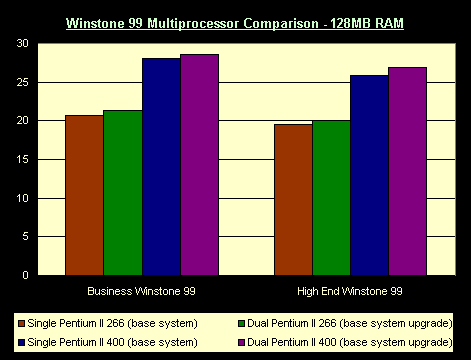
The price of a second processor is simply too much to be justified by a measly 3% performance increase, so the justification must come in some other area, however it doesn't hurt to know the performance benefits a second processor will give you in general usage situations.
128MB+ RAM: No Longer a Consideration
If you recall, from the original article, the sweet spot for the amount of RAM in the AnandTech test system seemed to be in the 256MB - 384MB memory range with the Pentium II. The increase from 128MB to 256MB was much more dramatic in the particular applications AnandTech chose to use in the tests than in the multitasking tests AnandTech conducted more recently. Why? Simply because, high-end applications demand more memory. When rendering a 20MB TIFF file in Photoshop, your system is definitely going to require a larger amount of memory than a system simply copying files while editing HTML in a graphical editor.
AnandTech's tests show that the performance of multiprocessor systems (as well as single processor systems) approaches a high level of diminishing returns after adding 64MB of RAM on top of a base 64MB configuration. Basically stating that over 128MB of RAM for a normal usage system under Windows NT is overkill. Currently, the only time more than 128MB of RAM would be beneficial is if you're really going to take advantage of it by rendering large image files, running a server, and other such tasks, however not for your normal home/office/gaming PC running Windows NT.
The difference between 64MB and 128MB of RAM is definitely a noticeable one however, and an upgrade to 128MB for a NT workstation is definitely a well invested sum of money from a performance perspective.
In summary, high-end workstations will want around 256MB of RAM, with 384MB of RAM being the high-end of the spectrum (512MB+ should be reserved for servers), however for the lower end of the dual processor spectrum, 128MB of RAM will suffice, with anything more just adding to cost and hardly (if at all) adding to performance.
Stability: Another Reason to make the upgrade
In the tests AnandTech conducted, it became more than obvious that an overly stressed single processor system had a greater tendency to crash than a similarly stressed dual processor system. The explanation behind it is simple, the greater stress a single processor is under, the greater the chance that the system will "mess-up" somewhere along the line. It's comparable to the excuse we all use when overwhelmed with work and a single task gets neglected, upon confrontation the excuse is usually something along the lines of an "explanation" of our busy schedule. The same can be applied to a multiprocessor system, if the weight an overly stressed single processor would carry is evenly spread out among two separate processors, the chances of an error occurring are somewhat smaller than if it were the other way around.
Of course, the quality of the motherboard, components, and even the amount of RAM (disk swapping as well) come into effect, however adding a second processor does have its benefits seen in more areas than just performance.










0 Comments
View All Comments