ASUS Eee Box Preview & Intel's Atom Benchmarked
by Anand Lal Shimpi on June 3, 2008 12:00 AM EST- Posted in
- Systems
PCMark Vantage Performance
While SYSMark tends to be more of a high end benchmark, PCMark Vantage focuses on simpler individual tasks like webpage rendering, video transcoding and media playback. In comparison, SYSMark has more of a content creation focus with applications like 3D rendering, Flash movie authoring and complex Excel calculations making up its tests.
We only ran tests that minimized the GPU's role as we weren't able to maintain the same graphics core across all of our test platforms, first up is the TV and Movies Suite.
Taken from Futuremark's PCMark Vantage whitepaper:
"High definition TV broadcasts and movies have arrived. Playing an HD DVD with additional HD content, a Blu-ray movie, or watching HDTV smoothly (while making a backup of an HD DVD by transcoding to a media server or transcoding from a media server archive to a portable media player) requires lots of computing and graphical power. Windows Media Center with a high performance HDD can handle simultaneous video recording, time-shifting, and streaming to an Extender for Windows Media Center, such as Xbox 360™. "
The tests themselves primarily measure video transcode performance (VC1) and high definition video playback performance:
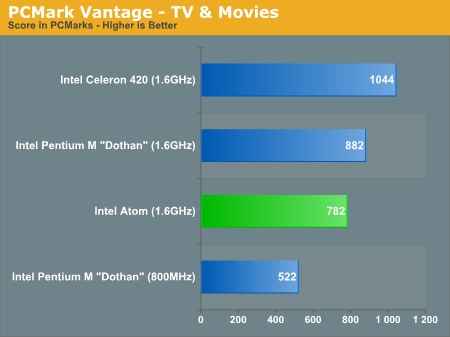
The results here are quite surprising; the Atom processor is within striking distance of the 1.6GHz Pentium M and is 50% faster than the 800MHz Dothan. With full SSE3 support, Atom will have some inherent advantages over older architectures in media manipulation tasks. The chip is around half the speed of a Core architecture based system at the same clock speed however.
Music Suite
From the PCMark Vantage whitepaper:
" Online music shops have changed the way we purchase music, letting us buy exactly the tracks we want, right from home. Cataloguing your music library is a breeze for fast and powerful HDDs. The most common audio file formats decrease your music?s audio quality which is undesirable. Luckily, lossless audio file formats are becoming more popular. Transcoding from non-compressed audio to a lossless format is heavily taxing on the CPU. Transcoding your audio files from one format to another is much quicker and easier using high performance CPUs. "
The tests in the music suite include audio encoding, adding music to Windows Media Player and browsing online music stores while performing both of these tasks.
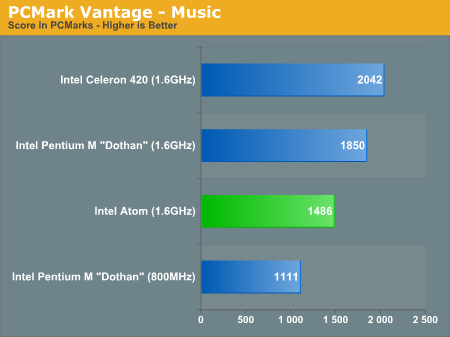
Here the Atom performs like a 1.2GHz Pentium M, which is more than sufficient for the tasks at hand. This benchmark is the perfect example of the types of tasks that an Atom system can handle without feeling slow - browsing the web, adding music to a library and even transcoding is done "fast enough" for your average user.
Communications Suite
" Security is more important today than ever before. To compress and encrypt all personal information is vital for safe computing. Emails are the most important type of communication, whether it is personal or business. To keep the workflow smooth and enjoyable, high performance CPUs and HDDs are recommended. Reading news online while having your cup of coffee is quality-time. Often one site isn?t enough, so tabbed browsing is a perfect solution for news-hungry people. Spyware is very common on systems without protection against it, letting Windows Defender scan & protect your system is recommended. Voice over IP – with Skype™ or Windows Live Messenger – is very popular these days. Encrypted messaging for home and workplace gives additional security. "
The tests in the communications suite are perfect for the Atom, they include things like web page rendering, data encription, searching for emails in Windows Mail and VoIP performance:
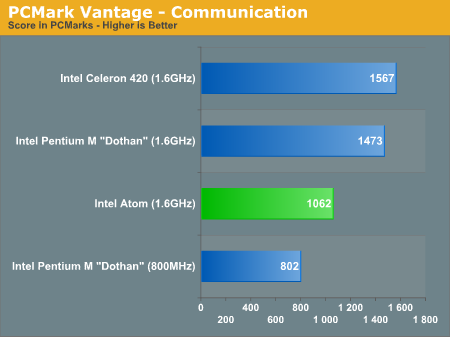
Once more, the Atom processor does reasonably well here - outperforming the 800MHz Dothan and performing more like a 1.2GHz Pentium M but at significantly lower overall system power.
Productivity Suite
"Starting various applications can take a long time – unless you have a high performance HDD. Editing text with WordPad is a breeze when done with fast CPUs and graphics cards. Often one site isn't enough, so tabbed browsing is a perfect solution for highly productive people. Spyware is very common on systems without protection against it, letting Windows Defender scan & protect your system is recommended. Starting Windows Vista is a rather demanding task for the storage device, but a fast HDD will notably decrease the loading time. Our busy lives find us hard at work, balancing multiple tasks; with little time for breaks. It's the same for our computers. Multiple tasks, running simultaneously, put your system under a lot of stress. Having a modern, up-to-date CPU, HDD, graphics card and board full of system memory increases your computer?s productivity and reduces your stress. "
While primarily a HDD test, the productivity suite does a great job of simulating normal PC usage with things like running applications, editing text, searching through contacts, browsing the web and working with Windows Mail.
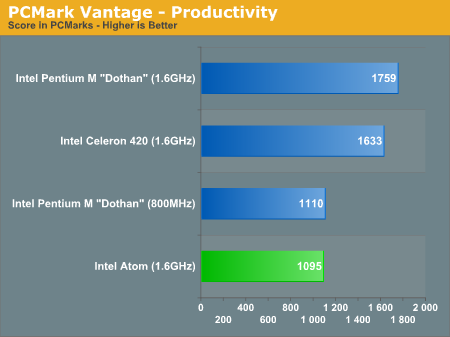
Here the Atom performs exactly like an 800MHz Pentium M, most likely due to the Pentium M's significantly larger L2 cache while all of the CPUs running on an identical hard drive.
Overall the general application performance of the Atom processor is exactly where Intel said it would be: around the level of a notebook made in 2004. The caveat is that Atom's performance is on the lower end of that spectrum, so take a low to midrange 2004 notebook and that's the level of performance you can get out of this 2W processor.
DivX Performance
Just for giggles we decided to run our DivX encode test on the Atom to see how well it would perform:
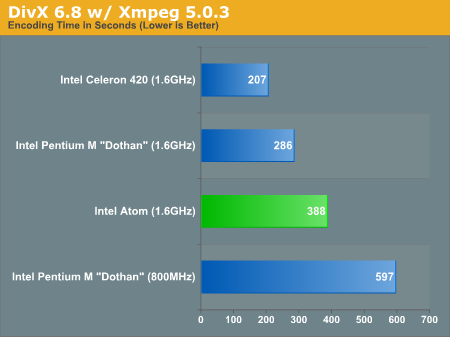
The performance breakdown is inline with what we've seen throughout the rest of the tests; the Atom is about half the speed of the Celeron 420, and around the speed of a 1.2GHz Pentium M.










35 Comments
View All Comments
mauriceh - Monday, September 15, 2008 - link
I am at a ASUS dealer in Canada.So far all we have had available is the model with XP , 80Gb, 1GB RAM.
DEALER Wholesale on this unit is $349, and there is a kickback of $20 a unit if you buy 100 pieces.
Further ASUS can not tell us of ANY ETA for the Linux model.
It looks VERY much like M$ are throwing some weight against this.
yuhong - Sunday, June 15, 2008 - link
I wonder exactly what was the bottleneck that made Vista feel so slow on this system.Rza79 - Tuesday, June 3, 2008 - link
It would have been great if you would have included results without Hyperthreading. Then i can get a better understanding in how the Atom performs in single threaded applications and how efficient Hyperthreading is.It would be meaningful to include a Via C7 1.6Ghz because then i could know how the Atom performs compared to the C7 (and Nano since Via released comparisons between them).
hermunn - Tuesday, June 3, 2008 - link
I miss having a Linux / FreeBSD computer on my own, and I really want something like the EeeBox. I will use it for text editing (emacs + LaTeX), web and email. My girlfriend hogs my old TiBook, and I would love to restrict the use of Windows as much as possible. My current employer (college) use Office and has supplied me with a Windows XP computer. I do not enjoy it. A Linux computer will allow me to do research (emacs + LaTeX for the win) in a safe environment. It will also be the base configuration for my small (tiny) programming projects.Why something like an EeeBox? First of all, I want a Linux box that is quiet and cheap, and the EeeBox is more then powerful enough for my needs (LaTeX, web, email, Singular, ..). I will buy an EeeBox if they manage to make the final version quiet, and nothing clearly better is available.
I imagine a small but significant number of geeks who see one and two uses for the EeeBox as a third or fourth computer, and a horde of computer literates who see the EeeBox as a nice first Linux computer. The hardware is designed to be 100% compatible with Linux, and the distribution will be focused on usability. A less steep learning curve than most other ways into the Linux world.
pmonti80 - Tuesday, June 3, 2008 - link
Anand you say that EEE Box can't play better than 720p at 4.5mbps but wich codec where you using?. Core AVC codec is know to be very efficient and it would be interesting to know if buying this codec would be enough to make Atom a CPU to watch HD content.pmonti80 - Tuesday, June 3, 2008 - link
A benchmark of a 1.6Ghz VIA C7 would be interesting too.JimmiG - Tuesday, June 3, 2008 - link
I could easily find a third PC useful. I would set it up in the kitchen or living room or another convenient location, with a ~15" LCD and compact mouse and keyboard. It would be used for email, web browsing and maybe music (a simple analog cable to the amplifier aux in would be enough for me). However the next generation EeePC would also fill this function while taking up less space and being portable. Another option is the very stylish, but still somewhat overpriced (for the specs), Mac Mini. I think the Eee Box can be thought of as a cheaper Mini.With wireless networking, I could make the any one of those little machines access e.g. my mp3 or photo collection from the main rig.
For it to be useful, there are some requirements:
1. Fast boot times - if it takes minutes to boot, I might as well walk to my main PC or borrow my gf's.
2. Near-silent operation. One reason to use such a PC instead of my main rig when just browsing the net etc. would be noise levels. My main PC is not extremely noisy, but it's far from silent. I'd prefer a passively cooled mini-pc with a 16GB or bigger solid state drive, to be able to lazily browse the web in peace and quiet.
3. It needs wireless networking that works out of the box. It needs to be able to detect and use anything I might think of plugging into it, like cameras, mp3 players, input peripherals, printers (also networked) etc. There needs to be support for all the video formats and web functionality, and programs preinstalled for all common tasks.. and so on. It shouldn't feel like I'm using a PC.. It should be like using any other piece of consumer electronics.. turn it on and start using it.
In my experience, MacOS is most likely to accomplish this, followed by Linux, then XP/Vista. XP is pretty "bare bones" when it comes to such functionality, requiring drivers and third party apps to do anything useful.. Vista Basic isn't much better. Linux distros tend to come bundled with pretty much everything you need. But the OS also needs to be "polished" and "work".. Not like the latest version of Ubuntu for example.. Very user friendly and polished.. until it was time to try and get online using my USB wlan dongle...no amount of friendly dialog boxes or big helpfiles would allow me get online... How useful is a computer if you can't even get online? It was the usual Linux routine of reading "howto's" and forums, then entering cryptic commands and editing textfiles, most of the time not understanding a thing of what you're doing. For the hobbyist, that's OK - but on a PC bordering on “consumer electronics”, it's not acceptable and it's Linux distro needs to be more polished and refined than that.
Truxy - Tuesday, June 3, 2008 - link
A small office of 25 PCs I consult for has been waiting for something just like this to come along for a while now. There's a room so small that is intermittantly used all day, with 3 full sized PCs that take up too much of the available space and cause way too much heat. We dabbled in using some shuttle PCs but it didn't work out (power supplies were blowing too often).I'll be ordering two to test drive ASAP and hopefully order more soon after.
ATWindsor - Tuesday, June 3, 2008 - link
I guess this is a pretty stupid question, but how does the monitor-mount work? Does one have to remove sthe existing foot of the monitor? Or can one just attach the computer on the back of a normal monitor?And to bad its not fanless.
autoboy - Tuesday, June 3, 2008 - link
I'm still waiting on the results for mpeg2 1080i decoding...The 945 has hardware acceleration for mpeg2 (VLD + iDCT + MC) so it should be more capable as a slim player for people who use mpeg2 more often than h.264. I use an HDHR to record my programs and an R5000 so everything is in mpeg2 720p or 1080i (or 480i SD but we know that works fine. Any chance we can add that to the benchmarks?