Apple's Redesigned MacBook and MacBook Pro: Thoroughly Reviewed
by Anand Lal Shimpi on October 22, 2008 12:00 AM EST- Posted in
- Mac
The NVIDIA Move: The GeForce 9400M
Every now and then some interesting hardware stuff happens in the Apple world and I get all excited because I get to merge Apple coverage with PC hardware coverage; yippee.
For the uninitiated here's a quick rundown of the basic silicon in a computer: you've got a CPU, a GPU, I/O and main memory, and they all need to talk to one another. The role of the chipset is to provide some basic logic for all of these parts to communicate with one another:
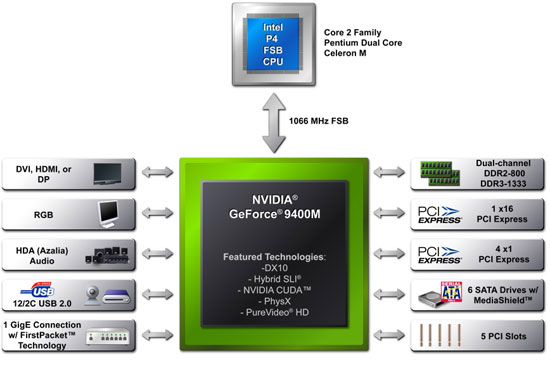
Over time, more and more functionality got integrated into the chipset. Sound, video and ethernet are all part of any modern day chipset. In some cases the chipset is a combination of two chips and in others it's all one single chip.
NVIDIA used to brand its chipsets nForce and its graphics processors GeForce. When AMD bought ATI, NVIDIA realized it needed to strengthen its chipset brand so it began calling both its chipsets and graphics processors GeForce. Starting at the beginning of 2008, all NVIDIA chipsets included integrated graphics so the GeForce brand was justified.
The GeForce 9400M is the mobile variant of the GeForce 9400 chipset, which just launched last week. It's a single chip chipset with integrated graphics, giving it an inherent advantage over Intel's solution: it requires less motherboard real estate.
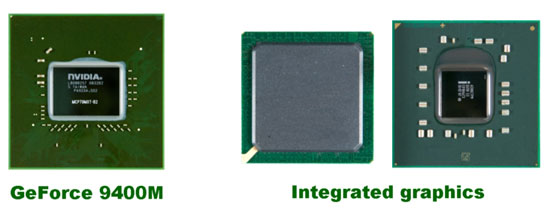
Intel's G35, which was used in the previous generation MacBook and MacBook Pro is composed of the G35 GMCH and the ICH9M. The GMCH was built on a 90nm process while the ICH was actually built on a 130nm process. The chips worked just fine but they consumed too much power and took up much more real estate on the motherboard. In a desktop that's not a problem, but in a notebook you're more space constrained.
NVIDIA's chipset reduces the size of the motherboard but it also reduces power consumption. Intel's G35 was built on a 90nm and 130nm process as I just mentioned; while G45 is built on 65nm for the GMCH, the ICH is still 130nm (not 90nm as I originally assumed). NVIDIA's GeForce 9400M is a 65nm chip; with good power management it should be similar in power consumption to G45 if not lower.
NVIDIA's GeForce 9400M is smaller, consumes less power than G35 and at worst the same amount of power as G45, but on top of all of that it's a lot faster than anything Intel has to offer. Take a look at this chart from last week's GeForce 9300 review:
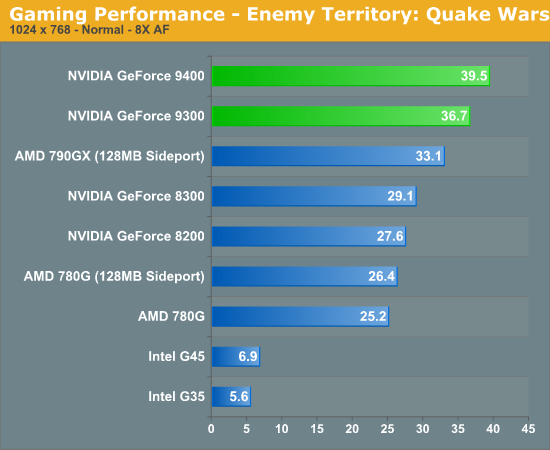
The GeForce 9400M is far from a hardcore gaming GPU; you can't run most new games at high quality settings and get smooth frame rates, but older games will actually run relatively well on this thing. A bunch of us still play Command & Conquer 3, and instead of setting up a bunch of systems we just game on laptops. The system requirements aren't tremendous but playing on anything with G35/G45 isn't exactly satisfying; the GeForce 9400M is enough to make that game look decent and play okay. And herein lies the biggest upgrade to the new MacBook and MacBook Pro: if you happen to have Windows loaded on these machines, the gaming performance of the integrated graphics is much improved. These aren't gaming machines but they are much better than before for less stressful titles. I'd suggest looking at the GeForce 9300 review for a good idea of where NVIDIA's gaming performance stands but you're basically looking at playability at 800 x 600 or 1024 x 768 depending on the detail settings of whatever title you're playing.
Faster Exposé and Coverflow?
The GeForce 9400M, like Intel's GMA X3100 (the graphics core used in the previous generation MacBook), has no local framebuffer - instead it relies on carving out a portion of your system memory to use for its own needs. The GeForce 9400M uses the chipset's dual-channel DDR3-1066 memory controller, yielding around 17.1GB/s of memory bandwidth compared to the 10.7GB/s offered by the previous generation's dual-channel DDR2-667 memory controller.
GPU accelerated features of OS X such as Exposé and Coverflow aren't particularly processing power constrained as they ran just fine on the GMA X3100 used in the older MacBooks; memory bandwidth actually matters more here. Exposé feels slightly faster with 20 open windows on the new MacBook than on the old one; the animation is a tad smoother. The issue here is that the MacBook's resolution hasn't gone up, it's still stuck at 1280 x 800 - meaning the memory bandwidth requirements for smooth Exposé and Coverflow haven't changed. The same is true for things like Coverflow; at best it's marginally faster on the new MacBook.
Moving up to 40 windows, the gap between the GMA X3100 and the GeForce 9400M remains small but noticeable. But crank it up to 60 open windows and Exposé stutters on the GMA X3100 while it's still fairly smooth on the GeForce 9400M. I suspect this may be due to the 9400M having 256MB of system memory set aside for it compared to 144MB by the GMA X3100, although both should be able to grow their memory partition as needed without incurring a terrible penalty.
At 80 windows the GMA X3100 is unbearable when activating Exposé and both the MacBook's GeForce 9400M and the Pro's GeForce 9600M get choppy, but nowhere near as bad as the Intel solution. The 512MB GeForce 9600M will probably do a bit better with 80 windows but at 60 or less both of the NVIDIA solutions do well. With only a few windows open it's tough to tell the difference between the NVIDIA GPUs and the previous generation Intel offering, but keep a bunch of things open and you'll quickly appreciate the new mGPU.










66 Comments
View All Comments
MacMatte - Sunday, June 21, 2009 - link
For those of you who insist that Apple brings back the matte screen option, please leave a comment at http://macmatte.wordpress.com">http://macmatte.wordpress.com - it's a website solely focused on the issue of bringing back the matte screen. See the number of pro-matte comments already at the MacMatte website.drbrady63 - Thursday, June 18, 2009 - link
I am trying to identify if a new macbook pro 13" would be adequate for editing with Final Cut Express, and for that matter, Final Cut Studio. Unfortunately, it has a 5400rpm hard drive and that is not good for editing. But, I wonder if an optional ssd would be fast enough??I would use the 13" for more mobile work and dock it with a larger monitor for more involved editing work.
Any thoughts on this would be appreciated.
Dan Brady
richmoffitt - Sunday, November 9, 2008 - link
This is an uneducated guess, but I'm pretty sure that Quartz works in ways similar to X11, where changing graphics drivers requires a restart of the window manager.You're right though -- this is only a software problem and can hopefully be fixed in the near future (if it's a big enough issue for their user base anyway).
scipi - Monday, October 27, 2008 - link
Hope the quality of the components is better than the first gen MacBook Pro's. Mine is on its second H/D, gone through 2 logic boards and now needs a third, this time outside of warranty. Wont be buying another Apple again which is a pity because OSX is great.Zebo - Saturday, October 25, 2008 - link
Vista is bloated resource hogging junk - You should have tried the OS many of use still use - Windows XP for battery life. I get over 4 hours on my R31 thinkpad with winxp pro.Ronbo13 - Saturday, October 25, 2008 - link
You photos comparing the glossiness and reflection on the screens was not fair, though. Please notice that the laptop on the right (the new MBP) is reflecting a portion of wall that has direct sunlight shining on it, and the laptop on the left is reflecting stuff that's in shadows. So even if the screens were equally reflective, the one on the right would show tons more reflections.Come on, people. Normally you guys pay more attention to details. That's just sloppy.
ioannis - Saturday, October 25, 2008 - link
nop, you are wrong. Both of them reflect stuff that have direct sunlight. Notice Anand's reflection for instance, or the wall on the left hand side of the old MB and the wall on the right hand side on the new one.I'm referring to this:
http://images.anandtech.com/reviews/mac/MacBookPro...">http://images.anandtech.com/reviews/mac/MacBookPro...
Enrox - Saturday, October 25, 2008 - link
Anand, why don't you test Vista installing it on the new MacBook Pro without using Bootcamp, you need to wipe out the drive and create a MBR partition and use Vista x64 SP1 (it supporta EFI), the only thing you need to know is that at startup you have to press the Alt key and manually select the Windows disk in order to boot from it, beside that everything else seems to work just fine with the Vista native installation (tested on a white MacBook Penryn 2.4 GHz 4GB ram).It would be very interesting to see if you get the same exact battery life numbers bypassing Bootcamp.
JonnyDough - Friday, October 24, 2008 - link
Until Apple stops being so shady, I won't have anything to do with them.aos007 - Friday, October 24, 2008 - link
I have brand new Vaio Z laptop and I can get 5 hours battery life IF I disable Vista sidebar. It does not matter whether there's no widgets running, it seems to use 10-15% of CPU time no matter what. This translates into a big loss of runtime - I'd get 3.5 hours versus 5. Unfortunately, I like Sidebar as there are some useful widgets, as well as for eye candy so I feel Vista is crippled without it.So the question is whether you disabled Sidebar during Vista testing? I am guessing not since it runs by default and if so, that may be part of your answer.