ASUS VG236H 23-inch 3D Display Review: 120Hz is the Future
by Brian Klug on August 7, 2010 2:48 AM ESTImpressions and Subjective Analysis
Packaging for the VG246H is definitely a step above the drab cardboard boxes all my other monitors have come in, but honestly it’s probably not going to be something you keep around. Still nicely done though.
Inside is lots of styrofoam - the 3D Vision Kit comes cleverly nested in a small recessed area off to the right and gets protected the same way as the display. Carefully placed inside is the display itself, the monitor base, a few accessories bags for cables, a manual and getting started guide, and the warranty.
Assembling the display is easy, but not quite as polished of an undertaking as the other stands I’ve used. You lay the display flat on a desk or table (which is a bit scary, since you could scuff or scratch the important bits you're going to be staring at), and then screw the base into the display arm using a supplied nut which folds down, letting the assembly rotate.
The part that’s scary is releasing the height adjustment lock, which is literally a pin jammed in the mechanism, preventing the spring loaded height-adjustment arm from extending. There’s an awesome diagram in the manual which pretty much says it all.
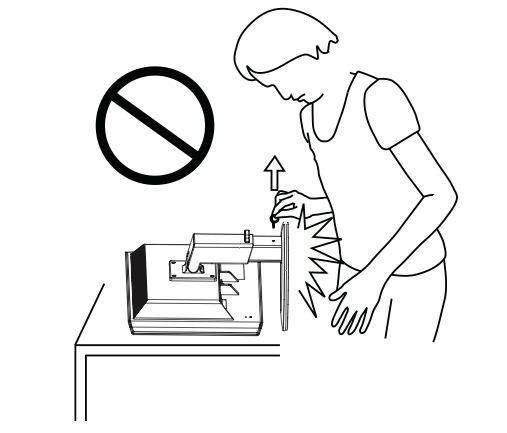
There’s also a yellow warning sticker right above where the pin is too. Thank goodness. Seriously, pull that pin out carefully, and only when you’re ready, or the monitor base will literally smash into your chest, or... other sensitive bits like that diagram above. Not fun.
Other display arms also usually have a height lock with a button of some kind, locking the display in its lowest height position. That makes it easy to transport the whole display assembly without having the base extended all the way and hitting your knees the whole time. Unfortunately, the VG236H lacks one of those - pick the display up, and the base will be sticking all the way out in its maximum extended position. Honestly, this is is the only truly major oversight on the entire display that I have some issue with.
The nice part about the display base however is that it swivels 150 degrees in each direction, which is awesome. The stand also tilts, and you get about 4 inches of height travel.
|
Tilt: -5 degrees to15 degrees
|
||
 |
 |
|
To be honest, the display arm feels a bit flimsy, but gets the job done just fine. The assembly is nicely balanced as well, not requiring much force to rotate, tilt, or adjust height. There’s no locking mechanisms for any of those three axes of adjustment, however.
|
Height Travel
|
||
 |
 |
|
Again, most of the monitor’s plastic bits that face you are glossy plastic, and do show fingerprints. Curiously enough, the back of the display is standard textured matte plastic. I’m left wondering why the whole thing couldn’t be this way. The base of the display is also glossy, as is a bit of the height adjustment arm.
There’s a cable guide on the back, if you use those.
Additionally, the display is VESA mount compatible (the arm it ships with is screwed in there), so you can roll your own stand if you choose like I usually do.














121 Comments
View All Comments
ganeshts - Saturday, August 7, 2010 - link
Is there any monitor that supports HDMI 1.4a (and thus, 3D over HDMI)?With the upcoming HDMI 1.4 GPUs, I just wish we had a monitor capable of acting as a sink for those signals instead of having to hunt down a 3D TV to test it out!
softdrinkviking - Saturday, August 7, 2010 - link
two other 120hz computer monitors i can find online...http://accessories.us.dell.com/sna/products/Displa...
i can't, for the life of me, figure out what revision of the HDMI standard it uses. alienware does not report those details, and dell offers no manual for this monitor in their support page. someone would have to call them and ask, but i live outside the US.
and an acer model...
http://us.acer.com/acer/product.do?link=oln85e.red...
this product sheet has a maximum reported 75hz over HDMI, so I am going to say "NO," not 1.4a, but it doesn't actually say that.
therealnickdanger - Sunday, August 8, 2010 - link
If 3-D game technology works the same as 3-D Blu-Ray, then it's really only 60Hz x2 (alternating per eye). It may be capable of 120Hz natively, it may display 120Hz from 2-D, but for 3-D I'm pretty sure you're still only getting 60Hz per eye.What strikes me most about this whole 120Hz topic is that I had a Sony CRT that could handle 1280x1024 @ 240Hz about 10 years ago. And yes, VSYNC @ 240Hz is why the LCD boom disappointed me so much. LCDs, while thin and light, were a horrible step backward for gaming - at least for those of us who were used to high framerates and refresh rates.
LCDs still have such catching up to do...
softdrinkviking - Tuesday, August 10, 2010 - link
you'll get no argument from me about lcds vs crts.but that's the way the industry has gone, oh well.
in any case, the acer monitor specs the HDMI 70Hz, and a different refresh rate of 120Hz for using DVI.
I believe that HDMI 1.4a is capable of delivering more than 70Hz, so I was attempting to answer that question, not to determine whether or not it is capable of playing 3D over HDMI. However, ganesh seems to think so, and I was giving him the benefit of the doubt there.
As to the second question, is there a someone who can say with authority that 3D can (or cannot) play over HDMI with a limit of a 70Hz refresh rate?
softdrinkviking - Wednesday, August 11, 2010 - link
http://www.nvidia.com/object/3d-vision-requirement...this nvidia 3d vision compatibility chart is interesting.
looks like 120Hz refresh is definitely a necessity for 3D.
Sabresiberian - Friday, August 13, 2010 - link
It clearly states in the article that the 3D effect is 60Hz each eye. Brian's comments lead me to believe it is a true 120Hz display in 2D, but I can't say that's a fact.I have to agree about the refresh rate - and it's one reason why I run a Sony FW900 CRT. I run it @ 85Hz, 1920x1200. 60 Hz is a poor standard to settle for, in my opinion. I know we all live with 60Hz flashes in our modern lives and think nothing of it, we are conditioned to our lighting doing that, but it makes a difference. 100 Hz should be the standard we build to, not 60.
I was excited about this monitor at first, but .265 dot pitch and 1920x1080 aren't what I want. .265 is better than the LCD I have, but not much, and I prefer the 16:10 over 16:9 ratio.
;)
xef6 - Wednesday, October 19, 2011 - link
I know this is an old comment, but I can confirm that it is indeed a 120hz 2D display. I haven't used it for 3D stuff yet. I just use it as a 120hz display and enjoy a much smoother interface. ATI config reports its maximum refresh rate as 120.Luke212 - Sunday, August 22, 2010 - link
hate to tell you but the highest ever Sony at that 1024 would have been 126HzCushgod - Wednesday, December 8, 2010 - link
I 240% agree with you!! :P LCD's do have catching up to do ... its sad we are coming back to the Hz I used to enjoy. I am currently on an asus-vg236h, and I am thrilled to play all my games with better framerate, and clear and smotth scrolling left and right turning, awesome BF BC2, Warhammer, and Global Agenda look beautiful. Its night and day to me. Night and Day.Fleeb - Saturday, August 7, 2010 - link
Why HDMI for monitors when DisplayPort can do the job?