Back To School Technology Buyer's Guide
by Zach Throckmorton on August 4, 2011 8:55 PM ESTMonitors
Displays are the one category of computer hardware that I always actively encourage others to spend a lot of money on. They depreciate in value much slower than most other components, the technology does not develop as rapidly as, say, CPUs and GPUs, and they can be re-used over and over, no matter how many times you upgrade specific components or entire systems. The 24" LG MVA panel I spent $500 on in 2007 still looks very nice—the same can't be said of the Intel Core 2 Duo system that cost $600, which is now quite long in the tooth. [Note from Jarred: I wish I could say my Dell 3007WFP was holding up better; I've got issues with image persistence now. It's not unusable by any means, but having images persist for a minute or two after the content is gone worries me for how much longer this LCD will last!]
Another reason why college students in particular should consider spending a substantial chunk of their tech budget on displays is that dual displays can boost productivity. My usual workflow requires two monitors for maximum productivity. Or, if you're not dedicating 100% of your attention to working, you can always watch Hulu, Netflix, or even cable TV (with a tuner card) on a second monitor while you work at a more relaxed pace on the primary monitor. We outline here what type of display you can expect to buy at given price points.
$100 or less
Monitors at the lowest end of the price range are functional. They're not going to win awards, they have limited features, but they get the job done. You can usually find a 19" LCD with a 1440x900 or 1600x900 resolution screen and a standard D-sub input (but neither DVI nor HDMI) on sale for less than $100. The Acer V193WEJb is about as good as you'll find for $100 barring a ridiculously hot deal or clearance.
Around $150
At this price point, you should expect to be able to find LED LCD monitors that are 20" or larger and have 1080p resolution. These monitors should also support DVI as well as D-sub inputs. Viewsonic's VX2250wm-LED and ASUS' VE228H are good examples of good deals at $150 and $145 (after $10 rebate), respectively.
Around $300
$300 is about where displays start diverging between increasingly large (24"+) and increasingly quality panels. VA and IPS panels look nicer than less expensive TN panels for just about every use, and you should look for an MVA or IPS panel if you're thinking about spending $300 on a display. The Viewsonic VP2365wb is a 23", 1080p IPS panel display. It also features a height adjustable stand. If you'd rather have a bigger TN panel, Planar's PX2710MW is about as good as TN panels come, and its screen is 27".
$500 or more

For $500, you can get a gorgeous 24", 1920x1200 resolution IPS panel like the perenially popular Dell UltraSharp U2410 or HP ZR24w. The only real downside to using a 1920x1200 IPS display (aside from the high cost) is that other, lesser monitors will look worse than they did before! If you're able to sit a bit further away from your monitor than typical of most desks (like on a couch), you could also consider using an LED LCD TV for your monitor. If your computer has a DVI out port, you can buy an inexpensive DVI-HDMI converter cable to hook the two together. You'll lose sound, but if you have a speaker system hooked up to your PC, that's no real concern. However, most modern, mid-range to high-end desktops and laptops feature an HDMI out port, so you just need an HDMI cable to connect the computer to the TV. You can expect to find 32" 1080p LED LCD TVs for around $500 or less, such the Vizio XVT323SV and Sony BRAVIA KDL32BX420.
If you don't have space for a nettop or desktop and a monitor or prefer portability to screen real estate, we cover netbooks and laptops on the next few pages.


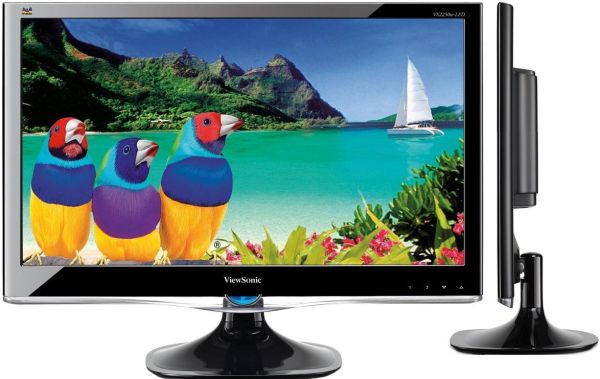








94 Comments
View All Comments
rageguy34 - Thursday, August 4, 2011 - link
I'm surprised that you would even mention USB keys given how easy they are to lose or an external hard drive seeing as how they can also get lost or have a mechanical failure. Every student should use dropbox or another alternative if not only for cloud storage but for the version history on document saves as wellbrshoemak - Thursday, August 4, 2011 - link
Losing a USB key is not the fault of the hardware. External drives, like anything else can fail. I agree that Dropbox (or like services) should be a part of a student storage plan but other methods of data redundancy are fine. Keep in mind there are times where you need to go to campus computer labs to print certain specialized documents or need color laser prints, most students aren't rocking color lasers in their dorm rooms. Those lab PC's are locked down so you have no way to install Dropbox to get your files - a flash drive is required in those instances, so they can't be totally discounted.zshift - Friday, August 5, 2011 - link
Dropbox has a web interface. I haven't used a flash drive since I created my Dropbox account, and it provides multiple points of backup if you use it on multiple computers. For a student, the spacing limitations shouldn't be too much trouble, especially since referrals net the user extra space. Last I checked, docs, presentations, spreadsheets, and even a few songs or pics here and there don't fill up my Dropbox. I have 2 years worth of material on there, accessible from anywhere I can get an internet connection. Plus, I've lost every flash drive I've ever owned.Zoomer - Friday, August 5, 2011 - link
A flash drive is so much faster than mucking around with some web interface, particularly when the paper is due in -10 minutes.nickb64 - Friday, August 5, 2011 - link
I bought a 16GB USB Key last year because my school blocked the dropbox domain, and I got it on sale on Amazon for $20, which I felt was a pretty good deal, since it was only a dollar more than the 8GB model by the same company.I can access Amazon Cloud Storage from school, but it's a pain in the ass to keep it and Dropbox with the same files in case I need them. Having something in Dropbox is useless if I have to use it in a lab where I don't have access to the Dropbox site.
I just bought a 4-pack of 4GB USB keys because my old 2GB one was too small for my sister's needs, and I can keep various utilities on another in case I need to use them to help someone I know with a computer issue. Also, they were really cheap.
nafhan - Friday, August 5, 2011 - link
Different students are going to have different storage needs. Dropbox will be fine for Word Docs (and has other advantages, as you mentioned), but someone working with large media files will need at least a thumb drive or a mechanical hard drive to get enough space.Procurion - Monday, August 8, 2011 - link
Cloud....meh....I call it pie-in-the-sky. I choose to remain in control of my programs and my privacy, not relenquish it to an unknown group of for profit individuals. Anyone remember Wikileaks???? Nothing on the intenet is "safe".Nataku - Friday, August 5, 2011 - link
no offense, but cloud storage just isn't be all end all solutionthere are plenty of reasons, but to name just a few
- >1GB file download or USB transfer? USB is a hell a lot more faster
- firewall blockage + paranoid IT security will own you when u thought u could download ur powerpoint for the presentation happening in 5 min
- no internet connection --> hey my school kept printing stations off the net so u have to use USB drives
- entering ur username/password on a pub PC that may have keylogger and ur dropbox account having personal stuff, (self video of triple x stuff.. j/k lol)
StormyParis - Thursday, August 4, 2011 - link
As a student, I worked at the Computer Lab. That was back in 5"1/4 floppies day, but the broad 50% of people coming in about lost/corrupted/destroyed data or equipment has stayed about the same.So please kids, do backups. And remember, backups are
- offline, so a virus (or a pissed ex) that wipes your stuff can't get to your backups.
- offsite, so the thief that empties your dorm room nor the idiot that drowns it can get to it
- several, because of murphy's law: your backup will go bad the day your laptop gets stolen.
- tested, because quite often you think you're backuping stuff only to realize that your app does not pout its docs in the user directory.
Also, buy cheap stuff. I know youngsters always need ego-boosters, and branded overskill tech stuff is a nice personnality crutch. Keep in ming though, that it's a waste of money, it's likelier to get stolen, it makes it worse when it's stolen / damaged... and, really, you should try being what you do, not what you own.
techhhhhhy - Thursday, August 4, 2011 - link
I'm sorry, but this was clearly written by someone who doesn't go to college and doesn't know what's right for a campus.There is no way, 0 chance that you can use a desktop on a college campus / dorm. Does it work? Yes but it is absolutely retarded idea.
I could have made this article in 1 page. Get a 15" or less laptop, 13" is ideal. Portability is key in college. If you can afford it get a Macbook because this is what 75% of your classmates will have.