Pulse-Eight Motorola NYXboard Hybrid Remote Review
by Ganesh T S on April 5, 2012 4:55 PM EST- Posted in
- Home Theater
- Mouse
- Keyboard
- HTPC
- Remote Control
Pulse-Eight is one of the companies tracing its roots to XBMC, and it is no wonder they have a host of interesting products in the HTPC space. We have already taken a look at their innovative HDMI CEC adapter product, and today we have their universal remote up for review. The Motorola NYXboard hybrid remote from Pulse-Eight is unlike any other remote we have evaluated so far.
There are plenty of universal remotes and HTPC control solutions at various price points. Some come with both IR and RF capabilities. Others are able to control multiple devices. Some have universal remotes integrated in a keyboard. However, the Motorola NYXboard hybrid remote is unique in terms of combining the optimal features necessary in a XBMC HTPC based setup. It is a dual-sided learning remote with both IR and RF capabilities. The RF capabilities enable it to interact with a PC, while the IR support helps it to control other devices in the home theater setup. The keyboard side also has basic mouse functionality.
Features
The NYXboard remote package comes with the following components:
- Remote control
- 2 x AAA batteries
- USB RF Receiver
- User guide pamphlet
The physical dimensions of the remote are 145 x 48 x 21 mm. It is comparatively thicker than other remotes, but we felt that the thickness lent some solidity to the feel of the remote.
The NYXboard is a dual-sided learning remote. One side has the conventional remote keys shown above, while the other side has a keyboard. The battery compartment is also on the keyboard side.
The remote has two modes of operation:
- Radio Frequency (RF) for PC control
- Infra Red (IR) for CE (consumer electronics) equipment control
RF Features:
The bundled USB RF receiver is connected to the USB port of the HTPC, which enables communication when the remote is in the RF mode. The remote side can be used in XBMC, MCE etc. It can even be used in the regular desktop (for example, the direction keys can be used to navigate up and down in the Start Menu). The keyboard side is also active in this mode. Note the absence of Ctrl and Alt keys in the keyboard. Instead, we have two Fn modifiers and two Shift keys. It would have been better if one of each of those two keys were to be repurposed for Ctrl and Alt functionality. The Fn key also enables the usage of the direction keys on the right to move the mouse pointer. Keeping the direction key pressed (along with the Fn key) accelerates the movement of the mouse pointer. Left and right mouse clicks are achieved with a special button and the Fn modifier.
The remote has an internal orientation sensor which deciphers whether the remote side or the keyboard side is active. Inputs from the inactive side are ignored. This is definitely a useful feature since I ended up pressing random remote keys in the process of typing on the keyboard side. Thankfully, all the random key presses on the remote side never got transferred to the PC.
Note that a HTPC equipped with a CEC adapter can use the NYXboard's RF mode to control all the devices on the CEC bus (provided those devices implement CEC).
IR Features:
In order for the remote to be useful in its IR mode, it needs to undergo initial programming. After this, key presses in the IR mode send out the same IR code as the original remote from which the code for that key was learnt. Programming is done through a learning process in which the NYXboard and the remote whose keys are to be transferred are placed head-to-head, The rest of the learning process is explained in the next section.


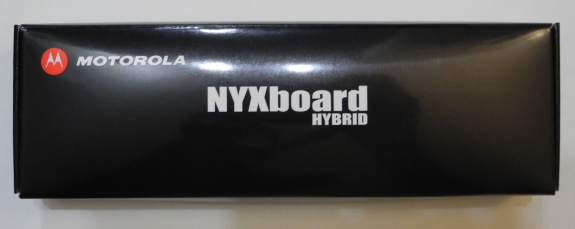











20 Comments
View All Comments
martyrant - Thursday, April 5, 2012 - link
The only gripe I have with mine is the key's aren't backlit and there's no "F" keys (F1, F2, etc) but there's several models out now and one of them might have those features on it.It works a lot like a Wii remote with the mouse pointer (thought it would be weird at first, but very usable once you get used to it for HTPC use [you can't use it to play an FPS] of media, browsing, casual gaming). The keyboards work great, the keyboard feature even works with my Pivos media center player (though the mouse doesn't work as I'm guessing it's an accelerometer in the Cideko that throws it off to the mouse working).
This looks interesting, but as far as I'm concerned the Cideko's are the only real way around a kb/mouse in a device smaller than an XBOX controller that I've seen--and even then I piss and moan a bit about the F keys/backlight issue.
MonkeyPaw - Thursday, April 5, 2012 - link
I gotta say, the thing has zero style points. If you got robbed, no one would take it because they thought it went to your VCR.Calin - Friday, April 6, 2012 - link
Is this a user guide, or just a joke of a user guide?ganeshts - Friday, April 6, 2012 - link
This remote is supposed to be able to control equipments which use IR for their remote control. So, yes, this remote does use IR in addition to RF. Like it or not, this layout makes the most sense for navigating through 10-foot UIs and controlling media playback for now.In a typical home entertainment setup, the TV, the STB and the Blu-ray player all use IR for their remote control technology. The popularity of IR receivers for PCs also indicate the large number of MCE remotes based on IR technology.
Skarnm - Friday, April 6, 2012 - link
As mentioned earlier. No function keys, big flaw, sorry I know you don't want to use them that often, but useful on boot up.Back light, dark room and fumbling around for keys, not a match made in heaven.
I am sure they had a reason, but losing that much space to the battery cover is criminal. Please please please, if you don't go for a rechargeable remote, make it so the batteries slide in from the end on the remote, freeing up that whole area, allowing for a row of digits / function keys to be added and potential a fully functional keyboard.
Good first attempt.
TerdFerguson - Friday, April 6, 2012 - link
This isn't actually the first attempt... the first attempt had such poor infrared capabilities that a huge (and badly botched) recall was done. What you're really buying here is a limited professional run of a homebrew project.Malard - Friday, April 6, 2012 - link
This is not true, the first remote's released suffered from a range issue due to a problem with the factory (manufacturing flaw) this was fixed and new remotes issued to affected customers, anyone with a faulty remote can request a replacement by contacting Pulse-Eight customer support.Malard - Friday, April 6, 2012 - link
This is a remote, with a keyboard for searching youtube or browsing facebook, not for issuing bash script commands, if you want to hack around on your PC, use a keyboard and mouse :)Skarnm - Saturday, April 7, 2012 - link
I appreciate what your saying, however I really don't want to go and fetch a keyboard/&mouse if I need to go into my bios. It's frankly annoying.I'm sure you'd agree that changing the method that batteries are inserted into keyobard would allow better use of the space.
On a side note, I tend to get my hptc keyboards from riitek, who have a nice keyboard, but just need to improve the consistency of the Ri connection from a manufacturing point of view. On my second one, there
Loved the feel of my denovo mini, but lack of function keys and the response of the touch pad rocker, gave up in the end.
BuddyRich - Friday, April 6, 2012 - link
All of these qwerty remotes are a big fail due to no backlight.Most HT enthusiasts watch with the lights off or very dim. In fact, with a projector it necessary, at least without running your bulb in daylight mode.
This one is better than most though. The TiVo Slide is alright, has a backlight, but is cheaply made, and no stop button.
I am still waiting for the Philips DUAL.
The revised Lenovo minikeyboard /w trackball with backlighting is also neat, it just feels like a funny remote, and has 0 (or even negative) WAF.