Pulse-Eight Motorola NYXboard Hybrid Remote Review
by Ganesh T S on April 5, 2012 4:55 PM EST- Posted in
- Home Theater
- Mouse
- Keyboard
- HTPC
- Remote Control
As mentioned in the previous section, there are two modes in which the remote can be operated. On the remote keys side of the unit, we have a MC/TV toggle key on the top left corner. To determine which mode the remote is currently in, any key can be pressed. The MC/TV toggle key lights up in red when in RF mode. The toggle key can itself be pressed to change the mode. When the toggle key lights up in green, any key press is considered to be in the IR mode.
Operation in the RF mode is as straightforward as using a wireless keyboard or mouse with the PC. After plugging in the RF receiver, Windows automatically updated the necessary drivers. The remote keys side is optimized for the XBMC experience. As the key definitions above show, all the features necessary for navigating through XBMC are appropriately mapped.
On some XBMC screens, it is necessary to enter text through a keyboard. Though this is not a frequent necessity, the remote handles it easily. Just flipping over the unit automatically brings up the text entry sub-window within XBMC. The orientation / tilt sensor at work here is unfortunately very sensitive. In the course of using the remote, I had the text entry box in XBMC fire up at unexpected times due to slight changes in how I was holding the remote. Of course, as I spent more time with the remote, I learned to avoid such movements, but it is something the user needs to put up with in the initial stages.
Note: Mouse functionality is obtained by pressing and holding the Fn key in the latest version of the remote (not the Shift key as mentioned in the picture above).
If the remote is used in RF mode with Firefox as the active window, any sideways movement of the remote triggers a 'Caret Browsing' dialog box. Pulse-Eight indicated that the flip action was bound to F7 and Ctrl+F7 with no way to turn it off. Outside of XBMC those keys get interpreted as a standard keyboard press. In Firefox F7 happens to enable caret browsing. When Pulse-Eight developed the remote, they wanted a signal to know which way up the remote was but keeping within the realms of a HID device, F7 was the most unused key they could find for general operation and WMC/XBMC/MythTV etc
In the RF mode, I was able to get the key presses recognized from as far back as 40 ft. from the PC. Of course, there is no line of sight necessary.
For usage in the IR mode, the remote needs to be programmed. It is quite possible that users want to start over in the middle of programming the keys. So, the first thing we checked for was the ability to wipe out the existing programming and restore the remote to factory settings. This was achieved by holding the MC/TV key pressed for 10 seconds. The key began to flash red and green alternately, and the factory reset was confirmed by pressing the OK key. The MC/TV key flashed in green thrice to confirm the factory reset.
All keys on the remote keys side are programmable (except for the MC/TV key obviously) and available in the IR mode. Programming was done by first ensuring that the remote was in the TV mode (any key press would make the MC/TV key light up in green). To enter into the programming mode, the MC/TV key was pressed for 3 seconds. The key turned a solid green. The NYXboard and the remote to be learnt from were placed head to head. The key to be learnt from the original remote was pressed. The MC/TV key turned red to indicate that a signal had been received and registered. The corresponding NYXboard key was pressed, and the MC/TV key turned green to indicate that the registered IR code was transferred to that particular key. The process was repeated with the rest of the keys on the original remote. After the programming, the OK key was pressed to exit the learning mode.
There is nothing preventing the user from mapping multiple remotes to the NYXboard. It just needs to be noted that a particular key can be mapped to a key from one remote only. For the purpose of our review, we programmed the keys of a Sony KDL46EX720 remote into the NYXboard. The programming worked fine and we were able to get the TV operated using the NYXboard alone. However, the horizontal angle of operation of the IR remote was much worse than the original Sony remote. The operating range is much shorter. With 6 month old AAA batteries, the Sony remote was able to operate even when 30 ft. away from the TV. With the NYXboard, we weren't able to go beyond 18 ft. even with fresh batteries. On the whole, the IR mode experience is passable. Though the operating range and angles are a bit of a downer, the ability to get rid of multiple remotes (as long as one has CEC in the setup -- even if the HTPC is not CEC enabled) is a welcome addition. In our testbed, the Sony TV was connected to a Pioneer Elite VSX-32 through an ARC-enabled (Audio Return Channel) HDMI link. Combining this with the CEC functionality, we were able to control the AVR's volume with the NYXboard remote.


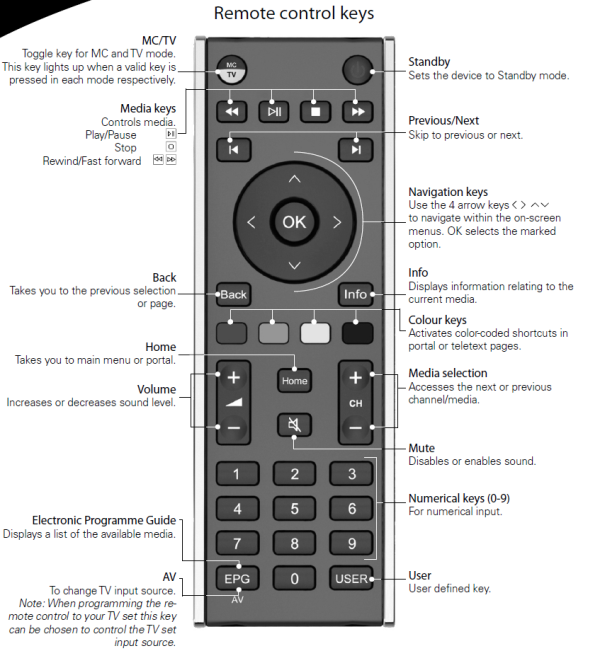
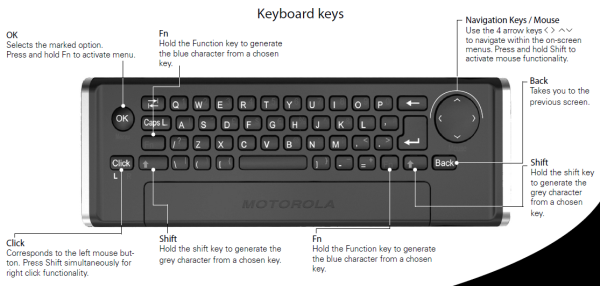








20 Comments
View All Comments
martyrant - Thursday, April 5, 2012 - link
The only gripe I have with mine is the key's aren't backlit and there's no "F" keys (F1, F2, etc) but there's several models out now and one of them might have those features on it.It works a lot like a Wii remote with the mouse pointer (thought it would be weird at first, but very usable once you get used to it for HTPC use [you can't use it to play an FPS] of media, browsing, casual gaming). The keyboards work great, the keyboard feature even works with my Pivos media center player (though the mouse doesn't work as I'm guessing it's an accelerometer in the Cideko that throws it off to the mouse working).
This looks interesting, but as far as I'm concerned the Cideko's are the only real way around a kb/mouse in a device smaller than an XBOX controller that I've seen--and even then I piss and moan a bit about the F keys/backlight issue.
MonkeyPaw - Thursday, April 5, 2012 - link
I gotta say, the thing has zero style points. If you got robbed, no one would take it because they thought it went to your VCR.Calin - Friday, April 6, 2012 - link
Is this a user guide, or just a joke of a user guide?ganeshts - Friday, April 6, 2012 - link
This remote is supposed to be able to control equipments which use IR for their remote control. So, yes, this remote does use IR in addition to RF. Like it or not, this layout makes the most sense for navigating through 10-foot UIs and controlling media playback for now.In a typical home entertainment setup, the TV, the STB and the Blu-ray player all use IR for their remote control technology. The popularity of IR receivers for PCs also indicate the large number of MCE remotes based on IR technology.
Skarnm - Friday, April 6, 2012 - link
As mentioned earlier. No function keys, big flaw, sorry I know you don't want to use them that often, but useful on boot up.Back light, dark room and fumbling around for keys, not a match made in heaven.
I am sure they had a reason, but losing that much space to the battery cover is criminal. Please please please, if you don't go for a rechargeable remote, make it so the batteries slide in from the end on the remote, freeing up that whole area, allowing for a row of digits / function keys to be added and potential a fully functional keyboard.
Good first attempt.
TerdFerguson - Friday, April 6, 2012 - link
This isn't actually the first attempt... the first attempt had such poor infrared capabilities that a huge (and badly botched) recall was done. What you're really buying here is a limited professional run of a homebrew project.Malard - Friday, April 6, 2012 - link
This is not true, the first remote's released suffered from a range issue due to a problem with the factory (manufacturing flaw) this was fixed and new remotes issued to affected customers, anyone with a faulty remote can request a replacement by contacting Pulse-Eight customer support.Malard - Friday, April 6, 2012 - link
This is a remote, with a keyboard for searching youtube or browsing facebook, not for issuing bash script commands, if you want to hack around on your PC, use a keyboard and mouse :)Skarnm - Saturday, April 7, 2012 - link
I appreciate what your saying, however I really don't want to go and fetch a keyboard/&mouse if I need to go into my bios. It's frankly annoying.I'm sure you'd agree that changing the method that batteries are inserted into keyobard would allow better use of the space.
On a side note, I tend to get my hptc keyboards from riitek, who have a nice keyboard, but just need to improve the consistency of the Ri connection from a manufacturing point of view. On my second one, there
Loved the feel of my denovo mini, but lack of function keys and the response of the touch pad rocker, gave up in the end.
BuddyRich - Friday, April 6, 2012 - link
All of these qwerty remotes are a big fail due to no backlight.Most HT enthusiasts watch with the lights off or very dim. In fact, with a projector it necessary, at least without running your bulb in daylight mode.
This one is better than most though. The TiVo Slide is alright, has a backlight, but is cheaply made, and no stop button.
I am still waiting for the Philips DUAL.
The revised Lenovo minikeyboard /w trackball with backlighting is also neat, it just feels like a funny remote, and has 0 (or even negative) WAF.