ASUS PA246Q 24" ProArt Monitor: No Adjustments Needed?
by Chris Heinonen on July 2, 2012 1:30 PM ESTASUS PA246Q - Brightness and Contrast Ratios
As important as color accuracy is, everything starts with the dynamic range a display offers, which is based on its contrast ratio and brightness. If you have perfect colors but very little dynamic range, you won’t be able to distinguish light from dark, or have shadows or highlights that have any depth to them. Cranked up to the maximum with a calibrated screen, I obtained 284 nits of light from the PA246Q, and at the minimum setting I managed 104 nits. Since this is from a calibrated setting, the maximum output is reduced. You can push all of your settings to the maximum and get a brighter image from the PA246Q but it will be excessively green tinted as green has the highest light output of the primary colors.
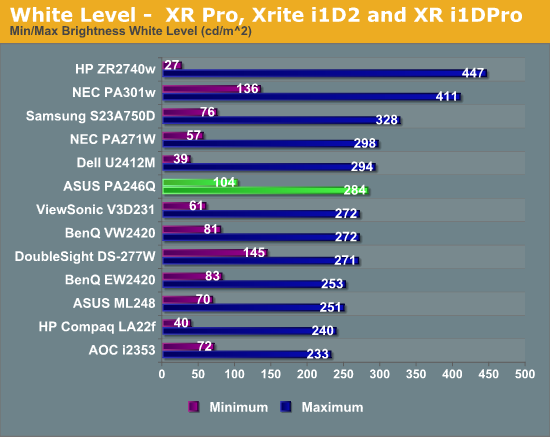
Even with it only producing 284 nits, this is more than enough for any work environment it will see in the real world. The minimum output is a little higher than I would prefer, as some people work as low as 80 or 100 nits for print work, but it isn’t awful. IPS traditionally doesn't excel in black levels compared to VA panels, and the PA246Q doesn’t have a dynamic LED lighting system or any other technology to try to improve this. Because of this we have a really high black level on the PA246Q, with the lowest value I could obtain being 0.16 nits. I don’t use a 100% black screen for these measurements as that allows some panels to totally turn off the backlight and it’s not applicable to any real-world use, but I have a small amount of light at the edges of the screen for testing. Because of this you can potentially coax better numbers out of some displays than whay I report, but I don’t feel they have any real world application.
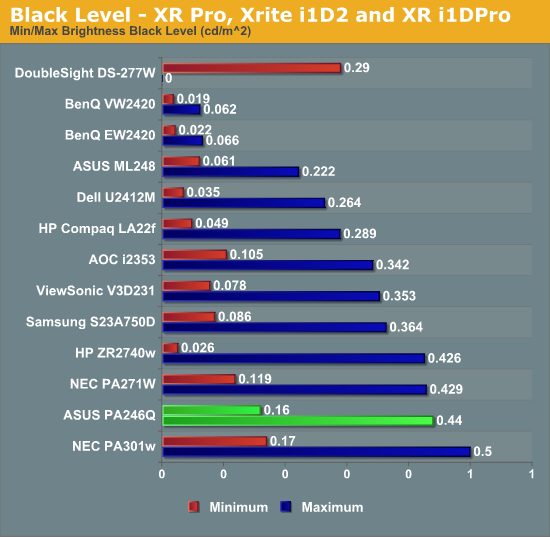
With this higher black level, we manage to get a contrast ratio that is pretty ordinary at best. Coming in at around 650:1 this comes in close to some of the inexpensive TN displays we've reviewed, along with the cheaper IPS panels that have been in the lab. Other models are able to pull out 1000:1 or better, which is what I would like to see out of a high-end panel now. Most of these panels aren’t using a wide spectrum backlight that can support the AdobeRGB colorspace, and that support might be what is causing the higher black levels and lower contrast ratio, so it is something users would have to consider when evaluating the PA246Q for their use.
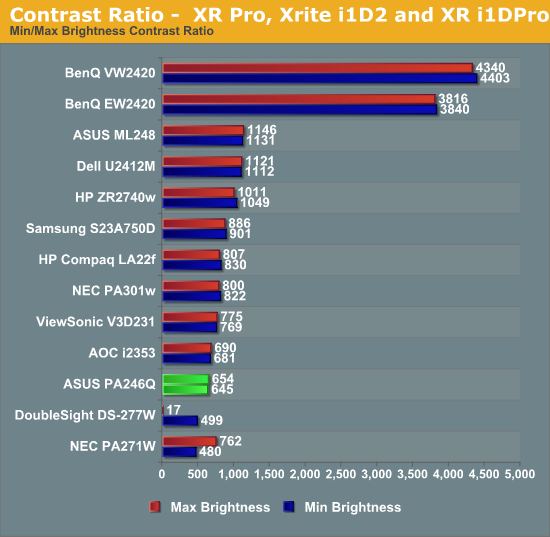
Overall the brightness numbers for the PA246Q are good, but the black level and therefore contrast ratio numbers leave a little more to be desired from a display at this price point.










52 Comments
View All Comments
Conficio - Monday, July 2, 2012 - link
just saying!Samus - Tuesday, July 3, 2012 - link
Heh, yeah I agree. One of the reasons I still have a 5 year old NEC is because everything else 24" <$300 is 1920x1080.I need that extra screen real-estate, 120 pixels is an entire row of icons.
kkwst2 - Tuesday, July 3, 2012 - link
You can find the Dell U2412M for less than $300. It is e-IPS, which has compromises but is pretty decent.synaesthetic - Tuesday, July 3, 2012 - link
I use the U2412M and I love it, despite the compromises one must take for eIPS--mind you, I'm not a photographer and I actually play a lot of games, but the input lag is low and it doesn't ever feel "slow." The viewing angles are fantastic, great for when folks cluster around the PC to watch videos. :)Kel Ghu - Saturday, July 7, 2012 - link
Agreed. I'm also mainly a hardcore gamer, but I do a little photo editing too. And you just can't beat the U2412M for the price. With a little calibration, it's really that good. It's not as good as a "real" IPS nor a TN panel. But it retains like 80% of the qualities of both systems!aranyagag - Tuesday, December 11, 2012 - link
+1 for 16:10 --voted with my walletTheCrackLing - Monday, July 2, 2012 - link
You have the min/max backwards for some of the monitors in the graphs.BenQ VW2420
Asus PA246Q
NEC PA271W
NEC PA301W
DoubleSight DS-277W
Are all backwards, and because of this it's causing the sorting on the graph to be a bit off.
JarredWalton - Monday, July 2, 2012 - link
Fixed. Probably just an error in the data in Chris' spreadsheet.rahvin - Friday, July 6, 2012 - link
Jared, can you weigh thing without the stand attached. Might seem a strange request but I use a 2 monitor arm that uses VESA mounts but the system has a weight and size limit. I purchased 22 inch originally to stay under the weight limit (and I'm looking for a better monitor for the main monitor) but ASUS doesn't seem to care to tell anyone what the monitor weighs without the stand as I've looked everywhere.goinginstyle - Monday, July 2, 2012 - link
You guys know this has been replaced by the PA248Q at a much lower price of $339.