Alienware M17x R4 Notebook Review: Ivy Bridge and the GeForce GTX 680M
by Dustin Sklavos on September 21, 2012 12:01 AM ESTDisplay Quality
Given that the Alienware M17x R4 review unit we have on hand sports the exact same panel as last year's model, there shouldn't be any surprises here. The M17x R4's display is a pretty good one, and we definitely recommend spending the $150 for the upgrade to this 1080p panel (the default is a 1600x900 panel--too low-resolution for a 17.3" display in our book).
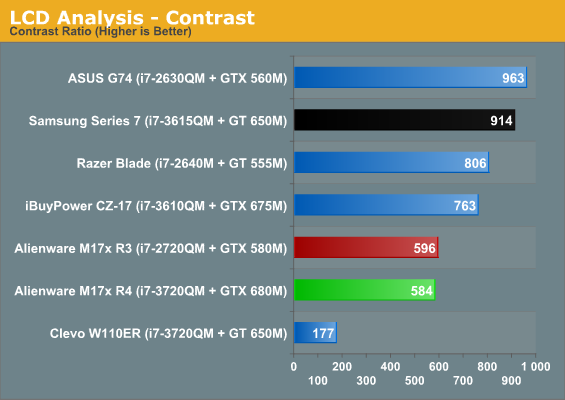
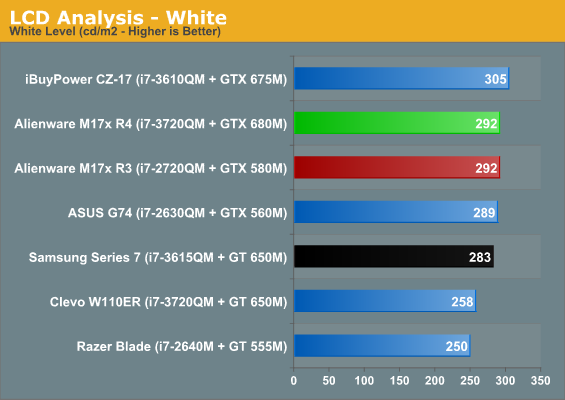
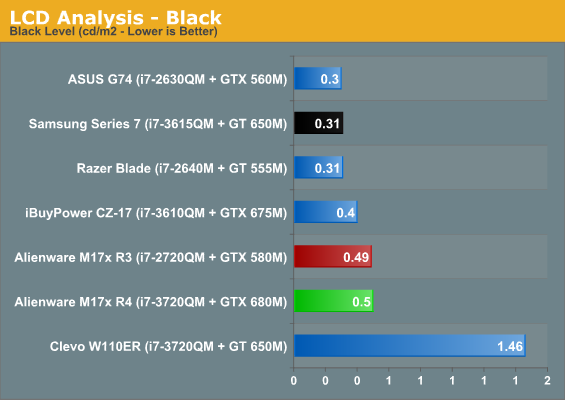
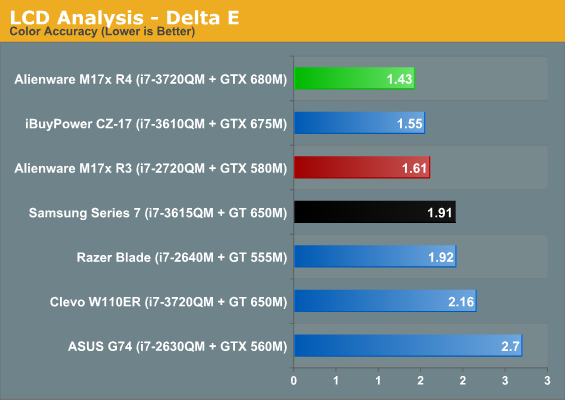
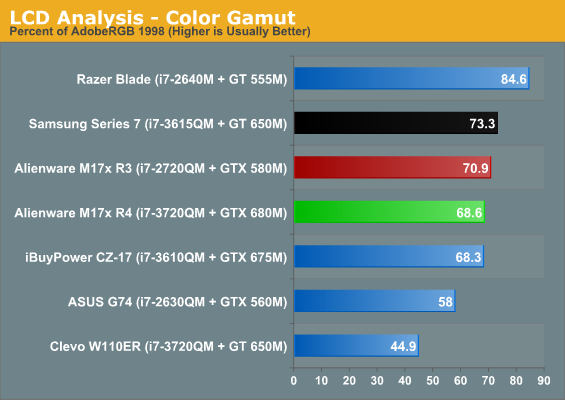
As it turns out, virtually nothing has changed. If you were happy with the M17x R3's display, you'll continue to be happy with the M17x R4's. If you want a high gamut panel, IPS, or a matter surface, however, you're out of luck.
Build Quality
So unfortunately, here's where things kind of take a turn with the Alienware M17x R4. When I reviewed the M17x R3, I was in the market for a new 17" desktop replacement notebook and virtually nothing I'd seen had really excited me. Clevo's notebooks still had their candy shells and dire keyboards, and even ASUS' notebooks featured somewhat underpowered graphics hardware at the time. Yet the M17x R3 had an attractive screen, a fairly comfortable keyboard and touchpad, and performance to spare.
The problem is that in the intervening year, times have changed, and companies should be willing to iterate on their products and continue to develop them. The M17x R4 gains a couple USB 3.0 ports and an mSATA port, and that's about it outside of the expected generational internal hardware improvements. In the meantime, Clevo fixed their keyboards [ed: well, at least they tried to--we'll have more to say on this very soon], ASUS has faster graphics hardware in their gaming notebooks (and enjoys Optimus), and even MSI and iBuyPower's Valkyrie CZ-17 scored a surprise win by including one of the most comfortable keyboards I've yet tested on a notebook.
.jpg)
Unfortunately, familiarity with the M17x R3/R4's design has lead to some notable issues. The edge-to-edge glossy display photographs well and captures that initial "ooh shiny" reaction, but in practical use becomes frustrating in short order. The gloss is too reflective, and on dark images it can be incredibly distracting. It also picks up dirt and fingerprints with tremendous ease.
Meanwhile, though the keyboard's feedback is generally good and the touchpad's texture is quite comfortable, the sharp angles of the front edge of the notebook can very easily dig into your wrists over an extended period of use. On a notebook and keyboard this size, an inclined typing surface would do wonders (part of what makes competing designs more comfortable to use). The M17x's flat surface and hard angles actually make it uncomfortable to use.
I do like the bling of the Alienware notebook line, however; there really is something very enjoyable and satisfying about being able to customize the backlighting, and I'm the only person I know that has a notebook that glows fuschia. The keyboard layout itself also remains unimpeachable. But this design needs to be improved, a notion that I'll reiterate when I get to noise and heat.


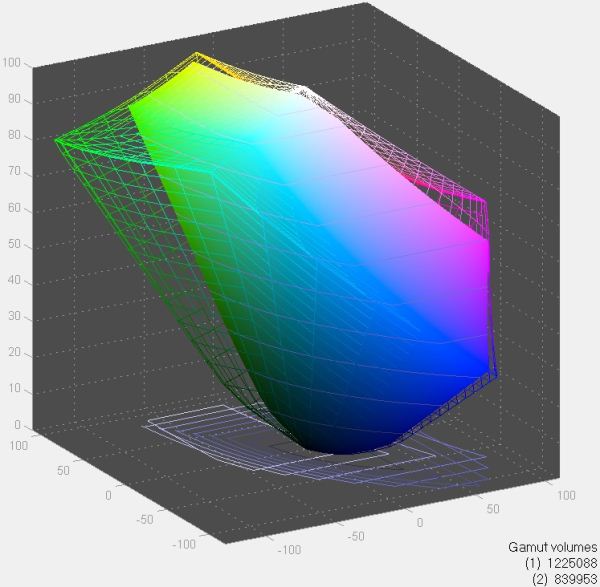
_thumb.jpg)
_thumb.jpg)
_thumb.jpg)
_thumb.jpg)
_thumb.jpg)
_thumb.jpg)








61 Comments
View All Comments
5150Joker - Friday, September 21, 2012 - link
You mentioned that ASUS improved their gaming line with respect to performance and cooling. Which of Asus's notebooks has a 680M GPU? Oh that's right, none of them do! The cooling in the M17x-R4 and it's bigger brother M18x-R2 are among the best in the industry (if not the best). Clevo (and its respective clones) are close but their newest P and HM models aren't quite as good.Wolfpup - Friday, September 21, 2012 - link
Yeah, I'm confused by that...you can't compare something with a GTX 660 to something cooling a GTX 680!I mean maybe it's worse when they both have 660s, but...unless you're actually comparing them like that, it's not valid.
The price comments are strange too.
I just configured an M17x-R4 with a better CPU and a GTX 680 versus what the Asus G75 ships with, and it was only a few hundred more. That by comparison actually makes the R4 seem like the better deal.
MOST disappointed though in this Optimus stuff! Inexplicably Anandtech keeps referring to it as though it's a good thing, when of course it's horrible. Geez, IN THIS REVIEW it talks about a big game not working right...and STILL acts like Optimus is a positive?
The ONLY reason I don't own an R3 is because Asus' G74 DIDN'T use Optimus. Apparently the G75 does...which is a huge setback.
We'd JUST finally gotten to the point where notebooks were getting real driver support...something Anandtech long championed...and now that work is all being destroyed by Optimus and Enduro. I NEVER see people in real life wanting those, and yet Anandtech continues to ignore the problems and, and refuses to slam notebooks for including it? Where just a couple years ago they stood up against the ridiculous driver support situation?
JarredWalton - Friday, September 21, 2012 - link
And again, we have Wolfpup railing on Optimus. Tell me what specifically doesn't work with Optimus? Don't tell me Total War: Shogun 2 because it works on the older driver set fine, which you can revert to if you happen to play that particular game at max settings. That's a driver bug and it will get fixed -- and unlike Enduro (up to this point) you get regular driver updates for Optimus laptops. Every single Optimus (and non-Optimus) NVIDIA GPU gets a driver update at the same time as the destops. The only exception is brand-new laptops where a new driver comes out within a couple weeks of the laptop launch; you might have to wait an extra month or two for the next Verde driver release before it gets support.Personally, every person I know who plays games on a laptop and has used Optimus likes the feature. I don't know you, but you're in a very small minority I think. Even your last comment (in the AMD article) had someone specifically call you out and say "I bought a laptop specifically because it had Optimus." My guess: you actually don't realize that all NVIDIA Optimus laptops get driver updates the same time as other discrete-only GPUs. Which would show how much your opinion is worth, as it's based in a misunderstanding of reality.
Wolfpup - Thursday, November 15, 2012 - link
See, I don't understand where this discrepancy is coming from. ALL I see on message boards are non-stop Optimus problems. Blue screens. Games crashing, games refusing to use the dedicated GPU, stutter.As near as I can tell it's a very, very small minority who LIKE Optimus-I literally only see positive things about it in some reviews like this-my assumption has been the hardware hasn't really been "lived with" with these positive comments about it-maybe I'm wrong though? But what's causing so many people to have problems with it?
I literally see people dealing with BIOS mods to get rid of switchable graphics-that appears to be common among people sophisticated enough to be caring about GPUs in the first place. As in some notebooks have no connection between the GPU and the display, but some do, and with modded BIOS can use it...NOT something I want to do, but there are active threads about multiple systems where that's just considered "normal" if you're going to consider a particular system. (I think the M14x physically CAN'T use the GPU without Optimus, but some HP models and I think the higher end Alienware models apperently can).
And yes, I know Nvidia supports this with driver updates/profile updates, etc. I never said they didn't. That doesn't change the problem-this at best hurts performance and causes issues. Outside the world of reviews, people "in the know" (which granted is probably 1% of people buying systems...but probably higher than that for people buying EXPENSIVE systems) avoid it.
I'm honestly not sure where the discrepancy is coming from, as really, Anandtech for me has always been the gold standard for doing honest, through reviews, avoiding/disparaging synthetic benchmarks and the like, but try finding anyone on say notebook reviews that HASN'T had a problem with Optimus on an M17x.
I guess I feel like this must be coming from just not living with the systems that are being reviewed, or something...maybe not using a broad enough swath of games on them. I'm not accusing you guys of lying, I really do trust you...but there really is some widespread problem here or I couldn't be seeing thousands of posts about fixing problems with it all the time.
JarredWalton - Friday, September 21, 2012 - link
ASUS now supports GTX 670M in the G75, and while it's not at the same performance level as the GTX 680M, it's not that far off in terms of power draw. What I want to see is ASUS with a GK106 based notebook, and we'll likely see that soon enough. I just don't know why NVIDIA used up the GTX 670M and 675M with rebadges, as now there's no spot for the GK106 to slot. GTX 670M SE? Guess we'll find out some time in the next couple of months.What I really don't get is why ASUS has never made the effort to get the top-tier GPUs into their G5x/G7x of late. Ever since the 5870, all of their notebooks have used third tier mobile GPUs (meaning, three steps down from the fastest cards), and yet their cooling appears to work very well. All they need is a bigger power brick and a slight ramp in fan speed and they should be set. My guess is that there just aren't that many high-end gaming notebooks being sold, so ASUS would rather target the $1400 market instead of the $2000+ range.
And yes, I know the top-end G75VW-NS72 costs over $2000. It also comes with 16GB RAM, 3720QM, Blu-ray, and a 750GB HDD with a 256GB SSD -- and a 3GB GTX 670M. I wouldn't necessarily go out and buy one, since you can get the same result by purchasing the G75VW-NS71 and upgrading the RAM ($45), HDD ($95), SSD ($195) and Blu-ray combo ($85). So $1400 plus $420 gives you the equivalent of the $2100 NS72. :-\ Or you could get 95% of the way there by just buying an SSD for $195 and sticking with 12GB RAM, 500GB HDD, and no Blu-ray support.
Wolfpup - Thursday, November 15, 2012 - link
Yeah, I'm starting to get disappointed that they're not offering better options. Even the GTX 675MX sounds like it would be a pretty great choice (or heck, the 675M).I've been VERY impressed by the cooling in my G74 (yes, purchased because it DOESN'T have Optimus)...I've literally had it Folding on both the GPU and GPU 24/7 since January, and...zero issues. It appears to be running identically today as it did 10 months ago. The entire time the CPU has even maintained a turbo boost (or whatever it's called) from 2 to 2.5GHz, the temps are fine, etc.
Seems like a LITTLE bit better GPU would fit in these?
headbox - Friday, September 21, 2012 - link
Dear Alienware, please fire your marketing department and hire me. I'm sure I can come up with something consumers will remember, unlike "M17x R4" It doesn't exactly roll off the tongue. Take 10 people and tell them all about the new "M17x R4" and a day later ask them to tell you the name of the product. They won't remember. A certain highly profitable computer company realized this years ago.redchar - Friday, September 21, 2012 - link
I think it's fine compared to what many other companies do.M designates mobile, 17 screen size, and r4 for the 4th revision. It's easy to identify and short. On the other hand companies like asus and hp have bizarre naming.
StevoLincolnite - Friday, September 21, 2012 - link
They could have just called it the Alienware 4 or something.There is a marked difference to what an enthusiast will remember about computers and what the average joe will remember, shorter model names are good in that regard.
DanNeely - Friday, September 21, 2012 - link
Since they've got multiple laptop sizes it'd end up having to be something like the "17 inch Alienware 4"However I'm not optimistic about Joe Fragfest's ability to remember anything more than "Alienware" and possibly "17 inches"; and don't see any reason to compromise the model number when only geeks/tech support are going to use it anyway.