Acer C7 Chromebook Review
by Jason Inofuentes on January 21, 2013 12:30 PM ESTBattery Life
If the point of Chrome OS is for you to live in the browser, then the clear choice for testing battery life is our updated Web Browsing battery life test. Here we find that the advertised figure of 4 hours is almost spot on. While it’s nice to see some accuracy in these battery life claims, that’s no salve for the fact that this isn’t a road warrior. This is the lowest common denominator for getting into a Chromebook, but if it can only be untethered for four hours, that doesn’t make this the most mobile device.
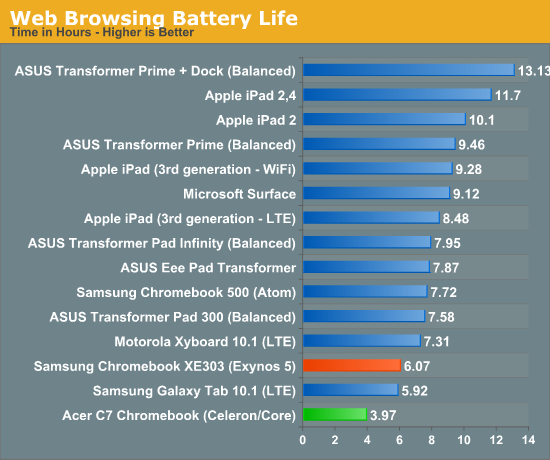
Conclusion
I wanted to really dislike this experience, and in many ways it was compromised. But much of that is just a matter of having to live in the browser. Right now, on my MBP I have three browser windows with around two dozen tabs open. I have VLC open for playing some videos while I work, OpenOffice for reading documents that don't get along with Google Docs or TextEdit, Lightroom, Twitter, Scrivener about a dozen TextEdit windows, and Spotify. Now, all of those things can be emulated in a browser window. But local file playback isn't nearly as fulfilling, with any of those solutions, and manipulating large files in the cloud can be a huge hassle. If you can fit your workload inside a browser window, Chrome OS can be great. If you're working with lots of images, lots of larger files, have a penchant for working on a dozen things at a time, then Chrome OS might not stand up to your needs.
So that’s the bad, here’s the good. This thing really does cost just $199. Anand talked about how the $249 price for the ARM-based Samsung Chromebook gave it an almost disposable quality and allowed it to get away with many sins and still be likable for it’s purpose. Here the added power and lower price just emphasize that point. If you need a focused writing device, you certainly couldn’t get more for your money than this. And the hardware you’re paying for isn’t without its merits. The Sandy Bridge cores are good performers, even at 800 MHz, and though the limited RAM and mechanical storage aren’t inspiring, they’re also easily replaceable. As, indeed, is the OS. We’re hoping to explore the possibilities further, but Ubuntu is a real possibility on Chromebooks, as are other Linux builds. So buyers interested in a more full-featured laptop can get their wish with just a few strokes of the keys.
It’s odd to sing a device's praises for what can be done with it, outside it’s intended purpose. We don’t judge a cellphone or tablet based on what wild software and hardware can be hacked upon it. We judge these things based on out of the box performance and features. But then, the PC space has always been for tinkerers. If you can’t fiddle with its innards, something is taken away from the experience. And as the PC space moves further and further down the trail blazed by smartphones and tablets, as users have fewer and fewer opportunities to upgrade their devices, it’s always nice to see a device move the other way.
The Acer C7 Chromebook is the fastest iteration of Chrome OS we’ve seen so far, and is priced so low as to make it the first real impulse buy in the laptop market. Low prices come with compromises, and there are real compromises to all of the Chromebooks. The Samsung Chromebook is nicer to on the eyes and fingers, but slower and pricier. The Acer C7 isn't the total package, but it's pretty good, and definitely worth a shot.












63 Comments
View All Comments
Jhlot - Monday, January 21, 2013 - link
Can I put windows on it if I have a copy? Are there drivers from the network/wifi, sound, etc..? It is also listing over $199 at Amazon now but Best Buy has it for $199 http://bit.ly/13ZhP37andrewaggb - Monday, January 21, 2013 - link
lol, kinda what I was thinking. Can I install Centos 6 on this thing?owned66 - Monday, January 21, 2013 - link
1. a 100Mbps ethernet port (could used usb nics but...)2. low end wireless card
it uses a custom bios that wont let u install ANYTHING else
heard some ways to circumvent it
cyrusfox - Monday, January 21, 2013 - link
Need a new bios to run windows (but at 800 MHz, it would be pretty anemic)http://arstechnica.com/gadgets/2012/12/how-to-inst...
ChrUbuntu will work though
StevoLincolnite - Tuesday, January 22, 2013 - link
Yeah the performance would be Anemic.But, again. Faster than Intel Atom and ARM, but then again you wouldn't be buying a device such as this to play Crysis and the Dual-Core 800mhz Sandy Bridge chip would still be a crap-ton better than Atom powered netbooks.
Flying Goat - Tuesday, January 22, 2013 - link
Don't quote me on this, but my understanding is that all ChromeOS devices have a developer switch that will unlock the system, but it will delete all current user data when flipped.schizoide - Monday, January 21, 2013 - link
Forget about windows, has anyone tried making a hackintosh out of it? At $299 it's got to be seriously commodity hardware, seems like it might be possible.schizoide - Monday, January 21, 2013 - link
Err, $199.N4g4rok - Monday, January 21, 2013 - link
"I wanted to really dislike this experience, and in many ways it was comrpomised"First line after the conclusion header.
JasonInofuentes - Monday, January 21, 2013 - link
Fixed. Thanks.