HP EliteBook 8570w Notebook Review: The Other Side of the Coin
by Dustin Sklavos on December 18, 2012 12:01 AM EST- Posted in
- Laptops
- Systems
- AMD
- HP
- Mobile Workstation
- Ivy Bridge
- GCN
- FirePro
Display Quality
The HP EliteBook 8570w is capable of being outfitted with a 10-bit IPS display that HP dubs DreamColor, and the high color gamut can be a sight to behold. On top of that, we're looking at a 1920x1080 display in a 15.6" form factor, a pixel density much appreciated in notebooks. It appears that LG Philips is manufacturing the majority of these high end panels that are being used, as Dell's Precision M6700's PremierColor display is also using one of their panels.
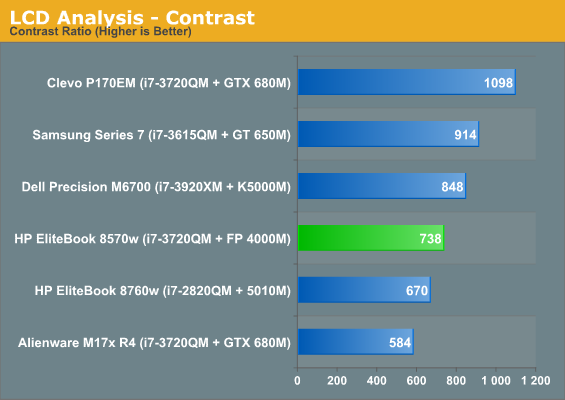
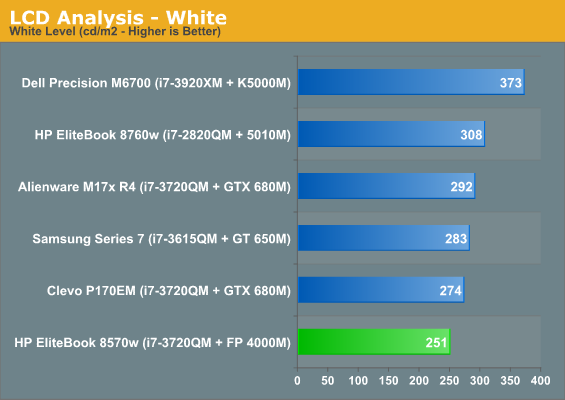
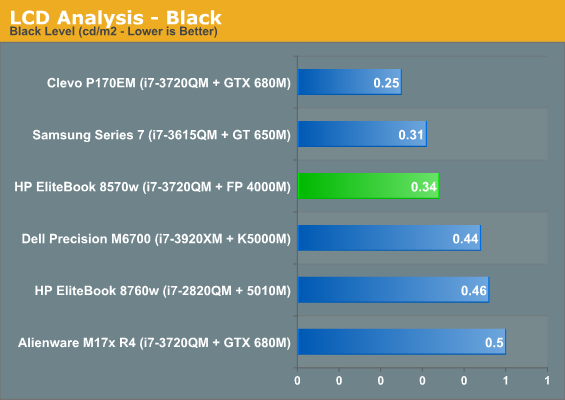
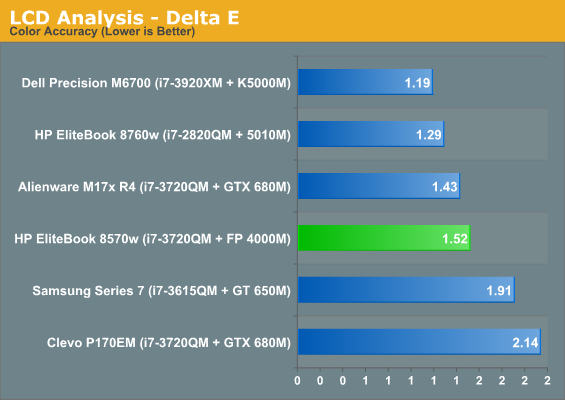
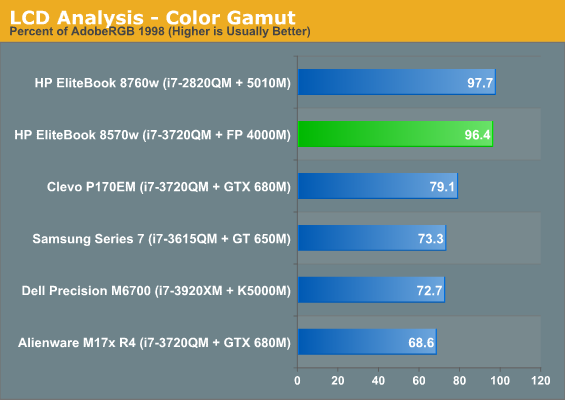
The 8570w's display isn't particularly bright, but it's bright enough, and the colors are incredibly vibrant and crisp. Note that we had to calibrate the M6700's display at a gamma of 1.8 instead of our typical 2.2, and its test results do suffer as a result. I'd argue that, size notwithstanding, the M6700's display quality is actually comparable, and you benefit from their PremierColor software which allows for changing color gamut on the fly.
You can see, though, the 8570w is able to produce almost the entirety of the AdobeRGB 1998 color gamut, with fine contrast and good (though not exceptional) color accuracy.
Battery Life
As many of you pointed out in the last review, the use of a 10-bit IPS panel precludes any kind of switching graphics technology. The result is a notebook that takes a substantial hit to running time. Unfortunately, that hit is exceptionally evident with the HP EliteBook 8570w.
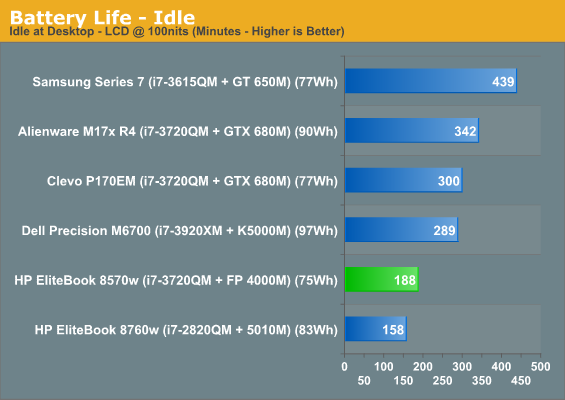
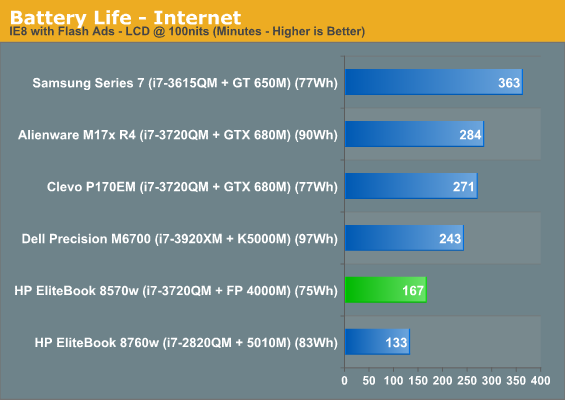
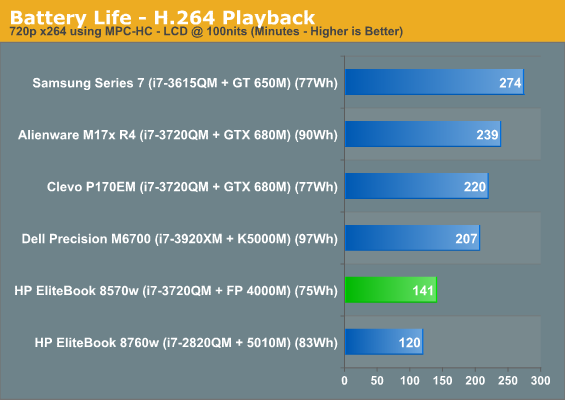
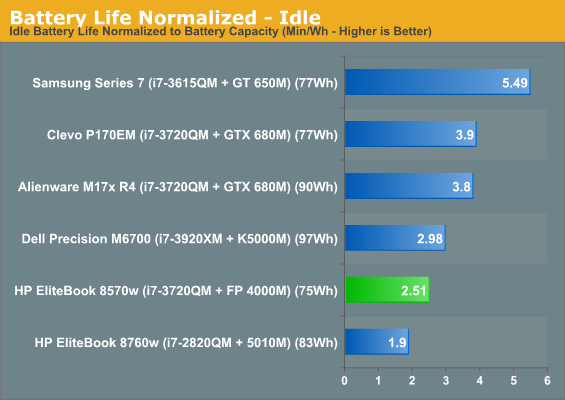
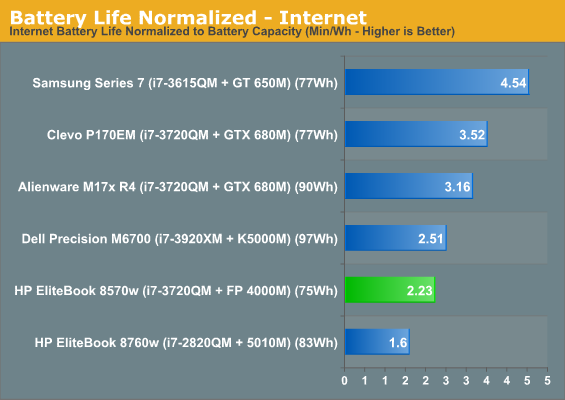
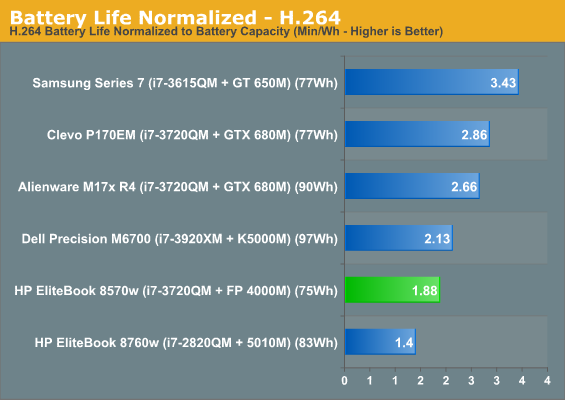
As you can see, you're just not going to be using the 8570w on the battery that often. Even the normalized results are pretty poor, inexplicably ranking below the results of the larger Dell Precision M6700 despite that notebook's larger display and hotter CPU and GPU. In this day and age, a useful running time below three hours is almost inexcusable.
Heat and Noise
You remember how I mentioned that heat was the primary weakness of the HP EliteBook 8570w's design? It's finally time to check in on it, and as you'll see, it's not a happy picture.
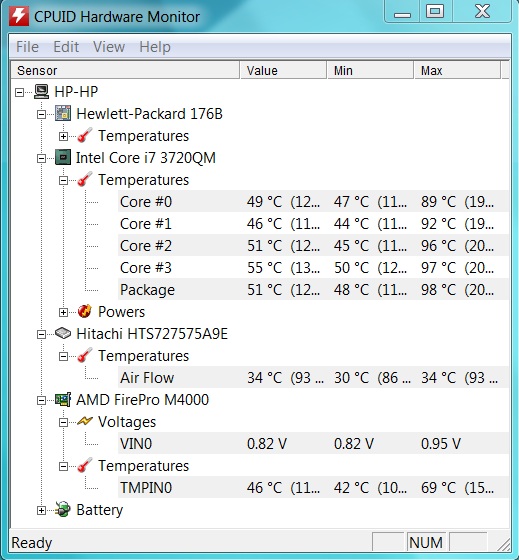
While the FirePro M4000 doesn't heat up that much (and shouldn't, really), the i7-3720QM's cores encroach on the high 90s, just too high for comfort. When we opened up the bottom of the 8570w, you saw how modest the cooling system design was, and now you see how that plays out. Because of the high temperatures, the 8570w is also capable of producing quite a bit of fan noise. At idle, the fan is almost constantly spinning, albeit quietly. Under sustained load, it begins to develop a high-pitched fan whine and becomes increasingly audible, easily peaking above 40dB.
The CPU itself actually overheats a little and starts to throttle. Under AIDA64's stress test, the CPU throttled by as much as 14% after just five minutes. It's no surprise HP elected not to offer the 55W Ivy Bridge quads in the 8570w; the notebook can barely handle 45W.


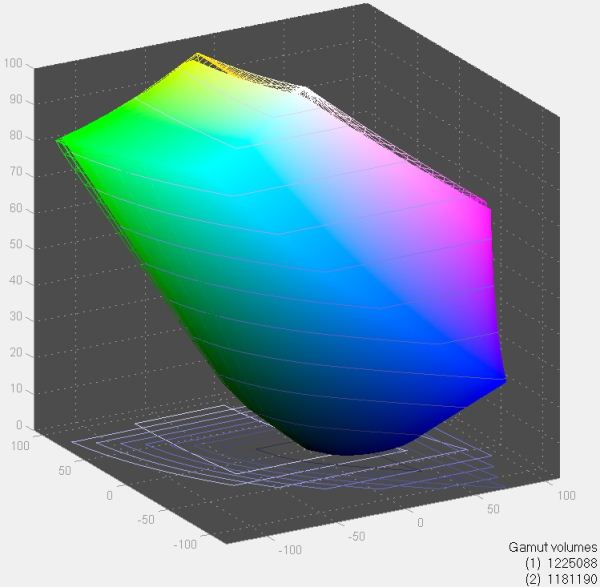








54 Comments
View All Comments
CobaltFire - Tuesday, December 18, 2012 - link
Before you have corrected the misinformation (Optimus on Quadro) pointed out in the last? Further, you have not addressed the very real concerns of your bias in these reviews as of yet.Maraque - Tuesday, December 18, 2012 - link
Yes, why? Personally, for me, his workstation reviews have lost a lot of credibility after his last farce of a review."Sir, you need to step away from the workstations, please, until you have been deemed not a threat."
Dustin Sklavos - Tuesday, December 18, 2012 - link
I didn't like the Precision M6700's design. I felt like the EliteBook 8760w I had reviewed was a better built workstation. I still do.I can recognize that I was needlessly harsh about the M6700, though, and indeed folded information and feedback into this review.
You can accept progress and try to see a concerted effort to move forward, or you can continue harping. It's up to you.
theeldest - Tuesday, December 18, 2012 - link
This review was better than the last but I still take issue with two points:1. Aesthetics. It's OK to comment on it but you make it sound as if others should consider your opinion on this issue when purchasing. As you said above, you thought the 8760w was better built and that's what we need to hear. Quality of materials and build. But try to keep in mind that other people don't have the same appreciation for HPs design as you.
2. "Standard" keyboards. Why do you consider HPs the more 'standard' layout? The layout on the Dell is the same as they've been using in the Latitudes and Precisions since 2001. Literally more than 10 years.
HP on the other hand has switched during the EliteBook's short life. Interestingly, the first and second generation used the SAME keyboard layout as Dell. So I'd argue (and have evidence to support) that the current HPs are using a NON-standard layout.
This is why we have issue with these reviews. You're making sweeping statements that aren't backed up by fact and you're using these to support your position.
As soon as you do this, you lose credibility. This review was better than the last, but you've still got room for growth.
CobaltFire - Tuesday, December 18, 2012 - link
Have you addressed the lack of basic technical research regarding the Optimus system? This is critical in any informed discussion of these laptops.Optimus with an 8 bit screen makes for great battery life, but you do not get that wonderful IPS screen. Note that HP does not bother even giving you this choice due to their design.
If you want IPS, FirePro, or HP you lose ~60% runtime. This would have taken almost no research to find out, and nowhere in any publications I have seen does it state that Optimus does not work with Quadro.
This site has always seemed to be about having accurate information, even if the reviews were a little behind. Your reviews, and your unwillingness to acknowledge the errors in a timely manner (as Anand has done many times) are not in keeping with this sites reputation.
This is a long time readers opinion. I do not typically comment because so many others do such a good job of covering what I may be interested in.
ggathagan - Tuesday, December 18, 2012 - link
What exactly are you asking for with regards to Optimus?From your statement, I suspect that you are already aware of the fact that Optimus is not supported on Quadro cards, just as it's not supported on desktop systems.
What else is there, then, to say about the matter?
The article clearly states that the use of the 10-bit panel precludes the use of Optimus.
Lastly, since a Quadro card was not used in this laptop, I don't understand how the lack of Optimus support for Quadro is germane to this review.
Goodstorybro - Tuesday, December 18, 2012 - link
Optimus does work with Quadro cards - as demonstrated with Dells M4700 and W530 Thinkpads.Personally, I think the hit on battery with using an IPS panel is too much. Most users will have an larger external monitor as their primary display to do real work, while the extended battery life will be much more useful on the road.
solipsism - Tuesday, December 18, 2012 - link
I don't quite get why these higher end notebooks aren't compared to MBPs running Windows. Are they not an option one might make if looking for a $1200 or higher notebook?bobdole1997 - Tuesday, December 18, 2012 - link
From the review, the MBP does not have a workstation-class GPU. So it was not compared.solipsism - Tuesday, December 18, 2012 - link
I did not see that mentioned. Thank you.