Samsung ATIV Tab Review: Qualcomm's First Windows RT Tablet
by Anand Lal Shimpi on January 3, 2013 6:00 AM EST- Posted in
- Tablets
- Samsung
- Qualcomm
- Mobile
- Windows RT
Performance
What makes the ATIV Tab most interesting is in its use of Qualcomm's APQ8060A SoC. With a pair of Krait CPU cores running at up to 1.5GHz, we should see tangibly better performance than the 1.3GHz Tegra 3 powered Surface RT.
As we make our way into 2013, at least on the Windows side of things, I'll be able to move away from js based performance comparisons between tablets. For now, we start off with some of the latest JavaScript tests we've been using in our mobile reviews. All of these were run in Modern IE10 on the Windows devices.
First up are the RIABench focus tests, these are javascript benchmarks that focus on various compute bound tasks. The Focus Tests are very short, with the entire benchmark completing in under 6 seconds for all of the participants here:
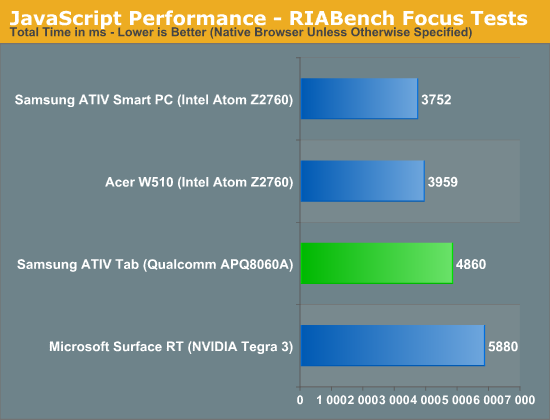
RIABench starts off as a teaser of what's to come: the APQ8060A is around 21% faster than NVIDIA's Tegra 3, but Intel's Atom Z2760 pulls ahead by nearly 30%.
Next up is SunSpider, a short to mid-length JavaScript benchmark that we've used for a while now:
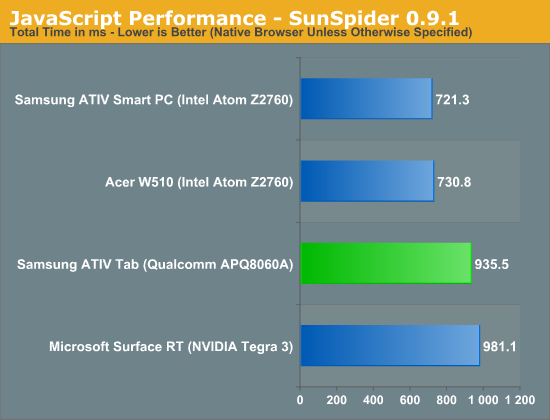
SunSpider shows a fairly close match between Qualcomm and NVIDIA, however once again Clover Trail is able to pull ahead by nearly 30%.
Finally we have Kraken, a seriously heavy javascript benchmark built by Mozilla. Kraken focuses on forward looking applications that are potentially too slow to run in modern browsers today. The result is much longer run times than anything we've seen thus far, and a very CPU heavy benchmark:
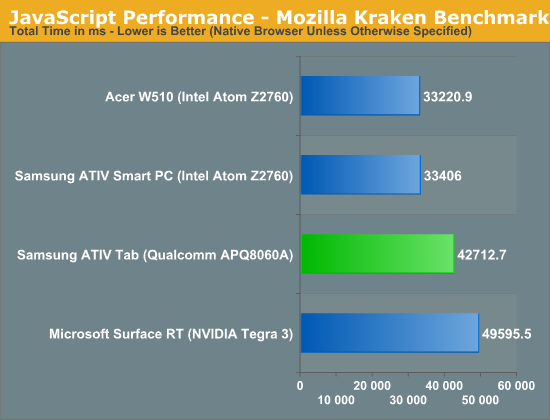
The Kraken results mimic RIABench: Qualcomm holds a 16% advantage over NVIDIA, while Intel manages a 28.5% advantage over Qualcomm.
We have one last web-based benchmark: WebXPRT by Principled Technologies (PT). WebXPRT measures performance in four HTML5/js workloads:
Photo Effects: Measures the time to apply effects to a set of six photos. The filters are Sharpen, Emboss, and Glow. WebXPRT applies each filter to two photos. This test uses HTML5 Canvas 2D and JavaScript.
Face Detect: Measures the average time to check for human faces in a photo. WebXPRT runs this test on five photos and uses the average time to calculate the final result. This test uses HTML5 Canvas 2D to get access to photo data. The detection algorithm is implemented in JavaScript.
Stocks Dashboard: Measures the time to calculate financial indicators of a stock based on historical data and display the result in a dashboard. The calculations are done in JavaScript, and the calculated stocks data is displayed using HTML tables and Canvas 2D.
Offline Notes: Measures the time to store notes securely in the browser's HTML5 local storage and display recent entries. This test uses using AES for security.
We're reporting the overall score after all tests have been run:
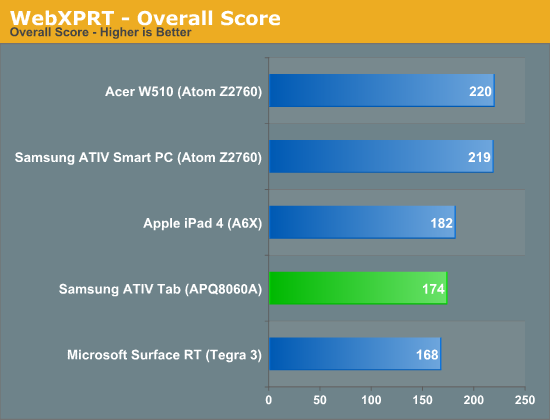
The WebXPRT tests show a narrower gap between Tegra 3 and APQ8060A, however the Intel advantage remains strong at 26%.
Next up are another set of benchmarks from PT, but unlike the WebXPRT suite these tests don't run in a browser. Once again we're looking at performance in a handful of tasks designed to stress the CPU:
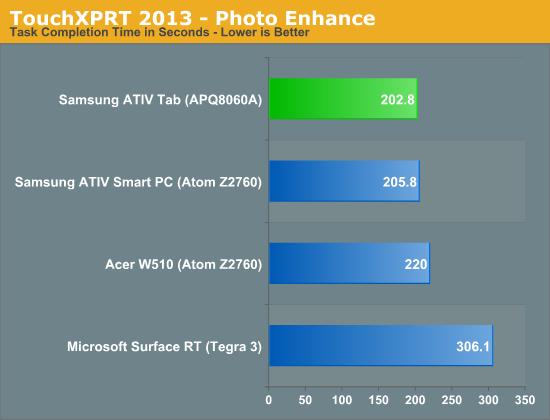
Now things are looking a bit different. Qualcomm is able to manage a slight victory over the Clover Trail equipped ATIV Smart PC. For all intents and purposes, APQ8060A equals the performance of Atom Z2760 in this test.
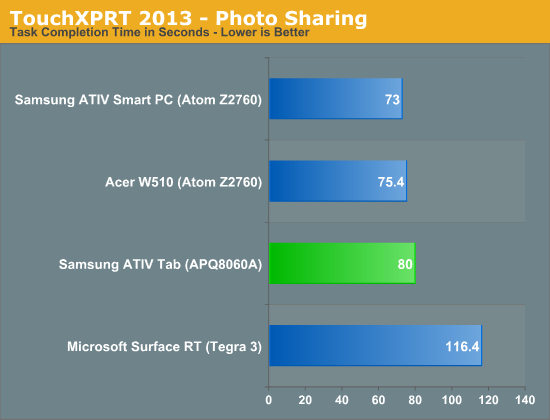
Intel pulls ahead a bit in the Photo Sharing benchmark, but Qualcomm remains quite competitive.
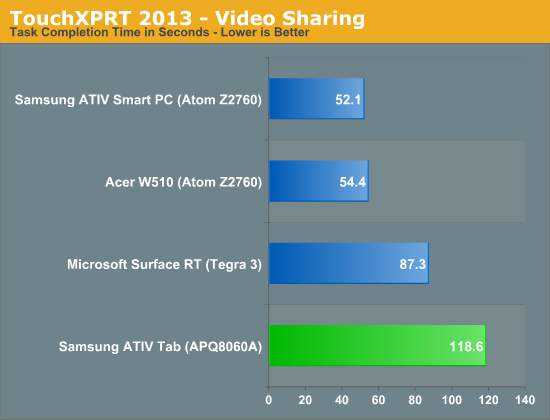
The one blemish on Qualcomm's TouchXPRT 2013 record is its performance in the video transcoding benchmark. Apparently this test sets up two decode streams (one for transcode and one for preview) and one encode stream, while Qualcomm's hardware decoder appears to be optimized for a single stream decode. The result is that both decode streams are interleaved, which increases the benchmark time. Qualcomm argues that for this type of a workload you'd typically setup a single decode stream and use that same stream for transcode and preview rather than setup two streams. Qualcomm was quick to point out that this isn't a Krait CPU limitation but rather a unique pairing of workload and decode hardware that resulted in the performance delta here.
Through the remaining two tests Qualcomm's performance remains close to Intel's:
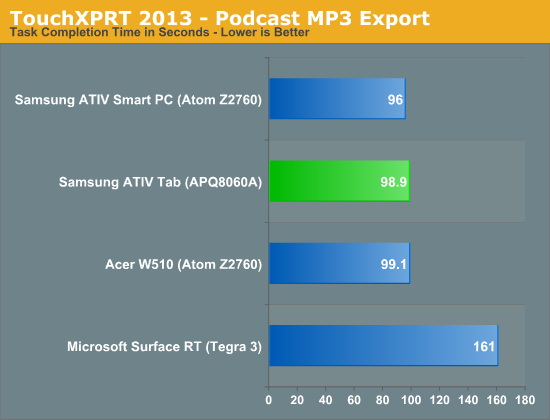
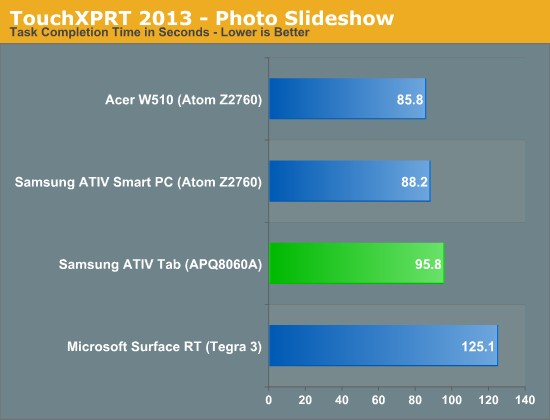
Intel manages an 11% performance advantage here, while Qualcomm's APQ8060A delivers a significant performance margin over Tegra 3.
In practice I'd say my experience with the ATIV Tab mirrored what these results showed. Qualcomm's superior single threaded performance resulted in a snappier desktop experience than what I got with Tegra 3 on Surface RT. In many cases, the ATIV Tab felt just as quick as Acer's Clover Trail based W510 although that wasn't always the case. UI performance in desktop mode was appreciably better than on the W510 however. Modern UI performance remains quick and smooth, as is the case with all Windows RT/8 tablets (Clover Trail does seem to get a slight edge here).
Although we don't yet have reliable 3D benchmarks we can run on Windows RT, from what I've seen it looks like the Adreno 225 hardware/driver implementation in Windows RT results in performance that's between Clover Trail and Tegra 3. Depending on the workload, I've even seen better performance out of APQ8060A/Adreno 225 than Tegra 3. It'll be a little while before we can fully quantify all of this though.


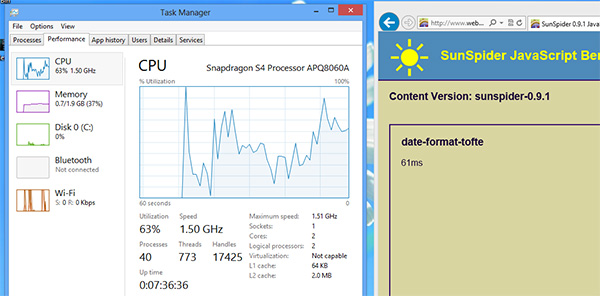








42 Comments
View All Comments
snoozemode - Thursday, January 3, 2013 - link
Microsoft should really focus on merging WRT and WP8, and that rather quickly. It's a strange idea to try have one OS for every device type when so much converging is going on in the hardware world. As it stands today it seems Microsoft is missing out on the big 5"+ 1080p wave going on in the Android world because of no support for that resolution and also missing out on the now popular 7" tablet format because WRT just doesn't seem made for that experience.tipoo - Thursday, January 3, 2013 - link
I agree, it's kind of odd. Android runs on both phones and tablets of all sizes, iOS runs on iPhones and two tablet sizes, why does Microsoft feel the need to have a completely separate phone OS and tablet OS? Sure, Windows Phone 8 moved to the newer Windows kernel and got a lot of the same APIs and such as regular Windows, but it's still a distinct OS from RT.One OS for both would increase the potential market for developers as well as make developing easier.
tipoo - Thursday, January 3, 2013 - link
Besides that, I also believe that on tablets Windows x86 will become dominant over RT.Silent_Rage - Thursday, January 3, 2013 - link
I wouldn't be too sure of that: http://hal2020.com/2013/01/02/there-is-no-arm-in-w...ninjacut - Thursday, January 3, 2013 - link
The big advantage of RT over x86 is the lack of legacy application baggage that could bog down the experience plus the security.But to your point, x86 will be preferred choice if legacy applications and in general full compatibility is required.
B3an - Saturday, January 5, 2013 - link
You both forget that MS are the only company to have one single OS thats runs on both tablets and PC's. Apple, Linux or Google don't have this.Windows Phone is by far the best phone UI out there in my opinion partly because it's specifically made for smaller phones. The Win 8/RT UI wont scale down well for phones with small screens.
But the Windows Blue update, released later this year, is meant to have support for smaller 7" tablets. It's inevitable that MS will support these at some point anyway. You have to remember they've been busy with the massive task of getting Windows to work well on tablets, porting Windows to ARM, and porting WP to the Windows 8 kernel. They just haven't had time for smaller tablet support yet.
Being as WP and WIn 8/RT all have the same kernel and most of the same API's, including the same DirectX, then it's already pretty easy for most dev's to support all platforms. Things will be even more toughly integrated across platforms in future updates.
virtualx - Saturday, August 31, 2013 - link
Ummm... Canonical have been making Ubuntu (GNU/Linux) for smartphones and tablets for quite some time now. And Debian has been available for ARM since ARM began existing. Microsoft has never been the first or only company to do anything....Kevin G - Thursday, January 3, 2013 - link
MS is busy spinning off part of their desktop OS as a tablet OS while keeping their existing phone OS. The goal of a unified interface across all three markets makes sense on paper but MS has to deal with the legacy desktop paradigm hampering their desktop initiatives.On the more positive side of things, MS looks to be merging the development side of desktop, tablet and phone rather well. It isn't perfect (unnecessary legacy desktop API's have crept into tablets) but clearly superior to having independent SDK's.
As for lack of 1080p support in Windows 8/RT tablets, I think that that is more of an OEM issue than a software one on MS side. Atom based tablets should handle it (and the 10W Ivy Bridge ones due out shortly definitely can). There are GPU's on the ARM side that can handle such resolutions, though they would require Windows RT drivers etc.
snoozemode - Thursday, January 3, 2013 - link
I completely agree that the unified user interface Microsoft is trying to force on to all device types (read desktop) is a bad idea, for example i now have 40 tabs open and 5 programs that i need to switch between to do work, would just be completely impossible to operate with touch and the metro interface. But what is even worse is that they are taking the unified user interface approach with the help of 3 separated operating systems. The best solution would obviously be the complete other way around, one operating system with different user interfaces for different screen sizes and user experiences. Like Anand wrote some time ago, they are doing what they did with Windows mobile, just in reverse.I'm quite sure WRT technically supports 1080p, but WP8 is definitely not. And when it comes to form factor it is clear that the user interface in WRT is designed for a ~10" horizontal device wheras WP8's user interface would work with smaller and vertically held tablets. But these are is just two small things why merging WRT and WP8 makes sense. The big things are obviously removal of duplicate developing, for Microsoft themselfs aswell as for developers, easier marketing, less confusion and easier adoption among consumers etc etc.
Silent_Rage - Thursday, January 3, 2013 - link
I believe this is the general idea behind Windows Blue. It should have happened last year, but I got the distinct feeling (based on various news stories) that Sinofsky was somehow delaying this or playing hardball with the WP division. It has to happen SOONER rather than later, that's for sure.