The XP Transition - Revisiting with RC1
by Randall Kennedy on July 25, 2001 1:54 AM EST- Posted in
- IT Computing
Performance in an Optimized Configuration
Obviously what gives Windows XP the feeling of a brand new OS is its look and feel. However that very look and feel is what contributes the most to its sluggish performance in comparison to Windows 2000. In our original article we ran Windows XP in an optimized configuration, with all of the animation effects disabled. We are repeating this configuration here for the first set of performance figures. The specifics are as follows:
- 16bpp desktop color depth was used
- System Restore Tracking was disabled
- New interface animation effects were disabled
In addition to the Pentium 4 1.5GHz platform we used in the original article, Pentium III 933 and 533MHz setups were used as well. This came at the request of numerous readers that have more powerful systems at home, but are forced to work with much slower systems at work.
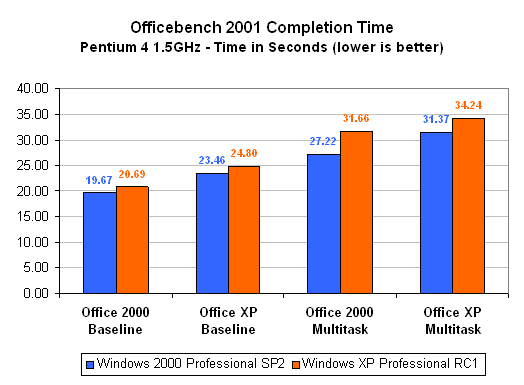
You’ll notice that the performance gap between Windows 2000 and Windows XP has decreased with the release of RC1. The performance delta between the Windows 2000 + Office 2000 combo and Windows XP RC1 + Office XP still hovers around 25 – 27%.
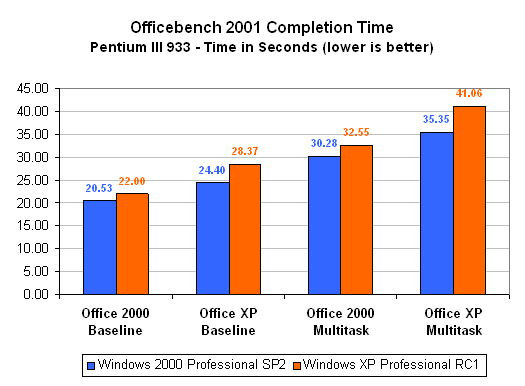
Switching architectures we see that as CPU performance decreases, the performance delta between the Windows 2000/Office 2000 combination and the newer XP/Office XP offering increases. Since many of today’s IT workstations will find themselves with a configuration similar to this one, they should be prepared for this type of a performance hit.
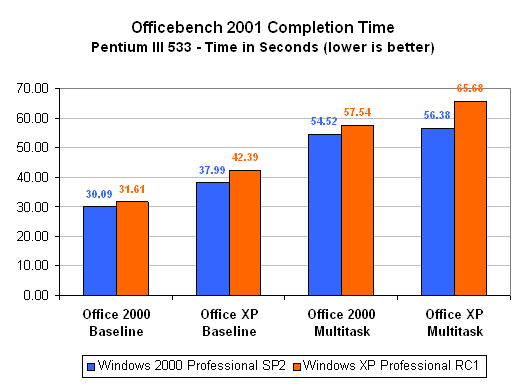
Slowing down yet another notch the performance deltas remain relatively similar,, although a bit smaller in the multitasking tests. This is due to the tests being more CPU bound at 533MHz than at 933MHz.










0 Comments
View All Comments