Nokia Lumia 630 Review
by Brett Howse on July 22, 2014 8:00 AM EST- Posted in
- Smartphones
- Microsoft
- Nokia
- Mobile
- windows phone
Battery Life
For the battery life tests, we have a standard workload that the phone performs while connected over Wi-Fi, or Cellular data. The display is calibrated at 200 nits for consistent comparison data for the charts. The device is run under this standard load until it shuts down.
Windows Phone added a battery saver mode last year, so these tests were done twice. Once with battery saver disabled, and another with it enabled which stops all background events from being run.
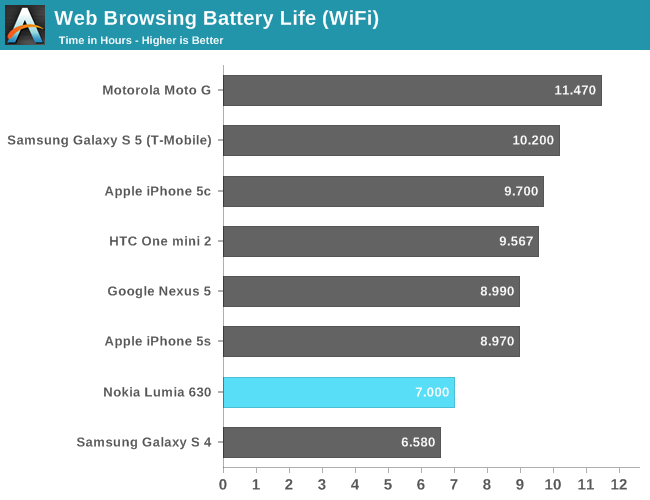
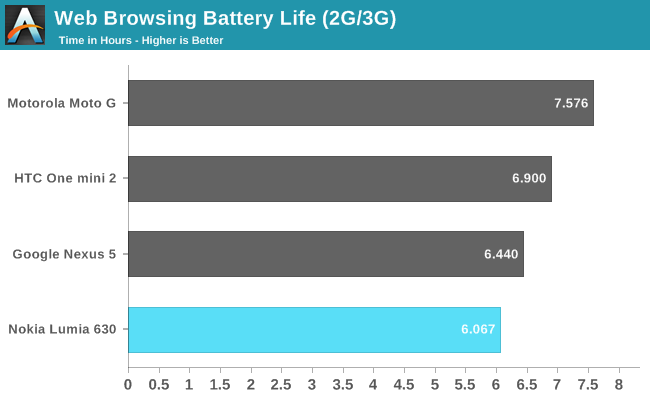
The Lumia 630 contains an 1830 mAh battery, which is 3.7 V. This works out to a 6.77 Wh battery which is quite a bit lower than the 7.9 Wh of the Moto G. People often wonder why manufacturers have moved to sealed batteries and this is a great example of why. In the same size chassis, with the same screen size, Motorola has packed a much larger battery inside. Still, there are those that prefer to be able to swap batteries on the go, and you can do that on the 630.
 Lumia 620 Battery (left) vs Lumia 630 Battery (right)
Lumia 620 Battery (left) vs Lumia 630 Battery (right)
Battery life is actually pretty good, with the Wi-Fi test just squeaking over seven hours of battery life. It’s just far lower than the Moto G which has exceptional battery life. Seven hours of screen on time though is generally plenty for most people to get through a day, and my time with the phone I easily got well over a day’s worth of use out of the phone on each charge.
Cellular data time is a decent six hours, which once again is generally enough to get you through a day even when you don’t have access to Wi-Fi. With a battery that’s not very large, the phone does all right.
Battery Saver can change the situation somewhat. It disables most apps from being able to run in the background, so tasks such as email will require manual synchronization when Battery Saver is enabled. The behavior of apps can be controlled from within the Battery Saver usage screen, where you can pick and choose which apps can run with Battery Saver enabled. It can lead to some pretty large gains in battery life especially with the phone in standby.
You can enable Battery Saver in a couple of ways. First, you can just leave it on at the default, which will automatically enable battery saver when the charge drops to 10%. A second option, is to enable it from now until the next charge, which is a great idea if you know you’ll be away from the mains for a while, and the third option is to enable Battery Saver always, which it warns you will limit functionality.
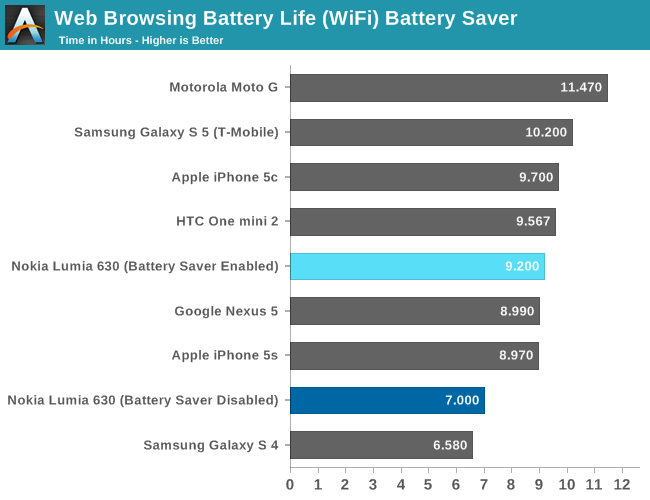
With Battery Saver enabled, I was able to squeeze more than an additional two hours out of a charge. That’s two more hours of screen on time, so it’s a big bonus. It moves the Lumia 630 from good battery life to quite good, but with only 6.77 Wh of power, it still won’t break any records. The big bonus with Battery Saver is with standby time, since practically all idle functions are halted. As an example, I charged a Lumia 620 to full and then enabled Battery Saver and just left the device to its own for a couple of days. The results were pretty amazing, but this is with practically no screen-on time for the duration.
Next up we’ll look at the charging times.
Charging
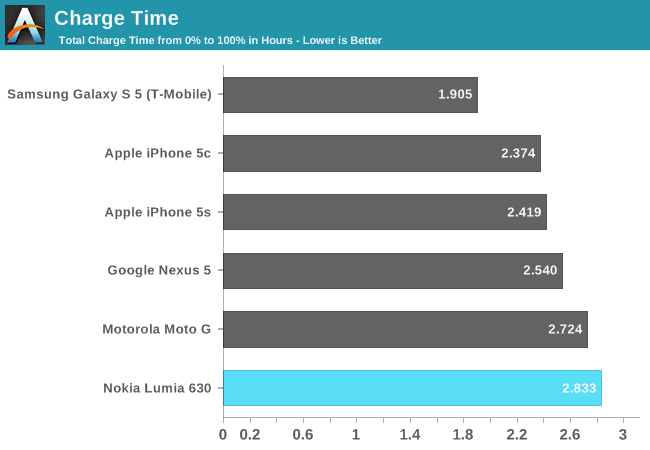
The Lumia 630 comes with a 750 mA charger in the box, and with that charger you can go from 0-100% in just under three hours. It’s not spectacular, but since I’ve compared the phone so much with the Moto G, I have to applaud Nokia for still including the charger in the box since Motorola has deemed the charger to be optional. It’s true that many of us have several, but for many who would be after a low cost smartphone, it may be that this is their first and they might not have one.
One other note about the charging times – the device goes from 0-99% charge in only 2:10, with the last 1% taking 40 minutes. It’s not unheard of for phones to do this, so just take note that if you need to get a quick charge in, two hours will pretty much fill it.


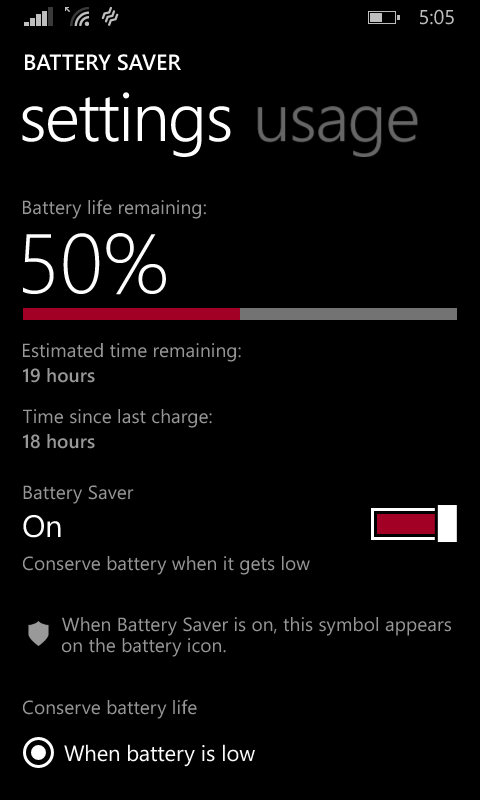
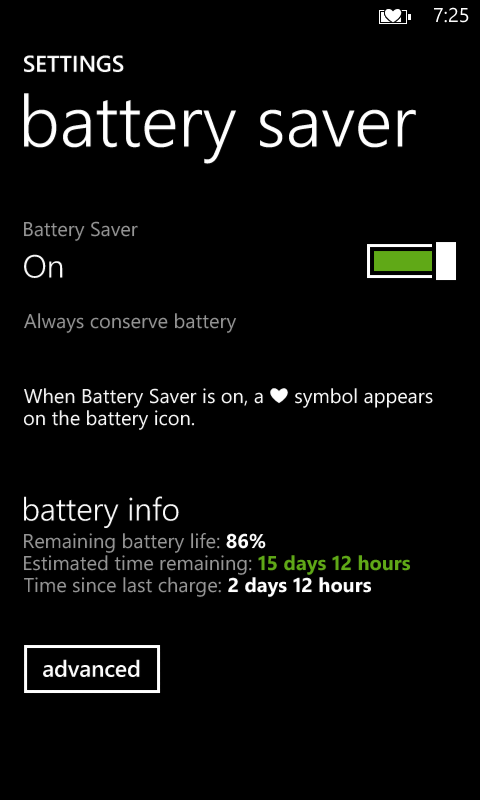








83 Comments
View All Comments
hughlle - Tuesday, July 22, 2014 - link
It's a budget phone, with low specs. If the app store can determine that with 512mb of ram it will not be able to play certain games, why should it let you install it? It seems sensible to me that the store should stop you from wasting your time and possibly data allowance downloading something you can't play. Or do you believe it should ahve been spec'd so that it could play every game in the store? It's a budget phone, i'm not sure what you're finding unacceptable about this, and what has 2014 got to do with anything? I can buy a budget laptop that can't play titanfall, i can buy a budget tablet that can't play real racing. Is the issue solely that it will not let you install it, as opposed to just letting you install it to find it doesn't run?Hrel - Tuesday, July 22, 2014 - link
I want to upvote you.ColinByers - Monday, September 29, 2014 - link
Me too, this is a budget phone with a OS that's missing most of the really good apps. I recommend going for some of the top Android phones, it's worth the money. /Colin from http://www.consumertop.com/best-phone-guide/Malih - Tuesday, July 22, 2014 - link
From what I know:- Phones are not laptops, the difference between cheap to game capable laptops is the CPU/GPU, but the only spec that halts game installation is RAM, the GPU/CPU will run most games just fine.
- Furthermore even the Lumia 525 (which is also a budget phones, released after 625, before 630) started to include 1GB of RAM, but Microsoft seems to be retracting back to 512MB of RAM, puzzling.
- Thus: a few more dollars (for 1GB of RAM) would enable better experience on this phone, but why aren't they doing that, I feel this is a silly and ancient strategy.
StevoLincolnite - Tuesday, July 22, 2014 - link
I have a Lumia 525 and a 920.1Gb of Ram really should be the minimum across all Windows Phone devices these days, the light sensor too,
It's one of my favorite features on my Lumia 920 as I'm outdoors allot, the screen brightens up and the contrast and gamma increases so that sunlight readability is a non-issue.
However with that said, many games and apps which have a 1Gb Ram version also have a 512Mb version, a-la. - Spartan Assault, so for some users, having 512Mb of Ram is a non-issue.
If we go farther back though to the Lumia 610 on Windows Phone 7.8... That also has a light sensor, which worked fantastically, just unfortunate that the phone due to having only 256Mb of Ram and a single core processor was slow.
codecore - Friday, July 25, 2014 - link
I see that the Chinese versions of these (635 and 638) have 1GB. It'd be nice to get one of these if it were compat with US standards (LTE, etc).Brett Howse - Tuesday, July 22, 2014 - link
Just to be clear I didn't say it was bad the store stops you from installing games you can't run.What's bad is it is 2014, and this phone has the same RAM as a Windows Phone 7 device from 2010.
1 GB of RAM would open this device up to the entire Windows Phone store, so I can't see how that would be a bad thing.
bhima - Sunday, July 27, 2014 - link
Its a budget phone yes... but its 2014. I DO expect a budget phone of almost $200 to play every game in the app store because, well, Motorola has already made a phone that can do just that for basically the same money in the Moto G.Notso - Wednesday, August 6, 2014 - link
I bought the 635 on newegg fo $90. For that price with no contract I think this is a great deal.PsychoPif - Tuesday, July 22, 2014 - link
Great review!It's nice to see such a indepth review for a Windows phone. Keep up the good work.