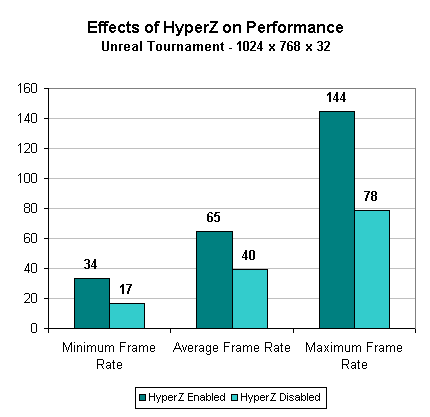
Using Reverend's Thunder Demo under UnrealTournament we notice that HyperZ is really doing quite a bit for the Radeon SDR. Not only does it improve the minimum frame rate by around 50% but it also increases the average frame rate by close to 40%.
The next question to ask is which of the three HyperZ features does the most? In order to answer that we disabled each one individually and ran the Thunder benchmark.
|
Effects
of HyperZ Features on Performance
UnrealTournament - 1024 x 768 x 32 |
|||||||||||
|
Feature
|
Minimum
Frame Rate
|
Average
Frame Rate
|
Maximum
Frame Rate
|
Average
Change in Performance
|
|||||||
| HyperZ Enabled |
34
|
65
|
144
|
N/A
|
|||||||
| Hierarchical Z Disabled |
25
|
64
|
140
|
-2%
|
|||||||
| Z-Compression Disabled |
21
|
50
|
117
|
-22%
|
|||||||
| Fast Z-Clear Disabled |
18
|
46
|
94
|
-29%
|
|||||||
| HyperZ Disabled |
17
|
40
|
78
|
-39%
|
|||||||
As the above chart shows us, at least under UnrealTournament, it seems like most of the performance benefit comes from Z-Compression as well as the Fast Z-Clear functions of ATI's HyperZ. Assuming that our method of disabling the various HyperZ functions was correct and we did indeed control the status of those three features, it can be concluded that in UT and games like it, that ATI's Hierarchical Z, while providing some memory bandwidth improvement, isn't nearly as effective as the other two features.
What seems to have made the biggest difference was the Fast Z-Clear feature, it seems like quite a bit of improvement comes from simply more efficiently clearing of the Z-buffer.
There's no doubt that HyperZ is helping ATI out quite a bit, especially in the case of the Radeon SDR. So without further ado, let's take a look at exactly what HyperZ, when combined with the rest of the Radeon's features, can do in terms of performance against the competition.










0 Comments
View All Comments