Zotac's Ion: The World's First mini-ITX Ion Board
by Anand Lal Shimpi on May 12, 2009 12:00 AM EST- Posted in
- GPUs
Zotac’s Ion in My Theater
Last year I spent a lot of time building a home theater. All content is played back on my HTPC running Windows Vista Media Center along with MyMovies (to catalog my library) and VMC Media Browser to tidy up the interface. The hardware is composed of an ATI Radeon HD 4550 as well as an Intel Core 2 Quad Q9650. The result works pretty well. I wanted to see how close the Zotac Ion could get to my setup.
With an external power supply I didn’t have to do much, I just grabbed the Zotac board and the power brick, set the two on top of my equipment rack and plugged it in. I immediately appreciated the silence of the Zotac, as quiet as I’ve made my HTPC, it’s still not totally silent. That doesn’t usually matter while I’m watching a movie, but whenever I pick the seat closest to the equipment rack it irks me a bit (similar to how you can always notice even the most minor scratches on your car).
Actual video playback wasn’t an issue, the Zotac board already passed all of my Blu-ray tests if you’d remember. And I rip all of my content so CPU usage never even went beyond 20%. What I wanted to know was how well the Zotac board could handle navigating through my library, the VMC menus, etc...
I for sure thought that the Atom was too slow to serve as a real HTPC. Sure you could watch movies on it, but actually navigating through your library using a pretty UI - no way.
I must admit, I was pleasantly surprised.

Quantum of Solace - 1080p - 11' screen - all powered by Zotac's Ion

The Zotac Ion was by no means fast at navigating through the Media Browser interface, but it was acceptable. Scrolling through tens of movies is a bit painful, make it hundreds and you may want to consider a faster CPU, but it wasn’t nearly as bad as I expected.
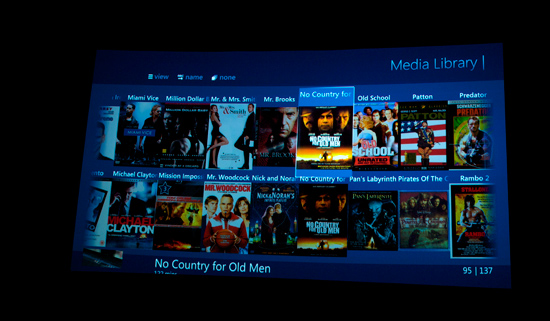
The VMC Media Browser interface, slow, but usable on the Ion
During playback I could pause, skip forward and adjust volume without dropping any frames. The Ion worked as a real HTPC doing real duty. I was impressed. Pair it up with a TB hard drive and you have a great way of watching your content on your TV or projector. Use a NAS and you can even keep all the noise out of your theater room.
Performance aside, remember that this is a GeForce 9300 we’re talking about here. I had a single HDMI cable going to my receiver which carried 1080p video, DD or DTS 5.1 audio or 8-channel LPCM if I decided to let my machine do all of the decoding. I didn’t test CPU utilization on the latter due to time constraints but I plan to in the near future.










93 Comments
View All Comments
gochichi - Tuesday, June 2, 2009 - link
The board is cool as could be. And also, the external power brick is precisely what is needed to make this thing relevant.I've always had a dream to build my old computer case, to build a computer that was unique in its size and look. I'm a pretty good wood worker, and I can cast simple aluminum shapes... you get where I'm going with this.
So this obviously is the dream motherboard for that application. Making some awesome looking little computer out maple or something.
It also hits the mark with the silent or near silent design. You add a laptop hard drive for its quiet operation and you're in business.
I am impressed, and as an enthusiast it hits the marks. The problem is that I'm more of an enthusiast in my mind than in my purchases. I snap out of the trance and realize that for the price of the motherboard you can have a complete computer w/ a case and a warranty with a 2.2ghz core-based single core Celeron which would just about trounce this little fellow. It's not quiet and it's not tiny but I'm a looser like that. I just can't do it.
Then again, I don't have a ton of extra cash. I can think of a million things I'd rather do with $400.00 than build a swanky looking (and silent) PC with this platform.
This platform is ripe for the picking. It's cheap to make, and it fills a need. We need to start seeing these out in the stores in volume. Because at the end of the day, these computers could be small enough that you don't even see them. Ubuntu is also ripe for the picking (Microsoft is fine, just too expensive for these little machines IMHO).
It is absolutely possible, to make a desirable machine out of this with 2GB of RAM and an 80+ GB hard drive for the sub $200 range. I can find some pictures of Acer's computer, but I haven't seen it at Walmart... so really, it hasn't been released yet. These products are profitable and cheap, why aren't companies making them?
Hrel - Wednesday, May 27, 2009 - link
Seems to me this article shows you wasted money, and could have easily gotten away with putting an E5300 in your HTPC, or similar, and saved what? 300 dollars. Yeah, Q9650 still costs WAY too much to be a viable option, and for most uses is overkill anyway, especially for an HTPC.piasabird - Sunday, May 24, 2009 - link
How would this compare to an Intel 1.4 Gig Celeron? I have an Intel 1.2 gig Celeron and it still runs and it runs fairly cool with a lower end power supply. This is the Celeron based on the PIII. Is the Atom processor more advanced that that?ozonarium - Tuesday, May 19, 2009 - link
Why these things do not have a video input for video recording? Or I'm missing something. Thanks.Guspaz - Sunday, May 17, 2009 - link
You'll probably get better results from CoreAVC for h.264 playback (compared to MPC-HC's DXVA codec) for at least two reasons:1) CoreAVC is far better multithreaded than libavcodec, which MPC-HC's decoder ultimately relies on. It makes 720p h.264 generally playable on an Atom 230 even without any acceleration, and the 330 should have no issues
2) CoreAVC recently added CUDA support, which includes the 9300 used in the Ion.
I also recommend combining it with Haali's Renderer (comes with Haali's Splitter) and giving it a chunk of RAM for the buffer. It will buffer uncompressed frames/audio and help smooth over any spikes in CPU usage.
mode101wpb - Thursday, May 14, 2009 - link
I have been eyeing this one up since I knew about it. I recently built the MSI Wind PC barebones nettop single core 230 Atom. It handles 720p fine if it's not streaming, albeit the processor is loaded 90%, 1080p is not possible on the 945GC.The Ion will smooth over some of the issues nicely, as well the Zotac board supports up to 4GB of ram, the MSI Wind PC nettop maxes out at 2GB, though it supports x64 there isn't enough Ram available to make good use of it. The Zotac has the same processor (230) so x64 is not an issue either. DVI is nice as is the power brick.
Newegg has two 230 mobos in stock, $149 w/o the 90w brick, and $169 with it. Not cheap, figure in $50 for 4GB of Ram, optical drive (blue ray $$$ or dvd), hdd and a case it's easily a $300-600 build for the single core 230. No pricing on the 330 yet, but I suspect it will be over $200.
I would opt for the dual core for better performance, albeit heat and energy savings will be sacrificed. Still have to wonder justification on this, the Atom has limitations and there will be a bottleneck for sure.
nubie - Thursday, May 14, 2009 - link
It's only $139 for a socket 775 version.The Celeron 420/430/440 are much more powerful than an Atom. Even if you underclock them a little.
If you need "power brick" power investigate the PicoPSU: http://www.mini-box.com/DC-DC">http://www.mini-box.com/DC-DC
I am sure if you want a proper mini PC you could build one on 775 (don't forget that there are 45nm processors and you can use a copper core heatsink, even a $10 OEM one from the older 65nm Quad cores will keep it running very cool).
I would love to see the power usage back-to-back with a PicoPSU between the "Ion" and the LGA 775 platform (please choose a low-end proc like Cel 1400/1500 or e5200, and throw in a Celeron 420-440 as well). I would expect it to be 10-15 watts more, but with much more processing power.
monomer - Thursday, May 14, 2009 - link
A few weeks ago, Anand posted an article regarding Blu-Ray playback performance issues with the Ion chipset, which was quickly taken down after Nvidia wanted time to replicate the results. Whatever happened with this? Was there some type of workaround used to fix the Blu-ray playback?strikeback03 - Thursday, May 14, 2009 - link
On page 3:"Earlier versions of PowerDVD were not well optimized for Atom, but the latest updates to PowerDVD 8 and PowerDVD 9 ensure smooth playback on even a single-core Atom/Ion system (I used an older version of PowerDVD in my short lived Ion Blu-ray Investigation which was the cause for poor performance in those tests)"
OSdeveloper - Thursday, May 14, 2009 - link
Since most people are using Windows XP, and especially since XP is more likely to be used on Atom based computers, it would be more meaningful to run benchmarks with XP rather than Vista. Other than that, it was a very interesting read. Good job Anand!