Canon PowerShot S60: Follow-up to the S50
by Stephen Caston on August 17, 2004 12:00 AM EST- Posted in
- Digital Camera
Playback Features
To enter playback mode there are two options. If the camera is powered off, you can hold down the Play button for a second to enter playback mode without extending the lens. If the camera is already powered up and in record mode, you can simply press the Play button to switch over to the playback screen. Either way, the same options are available. By default, the playback screen shows the picture as a full-screen display with no information. By pressing the Display button once, the following information will be added to the screen: filename, image number out of total images recorded, resolution size and quality, and the date/time. Pressing the Display button again shrinks the image to about 1/4th of the screen and adds the following information: record mode, shutter speed, aperture, exposure compensation value, white balance, metering, and a histogram. We should point out that any overexposed areas in the picture will flash continuously. This is a nice feature that provides immediate feedback of overexposure problems. Pressing the Display button again will clear the screen of all information and return the picture to its original full-screen status.
 No info. |
 Basic info. |
|
An image viewed in playback mode can be magnified by using the zoom control (W/T). The image can be viewed in 10 different levels of magnification. While magnified, you can navigate to different portions of the image using the arrow pad. We found zooming in and out and scrolling across the images to be fast and responsive. When an unmagnified image is being viewed a 9-thumbnail image display can be reached by pressing either the zoom-out control or the Flash/Thumbnail button. While in the thumbnail display, pressing either the zoom-out control again or pressing the Macro/JUMP button will enable JUMP mode. While in JUMP mode, pressing the left or right arrow buttons will jump behind or ahead 10 images. This makes finding a picture easy even when there are several to look through.
To delete a picture, you can simply press the MF/Delete button and a dialog will prompt you “Erase” with the options “Erase” and “Cancel”. In playback mode, you have the option to record a sound memo with the same filename number as the picture you are viewing at the time. The sound clips can be recorded up to 60 sec.
The menu options in playback mode are listed below:
| Play Menu |
| Protect
|
| Rotate
|
| Erase All
|
| Slide Show
|
| Print Order
|
| Transfer Order
|
The protect option allows you to mark specific files as “protected” so that you will not be able to accidentally delete them. The rotate feature allows you to select individual images to be rotated in-camera. The Erase All function simply confirms that you wish to “Erase all images?” and deletes everything on the flash card (except for protected images). The Slide Show option allows you to use either all images or to choose specific images. You can customize 3 separate groups to choose between. Other options include Play Time with settings Manual (manual advance), 3 – 10, 15, and 30 sec. There is also a Repeat option that can loop the slide show. The Print Order feature refers to DPOF (Digital Print Order Format) and allows you to specify specific images to print on a DPOF-compatible printer. You can choose to print Standard, Index, or Both with options to include the date and/or file number. With the Transfer Order option, you can specify which images you would the camera to transfer automatically when it is connected to your computer.

Edit movie feature
When playing back movie clips in the camera, you have the option to edit the start and stop points. After specifying the new points, you can play the new edit and save the modified clip either as a new file or in place of the old clip. During playback, volume can be adjusted by using the up and down arrow pads. On a side note, we are happy to see that the S60 switches back to record mode whenever the shutter is half-pressed (even while editing a movie). This means the camera is always ready to shoot the next picture.


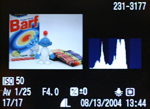








11 Comments
View All Comments
buttwhacker - Saturday, September 18, 2004 - link
I sell cameras so I get a hands on feeling of all cameras, even though I dont do such detailed tests to determine which camera is better than the other it is generally seen that consumers like the look and feel of Canon cameras, I print 8"X10" to see which camera shoots good pictures, so far Canon brand cameras have truly impressed me, even though I personally have a NikonEddNog - Monday, August 23, 2004 - link
Just curious...Quiksel, what makes you despise Canon cameras so?Staples - Tuesday, August 17, 2004 - link
Nice review. I have the S30 and it is still kicking just fine. I have yet to find a reason to really upgrade. I think once SLR cameras come within my price range, I will jump for one of them.JustAnAverageGuy - Tuesday, August 17, 2004 - link
Ah. I'll check back later tonight then :)KristopherKubicki - Tuesday, August 17, 2004 - link
The servers are having some troubles today. They have been up and down.Kristopher
JustAnAverageGuy - Tuesday, August 17, 2004 - link
Is it just me or is the images.anandtech.com server down?All I'm seeing are red Xs :(
stephencaston - Tuesday, August 17, 2004 - link
#1 thanks for pointing that out. I will change it ASAP.#4, Yes it was a really cool wedding too!
ronnaZ - Tuesday, August 17, 2004 - link
hey is that anand n wife....in that CERTAIN wedding pic ???????jliechty - Tuesday, August 17, 2004 - link
Was just going to say something about the last line in the review, but the first poster beat me to it.Yeah, and thanks for the "easter egg"... Nice picture. :)
Quiksel - Tuesday, August 17, 2004 - link
while i pretty much despise all Canon cameras, it was nice to see a "test shot" of Anand and Vinney at his wedding!Great easter egg!
:D