The iPhone 7 and iPhone 7 Plus Review: Iterating on a Flagship
by Joshua Ho & Brandon Chester on October 10, 2016 8:00 AM EST- Posted in
- Smartphones
- Apple
- Mobile
- iOS
- iOS 10
- iPhone 7
- iPhone 7 Plus
GPU Performance
Section by Brandon Chester
Now that the general system and CPU performance of A10 Fusion has been characterized, we can move on to more focused benchmarks for the GPU and the storage subsystem. Apple's keynote for the iPhone 7 actually disclosed that the GPU in A10 Fusion is a six core part. The last time I recall Apple mentioning specifics about their GPU was with the launch of the iPad 3, where the GPU was advertised as a quad core implementation that turned out to be SGX543MP4.
The use of a six core GPU is interesting because there's not much choice for Apple given that A9 also used the six core PowerVR GT7600. It really boils down to three possibilities. The first is that Apple has actually continued using the exact same GT7600 microarchitecture as on the A9, albeit with an improved layout on the die. The second is that Apple has moved to PowerVR GT7600 Plus, which brings some improvements to integer compute performance, and memory bandwidth optimizations. And the third is the wildcard option - that Apple has put to use its significant GPU engineering resources on a more customized design; something that's still using the PowerVR architecture, but more custom than ever before. This is a longer discussion to have in our full deep dive, but Ryan's of the opinion that this is somewhere between options two and three, that Apple has done some significant work to produce a highly optimized version of the PowerVR GT7600 Plus
In any case, as Apple isn't using a radically different GPU architecture, most of Apple's stated 50% increase in GPU power comes from increasing the clock speeds, with optimizations such as memory and caching picking up the rest. This is interesting because Apple also advertises that A10 Fusion's GPU uses only two thirds the power of A9, which would indicate a lot of work done by Apple to optimize for power usage.
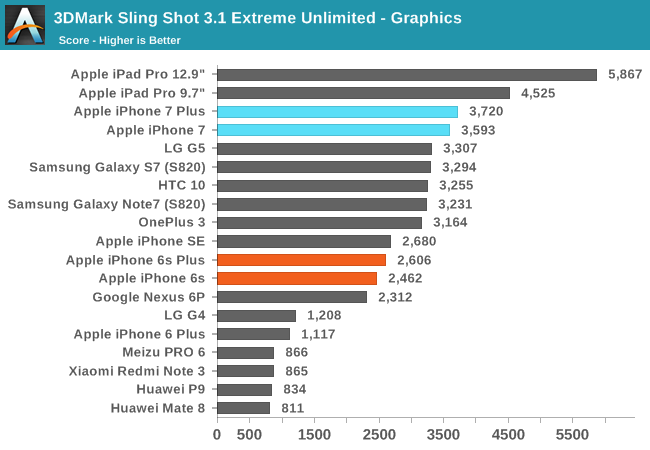
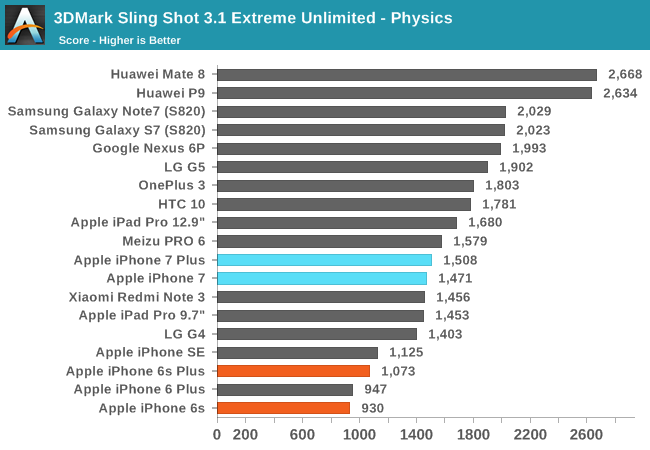
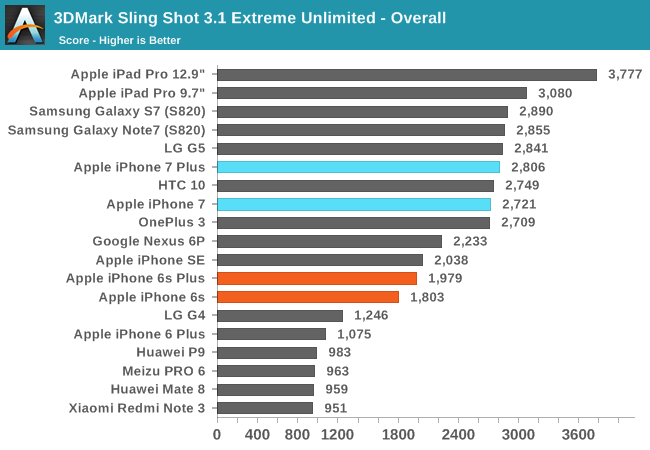
3DMark Sling Shot is broken down into a few different tests, and at the end the results of graphics tests and physics tests produce separate scores which are then used to generate an overall score.
In the graphics test the results are in line with Apple's stated GPU performance improvement of 50%. The physics score, which is really a CPU test, only improves by 30-35%, which has a direct correlation to the increase in peak clock speed from 1.8GHz on A9 to 2.3GHz in A10 fusion.
Like Ice Storm, the physics test is still basically a chart of devices ranked by cores multiplied by max frequency, and you can see that the iPhones have improved very little over the years, with the improvements tracking closely to Apple's increases in CPU clock speed. This comes down to the test being designed in such a way that there's little instruction level parallelism to exploit due to memory dependencies, which puts Apple's wide dual core CPU at a disadvantage. While it is certainly a valid test situation, it's not really reflective of actual 3D game performance because you would generally not write a game in such a way that it cannot exploit the performance of its target hardware.
Even with the smaller improvement in the physics tests, the overall score for the iPhone 7 is still roughly 50% higher than the Apple A9 devices like the iPhone 6s and SE.
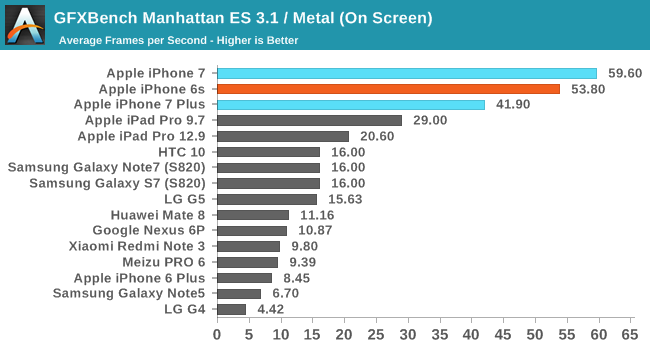
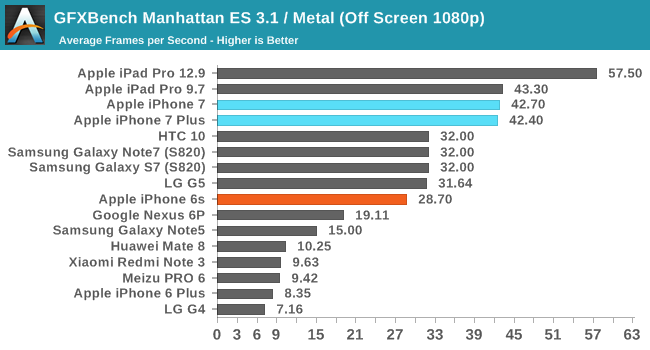
We originally migrated away from Manhattan ES 3.0 to Manhattan ES 3.1 / Metal to push back on devices hitting VSync in the on screen tests. Unfortunately it didn't work for long. With the iPhone 7's increase in GPU performance not being accompanied by an increase in display resolution, the on screen result in GFXBench Manhattan is higher than any other device, and is essentially at the display's refresh limit. The iPhone 7 Plus isn't able to hit Vsync due to its higher resolution, but the on screen result of roughly 42fps is nothing to scoff at either considering the visual complexity of the test.
While on screen performance is helpful from the perspective of someone who wants to see how the phone will actually perform when running a game at its native resolution, to compare directly between devices you need to standardize the rendering resolution. As its name implies, GFXBench's off screen test simply renders all the frames at 1080p in an off screen buffer. In this test the iPhone 7 and 7 Plus both run slightly below 43fps, which puts them right where you'd expect from Apple's claim of 50% greater GPU performance. In GFXBench this also puts the two of them at the same level as the 9.7" iPad Pro for absolute GPU performance.
This gives some interesting insight into the relative clock speeds that Apple is running their GPUs at, as A9X uses a twelve core PowerVR Series7XT GPU, while A10 Fusion uses only six. As I mentioned before, the performance improvements in A10 Fusion primarily come from increasing the peak clock speed. Matching the 9.7" iPad Pro's A9X suggests that Apple has targeted a fairly aggressive clock speed for the GPU in A10 Fusion, and while we can't verify Apple's claim of A10's GPU running at only two thirds the power of A9, if that is indeed the case it would represent a great deal of optimization effort on Apple's part to achieve that despite increasing clock speeds this significantly.
Storage Performance
One of the big changes that came with Apple's A9 and A9X SoCs was a new storage controller designed internally at Apple. This was not the first Apple product to use an in-house SSD controller, as the 2015 MacBook used a PCIe SSD and adopted the NVMe interface. A9 and A9X adapted this for use in mobile, and the sequentual performance in particular was far ahead of anything in a competing mobile device.
Apple hasn't advertised any improvements to storage performance with A10 Fusion, but it's worth running tests to verify that performance has remained at the same level. There are also potential gains in write performance when increasing the total capacity of an SSD by adding additional dies. At this point there's really no benchmark that can give comperable results between iOS and Android, so I've decided against doing a cross-platform comparison here.
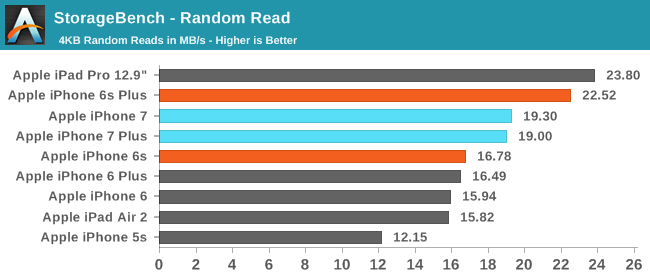
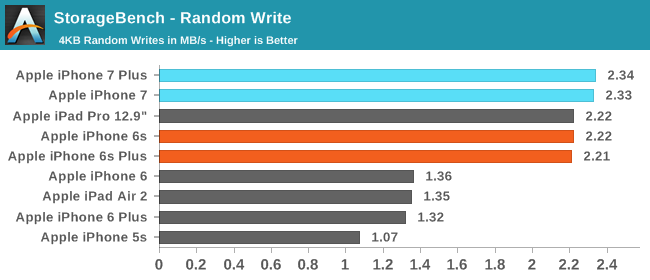
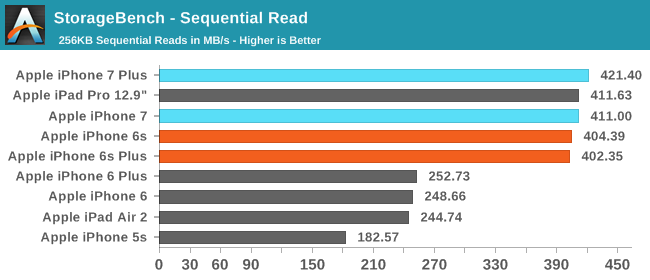
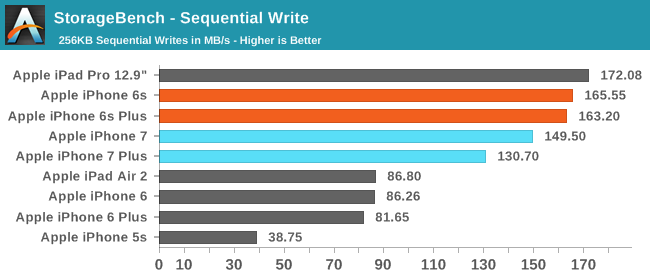
In general, the NAND performance of the iPhone 7 and 7 Plus is equivalent to the iPhone 6s and 6s Plus. There are some minor differences, but essentially all of them can be attributed to testing variance. The only thing that is worth noting is that there's no significant improvement to write performance even though the iPhone 7 units tested are 256GB models while the 6s and 6s Plus were 128GB models. This suggests that the NAND packages use higher capacity dies so there's no additional parallelism to take advantage of.










377 Comments
View All Comments
solipsism - Monday, October 10, 2016 - link
I'n the opposite of mkaibear. I prefer my iPhone but I have nothing against Android, WinPhone, or OEMs building devices for those OSes.I'm also glad to know what he uses and prefers. Wouldn't you want to know that I used an iPhone if I was reviewing an Android-based device?
You can tell Brandon goes out of his way to be objective in his writing, even when decisions are somewhat opinion-based. This is not a gift that I see too often, so I appreciate it when I do.
mjh483 - Monday, October 10, 2016 - link
Simple. Android vs iOS. Android can do things that iOS simply can't.Just because Android provides features that he needs doesn't mean he can't appreciate iOS.
I think everyone needs to read the review carefully, because it's not like he is praising everything. He DID criticise the low resolution of the Retina display.
And he gave logical reasons for things that he is impressed about. If you wanna refute that, then it's only right for you to come up with your own logical reasoning to back it up.
Infy2 - Monday, October 10, 2016 - link
I am interested in the color space of the jpgs the camera produces, since the phone itself shows them in wider than sRGB. How will the jpgs be shown by color space aware programs and "normal" programs, like web browsers, that dont know anything about color profiles or color management?Infy2 - Monday, October 10, 2016 - link
Digging up shows the jpgs show color space as "[EXIF] ColorSpace: Uncalibrated" but they have embedded ICC P3 color space profile. Viewing the jpgs on Windows 10 with uncalibrated sRGB monitor (manufacturer's stock ICC profile installed though) shows very small difference in color intensity between color managed and non-color managed programs. Overall I dont see it as big issue that the world's most popular camera phone produces images in non-sRGB color space.bw13121 - Monday, October 10, 2016 - link
I'm hoping the deep-dive includes a section on the choice of modems. Whether the Intel or Qualcomm radios- the process technology, signal performance, power consumption and a list of supported radio bands themselves. There have been rumours that the Qualcomm radio in the non EU countries is on a newer process and supports more bands? Also, it is Cat 12 Vs Cat 10 Intel XMM7360.Thoughts anyone?
jlabelle2 - Wednesday, October 12, 2016 - link
It makes little sense. Either the P3 ICC profile is embedded in the JPEG and only color profile aware software can show them properly (so very little on a Windows PC, and none on an Android or Windows phone) or it is not and the pictures will appear under saturated everywhere but some Apple devices / apps.grayson_carr - Monday, October 10, 2016 - link
Not sure about other browsers, but Safari supports proper color management and will display jpegs in their proper color space. I did notice that viewing iPhone 7 photos on an Android device makes them look far worse though because Android devices compress everything down to fit inside sRGB, making iPhone 7 photos look undersaturated on Android phones.jlabelle2 - Wednesday, October 12, 2016 - link
Yes but this is quite an exception. IE or Chrome or Edge for instance does not support reading the ICC profile of embedded image. Same for most software or app and same for ALL Android and Windows Mobile apps.Android is not "compressing anything". It just pass the RGB value to the screen.
On a aRGB or P3 JPEG, a 100,0,0 pixel represents a more satured red than a 100,0,0 in sRGB color space.
So if you display on a sRGB screen, without color management transforming the value to an equivalent one on the smaller color space, the colors will be displayed logically much less saturated.
I ask already this question to Brandon on the iPad Pro review but never get answer on this very practical question. He mentioned future proof but TODAY, if really the pictures of the iPhone 7 are taken in a wider color space than sRGB, it is a big BIG issue as it means that you cannot basically share it to almost anyone (on 93% of Windows PC and Chromebook, on 85% of the mobile phones) because it will not be displayed properly.
It seems so counterproductive that I have no idea why Apple would do that except to try cheating people making them believe of the advantage of their wider color gamut screen while the difference is mostly due to the color management issue (almost no real life pictures go beyond sRGB gamut).
Constructor - Monday, October 17, 2016 - link
The way it should be working is this:• The camera shoots the picture in P3 color space and attaches the appropriate P3 profile to the picture, so any color-managed software knows precisely what the colors are supposed to look like.
• On a display with a smaller color space the image color space will have to be compressed into the smaller space – you cannot see the colors as they actually were but only a less saturated, incorrect image but it will be fit into the smaller space as well as possible if color management is present, for instance preserving the color balance even if the display is just weak in blues or reds. If no color management is present, the image can become discolored on top of the compression, depending on the exact limitations of the display.
• On a display with full P3 color space you see the colors from the P3 photo precisely as they actually were, exploiting the full gamut.
• With a photo coming from a smaller color space such as sRGB, the color-managed P3 display would display this photo as it is supposed to look like, namely with its sRGB colors.
• Without color management the gamut would simply be blown up to full P3 gamut, incorrectly oversaturating the image.
jlabelle2 - Monday, October 24, 2016 - link
"The way it should be working is this:"Well less and no. You are totally CORRECT on the behavior today: it seems to have been confirmed that the JPEG have the DCI-P3 color space embedded but I have not be able to find some iPhone 7 images that did not have sRGB instead...
So if this is the case, it means, exactly as you said that basically more than 85% of the population (all Android and Windows PC/laptop/tablet users) will see the image wrong, desaturated because of the smaller gamut of their screen.
Saying that what it should do is to implement it so that you can NOT share it with 86%+ of the population is ... weird.
What Apple could have done is to let the user select this in the settings like every camera able to capture wider gamut than sRGB do. But no. It is Apple. So for the excuse of making things simple, they screw up the very vast majority of the population.
The fact that it can be put by Anandtech in any positive way is really puzzling. Anand would have had better knowledge than that but he is not here anymore.