The iPhone 7 and iPhone 7 Plus Review: Iterating on a Flagship
by Joshua Ho & Brandon Chester on October 10, 2016 8:00 AM EST- Posted in
- Smartphones
- Apple
- Mobile
- iOS
- iOS 10
- iPhone 7
- iPhone 7 Plus
GPU Performance
Section by Brandon Chester
Now that the general system and CPU performance of A10 Fusion has been characterized, we can move on to more focused benchmarks for the GPU and the storage subsystem. Apple's keynote for the iPhone 7 actually disclosed that the GPU in A10 Fusion is a six core part. The last time I recall Apple mentioning specifics about their GPU was with the launch of the iPad 3, where the GPU was advertised as a quad core implementation that turned out to be SGX543MP4.
The use of a six core GPU is interesting because there's not much choice for Apple given that A9 also used the six core PowerVR GT7600. It really boils down to three possibilities. The first is that Apple has actually continued using the exact same GT7600 microarchitecture as on the A9, albeit with an improved layout on the die. The second is that Apple has moved to PowerVR GT7600 Plus, which brings some improvements to integer compute performance, and memory bandwidth optimizations. And the third is the wildcard option - that Apple has put to use its significant GPU engineering resources on a more customized design; something that's still using the PowerVR architecture, but more custom than ever before. This is a longer discussion to have in our full deep dive, but Ryan's of the opinion that this is somewhere between options two and three, that Apple has done some significant work to produce a highly optimized version of the PowerVR GT7600 Plus
In any case, as Apple isn't using a radically different GPU architecture, most of Apple's stated 50% increase in GPU power comes from increasing the clock speeds, with optimizations such as memory and caching picking up the rest. This is interesting because Apple also advertises that A10 Fusion's GPU uses only two thirds the power of A9, which would indicate a lot of work done by Apple to optimize for power usage.
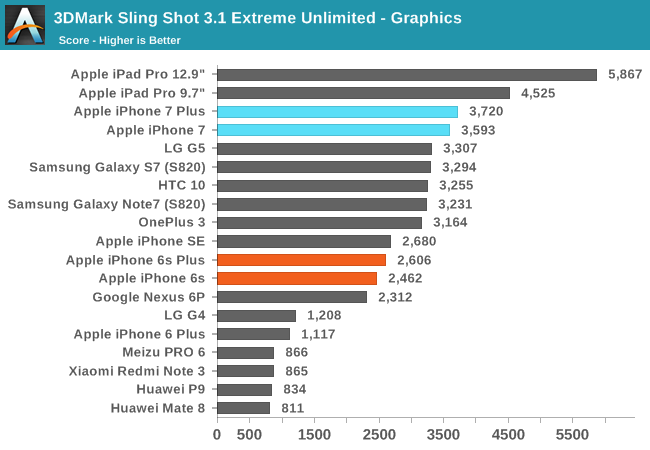
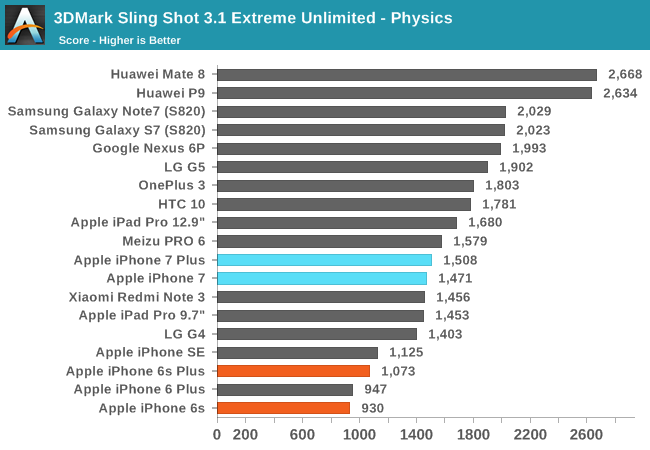
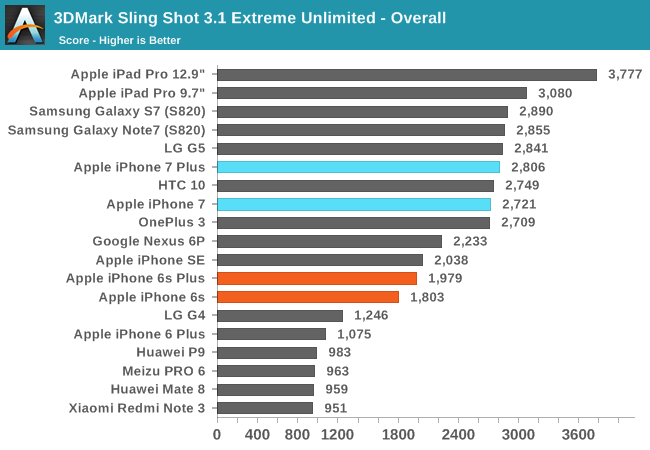
3DMark Sling Shot is broken down into a few different tests, and at the end the results of graphics tests and physics tests produce separate scores which are then used to generate an overall score.
In the graphics test the results are in line with Apple's stated GPU performance improvement of 50%. The physics score, which is really a CPU test, only improves by 30-35%, which has a direct correlation to the increase in peak clock speed from 1.8GHz on A9 to 2.3GHz in A10 fusion.
Like Ice Storm, the physics test is still basically a chart of devices ranked by cores multiplied by max frequency, and you can see that the iPhones have improved very little over the years, with the improvements tracking closely to Apple's increases in CPU clock speed. This comes down to the test being designed in such a way that there's little instruction level parallelism to exploit due to memory dependencies, which puts Apple's wide dual core CPU at a disadvantage. While it is certainly a valid test situation, it's not really reflective of actual 3D game performance because you would generally not write a game in such a way that it cannot exploit the performance of its target hardware.
Even with the smaller improvement in the physics tests, the overall score for the iPhone 7 is still roughly 50% higher than the Apple A9 devices like the iPhone 6s and SE.
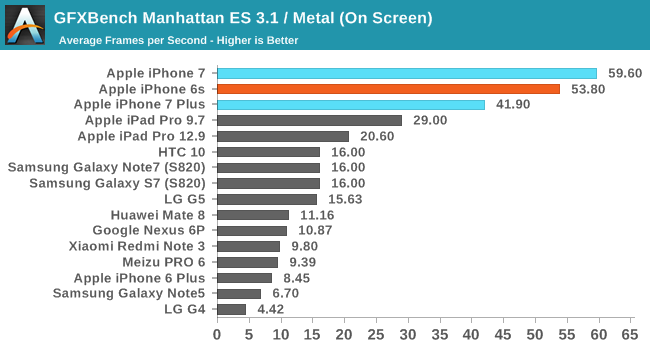
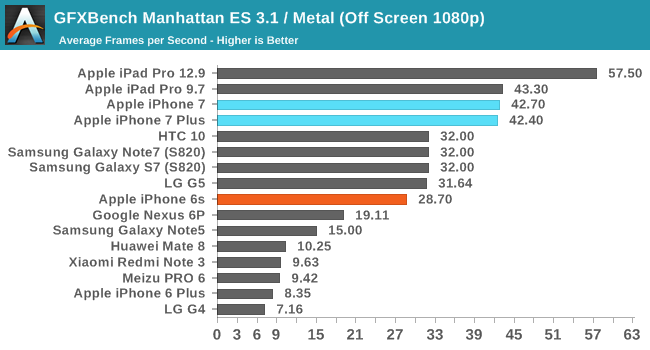
We originally migrated away from Manhattan ES 3.0 to Manhattan ES 3.1 / Metal to push back on devices hitting VSync in the on screen tests. Unfortunately it didn't work for long. With the iPhone 7's increase in GPU performance not being accompanied by an increase in display resolution, the on screen result in GFXBench Manhattan is higher than any other device, and is essentially at the display's refresh limit. The iPhone 7 Plus isn't able to hit Vsync due to its higher resolution, but the on screen result of roughly 42fps is nothing to scoff at either considering the visual complexity of the test.
While on screen performance is helpful from the perspective of someone who wants to see how the phone will actually perform when running a game at its native resolution, to compare directly between devices you need to standardize the rendering resolution. As its name implies, GFXBench's off screen test simply renders all the frames at 1080p in an off screen buffer. In this test the iPhone 7 and 7 Plus both run slightly below 43fps, which puts them right where you'd expect from Apple's claim of 50% greater GPU performance. In GFXBench this also puts the two of them at the same level as the 9.7" iPad Pro for absolute GPU performance.
This gives some interesting insight into the relative clock speeds that Apple is running their GPUs at, as A9X uses a twelve core PowerVR Series7XT GPU, while A10 Fusion uses only six. As I mentioned before, the performance improvements in A10 Fusion primarily come from increasing the peak clock speed. Matching the 9.7" iPad Pro's A9X suggests that Apple has targeted a fairly aggressive clock speed for the GPU in A10 Fusion, and while we can't verify Apple's claim of A10's GPU running at only two thirds the power of A9, if that is indeed the case it would represent a great deal of optimization effort on Apple's part to achieve that despite increasing clock speeds this significantly.
Storage Performance
One of the big changes that came with Apple's A9 and A9X SoCs was a new storage controller designed internally at Apple. This was not the first Apple product to use an in-house SSD controller, as the 2015 MacBook used a PCIe SSD and adopted the NVMe interface. A9 and A9X adapted this for use in mobile, and the sequentual performance in particular was far ahead of anything in a competing mobile device.
Apple hasn't advertised any improvements to storage performance with A10 Fusion, but it's worth running tests to verify that performance has remained at the same level. There are also potential gains in write performance when increasing the total capacity of an SSD by adding additional dies. At this point there's really no benchmark that can give comperable results between iOS and Android, so I've decided against doing a cross-platform comparison here.
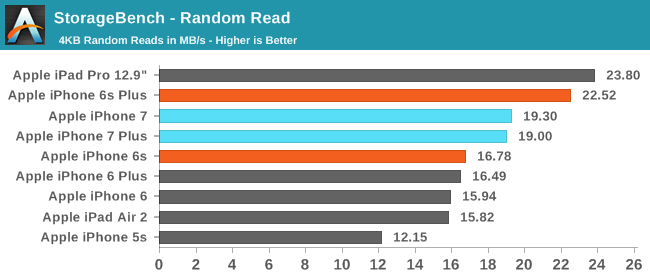
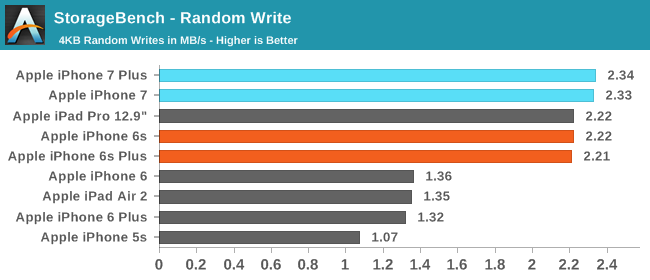
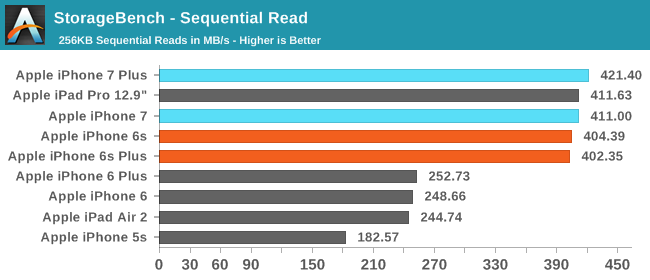
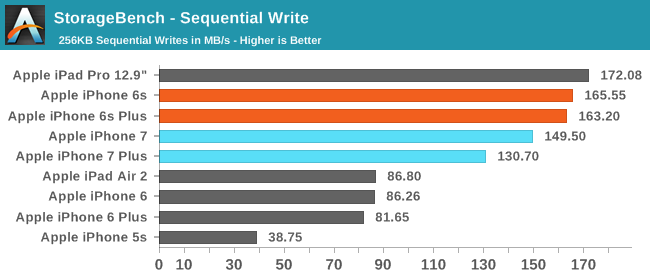
In general, the NAND performance of the iPhone 7 and 7 Plus is equivalent to the iPhone 6s and 6s Plus. There are some minor differences, but essentially all of them can be attributed to testing variance. The only thing that is worth noting is that there's no significant improvement to write performance even though the iPhone 7 units tested are 256GB models while the 6s and 6s Plus were 128GB models. This suggests that the NAND packages use higher capacity dies so there's no additional parallelism to take advantage of.










377 Comments
View All Comments
ycc - Monday, October 10, 2016 - link
Pretty much every updated program you use on a PC (Windows or Mac) will (should) be color managed, be in Chrome, Safari, Firefox, Edge, etc. In those cases the picture will just look a little less vibrant but the basic accuracy should be fine.The only issue is on mobile space, where Android devices don't support color management. I would imagine if you look at a jpg taken on an iPhone 7 with the DCI-P3 color space will look weird when Android tries to display it in its native color space without performing a conversion.
jlabelle2 - Wednesday, October 12, 2016 - link
"Pretty much every updated program you use on a PC (Windows or Mac) will (should) be color managed, be in Chrome, Safari, Firefox, Edge, etc"Absolutely not. NONE of the Windows Store app are for instance. The email applications / software or photo app (the default one) and Windows Photo Viewer are not. Also, IE has the issue of not applying the monitor ICC profile which create an issue for any wide gamut monitor.
Firefox was for a long time the only browser (with Safari on OS X) to manage properly the colors (assign sRGB to untagged image, read and convert image color space, use monitor ICC profile).
Because of that, wide color gamut screens on Windows (or Android) is still a huge problem making all the OS and applications colors appear oversaturated.
Ryan Smith - Tuesday, October 11, 2016 - link
It's something we're already working on as part of the deep dive.=)Bandur - Monday, October 10, 2016 - link
First page: "their first SoC with heterogeneous CPU cores"System Performance subpage : "this is not a heterogeneous design"
Is this meant to be like this?
Ryan Smith - Monday, October 10, 2016 - link
The hardware is heterogeneous, however the execution model is not. A heterogeneous execution model would have the system using all 4 CPU cores at the same time, instead of bouncing between the big and small cores based on power/perf needs.ikjadoon - Monday, October 10, 2016 - link
IMO, maybe this could've been clarified slightly. I had some trouble if the first page was a typo. 2 cents.Featherinmycap - Monday, October 10, 2016 - link
Fantastic review. I learned a great deal. I have been reading and enjoying this site for so long and the transition of the founders to Josh and Brandon has really gone smoothly. I am sorry the discussions have gone so far downhill from the early days of the site. This used to be an enthusiast site and now there seems to be so many people doing their upmost to pointlessly criticize how long it takes you to post something or what you decide to write about. I read many other tech blogs as well and these same people spew the same rhetoric on those sites as well. I am one loyal reader who says keep up the great work.mef - Monday, October 10, 2016 - link
Well said!techconc - Monday, October 10, 2016 - link
"While it’s not unusable by any means, you don’t need to have amazing vision to see the difference between 326 PPI and the 400-500 PPI of most Android devices and the iPhone Plus line."I realize this is the common mantra repeated by the spec conscious crowd, especially by Android fans. However, it simply isn't true. This can also be proven mathematically.... which is why I find random and unsupported comments like this to be rather disturbing on a respected technical site like Anandtech. Just a few points here....
1. If you understand the definition of normal (20/20) vision having the ability to discern 1 minute of arc, it can be mathematically proven that you can't see any signs of pixels at normal viewing distances.
2. This comment also assumes all things are equal between technologies. That is, take the Samsung Amoled displays that use Pentile based pixel arrangements. They use 1/3 less subpixels and need more full pixels in order to achieve the same level of sharpness.
3. Actual Apples to Apples comparisons.... I cannot see a quality difference between Apple's iPhone 6 (326 ppi) and 6 plus (401 ppi) screens. However, I can see a quality difference between these and the iPad's 264 ppi screen.
3a. I've seen people try to demonstrate a difference using text. They've mistaken a lighter font on an Android phone for higher resolution. You need to make a true comparison with the same programs, the same OS and the same font rendering systems to make the proper conclusion.
At the end of the day, nobody is looking at an iPhone screen and saying this is great.. I just wish it were sharper. This is only an issue for people counting specs who don't know what they're looking at.
grayson_carr - Monday, October 10, 2016 - link
Depends on your definition of normal viewing distance. At an arms length (2+ feet), I definitely can't tell the difference between a 4.7 inch iPhone and the 5.5 inch 1080p iPhone or a QHD Android phone, but when I bring the phone in to about 1 foot from my face, as I often do when sitting down or laying in bed, the difference is obvious.