Thermaltake's Xaser III Skull Series - A Case For the Tough Guy
by Purav Sanghani on March 11, 2004 4:20 PM EST- Posted in
- Cases/Cooling/PSUs
Benchmarking
We have a few heat and sound intensive tests lined up for the ThermalTake Xaser III Skull. The Heatsink reading is actually the temperature inside the heatsink. CPU temperature is recorded as a separate measurement. All temperature is recorded in degrees Celsius. The heat tests were each performed inside the closed case with the external temperature of 24.0 degrees Celsius, during a full system load. The fan speeds on the rheobus were all placed on high. Our test bed consisted of:Gigabyte GA-7VRX |
|
The thermal readings for the different components during operation were as follows:
| System On-Time | CPU | Heatsink | HDD | DDR | Northbridge | Southbridge | Power Supply | System Ambient |
| 10 | 52.1 | 37.3 | 28.9 | 34.2 | 39.2 | 39.1 | 29.4 | 29.9 |
| 30 | 53.4 | 38.9 | 29.7 | 36.6 | 40.4 | 39.9 | 31.6 | 30.4 |
Another important number when it comes to system cases is the noise level. A good case will have a very low decibel level on the outside. The ambient noise level was at about 51 dBA with the power supply fan disabled. We measured noise levels of the case combined with this ambient noise level 12" away from the case. Provided in the table are noise readings of cases that we have reviewed in the past.
| Case | dBA |
| Thermaltake Xaser III VM3000A - Skull | 55 |
| Kingwin KT-424 Aluminum | 55 |
| Thermaltake Xaser III Aluminum Fan Low | 52 |
| Cooler Master ATC-201A Aluminum | 53 |
| Kingwin KT-436-BK-WM Aluminum | 50 |
The 4 case fans seemed to increase the noise levels inside the case, but could barely be heard when the VM3000A was sealed. Though the included fans were extremely quiet, the CPU fan that we used boosted the noise level about 15 dBA. The motherboard was disconnected to allow us to measure the true ambient noise level inside the case.


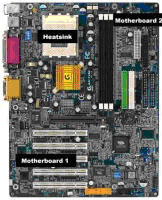








15 Comments
View All Comments
KristopherKubicki - Thursday, March 11, 2004 - link
Purav has been with us for a couple years, but this is his pilot review :) Congrats Purav - much better than my pilot ;)Kristopher
CZroe - Thursday, March 11, 2004 - link
"The Thermaltake Xaser III VM3000A's main feature is its completely screw-less design. Though it can be difficult to deal with some screw-less features, such as drive mounting rails, Thermaltake has done a great job with the design and construction of its chassis."Umm, I must know: Is it as "great" a job as the ThermalTake Xaser III chassis? I've already posted in the forums about it (See the URL below), but basically the chassis' screwless slot design prevented full-length PCI cards from being inserted even though the case had special slots to stabilize them (Full length PCI cards have a plastic handle which fits the slots).
There aren't enough pictures to tell if the case even has these slots, so I must ask :) Also, a better description of the "swing bar" is needed as well as an image. I'm still confused as to how it can stabilize a PCI card...
http://forums.anandtech.com/messageview.cfm?catid=...
klah - Thursday, March 11, 2004 - link
Hey Purav, have any pictures of the interior with all of the components installed?sandorski - Thursday, March 11, 2004 - link
I got 1 of these cases 3 weeks ago, I really like it. The flashing light is kinda hokey, but overall the screwless design and appearance of the case really impress me. The case looks and feels solid.The review was entirely correct about installing the power supply, it is very difficult if the mobo, cpu, and cpu hs/fa is installed. I managed to get my old noisy 350watt Enermax in, but only after removing the rear fan shroud first.
tfranzese - Thursday, March 11, 2004 - link
Near identical to this SilverStone I looked at, but I dig the SST's looks far more. Anywho, I just wonder if the design flaws were fixed.Case I'm referring to is here: http://www.soundcardcentral.com/reviews/cases/sst-...