The MSI MEG Z390 ACE Motherboard Review: The Answer To Your USB 3.1 Needs
by Gavin Bonshor on December 17, 2018 12:30 PM EST- Posted in
- Motherboards
- Intel
- Killer
- MSI
- Coffee Lake
- i7-8700K
- Z390
- ACE
- Z390 ACE
Overclocking
Experience with the MSI MEG Z390 ACE & Intel Core i7-8700K
Intel has taken clear strides with clock speed capabilities of its latest processors. This has also stretched to memory frequencies, as vendors have been releasing high-performance kits with fast speeds escalating with each generation upgrade. This puts demand and pressures upon both the motherboard vendors and integrated memory controllers on the processors themselves. This is apparent as the Z390 chipset is seemingly forcing the envelope with power delivery designs, especially when compared with the last couple of generations including Z270 and Z370.
The MSI Z390 ACE in this regard has a 12-phase VCore power delivery which is split into a 6-phase design with the use of six doublers. This kind of setup, in reality, is eminently more than acceptable and it is very capable to push a processor to its thermal limits on ambient cooling solutions. The MSI Click BIOS 5 firmware is very consistent throughout which is becoming the norm for MSI motherboards; both on the AMD and the Intel options over the last year. MSI has given the MEG Z390 ACE a very generous limit of 1.9 V on the VCore for overclockers.
MSI's Game Boost automatic overclocking utility is featured in both hardware (a button with a twisty knob) and within the BIOS with a virtual representation of the OC dial. Available is a total of seven different predefined overclocking profiles ranging from 1 to 11; the 11 setting applies a very high 5.0 to 5.4 GHz overclock with 1.475 V on the VCore. Even with one of the best aftermarket AIO CPU coolers on the market, it would be just too much heat to cope with.
Changing the CPU VCore and frequency beyond default values automatically disables Intel's power saving features. Overclocking on the MSI MEG Z390 ACE was painless and settings entered into the BIOS applied first time on this sample with the latest firmware version available. Our test bench Core i7-8700K isn't the greatest of silicon, but the MSI MEG Z390 ACE did manage to hit 5.1 GHz without fanfare.
Overclocking Methodology
Our standard overclocking methodology is as follows. We select the automatic overclock options and test for stability with POV-Ray and OCCT to simulate high-end workloads. These stability tests aim to catch any immediate causes for memory or CPU errors.
For manual overclocks, based on the information gathered from the previous testing, starts off at a nominal voltage and CPU multiplier, and the multiplier is increased until the stability tests are failed. The CPU voltage is increased gradually until the stability tests are passed, and the process repeated until the motherboard reduces the multiplier automatically (due to safety protocol) or the CPU temperature reaches a stupidly high level (90ºC+). Our test bed is not in a case, which should push overclocks higher with fresher (cooler) air.
Overclocking Results
There seems to be a common trend so far with the Z390 boards we have tested so far to throttle quite hard when using the more ambitious predefined overclocking profiles. Performance in POV-Ray when using the Game Boost profiles started to decline around profile 6 which is a 4.8 GHz overclock with 1.38 V on the VCore. By comparison with manual overclocking we managed to achieve 4.8 GHz with just 1.2 V in the BIOS with a load voltage of 1.226 V using MSI's Dragon Centre monitoring software.
The takeaway from the overclocking experience is that the preset overclocks are quite tragic given that the default boost of the Core i7-8700K processor is 4.7 GHz. Despite this, MSI felt the need to drive 1.25 V on the VCore to achieve this across all cores. Even more ridiculous is allowing users to select a profile good for 5.0 GHz with 1.475 V on the VCore without any form of warning when selecting the profile. The load voltage was monitored going over 1.5 V which is dangerous for the longevity of the chip and will piledrive regular cooling methods into the ground. As expected, our chip instantly throttled and it shows with a measly score of 2540 in POV-Ray; by default the score was over 1000 higher.
For what its worth, we hit 5.0 GHz with 1.31 V set in the BIOS for comparison which hit a maximum of 1.332 V under full load and the silicon on this sample is quite average. Above this, we saw throttling at 5.1 GHz.
There is major room for improvement within the preset overclocking profiles, but overall the experience when manually overclocking was conducive for enthusiasts looking to push their capable silicon to 5.0 GHz and beyond. Users pairing the MSI MEG Z390 ACE up with the Core i9-9900K with a soldered IHS will benefit most from this, or users using de-lidded Core i7-8700Ks, will easily be able to push the limits with this board. The key here is the chosen cooling method as this makes or breaks the overall CPU performance and is the clear limitation factor here.


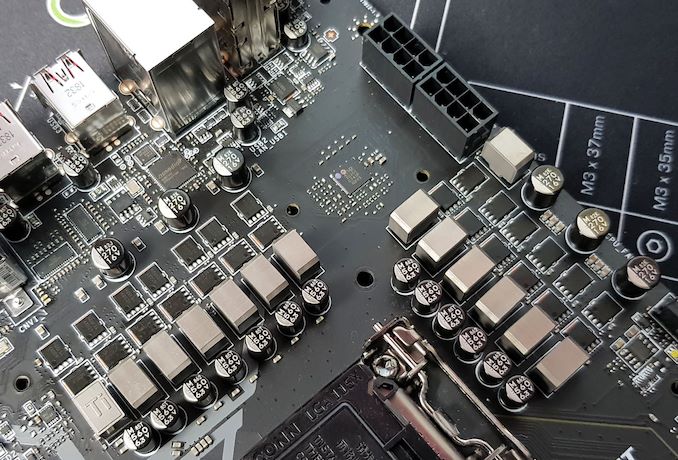

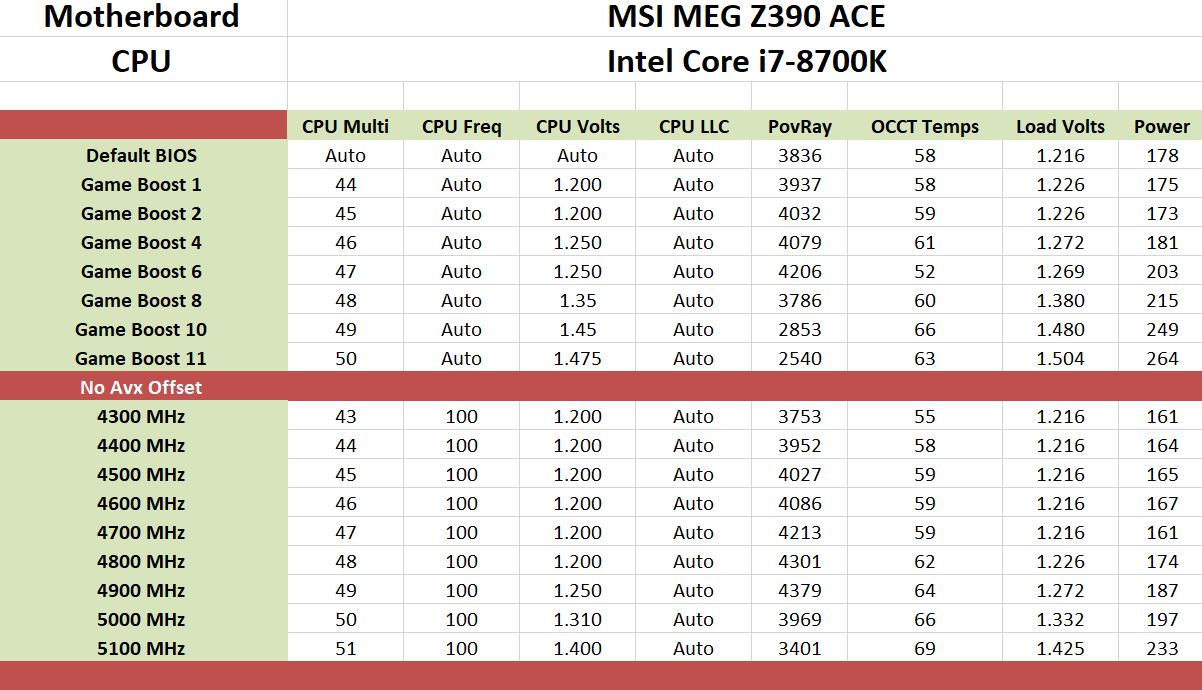








25 Comments
View All Comments
rsandru - Monday, December 17, 2018 - link
Well, that's the problem, I'm already on an HEDT platform but I'm missing on the the fastest CPUs for gaming in exchange of many PCI-E lanes and quad-channel memory that I don't need.I suppose I just can't have it all on the consumer platform for the time being...
CheapSushi - Monday, December 17, 2018 - link
Are you talking just about the cheapest platforms? Because it does exist already.oRAirwolf - Monday, December 17, 2018 - link
Stopped reading as soon as I saw the word "Killer."The_Assimilator - Monday, December 17, 2018 - link
Ditto; that trash does not belong on a board that costs nearly three hundred dollars.CheapSushi - Monday, December 17, 2018 - link
Why? Why are people still throwing out this old garbage of a viewpoint? They're just rebadged Qualcomm Atheros chips. The "Killer" part is just a software addon that makes it function like a router if you want. Do want router like function? Already have a dedicated router? Cool. Don't install the software. Are you saying Atheros are crap? There's nothing wrong with it. Everyone just says "Intel" because they're bog standard and had better support for Linux unlike Realtek but don't know much about it detail wise. Hell, other companies are doing better add-on chips now, especially past 1Gpbs, like Aquantia. But according to the mindshare....who cares right?PeachNCream - Tuesday, December 18, 2018 - link
For a desktop PC with a full ATX motherboard, the presence of a Killer network adapter is a problem that can be overcome by simply adding a cheap RealTek or whatever else in an expansion slot. Its almost a non-issue since you can just disable it and forget it exists. It becomes a more significant issue on a laptop where you may have motherboard integrated hardware and no alternative or a warranty that would discourage a surgical procedure to remove and replace the hardware in question.As for Rivet Networks, the issue there is the fact that the company is basically rebranding 3rd party hardware, adding worthless traffic prioritization software that while finally not entirely unstable still serves no useful purpose, and presenting it as a premium solution to the point that even journalists like those at Anandtech were, for a time, mindlessly touting them as a desirable feature despite having zero supporting evidence and not a single review for years. Even earlier than that, Killer NIC drivers were awful and thusly earned a well-deserved reputation as a pig wearing a lot of lipstick. People picking up Killer NICs in the post "my network adapter runs a Linux OS and has a freakish metal K heatsink on the SoC" era were under the impression they were getting superior hardware but actually ended up with a rebranded whatever that was festooned with iffy drivers and saddled with a dumpster fire attempt at filtering and prioritizing packets.
In the end, people are bitter. That historic distaste keeps getting reinforced by the number of times the brand has been spun off, bought, and sold. They got sick of being sold something that didn't work and are sick of seeing Killer hardware slung at them as premium or magically better without evidence to verify the software actually does anything more than eat CPU cycles for no reason. That breeds discontent and no small number of outspoken, fed up people that hope tech journalists will eventually get feedback up to OEMs like MSI so the company stops sticking buyers with Rivet's ethernet and wireless products because the companies don't understand the mindset of their potential customers. Its taken us years of railing in comments about Killer NICs to even get to the point where Anandtech doesn't tell us "It's got a primo-uber-tuber-you-have-to-love-it-Killer-NIC lol disclaimer no benchmarkz whatsoever hahaha!" when a product passes through here with Rivet's rebadged gear soldered on it. Its a good change when the Killer NIC just gets noted with a neutral comment on the opening page, but I think a lot of us are waiting with our sour grapes for the day when Rivet Networks goes out of business so we can happily buy a computer with literally any other network adapter in it.
Aikouka - Wednesday, December 19, 2018 - link
Honestly, I've been wary of them ever since I ran into a driver issue that caused some nasty memory leaks. That was a fun one to diagnose... "Hm, why is it that whenever I download anything, my memory usage shoots through the roof?" All I can say is that it's a good thing that I build my main machines with 32GB+ of memory!sharathc - Monday, December 17, 2018 - link
I hate to see Spectre/Meltdown this that shit patches in the OS row under Test Setup. Thanks Intel for your performance turned security risks features.sharathc - Monday, December 17, 2018 - link
I hate to see Spectre/Meltdown this that shit patches in the OS row under Test Setup. Thanks Intel for your performance turned security risks features.hapkiman - Tuesday, December 18, 2018 - link
I recently purchased this mobo, and I have to say I am very pleased with it and it looks great with the grey/gun metal color and RGB panel (really does look pretty cool). This is a very solid high quality board. You can just feel the "heft" and quality of it when making your build. I have typically been an ASUS fan over the years, but I am very happy with this MSI board. I'm currently getting a 5GHz OC on all 8 cores on my i9 9900K at 1.3v and no other settings changed. But I'm just starting to play with it. Thanks for the review.