The MSI MEG Z390 ACE Motherboard Review: The Answer To Your USB 3.1 Needs
by Gavin Bonshor on December 17, 2018 12:30 PM EST- Posted in
- Motherboards
- Intel
- Killer
- MSI
- Coffee Lake
- i7-8700K
- Z390
- ACE
- Z390 ACE
Overclocking
Experience with the MSI MEG Z390 ACE & Intel Core i7-8700K
Intel has taken clear strides with clock speed capabilities of its latest processors. This has also stretched to memory frequencies, as vendors have been releasing high-performance kits with fast speeds escalating with each generation upgrade. This puts demand and pressures upon both the motherboard vendors and integrated memory controllers on the processors themselves. This is apparent as the Z390 chipset is seemingly forcing the envelope with power delivery designs, especially when compared with the last couple of generations including Z270 and Z370.
The MSI Z390 ACE in this regard has a 12-phase VCore power delivery which is split into a 6-phase design with the use of six doublers. This kind of setup, in reality, is eminently more than acceptable and it is very capable to push a processor to its thermal limits on ambient cooling solutions. The MSI Click BIOS 5 firmware is very consistent throughout which is becoming the norm for MSI motherboards; both on the AMD and the Intel options over the last year. MSI has given the MEG Z390 ACE a very generous limit of 1.9 V on the VCore for overclockers.
MSI's Game Boost automatic overclocking utility is featured in both hardware (a button with a twisty knob) and within the BIOS with a virtual representation of the OC dial. Available is a total of seven different predefined overclocking profiles ranging from 1 to 11; the 11 setting applies a very high 5.0 to 5.4 GHz overclock with 1.475 V on the VCore. Even with one of the best aftermarket AIO CPU coolers on the market, it would be just too much heat to cope with.
Changing the CPU VCore and frequency beyond default values automatically disables Intel's power saving features. Overclocking on the MSI MEG Z390 ACE was painless and settings entered into the BIOS applied first time on this sample with the latest firmware version available. Our test bench Core i7-8700K isn't the greatest of silicon, but the MSI MEG Z390 ACE did manage to hit 5.1 GHz without fanfare.
Overclocking Methodology
Our standard overclocking methodology is as follows. We select the automatic overclock options and test for stability with POV-Ray and OCCT to simulate high-end workloads. These stability tests aim to catch any immediate causes for memory or CPU errors.
For manual overclocks, based on the information gathered from the previous testing, starts off at a nominal voltage and CPU multiplier, and the multiplier is increased until the stability tests are failed. The CPU voltage is increased gradually until the stability tests are passed, and the process repeated until the motherboard reduces the multiplier automatically (due to safety protocol) or the CPU temperature reaches a stupidly high level (90ºC+). Our test bed is not in a case, which should push overclocks higher with fresher (cooler) air.
Overclocking Results
There seems to be a common trend so far with the Z390 boards we have tested so far to throttle quite hard when using the more ambitious predefined overclocking profiles. Performance in POV-Ray when using the Game Boost profiles started to decline around profile 6 which is a 4.8 GHz overclock with 1.38 V on the VCore. By comparison with manual overclocking we managed to achieve 4.8 GHz with just 1.2 V in the BIOS with a load voltage of 1.226 V using MSI's Dragon Centre monitoring software.
The takeaway from the overclocking experience is that the preset overclocks are quite tragic given that the default boost of the Core i7-8700K processor is 4.7 GHz. Despite this, MSI felt the need to drive 1.25 V on the VCore to achieve this across all cores. Even more ridiculous is allowing users to select a profile good for 5.0 GHz with 1.475 V on the VCore without any form of warning when selecting the profile. The load voltage was monitored going over 1.5 V which is dangerous for the longevity of the chip and will piledrive regular cooling methods into the ground. As expected, our chip instantly throttled and it shows with a measly score of 2540 in POV-Ray; by default the score was over 1000 higher.
For what its worth, we hit 5.0 GHz with 1.31 V set in the BIOS for comparison which hit a maximum of 1.332 V under full load and the silicon on this sample is quite average. Above this, we saw throttling at 5.1 GHz.
There is major room for improvement within the preset overclocking profiles, but overall the experience when manually overclocking was conducive for enthusiasts looking to push their capable silicon to 5.0 GHz and beyond. Users pairing the MSI MEG Z390 ACE up with the Core i9-9900K with a soldered IHS will benefit most from this, or users using de-lidded Core i7-8700Ks, will easily be able to push the limits with this board. The key here is the chosen cooling method as this makes or breaks the overall CPU performance and is the clear limitation factor here.


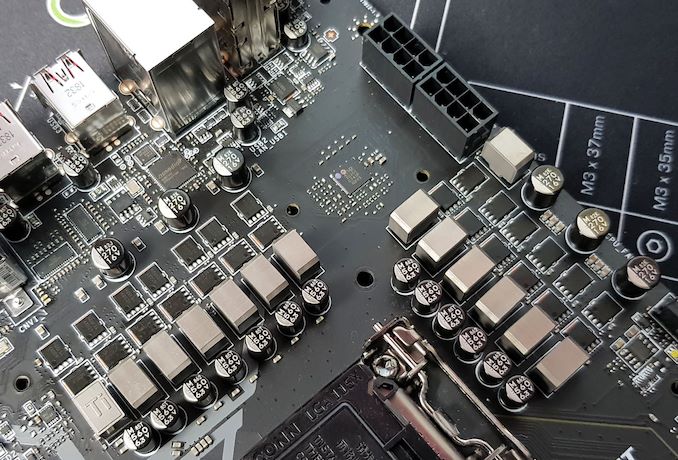

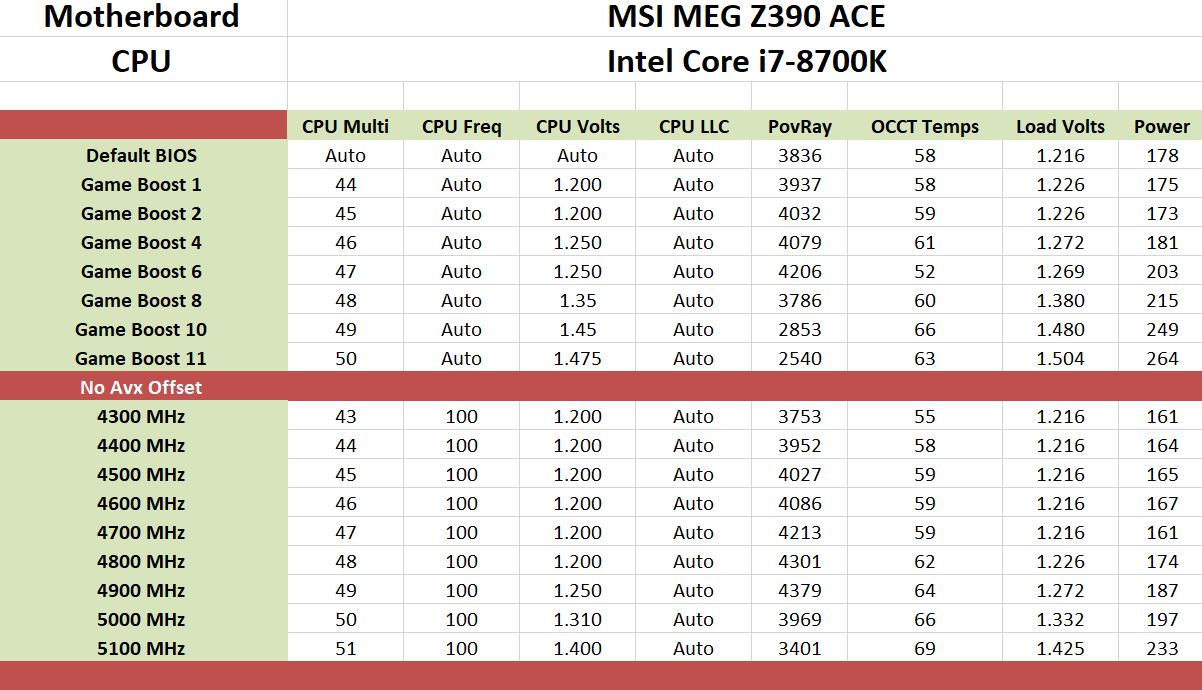








25 Comments
View All Comments
Byte - Thursday, December 20, 2018 - link
Wondering if the ESS Sabre really does anything to help the sound quality. Might get a MEG once they get cheaper just to try it.Orange_Swan - Sunday, January 13, 2019 - link
why does every motherboard HAVE to have that stupid PS/2 port, especially on mITX motherboards, where you could have an extra pair of USB sockets.rickybobby3 - Thursday, November 7, 2019 - link
i have the z390 ace and i purchase the h100i platinum cooler. it has a 3 pin plug for the header. but this board has 4 pin headers on the board? i have seen several people say this cooler is compatible with this board how are they pluging the 3 pin into the 4 pin fan header?empleat - Wednesday, January 6, 2021 - link
Thank you for posting DPC latency tests! Buying motherboard is shot in the dark. There are so many features, some differ per hardware and can cause huge input lag! From motherboard to motherboard: it is crazy how much mouse movement differs! Also some 500$+ ASUS mobos suffer from high DPC latency! So you can buy even highly rated mobos, which cost 500$ and then still get piece of garbage. Also there is 8k polling mouse now, which most of motherboards can't even handle. And 500hz monitors in 1-2 years. Also timer resolution supports only 0.5ms max. interval.I wish you would test even most infamous BIOS features, which cause input lag. But that's perhaps to much to ask. You would have to test literally every BIOS feature, which could, but doesn't have to lag... Also some can differ per hw configurations so...
Thank you for bringing attention to this! And for testing! You are MVP!