The MSI MEG Z390 ACE Motherboard Review: The Answer To Your USB 3.1 Needs
by Gavin Bonshor on December 17, 2018 12:30 PM EST- Posted in
- Motherboards
- Intel
- Killer
- MSI
- Coffee Lake
- i7-8700K
- Z390
- ACE
- Z390 ACE
MSI MEG Z390 ACE Conclusion
The MSI MEG Z390 ACE is one angle of MSI's high-end Z390 motherboard segment. It bridges the gap between the more gaming-focused MSI MPG Z390 Gaming Pro Carbon AC ($230) and the ostentatious halo MSI MEG Z390 GODLIKE ($600). The MSI MEG Z390 ACE commands a price tag of $290 which is competitive with similarly priced models from other brands. It looks as though MSI has replaced its Z370 Gaming M5 model in the product stack with this.
A huge chunk of what's onboard could be rightly considered as a 'gaming' feature. This includes the network connectivity, with a Killer E2500 Gigabit NIC, as well as the Nahamic 3 audio utility, the Dragon Center gaming utility, and enthusiast focused overclock profiles with a power delivery to match. Dragon Center for Z390 combines elements from multiple applications such as Command Center, Live Update and is more widely used by the MSI Gaming range of notebooks. The Realtek ALC1220 HD audio codec is complemented by an ESS Sabre 9018 DAC in a bid to bolster the user's overall experience. The PCIe layout supports SLI and Crossfire, and storage enthusiasts will like the three-way M.2 support. The only thing missing here is a real top-end feature, like a >1Gbps network port, Thunderbolt 3, or something in the bundle, but at $290, it is less than half the price of the Godlike which has a few top-end features.
On the enthusiast side to this MEG model is a solid looking 13-phase which operates in a 6+2 configuration with doublers on the CPU side. The twelve phases each consist of an ON Semiconductor ON4C029N high-side and an ON4C024N low-side MOSFET. These are doubled up by six International Rectifier IR3598s. The power fed from the two 8-pin 12 V ATX power inputs is controlled by an International Rectifier IR35201 8-channel PWM controller. This is an ample setup for overclocking, and is highly competitive in comparison to other vendors. The power delivery is finished with an appropriately dense heatsink with the majority of the components covered by an aesthetically pleasing plastic rear panel cover.
The performance displayed in every aspect does come across as competitive, with no obvious failings. Overclocking performance was advantageous when done manually, but the Game Boost predefined overclocking profiles certainly need some work. We managed to achieve 5.0 GHz with just 1.31 V set in the BIOS.
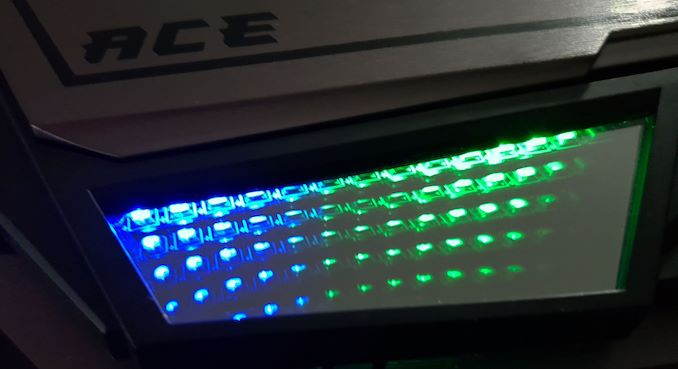
The MSI Mystic Light Infinity RGB panel on the MEG Z390 ACE
One of the biggest enhancements going from Z370 to Z390 has been the integration of native USB 3.1 Gen2 connectivity and MSI has made great use of this. MSI has included a total of five USB 3.1 Gen2 Type-A ports on the rear plus a USB 3.1 Gen2 Type-C port. Two USB 3.1 Gen2 Type-C ports are available through headers, bringing the total up to eight. MSI has included an integrated rear panel IO shield which is attached to the rear panel cover for easy installation into a chassis out of the box.
The MSI MEG Z390 ACE stands as a relatively premium option for both gamers and enthusiasts to sink their teeth into. Its focus has been on condensing software into a couple of highly useful utilities which enhances user experience on the whole and has taken steps to better the design of their models from the typical red and black themes to something more neutral. The market in the $250 to $300 segment has very strong competition and while there is plenty of positives in the MSI MEG Z390 ACE, it's very hard to ignore and imagine what could have been with just a little more thought. The ACE could have been the champion the naming suggests it to be, but it's not far away, that much is clear. It's certainly a highlight in MSI's current Z390 line-up, all things considered.
AnandTech 9th Gen CPU and Z390 Motherboard Coverage
- The Intel 9th Gen Review: Core i9-9900K, Core i7-9700K and Core i5-9600K Tested
- The ASRock Z390 Taichi Review: Jack of All Trades, Master of None
- Analyzing Core i9-9900K Performance with Spectre and Meltdown Hardware Mitigations
- Intel to Support 128GB of DDR4 on Core 9th Gen Desktop Processors
- Intel Z390 Motherboard Overview: 50+ Motherboards Analyzed
- GSkill Announces DDR4-4800 and DDR4-4500 Kits for Z390 Boards



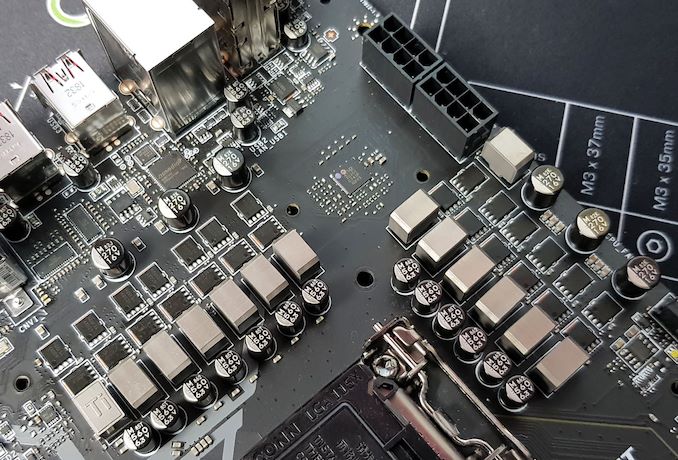








25 Comments
View All Comments
Byte - Thursday, December 20, 2018 - link
Wondering if the ESS Sabre really does anything to help the sound quality. Might get a MEG once they get cheaper just to try it.Orange_Swan - Sunday, January 13, 2019 - link
why does every motherboard HAVE to have that stupid PS/2 port, especially on mITX motherboards, where you could have an extra pair of USB sockets.rickybobby3 - Thursday, November 7, 2019 - link
i have the z390 ace and i purchase the h100i platinum cooler. it has a 3 pin plug for the header. but this board has 4 pin headers on the board? i have seen several people say this cooler is compatible with this board how are they pluging the 3 pin into the 4 pin fan header?empleat - Wednesday, January 6, 2021 - link
Thank you for posting DPC latency tests! Buying motherboard is shot in the dark. There are so many features, some differ per hardware and can cause huge input lag! From motherboard to motherboard: it is crazy how much mouse movement differs! Also some 500$+ ASUS mobos suffer from high DPC latency! So you can buy even highly rated mobos, which cost 500$ and then still get piece of garbage. Also there is 8k polling mouse now, which most of motherboards can't even handle. And 500hz monitors in 1-2 years. Also timer resolution supports only 0.5ms max. interval.I wish you would test even most infamous BIOS features, which cause input lag. But that's perhaps to much to ask. You would have to test literally every BIOS feature, which could, but doesn't have to lag... Also some can differ per hw configurations so...
Thank you for bringing attention to this! And for testing! You are MVP!