Frey Technologies' SageTV 2.0 - A SnapStream Alternative
by Andrew Ku on July 25, 2004 12:05 AM EST- Posted in
- Smartphones
- Mobile
SageTV 2.0 - Conflict Management
Conflict management within SageTV 2.0 is straightforward. Whenever this is an issue, an icon will appear in the upper right hand corner next to the date and time. Clicking on this icon will bring you to the Recording Information screen under the Schedule Recordings submenu.Straightforward conflict management is easy, as SageTV 2.0 just prompts with a window to override one of the currently scheduled recordings in favor of the new one or just cancel the new recording.
Putting the program into sleep mode is basically reducing the program to run within the system tray. Passing the cursor over it will display the programs/episodes being currently recorded. If there is a conflict, the SageTV 2.0 will be replaced by the conflict icon. And clicking on it will bring the SageTV 2.0 window up to the main menu location, with the conflict icon still showing in the upper right hand corner.
 Click to enlarge. |
 Click to enlarge. |


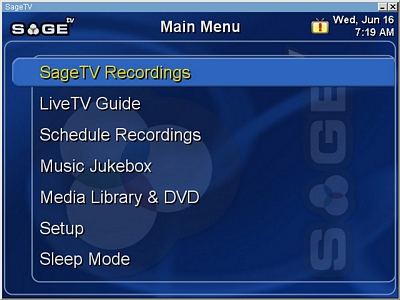
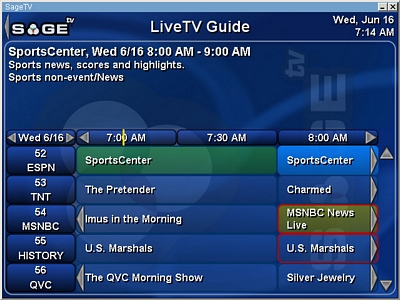
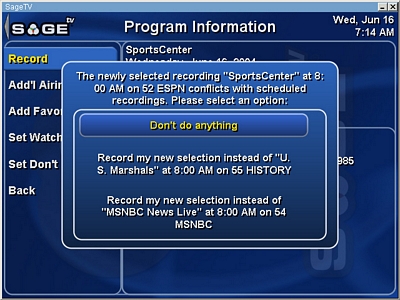








25 Comments
View All Comments
MlbDude - Sunday, July 25, 2004 - link
Saist - Sunday, July 25, 2004 - link
I only have one comment to make.D-link??? EWWWWW.
Spearhawk - Sunday, July 25, 2004 - link
Nice article. It would be intresting to see a simelar on GB-PVR (http://www.gbpvr.com/), which is freeware. I actuly prefare it before Sage TV.nullpointerus - Sunday, July 25, 2004 - link
Very interesting article! I would like to add one bit of information: while it is true that SnapStream cannot stream hardware-encoded TV files over the network without a fairly lengthy reencoding process, they will be removing this restriction in the next version. Also, they will be adding multiple tuner support, parental controls, and some user privacy settings. Maybe Anandtech will reexamine SnapStream at that time? The HTPC world seems to be in a very "buyer beware" mode right now, and it's good to have such in-depth reviews of each product.coolred - Sunday, July 25, 2004 - link
Still reading, looks good so far. I have been using sage TV 2.0 for about a month or so now, works great. One thing though, I see you mentioned that it is available for download only, and while this may be the case from frey themselves, PC alchemy sells sage TV as both a download or on a CD, thats where I got mine from.I believe one of thier employees, or possibly the owner himself is a member of these fine forums we have.
Keep up the good work. Next we need a "How to build and awesome HTPC" article.