Buyer's Guide - Mid-Range, October 2004
by Jarred Walton on October 21, 2004 11:00 AM EST- Posted in
- Guides
Hard Drive Recommendations
With our budget requirements, the one thing that we are definitely looking for in any hard drive is a SATA interface. The cables are much easier to work with and do not restrict air flow as much as the old IDE cables, and the price difference is negligible. Note also that many of the newer Intel motherboards only include one IDE port, which will usually be used for optical drives. As for what people will need, we feel that content creation work definitely requires a lot of hard drive space, as complex images and movies can rapidly fill up even the largest of hard drives. Software development is probably the least demanding in terms of space, so a smaller drive is usually more than sufficient. For frequent compiling of large projects, a faster hard drive subsystem can definitely improve performance, which is something to consider.The subject of RAID often comes up when discussing hard drives and we will continue to stick with our opinion that RAID 0 does not improve performance enough to justify the cost and the increased hassle for desktop systems. Anyone who doesn't think RAID 0 can be a hassle has never tried to upgrade motherboards while keeping the same hard drives. Data transfers are indeed faster, but very few applications (other than server use) are hard drive limited. You're free to use RAID 0 if you want to, but we simply do not feel that it is necessary.
RAID 1, on the other hand, is somewhat more reasonable. A good backup strategy is always important, but most of us get lazy and forget to do it very often. If you use your computer in a business setting, the loss of even a week's worth of data can be very painful, not to mention the down time as you reinstall your OS and applications. It still isn't necessary, but the extra $100 or so for a redundant hard drive should easily be recouped if you ever experience a drive failure. You ought to backup files in some other way as it is possible to have a catastrophic failure that takes out both hard drives, but RAID 1 is still better than nothing. Our recommendations and alternatives will not include RAID in any form, but you should now have enough information to determine if it's something that you want to check out.
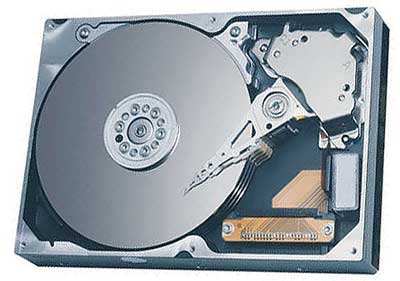
Hard Drive Recommendation: Samsung 160GB SATA 7200RPM 8MB Model SP1614C
Price: $95 Shipped (OEM)
Most people don't need the fastest or largest hard drives, so our recommendation is to get a hard drive that offers decent performance and capacity at a good price. The Samsung SATA drives strike a nice balance and get our recommendation. Most of the 7200RPM SATA drives perform about the same, but the Samsung is quiet and costs less than other drives. At 59 cents/GB, this drive is about as cheap as you can get for storage without sacrificing performance. Seagate, Western Digital, Hitachi and Maxtor all offer similar performance, so if you prefer one of those and can find it at an acceptable price, they are also good choices.

Capacity Alternative: Maxtor 300GB SATA 7200RPM 16MB Model 6B300S0
Price: $209 Shipped (OEM)
With its 16MB of cache, the performance of the latest Maxtor drives is very close to that of the Western Digital Raptor, and it offers four times as much storage capacity. The cost is relatively high, but for those looking for large amounts of storage, it isn't that bad. 250 GB drives are about $60 less, but they only come with 8MB of cache. The Maxline-III series also includes support for SATA-II and Native Command Queuing, although like RAID 0, that tends to be more important in servers than in desktop PCs. If you are looking for more storage at a lower cost per megabyte, the 200GB drives offer the best value: 58 cents/GB. If 300GB of storage is more than you need, look at our other recommendations.

Performance Alternative: Western Digital Raptor 74GB SATA 10,000RPM 8MB Model WD740GD
Price: $173 Shipped (OEM)
The Western Digital Raptor has become synonymous with hard drive performance, and out of all of the potential uses for a Raptor, we feel that serious software developers stand to see the most benefit. Our reasoning is two-fold. First, software developers rarely have need of large amounts of storage, so the 74GB size isn't a problem. Second, compiling, debugging and testing of software tends to hit the hard drive a lot. Consider the following day in the life of a software developer (personal experience for some of our staff): show up at work, update your source code from the data repository (assuming you aren't in the middle or debugging some code before checking it in), compile the code, and test out the functionality. Modify some code, lather, rinse and repeat. Debugging may involve dozens of recompiles in a day, and if multiple developers are working on fixing a problem, code updates and recompiles can occur even more often. (Crunch time... shudder.) A moderately complex project with several hundred thousand lines of code might take a few minutes to compile with a slower hard drive, while the Raptor is noticeably faster. Is it necessary? No, but if you're going to splurge on components for a software development workstation, the hard drive is one area that could use some TLC.










54 Comments
View All Comments
Confusednewbie1552 - Saturday, October 23, 2004 - link
Great, I've had my computer for 2 months and have been only using it for only a month and already it becomes mid-range. =( I was expecting it to last until at least by spring of 2005Degrador - Saturday, October 23, 2004 - link
I know the graphics issue has been mentioned in these comments already, but I just thought I'd add my 2 cents. A gaming article sounds like a great idea, but many people out there looking for a good computer want an all-in-one system. Especially for family buyers, they'll want systems that can do anything, whether it be office work / home business / kids schoolwork / games / burning CDs & DVDs / web surfing / etc. As such, the alternatives are really really great this time, as they give details and reasons for why people should change to other parts. However, I still think you should have included an option for a faster graphics card. You've given alternatives a high end 300GB 16MB cache HD, as well as the (debateably) higher end Raptor, along with high end RAM, and a separate sound card and good speakers, yet no alternative for even a modestly good AGP graphics card (let's be honest, the 9600 Pro is rather mediocre for the games and cards out there these days). I'm certainly not suggesting a 9800 Pro should be the primary graphics recommendation, but perhaps at least an alternative (or even X600 / 6800).Other than that, great guide :)
JarredWalton - Saturday, October 23, 2004 - link
Wow! The 90nm parts are "hot" - not in terms of temperature but in terms of demand. They'll come back down soon enough. Hell, at $266 not counting the cost of an aftermarket HSF you might as well get the 130 nm 3500+ retail. Monarch Computers is still saying $215 and $179 for the 3200+ and 3000+ parts, respectively, but they are out of stock until ~Oct. 29. Patience may be required if you don't want to spend more than $200. I think the suggested price of the 3200+ was $199 originally, but demand has pushed that up quite a bit.AlphaFox - Friday, October 22, 2004 - link
A64 3200+ 90nm 939 is now $266!!! I dont get how it went up $75 in the past 2 days!JarredWalton - Friday, October 22, 2004 - link
A few quick comments:Seagate vs. Samsung: As far as I can tell, they're about the same. Yes, Seagate comes with a 5 year vs. 3 year warranty. I've got both, and neither one has given me cause for complaint. Which is "better"? I call it a tie, and since I went with Seagate last time, I decided to toss in a Samsung this time. As the article states, Samsung, WD, Seagate, Maxtor, and Hitachi all make very similar drives. "Reliability" when you're talking about mostly new versions is almost impossible to guess.
NEC vs. Pioneer: Hacked firmware is not necessary, and the drive performs extremely well. There should be a review up sometime soon.
Prices for the Real Time Pricing Engine seem to be having some issues, so double check them. As for the Mushkin RAM listed in the article, it is not the "Blue" line but an older version. Newegg has it for $75 a DIMM (as of the time of writing).
#37: You can have a bad example of any company out there. I've had ASUS and Abit boards in the past that I had to RMA. Does one bad experience make the company untrustworthy? I don't think so, and I continue to use Abit and ASUS boards. For socket 939, the selection is very limited, and we've had good results with the MSI Neo2 Platinum. YMMV, of course. I'm not sure why you even bothered with MSI. If the boards was DOA, Newegg will replace it with no hassle in our experience. It takes an extra two weeks or so, unfortunately.
#34 brings up an interesting argument. If you actually went out and bought the same hardware that goes into a Dell or other OEM system, the price would be a lot lower than what is listed here. Don't even get me started on reliability and warranty concerns. The price of OEM systems appears attractive, but in the end you get what you pay for. DIY PC builders will always get better performance and reliability for the money. Obviously, that's not an option for Apple computers.
RandomCoil - Friday, October 22, 2004 - link
As with post #33, I don't understand the switch from Seagate to Samsung. The Seagate should be sufficiently fast for this system and the 5-year warranty and quiet operation are significant pluses.sophus - Friday, October 22, 2004 - link
i think the RAM was underpriced (and i realize things might have changed since publication):Mushkin Blue Line 184 Pin 512MB DDR PC-3200 - Retail
clicking the link above (and choosing newegg.com) -> $103 ...need 2 so $206
mushkin.com -> $227
this leads to a difference (approx) of $50 to $75. $200-225 compared to original listed price of $150.
i wanted to be all over 1GB for $150 but was unable to find the price 8(
Bugler - Friday, October 22, 2004 - link
You say that the Neo2 939 board has one problem, that being the difficulty removing larger graphics cards. Their bigger problem is unreliability.For months I followed your recommendations for MSI but after the 754 DFI came out, I delayed my purchase awaiting a 939 DFI board. The past week I got tired of waiting for DFI and went ahead and purchased the MSI 939 board.
The damn thing is dead on arrival. In addition, I emailed their tech support before they opened this morning. No response. Newegg had me call MSI. After being put on the call hold dialer for about five minutes, the machine finally said they were hanging up and that I should leave my contact number for tech support to call me back.
However, they never did. Screw MSI---RMA to new egg.
tolerant - Friday, October 22, 2004 - link
There are a bunch of 128mb sapphire 9600 pro's on newegg, including an opengl 2.0 bulk card, and an opengl 2.0 retail card. I recently ordered both the 2.0 bulk and retail cards, and instead of being 400 core/300 mem as expected, they ran at 391 core/229 mem. I'm not sure if I had two defective cards, but they got sent back. The price seemed too good to be true when I purchased, and I believe that $108 is a little low too, so if you order this path, make sure you get a 400/300 card.AlphaFox - Friday, October 22, 2004 - link
It should be noted that the prices for 90nm CPUs is wacked out: the 3200+ 939 90nm is now $246 and the 3000+ is $215. they have been going UP in the past week; im glad I got my 3200 for $191 a few days ago!