Buyer's Guide - Mid-Range, October 2004
by Jarred Walton on October 21, 2004 11:00 AM EST- Posted in
- Guides
Hard Drive Recommendations
With our budget requirements, the one thing that we are definitely looking for in any hard drive is a SATA interface. The cables are much easier to work with and do not restrict air flow as much as the old IDE cables, and the price difference is negligible. Note also that many of the newer Intel motherboards only include one IDE port, which will usually be used for optical drives. As for what people will need, we feel that content creation work definitely requires a lot of hard drive space, as complex images and movies can rapidly fill up even the largest of hard drives. Software development is probably the least demanding in terms of space, so a smaller drive is usually more than sufficient. For frequent compiling of large projects, a faster hard drive subsystem can definitely improve performance, which is something to consider.The subject of RAID often comes up when discussing hard drives and we will continue to stick with our opinion that RAID 0 does not improve performance enough to justify the cost and the increased hassle for desktop systems. Anyone who doesn't think RAID 0 can be a hassle has never tried to upgrade motherboards while keeping the same hard drives. Data transfers are indeed faster, but very few applications (other than server use) are hard drive limited. You're free to use RAID 0 if you want to, but we simply do not feel that it is necessary.
RAID 1, on the other hand, is somewhat more reasonable. A good backup strategy is always important, but most of us get lazy and forget to do it very often. If you use your computer in a business setting, the loss of even a week's worth of data can be very painful, not to mention the down time as you reinstall your OS and applications. It still isn't necessary, but the extra $100 or so for a redundant hard drive should easily be recouped if you ever experience a drive failure. You ought to backup files in some other way as it is possible to have a catastrophic failure that takes out both hard drives, but RAID 1 is still better than nothing. Our recommendations and alternatives will not include RAID in any form, but you should now have enough information to determine if it's something that you want to check out.
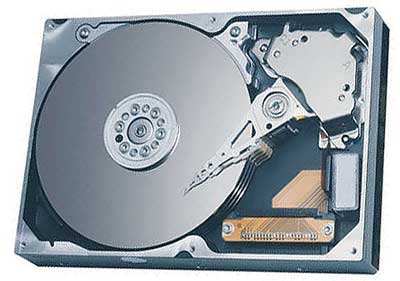
Hard Drive Recommendation: Samsung 160GB SATA 7200RPM 8MB Model SP1614C
Price: $95 Shipped (OEM)
Most people don't need the fastest or largest hard drives, so our recommendation is to get a hard drive that offers decent performance and capacity at a good price. The Samsung SATA drives strike a nice balance and get our recommendation. Most of the 7200RPM SATA drives perform about the same, but the Samsung is quiet and costs less than other drives. At 59 cents/GB, this drive is about as cheap as you can get for storage without sacrificing performance. Seagate, Western Digital, Hitachi and Maxtor all offer similar performance, so if you prefer one of those and can find it at an acceptable price, they are also good choices.

Capacity Alternative: Maxtor 300GB SATA 7200RPM 16MB Model 6B300S0
Price: $209 Shipped (OEM)
With its 16MB of cache, the performance of the latest Maxtor drives is very close to that of the Western Digital Raptor, and it offers four times as much storage capacity. The cost is relatively high, but for those looking for large amounts of storage, it isn't that bad. 250 GB drives are about $60 less, but they only come with 8MB of cache. The Maxline-III series also includes support for SATA-II and Native Command Queuing, although like RAID 0, that tends to be more important in servers than in desktop PCs. If you are looking for more storage at a lower cost per megabyte, the 200GB drives offer the best value: 58 cents/GB. If 300GB of storage is more than you need, look at our other recommendations.

Performance Alternative: Western Digital Raptor 74GB SATA 10,000RPM 8MB Model WD740GD
Price: $173 Shipped (OEM)
The Western Digital Raptor has become synonymous with hard drive performance, and out of all of the potential uses for a Raptor, we feel that serious software developers stand to see the most benefit. Our reasoning is two-fold. First, software developers rarely have need of large amounts of storage, so the 74GB size isn't a problem. Second, compiling, debugging and testing of software tends to hit the hard drive a lot. Consider the following day in the life of a software developer (personal experience for some of our staff): show up at work, update your source code from the data repository (assuming you aren't in the middle or debugging some code before checking it in), compile the code, and test out the functionality. Modify some code, lather, rinse and repeat. Debugging may involve dozens of recompiles in a day, and if multiple developers are working on fixing a problem, code updates and recompiles can occur even more often. (Crunch time... shudder.) A moderately complex project with several hundred thousand lines of code might take a few minutes to compile with a slower hard drive, while the Raptor is noticeably faster. Is it necessary? No, but if you're going to splurge on components for a software development workstation, the hard drive is one area that could use some TLC.










54 Comments
View All Comments
Tides - Thursday, October 21, 2004 - link
when i think mid-range i do find it hard to look below 9800/6600.PrinceGaz - Thursday, October 21, 2004 - link
This article wasn't focussing on a system where gaming will be a major consideration. The reason for recommending a 9600 Pro (or X300) for discrete graphics is that DX9 hardware will be required for Longhorn when it arrives. A 9800 Pro would be overkill for that.neogodless - Thursday, October 21, 2004 - link
Okay, the price on the 19" monitor IS definitely a typo though! Also, personally I'd spend a touch $100 more for a 9800 Pro (over the 9600 Pro) if at all possible because I think a ~10% increase in overall cost for a much better gaming experience is worth it...neogodless - Thursday, October 21, 2004 - link
n/m... I see it's the 939 pin part... going on the assumption that dual channel increases that chips performance enough for a 200+ higher rating...neogodless - Thursday, October 21, 2004 - link
The Athlon 64 3200+ (90nm) is a 2.0Ghz 512kb cache part? Is that a typo? Should that read Athlon 64 3000+ ?tappertrainman - Thursday, October 21, 2004 - link
Great Job! I definitely like these style "guides" rather than the CPU motherboard guides by themselves. Also, I think a great idea would be to start an "upgrade" guide similar to these. You could have an entry-level mid-level and high-end upgrade guide each month? Thanks for the hard work.gimper48 - Thursday, October 21, 2004 - link
Very good. I am impressed. However, are we going to see benchmarks in these anytime soon?southernpac - Thursday, October 21, 2004 - link
I am very inclined to take your recommendation and use a Raid 1 (mirrow) back up strategy. Do I incur a performance "price" for making the constant back-up? If so, will it be significant enough for a simulations gamer to really notice the difference (I'll be using a higher-end system)?Kong Basse - Thursday, October 21, 2004 - link
Thank you for another good article.The article was absolutly not too long, only proclaim that I have is: The 9600 id getting a little old by now, but then again, it still isnt too bad for gaming, even though it hardly runs Doom3 and HL2.
PrinceGaz - Thursday, October 21, 2004 - link
I've just finished reading it and amazingly, I can't fault any of your recommendations!I'd say you've covered pretty much everything you set out to starting with solid recommendations for a base system, and providing excellent reasons for why someone might want to choose one of the alternatives suggested.
Probably the best system guide to date. Well done.