Mid-Range SFF Gaming System
One area that we didn't address yet is the potential to go with a small form factor (SFF) system. This especially makes sense for those who attend LAN parties, not to mention the college students that lack space for a large system in their dorm rooms. Many people think that SFF systems are really expensive, but that's not necessarily true. All told, the cost of going with a SFF setup is about $50 more than going with a standard desktop system. There are drawbacks, but first, let's list our SFF configuration, again using an Athlon 64.
| Mid-Range SFF AMD Athlon 64 System |
| Hardware |
Recommended Component |
Price |
| Processor |
AMD Athlon 64 3500+ 512K 2.2 GHz (939) 90nm |
285 |
| Memory |
Mushkin Dual Pack 2x512 PC3200 2.5-3-3 |
159 |
| Video Card |
Albatron GeFORCE 6800 GT 256MB GDDR3 |
374 |
| Hard Drive |
Seagate 160GB SATA 7200RPM 8MB Model ST3160023AS |
93 |
| Optical Drive |
NEC DVD+/-RW Drive Model 3500A |
72 |
| SFF Case |
Shuttle XPC SN95G5 (AMD socket 939) |
299 |
| Display |
Samsung 172X 17 LCD |
429 |
| Speakers |
Logitech Z-640 5.1 |
52 |
| Keyboard |
Logitech Internet Keyboard |
17 |
| Mouse |
Microsoft IntelliMouse Optical |
24 |
| Bottom Line |
|
1804 |
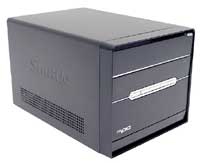
Click to enlarge. |
The total price of our SFF configuration ends up being almost $300 more than the Mid-Range system, but there are reasons for this. We have included a 17" LCD with our SFF recommendation, which is the lion's share of the price increase. After all, what's the point of getting a space-saving, portable case if you're going to pair it with a bulky CRT? That adds an extra $200 to the price, so if you disagree and feel that CRTs and SFFs can peacefully coexist, you can put together a Mid-Range SFF system for $1600. As with the high-end setup, we strongly recommend that anyone looking for a quality LCD get a model that had a DVI-D interface. Unfortunately, one knock against the Samsung 172X is that it is an 18-bit display, which uses dithering/interpolation to "reproduce" 24-bit color. This doesn't matter too much in games, and the 12 ms response time convinces us to go with it anyway, but we're not entirely happy with the options in the 17" LCD segment. Besides the display, remember that a SFF case includes the motherboard and a custom heatsink for the CPU in addition to the case and power supply. So, the $300 cost of the Shuttle XPC takes the place of about $225 of desktop hardware - $250 if you want an aftermarket HSF for your system.

Click to enlarge. |
The one thing that you do sacrifice with a SFF is expansion options. Where most desktop cases can support three or four 5.25" drives, two external 3.5" bays, and three or more internal 3.5" hard drives, the Shuttle XPC that we have used is limited to one 5.25" drive and one 3.5" drive externally, along with one 3.5" internal mount for your hard drive. It is also limited to one AGP slot and one PCI slot, but with all of the included features, the lack of PCI slots is not likely to be an issue. RAM expansion options have been cut back to two DIMM sockets, so even with 1 GB DIMMs, you would max out at 2 GB of RAM. None of these issues are deal-breakers, however, and when paired with a 6800 or X800 graphics card, you have a lot of performance packed into a small, quiet chassis.
We have only included a SFF recommendation for a socket 939 Athlon system, but you could do the same with any other platform. Nearly every motherboard manufacturer has at least one SFF system available, and usually they have several. If you don't upgrade components frequently, SFF cases can be a convenient replacement of the standard "boring" home or office computer.
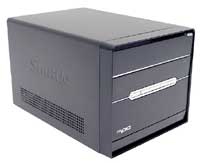











70 Comments
View All Comments
blckgrffn - Tuesday, November 23, 2004 - link
At Newegg, sorry.blckgrffn - Tuesday, November 23, 2004 - link
$35 shipped, 420W thermaltake silent purepower w/18A on the +12 rail - can't beat that. No sense in not upgrading to it in my opinion. Also has two SATA power connectors. It may not be the best, but it is a good brand for low dough, and it regularly retails for under $40. I see no reason not to reccommend it as an alternative, at least.Just my $.02 :-)
JarredWalton - Tuesday, November 23, 2004 - link
I was gone for the weekend due to a personal matter, which is why I have not commented much yet. Basically, the budget segment is extremely difficult to target without cutting some corners. The PSU is definitely one of the corners that was cut. I will certainly agree that a cheap PSU is not the best option, but for a moderate system it should do okay. We do not build and test every one of the systems we recommend here, although we do test the majority of the parts. For the budget system, even a moderate PSU is going to add $50 to the price. It might be worth it, but I would go with the generic for a little while if you're on a tight budget.The mid-range use of the SLK3700-BQE case and PSU is a different story. The 350W Antec PSUs are actually quite good and when paired with that setup I have yet to experience any issues. If you're going to add in a second hard drive and optical drive and try overclocking, it could present a problem, but for the stock recommendation it will work.
I thought I made the PSU situation clear in the article, but looking back I guess it was sort of relegated to a few comments made in the high-end and component summary pages. A good PSU is never a bad investment. Trying to convince someone to spend $75 on a name-brand 400W+ PSU instead of upgrading some other component is difficult to do, unfortunately. I'll make sure I don't overlook this in the future - particularly on the mid-range systems.
Gorion: The component summaries were arranged in order of price, with my suggestion of what budget each component falls into. You'll note that many of the parts do not match up directly with the system we put them in, for example we had to use a "mid-range" priced motherboard for the Intel budget setup. The graphics cards in particular are where we "overspent" - which makes sense for gaming.
You're right on the mouse: the MX510 is the wired version. My bad. Basically, get what mouse you like. I have tried the MX510 before, and while not bad, it's a personal taste. I like the 4th and 5th buttons on opposite sides like the "cheap" MS mice. For precision, Logitech may be better, but I am definitely not hardcore enough to be able to tell the difference between mouse precision on these models. :)
Glassmaster - Tuesday, November 23, 2004 - link
#45: I'm not suggesting that a PSU recommendation should account for overclocking, however, on AMD's offical forums, where I help with Athlon 64 troubleshooting, insufficant PSUs are the most common problem. People are having problems with their PSUs handling stock specifications when they do something demanding, like play a modern game. This is a gaming guide after all...That's why I ask if you build and stress test these systems with the latest games before making a recommendation. If you do, and you find that a particular cheap generic PSU (with less than the consensus recommendation of 18-20A on the 12V rail) works well, that would be good to know. However that has not been my experience.
I wouldn't bother to post at all if I didn't respect this site a lot and enjoy reading it--I would just stop visiting.
Glassmaster.
Wesley Fink - Tuesday, November 23, 2004 - link
RE: The Epox budget board. Jarred had originally selected the Epox budget nf3-250Gb for his budget AMD gamer, but I shared many of the emails I had received re: memory problems with that board. Nothing major, but memory compatibility issues and 4-dimm 333 downclocks not seen with the Chaintech board. While we all agree the Epox has a bit better feature set the Chaintech is known to be rock solid and friendly to just about any memory you feed it. That is the reason for the Chaintech choice for Budget. If you know your memory choice works well with the Epox then by all means choose that board.As an overclocker I have learned the hard way how very important the PS is for Athlon 64 and Socket T Intel. However, most gamers are NOT overclockers - they may overclock the video card but they rarely do much with system overclocking. Given that, Jarred's PS choices make more sense, though I do agree budget Power Supplies are the weakest links in most systems. I'm sure those gamers that "system-overclock" will throw some rocks here, and there are exceptions to every generalization.
thegreatbernie - Tuesday, November 23, 2004 - link
I haven't been able to find the Albatron GeFORCE 6800 GT 256MB GDDR3 for $374. Newegg has it for $455.Gioron - Tuesday, November 23, 2004 - link
Jarred:Two nit-picks, the first being the motherboard chart on the component summary page. The third motherboard down threw me for a second, until I realized it was the third budget motherboard, not the mid-range motherboard it was listed as.
Second, the MX510 is a wired mouse, not wireless. The wireless Ligitech mice are the MX700 and MX1000, the MX510, MX500, and MX300 are all wired mice. I'm guessing you're thinking about the MX700 mouse, which I admit is a bit of an acquired taste, but if you haven't used one before, I'd highly recommend trying out the MX510 before dismissing it.
Disclaimer: I personally use an MX1000 as a replacement to my MX700, but I freely admit its not for everyone.
SDA - Tuesday, November 23, 2004 - link
Damn, I hate to double-post, but I just found something interesting while poking around:http://forums.anandtech.com/messageview.aspx?catid...
Might be worth a read for those of you that don't understand what I have against low-quality power supplies.
SDA - Tuesday, November 23, 2004 - link
#38, no, I guess it doesn't :( No offense to AT, but I doubt they bother-- after all, the PSU is such a trivial piece of hardware, isn't it? Sigh.. anyway, correct me if I'm wrong, but it'd seem that the PSU in the Athenatech case is an L&C unit. Deer/L&C units aren't exactly.. known for their quality.Now, I don't want to seem like I'm sniping, because overall I think this is a pretty good guide. Everyone's going to have their own suggestions and their own favorite parts. A quality PSU isn't something that one would pick just because of their preference, though, it's something one would pick because of their sanity. I've lost count of the number of malfunctioning systems I've seen fixed with replacement PSUs, not to mention how many cheapo power supplies I've seen fail in amusing ways before their time.. picking a cheap PSU to power a solid system is a newbie mistake, it's a shame to see a pro make it.
bofkentucky - Tuesday, November 23, 2004 - link
#39Except it is overpriced, uses an overpriced processor, uses slow ram and is feature limited (No on board SATA). Dothan has potential, but wait until the 915 based dothan boards hit the streets, then you will see a real performance option.