The AMD Ryzen 3 3300X and 3100 CPU Review: A Budget Gaming Bonanza
by Dr. Ian Cutress on May 7, 2020 9:00 AM EST*We are currently in the middle of revisiting our CPU gaming benchmarks, but the new suite was not ready in time for this review. We plan to add in some new games (Borderland 3, Gears Tactics) and also upgrade our gaming GPU to a RTX 2080 Ti.
Gaming: Ashes Classic (DX12)
Seen as the holy child of DirectX12, Ashes of the Singularity (AoTS, or just Ashes) has been the first title to actively go explore as many of the DirectX12 features as it possibly can. Stardock, the developer behind the Nitrous engine which powers the game, has ensured that the real-time strategy title takes advantage of multiple cores and multiple graphics cards, in as many configurations as possible.
As a real-time strategy title, Ashes is all about responsiveness during both wide open shots but also concentrated battles. With DirectX12 at the helm, the ability to implement more draw calls per second allows the engine to work with substantial unit depth and effects that other RTS titles had to rely on combined draw calls to achieve, making some combined unit structures ultimately very rigid.
Stardock clearly understand the importance of an in-game benchmark, ensuring that such a tool was available and capable from day one, especially with all the additional DX12 features used and being able to characterize how they affected the title for the developer was important. The in-game benchmark performs a four minute fixed seed battle environment with a variety of shots, and outputs a vast amount of data to analyze.
For our benchmark, we run Ashes Classic: an older version of the game before the Escalation update. The reason for this is that this is easier to automate, without a splash screen, but still has a strong visual fidelity to test.
Ashes has dropdown options for MSAA, Light Quality, Object Quality, Shading Samples, Shadow Quality, Textures, and separate options for the terrain. There are several presents, from Very Low to Extreme: we run our benchmarks at the above settings, and take the frame-time output for our average and percentile numbers.
All of our benchmark results can also be found in our benchmark engine, Bench.
| AnandTech | IGP | Low | Medium | High |
| Average FPS | 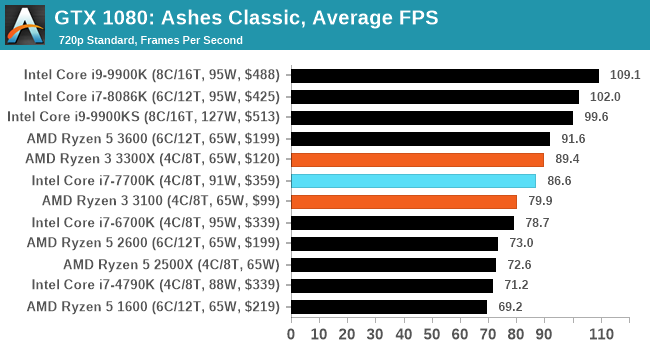 |
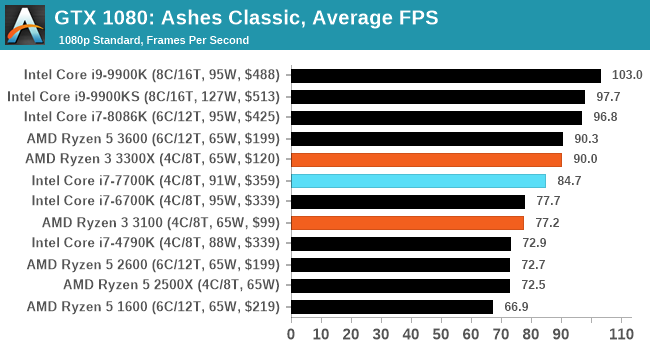 |
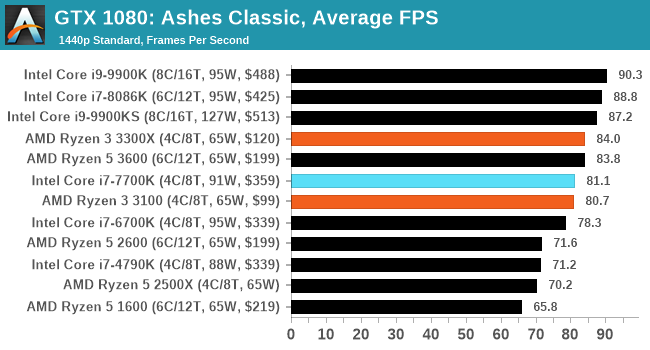 |
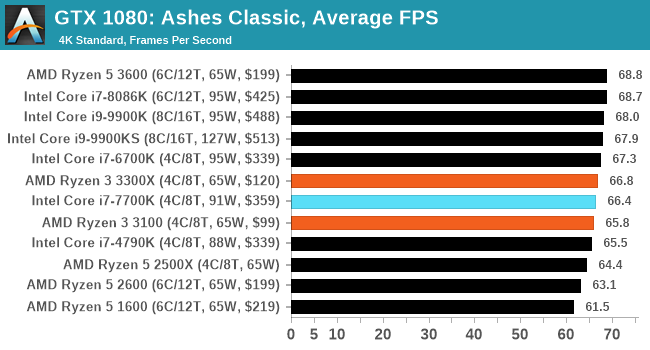 |
| 95th Percentile |  |
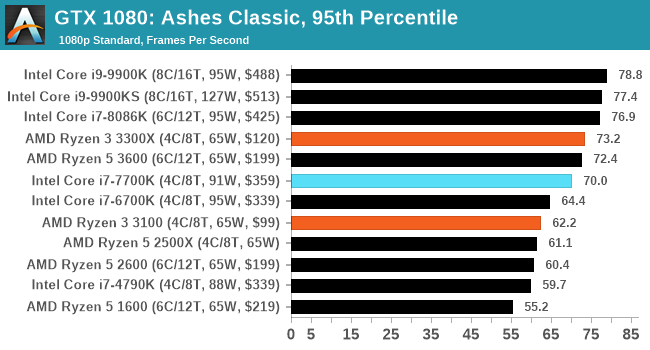 |
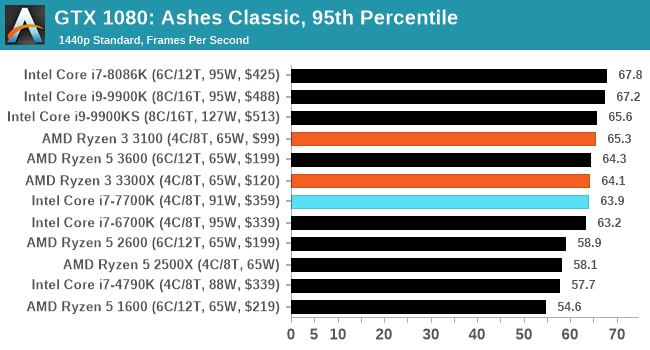 |
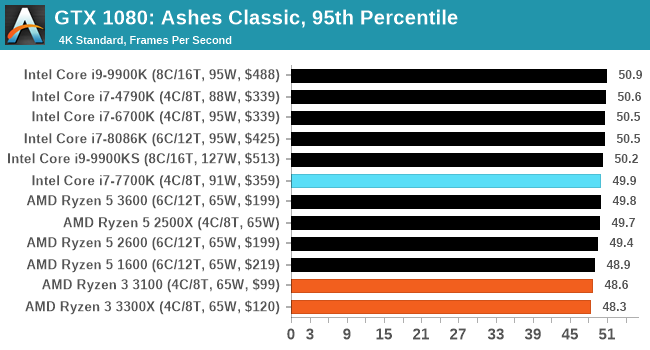 |



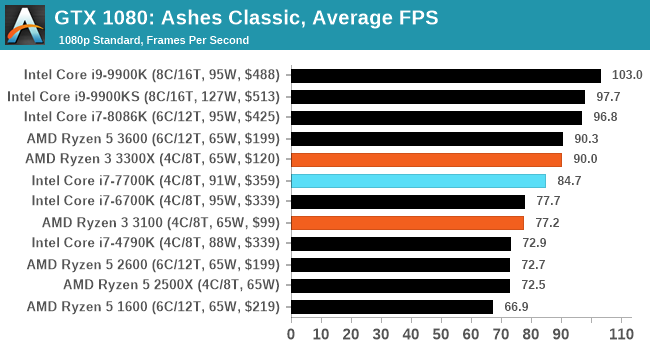








249 Comments
View All Comments
paulemannsen - Saturday, May 9, 2020 - link
@schujj07 Interesting. Your claim sounds totally alien to me, so can you show us some examples where a CPU is significantly slower in 1080p than in 720p when the GPU isnt the bottleneck pls?schujj07 - Sunday, May 10, 2020 - link
Just look at this review and there are a couple examples of this a 720p and 1080p ultra.Spunjji - Monday, May 11, 2020 - link
@superdawgwtfd - If the resolution is too low then you artificially amplify the differences between CPUs. Meanwhile at 1080p you're testing a resolution people will acttually use for high-frame-rate displays, and a decent GPU is still not going to be the primary limit at that resolution.Fataliity - Friday, May 8, 2020 - link
Also a 7700K should be similar to the new 10th gens with same amount of cores. It's same arch / node. Just frequency changes (and I think the low end new ones are saame or slightly lower.Ian Cutress - Friday, May 8, 2020 - link
7700K was tested last year on the same driver sets. It's been in Bench for a whileschujj07 - Thursday, May 7, 2020 - link
The 9100F is 4c/4t with a 3.6/4.2 clock. The 7700k is 4c/8t with a 4.2/4.5 clock. Since both the 7th & 9th gen are both Sky Lake, they will have identical IPC. Based on that we know that the 9100F will perform worse than the 7700k and makes that inclusion pretty pointless. Not to mention that Ian said he never got review samples of the 9th gen i3's. In a lot of the benchmarks we see the R5 1600 & 2600 and the 1600AF will be right between those 2 CPUs in performance. The inclusion of the 4790k and 8086k are nice as they show comparisons from the top 2014 CPU and 2018 CPU. When it comes to single threaded applications, a stock 8086k will be as fast than as a stock 9900k due to having the same boost and IPC. Therefore we are able to extrapolate a lot of data from this whole thing.Spunjji - Monday, May 11, 2020 - link
You made a succession of excellent points here. Alas, I feel some people would rather use their brain for trolling than for processing the information they claim to want in the course of said trolling.crimson117 - Thursday, May 7, 2020 - link
1600AF performance is identical to the 2600, so just use that.3600 is an unfortunate omission.
schujj07 - Thursday, May 7, 2020 - link
Due to the clock differences between the 2 CPUs that is false. The 1600AF will fall between the 1600 & 2600 in performance.crimson117 - Thursday, May 7, 2020 - link
You're right, not identical, but like 95% the performance at worst and often exactly the same in practice (especially gaming above 1080p): https://www.techspot.com/review/1977-amd-ryzen-160...