The AMD Ryzen 3 3300X and 3100 CPU Review: A Budget Gaming Bonanza
by Dr. Ian Cutress on May 7, 2020 9:00 AM EST*We are currently in the middle of revisiting our CPU gaming benchmarks, but the new suite was not ready in time for this review. We plan to add in some new games (Borderland 3, Gears Tactics) and also upgrade our gaming GPU to a RTX 2080 Ti.
Gaming: Ashes Classic (DX12)
Seen as the holy child of DirectX12, Ashes of the Singularity (AoTS, or just Ashes) has been the first title to actively go explore as many of the DirectX12 features as it possibly can. Stardock, the developer behind the Nitrous engine which powers the game, has ensured that the real-time strategy title takes advantage of multiple cores and multiple graphics cards, in as many configurations as possible.
As a real-time strategy title, Ashes is all about responsiveness during both wide open shots but also concentrated battles. With DirectX12 at the helm, the ability to implement more draw calls per second allows the engine to work with substantial unit depth and effects that other RTS titles had to rely on combined draw calls to achieve, making some combined unit structures ultimately very rigid.
Stardock clearly understand the importance of an in-game benchmark, ensuring that such a tool was available and capable from day one, especially with all the additional DX12 features used and being able to characterize how they affected the title for the developer was important. The in-game benchmark performs a four minute fixed seed battle environment with a variety of shots, and outputs a vast amount of data to analyze.
For our benchmark, we run Ashes Classic: an older version of the game before the Escalation update. The reason for this is that this is easier to automate, without a splash screen, but still has a strong visual fidelity to test.
Ashes has dropdown options for MSAA, Light Quality, Object Quality, Shading Samples, Shadow Quality, Textures, and separate options for the terrain. There are several presents, from Very Low to Extreme: we run our benchmarks at the above settings, and take the frame-time output for our average and percentile numbers.
All of our benchmark results can also be found in our benchmark engine, Bench.
| AnandTech | IGP | Low | Medium | High |
| Average FPS | 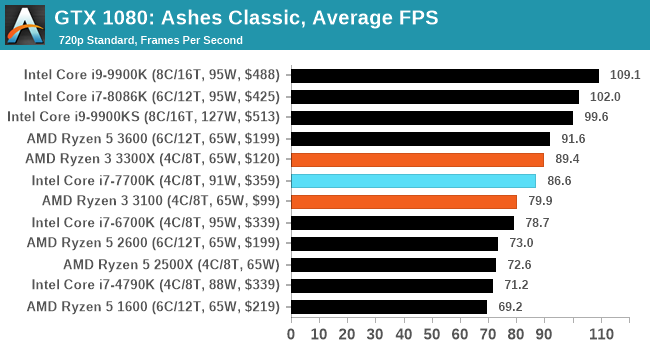 |
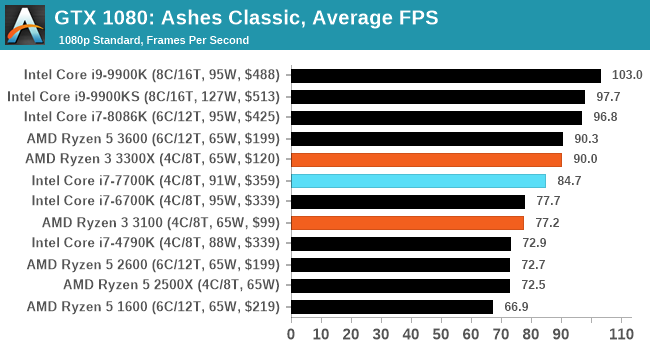 |
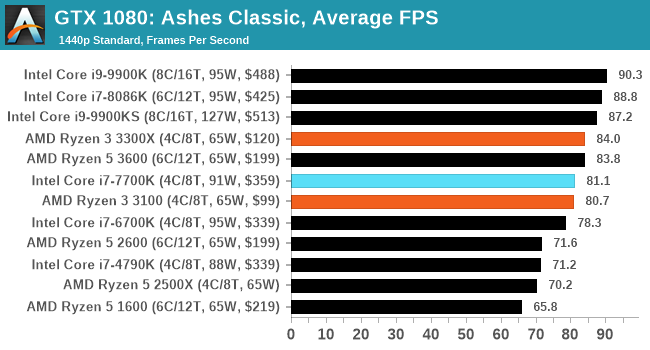 |
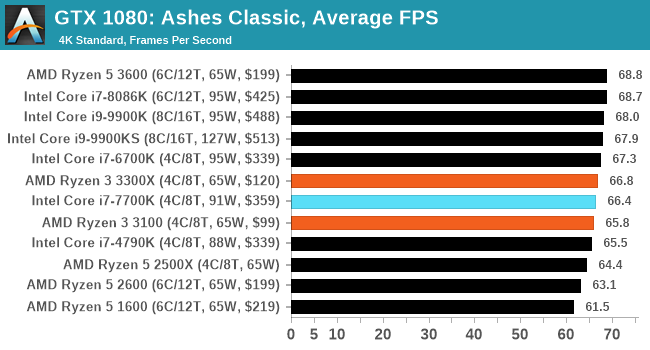 |
| 95th Percentile |  |
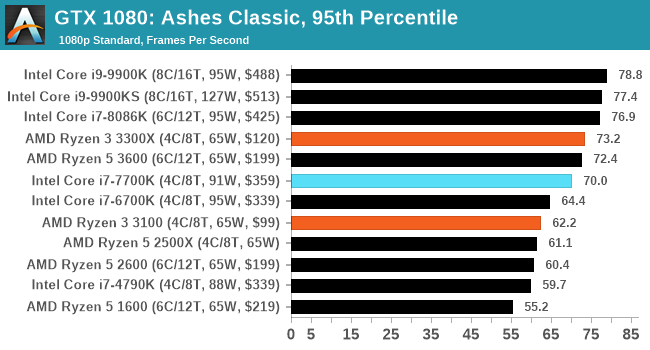 |
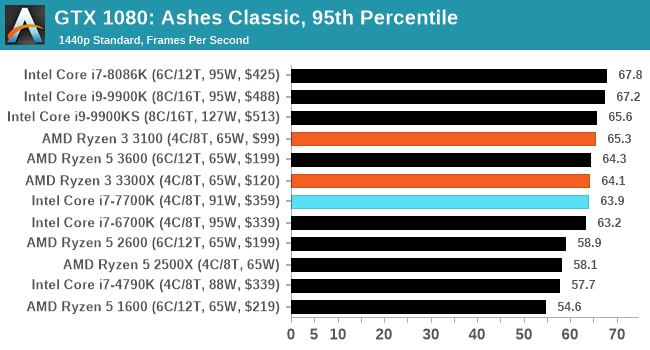 |
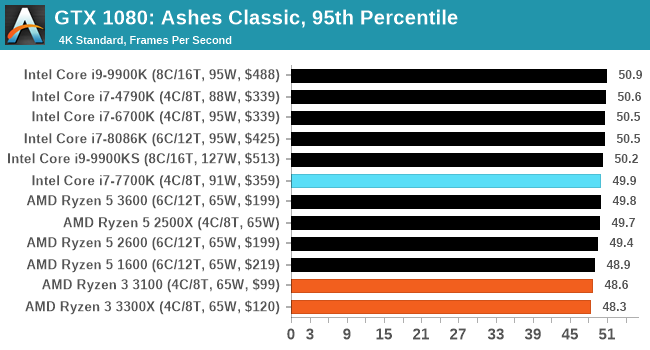 |



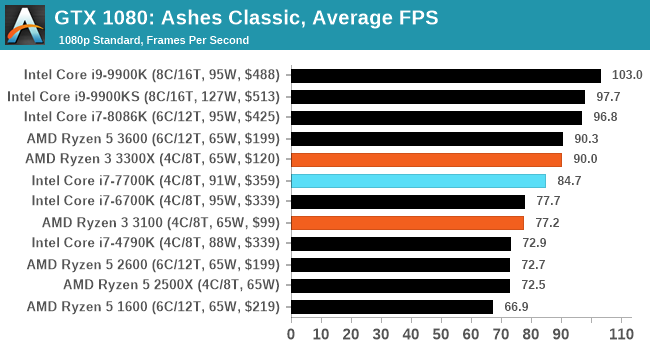








249 Comments
View All Comments
callmebob - Thursday, May 7, 2020 - link
Haha to myself.AMD's B550 slide tricked me for a moment, as it makes it appear as if the CPU only has 20 PCIe lanes total. Which is of course bollocks, Ryzen has 24 PCIe lanes total (20 usable + 4 chipset link).
Does it mean AMD artifically only allows 16 of the 20 CPU PCIe lanes to be used on B550 motherboards? Really? I am confused whether that is a mistake in the slide, or if that will be the actual reality. I hope, and for AMDs sake, it is the former...
DanNeely - Thursday, May 7, 2020 - link
If you're talking about the "The New AMD B550 chipset" slides, the problem is they're poorly designed and you've misread them. On the left side of the 1st one you've got a box with 20 PCIe lanes 16 for the graphics and 4 for the chipset, then below that you've got a box with what is either 4 lanes for a single 4x 4.0 SSD, 2 sets of 2 lanes for a pair of 2x 4.0 SSDs, or a 2x PCIe link and 2 sata ports. Below that in the list of text it has 16 lanes and 8 lanes as the first two items.Makaveli - Thursday, May 7, 2020 - link
The cooling fans on the X570 are silent as I've never heard mine once in the 6 month's I've been using it. I wouldn't worry about it.wr3zzz - Thursday, May 7, 2020 - link
It's less about noise than durability. I've had two MB died on me prematurely in 30+ years and both are due to the little cooling fans dying. Unless you are buying top of the line $1000 MB, those fans are garbage comparing to what's used on GPU and CPU.callmebob - Friday, May 8, 2020 - link
> Unless you are buying top of the line $1000 MBOi, are you still using Zimbabwe dollaroos? ;-)
But yeah, other than the creative pricing i am totally with you in regard to those little teeny fans...
lightningz71 - Thursday, May 7, 2020 - link
If I’m interested in CPUs in this price range, I’m also considering the following units:2700
2600x
2600
1600AF
3600
While I realize that the intel 10 series isn’t available yet, a low end current 9 series i5 and a higher end 9 series i3 would have also been relevant.
I realize that this was under a short deadline, but at least a couple of comparisons in that range for maybe a few tests would have helped.
For my money, the base 2700 is very hard to beat in this price range. It would only ever loose in things that are strictly single core or strictly AVX2, which are very case specific, and would wipe the floor with the 3300x in anything multi core sensitive, judging by the 2600 tests alone. It can usually be had for within $10 of the msrp of the 3300x.
The 3300x is interesting at $99. The 3100 at $80
Holliday75 - Thursday, May 7, 2020 - link
Why does everyone spell lose with two "O's"?Namisecond - Thursday, May 7, 2020 - link
Two not mutually exclusive possibilities:1. English is not their native language
2. They failed at English.
callmebob - Thursday, May 7, 2020 - link
...because they are playing it loose with the spelling of lose.Also, Double O's posess a certain elgance, sophistication and general badassery. They are also deadly. Ooh, and keep your girl away from them, especially one particular Double O.
Ian Cutress - Thursday, May 7, 2020 - link
When some people say lose, they put all the emphasis on the o, so it sounds longer, so they think one is not enough. Ask them to spell loose straight after, and you get to see some good old gears start clunking into place.