Intel Core i9-10850K Review: The Real Intel Flagship
by Dr. Ian Cutress on January 4, 2021 9:00 AM EST- Posted in
- CPUs
- Intel
- Core
- Z490
- 10th Gen Core
- Comet Lake
- LGA1200
- i9-10850K
Gaming Tests: F1 2019
The F1 racing games from Codemasters have been popular benchmarks in the tech community, mostly for ease-of-use and that they seem to take advantage of any area of a machine that might be better than another. The 2019 edition of the game features all 21 circuits on the calendar for that year, and includes a range of retro models and DLC focusing on the careers of Alain Prost and Ayrton Senna. Built on the EGO Engine 3.0, the game has been criticized similarly to most annual sports games, by not offering enough season-to-season graphical fidelity updates to make investing in the latest title worth it, however the 2019 edition revamps up the Career mode, with features such as in-season driver swaps coming into the mix. The quality of the graphics this time around is also superb, even at 4K low or 1080p Ultra.
For our test, we put Alex Albon in the Red Bull in position #20, for a dry two-lap race around Austin. We test at the following settings:
- 768p Ultra Low, 1440p Ultra Low, 4K Ultra Low, 1080p Ultra
In terms of automation, F1 2019 has an in-game benchmark that can be called from the command line, and the output file has frame times. We repeat each resolution setting for a minimum of 10 minutes, taking the averages and percentiles.
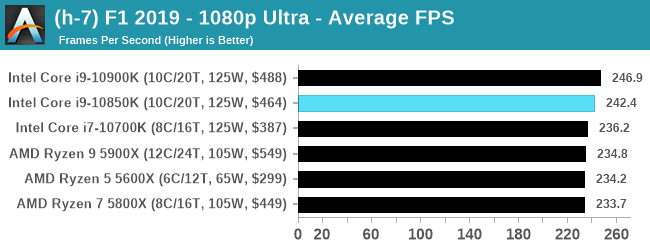
| AnandTech | Low Resolution Low Quality |
Medium Resolution Low Quality |
High Resolution Low Quality |
Medium Resolution Max Quality |
| Average FPS | 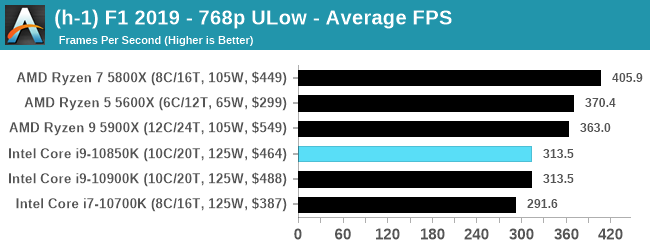 |
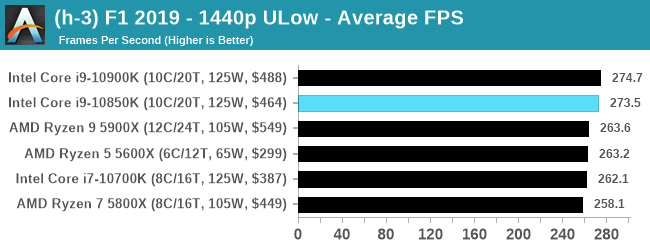 |
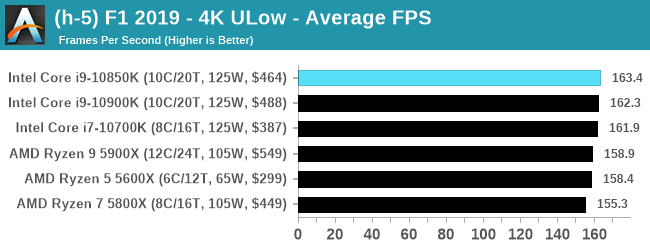 |
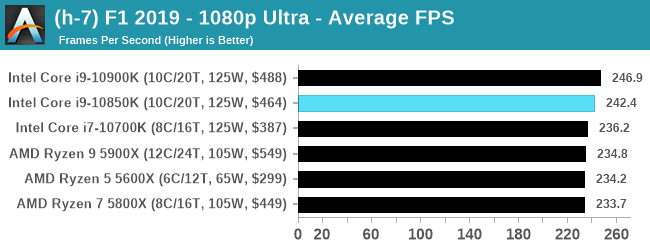 |
| 95th Percentile | 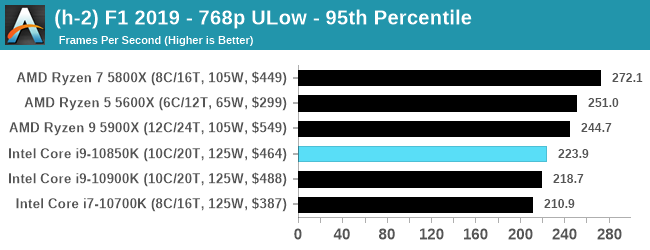 |
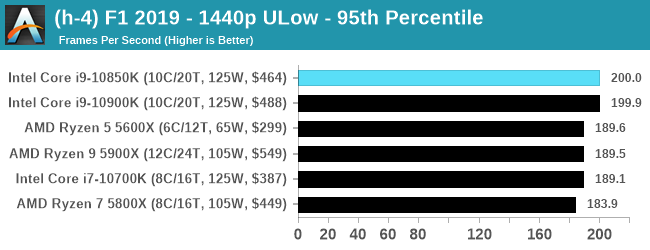 |
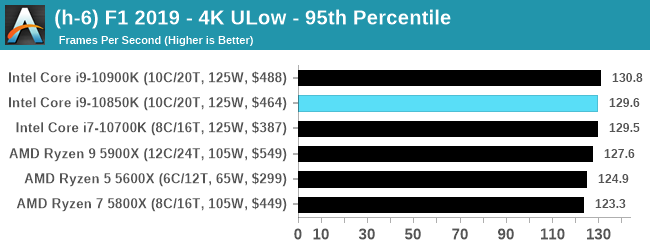 |
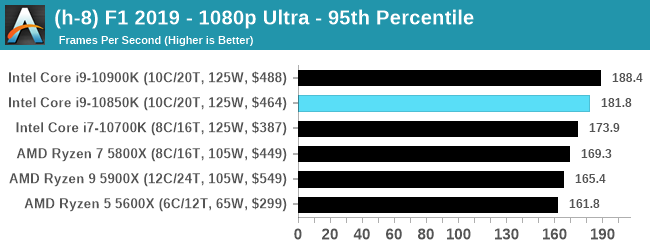 |
All of our benchmark results can also be found in our benchmark engine, Bench.


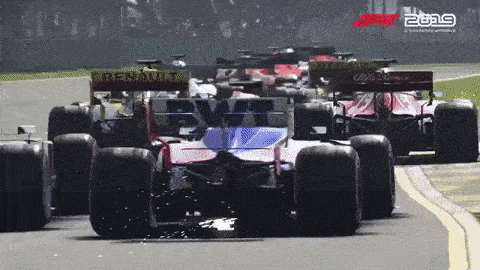








126 Comments
View All Comments
dwillmore - Wednesday, January 6, 2021 - link
FWIW, your y-cruncher link goes to a file on your C drive: file:///C:/Users/admin/AppData/Roaming/Microsoft/Word/www.numberworld.org/y-cruncherShowtime - Friday, January 8, 2021 - link
What cooler was used for this review?hellocopter - Wednesday, January 13, 2021 - link
Who in their right mind would buy anything Intel over AMD? Things are getting rather embarrassing for Intel..sonicmerlin - Sunday, January 17, 2021 - link
I bought a I5-2500k for $200 back in the day when it was top of the line... when did CPUs become so expensive...?FluxApex - Monday, March 8, 2021 - link
I have an i9-10850k and have yet to see my temps go above 79c stock clock, 85c overclocked to 5.0ghz all cores. This is with a cheap $80 deepcool captain aio. My Cryorig R1 maintains lower temps than this but has more noise due to being a heat pipe air cooler.Thorough review, but I have a problem with the CPU cooler they are using. Thermalright's website even says it is meant for an i7 CPU. The Thermalright True Copper is not meant for this TDP. Also, the cooler has been documented on several occasions to have improper machining on the base.
They need to use a proper cooler, just do a quick youtube search of all the overclocking videos for the i9-10850k and none will have temps near this.
Quartz11 - Tuesday, March 23, 2021 - link
Is that 5nm “speed shift” difference, down from the 16nm of 10900K, relevant/noticeable for intensive home office type use? That graph seems to be excluded from any further discussion, and in fact 10900K is still recommended over 10850K if price is similar enough in the conclusion.In my case, the price difference is very small, and I was going to get the 10900K variant. But that Frequency Ramp graph is causing some doubts.