Intel Core i9-10850K Review: The Real Intel Flagship
by Dr. Ian Cutress on January 4, 2021 9:00 AM EST- Posted in
- CPUs
- Intel
- Core
- Z490
- 10th Gen Core
- Comet Lake
- LGA1200
- i9-10850K
Gaming Tests: Grand Theft Auto V
The highly anticipated iteration of the Grand Theft Auto franchise hit the shelves on April 14th 2015, with both AMD and NVIDIA to help optimize the title. At this point GTA V is super old, but still super useful as a benchmark – it is a complicated test with many features that modern titles today still struggle with. With rumors of a GTA 6 on the horizon, I hope Rockstar make that benchmark as easy to use as this one is.
GTA doesn’t provide graphical presets, but opens up the options to users and extends the boundaries by pushing even the hardest systems to the limit using Rockstar’s Advanced Game Engine under DirectX 11. Whether the user is flying high in the mountains with long draw distances or dealing with assorted trash in the city, when cranked up to maximum it creates stunning visuals but hard work for both the CPU and the GPU.
We are using the following settings:
- 720p Low, 1440p Low, 4K Low, 1080p Max
The in-game benchmark consists of five scenarios: four short panning shots with varying lighting and weather effects, and a fifth action sequence that lasts around 90 seconds. We use only the final part of the benchmark, which combines a flight scene in a jet followed by an inner city drive-by through several intersections followed by ramming a tanker that explodes, causing other cars to explode as well. This is a mix of distance rendering followed by a detailed near-rendering action sequence, and the title thankfully spits out frame time data. The benchmark can also be called from the command line, making it very easy to use.
There is one funny caveat with GTA. If the CPU is too slow, or has too few cores, the benchmark loads, but it doesn’t have enough time to put items in the correct position. As a result, for example when running our single core Sandy Bridge system, the jet ends up stuck at the middle of an intersection causing a traffic jam. Unfortunately this means the benchmark never ends, but still amusing.
| AnandTech | Low Resolution Low Quality |
Medium Resolution Low Quality |
High Resolution Low Quality |
Medium Resolution Max Quality |
| Average FPS | 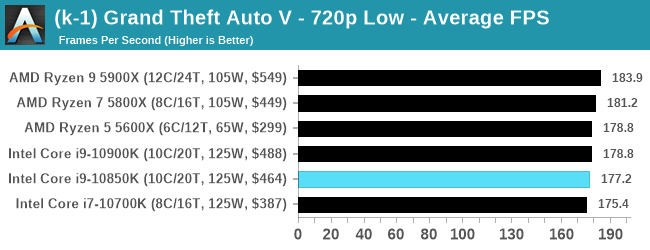 |
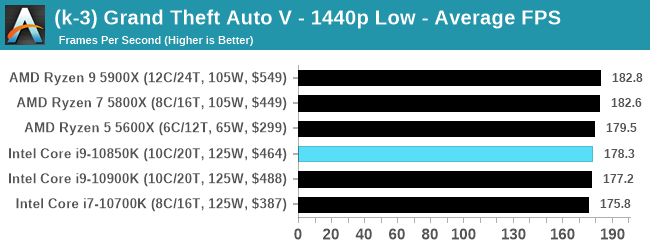 |
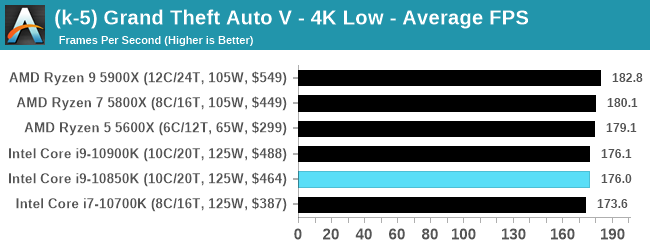 |
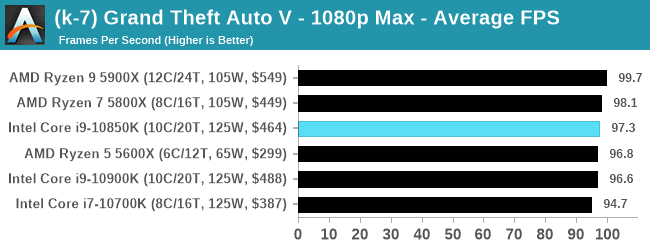 |
| 95th Percentile | 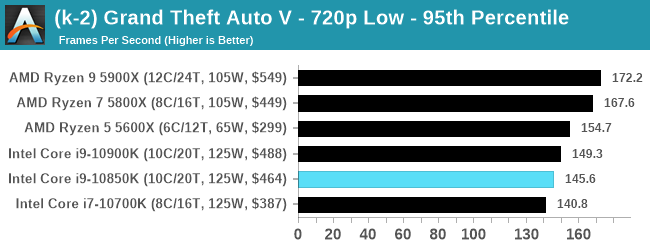 |
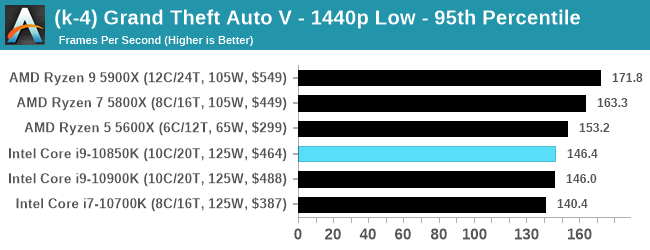 |
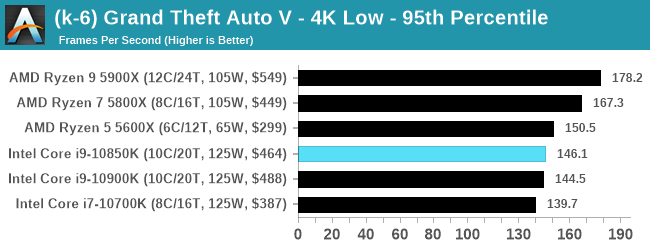 |
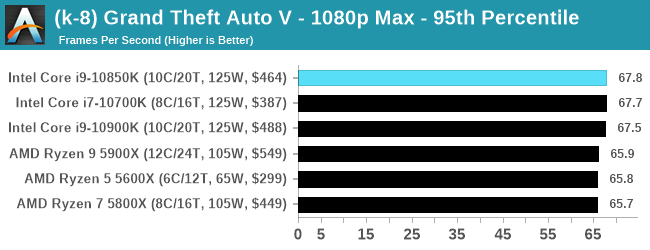 |
All of our benchmark results can also be found in our benchmark engine, Bench.



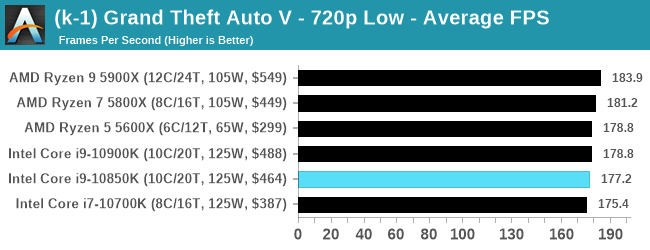








126 Comments
View All Comments
dwillmore - Wednesday, January 6, 2021 - link
FWIW, your y-cruncher link goes to a file on your C drive: file:///C:/Users/admin/AppData/Roaming/Microsoft/Word/www.numberworld.org/y-cruncherShowtime - Friday, January 8, 2021 - link
What cooler was used for this review?hellocopter - Wednesday, January 13, 2021 - link
Who in their right mind would buy anything Intel over AMD? Things are getting rather embarrassing for Intel..sonicmerlin - Sunday, January 17, 2021 - link
I bought a I5-2500k for $200 back in the day when it was top of the line... when did CPUs become so expensive...?FluxApex - Monday, March 8, 2021 - link
I have an i9-10850k and have yet to see my temps go above 79c stock clock, 85c overclocked to 5.0ghz all cores. This is with a cheap $80 deepcool captain aio. My Cryorig R1 maintains lower temps than this but has more noise due to being a heat pipe air cooler.Thorough review, but I have a problem with the CPU cooler they are using. Thermalright's website even says it is meant for an i7 CPU. The Thermalright True Copper is not meant for this TDP. Also, the cooler has been documented on several occasions to have improper machining on the base.
They need to use a proper cooler, just do a quick youtube search of all the overclocking videos for the i9-10850k and none will have temps near this.
Quartz11 - Tuesday, March 23, 2021 - link
Is that 5nm “speed shift” difference, down from the 16nm of 10900K, relevant/noticeable for intensive home office type use? That graph seems to be excluded from any further discussion, and in fact 10900K is still recommended over 10850K if price is similar enough in the conclusion.In my case, the price difference is very small, and I was going to get the 10900K variant. But that Frequency Ramp graph is causing some doubts.