The EVGA Z590 Dark Motherboard Review: For Extreme Enthusiasts
by Gavin Bonshor on October 15, 2021 9:00 AM ESTPower Delivery Thermal Analysis
One of the most requested elements of our motherboard reviews revolves around the power delivery and its componentry. Aside from the quality of the components and its capability for overclocking to push out higher clock speeds which in turn improves performance, is the thermal capability of the cooling solutions implemented by manufacturers. While almost always fine for users running processors at default settings, the cooling capability of the VRMs isn't something that users should worry too much about, but for those looking to squeeze out extra performance from the CPU via overclocking, this puts extra pressure on the power delivery and in turn, generates extra heat. This is why more premium models often include heatsinks on its models with better cooling designs, heftier chunks of metal, and in some cases, even with water blocks.
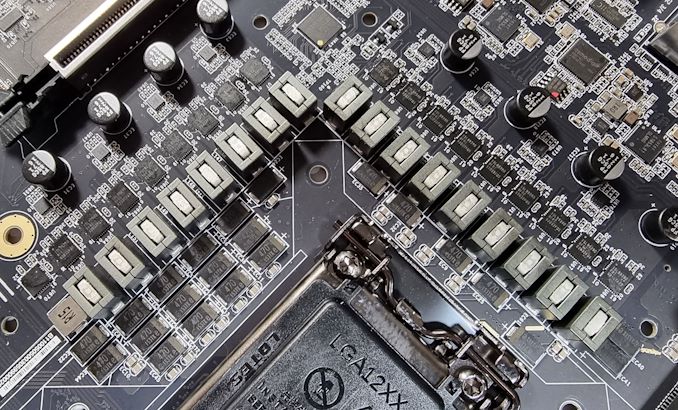
The 21-phase power delivery on the EVGA Z590 Dark (operating in 8+1+1 with doublers for the CPU VCore)
Testing Methodology
Our method of testing is if the power delivery and its heatsink are effective at dissipating heat. We do this by running an intensely heavy CPU workload for a prolonged method of time. We apply an overclock, which is deemed safe and at the maximum that the silicon on our testbed processor allows. We then run the Prime95 with AVX2 enabled under a torture test for an hour at the maximum stable overclock we can, which puts insane pressure on the processor. We collect our data via three different methods which include the following:
- Taking a thermal image from a birds-eye view after an hour with a Flir Pro thermal imaging camera
- Securing two probes on to the rear of the PCB, right underneath CPU VCore section of the power delivery for better parity in case a probe reports a faulty reading
- Taking a reading of the VRM temperature from the sensor reading within the HWInfo monitoring application
The reason for using three different methods is that some sensors can read inaccurate temperatures, which can give very erratic results for users looking to gauge whether an overclock is too much pressure for the power delivery handle. With using a probe on the rear, it can also show the efficiency of the power stages and heatsinks as a wide margin between the probe and sensor temperature can show that the heatsink is dissipating heat and that the design is working, or that the internal sensor is massively wrong. To ensure our probe was accurate before testing, I binned 10 and selected the most accurate (within 1c of the actual temperature) for better parity in our testing.
To recreate a real-world testing scenario, the system is built into a conventional desktop chassis which is widely available. This is to show and alleviate issues when testing on open testbeds, which we have done previously, which allows natural airflow to flow over the power delivery heatsinks. It provides a better comparison for the end-user and allows us to mitigate issues where heatsinks have been designed with airflow in mind and those that have not. The idea of a heatsink is to allow effective dissipation of heat and not act as an insulator, with much more focus from consumers over the last couple of years on power delivery componentry and performance than in previous years.
For thermal imaging, we use a Flir One camera to indicate where the heat is generated around the socket area, as some designs use different configurations, and an evenly spread power delivery with good components will usually generate less heat. Manufacturers who use inefficient heatsinks and cheap out on power delivery components should run hotter than those who have invested. Of course, a $700 flagship motherboard is likely to outperform a cheaper $100 model under the same testing conditions, but it is still worth testing to see which vendors are doing things correctly.
Thermal Analysis Results
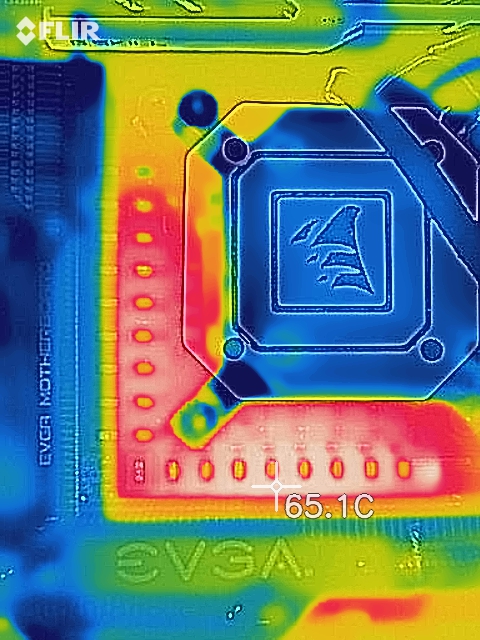
We measured 65.1ºC on the hottest part of the CPU socket during our testing
The EVGA Z590 Dark is using a large 21-phase power delivery system, which is actually operating in an 8+1+1 configuration. The CPU VCore section consists of sixteen Renesas ISL99390 90 A smart power stages operating in an 8-phase layout with eight Renesas ISL6617 doublers, while the SoC section is using one Renesas ISL99360 60 A power stage. Keeping the power delivery cool is a large pair of heatsinks that are interconnected by a single heat pipe which also connects it to the chipset heatsink. To further aid in heat dissipation, EVGA includes two 40 mm cooling fans that vent hot air out via ventilation holes in the pre-attached rear I/O shield.
Focusing on the thermal performance of the EVGA Z590 Dark's power delivery, it put in a solid performance despite not operating as cool as some other Z590 models we have tested. It trades blows with the equally adept GIGABYTE Z590 Aorus Tachyon, but the EVGA board does have the added advantage of an actively cooled VRM design. We observed temperatures of 71°C from the integrated thermal VRM sensor, with temperatures of 74°C and 72°C respectively from our pair of K-type thermocouples.
Overall the EVGA Z590 Dark does perform well, but we would have expected better given the pair of cooling fans and the large heatsink design, as well as the large design of the power delivery.


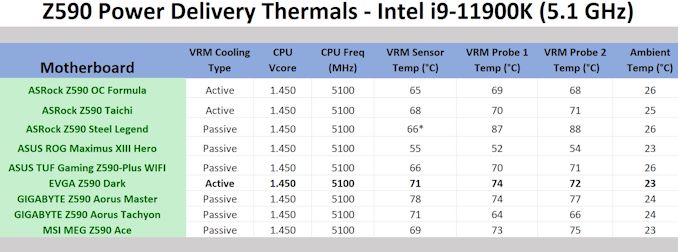








27 Comments
View All Comments
Wrs - Monday, October 18, 2021 - link
AM4 isn't that bad. AMD has a ways to catch up to Intel in architecture & support, but the Zen 3 core is great, the CCD process node is world class, and PBO is effortlessly stable. As of April 2021 the USB issues are no longer. I specifically waited till then to buy a 5800x. That's 8C, 1 CCD, comparable to RKL but at half the power. You really don't need to upgrade BIOS/AGESA unless there are issues, or you're changing the CPU/OS. Haven't heard of AM4 specific PCIe issues (shoddy riser cables are a physical thing), and WHEA errors come from unstable all-core OCs or not taking a few hours to test and tune XMP RAM, seeing as XMP is tested on Intel platforms.That said, AM4 is nearing EOL as well, just 7 or 9 months later than Z590. I view performance as effectively a toss-up between the two, but that is a painful power delta over several years of ownership.
Silver5urfer - Monday, October 18, 2021 - link
Sorry you are wrong. I've seen people reporting USB issues on OCN, Reddit, NBR and other forums. All the issues are an inherent design flaw of Ryzen. This is AMD's specific first time come back so It's kinda expected. Nobody should push their IMC part 3600MHz of 1:1 FCLK.You are parroting April because that's the AGESA 1.2.0.2 fix which did not fix anything. I read already 70 pages of the thread on OCN about initial batch issues and the new thread as well regarding WHEA, as I said. Run Zen 3 on barebone stock or don't bother if you bother the CPU will glitch out with all the issues. Period. I'm a new buyer man what should I have even an incentive for looking for all these ? because I don't want to dabble in headaches on a DIY build.
Wrs - Tuesday, October 19, 2021 - link
Idk how else to tell ya this. I actually run a 5800x, it sits on a B550 board, there's 64 GB of RAM (4 sticks) at 3600 MHz, and Fclk is 1800 MHz aka 1:1 as listed on CPU-z. I do not get USB dropouts for my mouse, keyboard, external drive, or occasional printer or thumb drive. I don't get WHEA errors when I leave HWInfo running for a few days. My average uptime (wall clock time between reboots) is 8 days 14 hours. I haven't had a bluescreen since I gave up per-core undervolting.We're in agreement that people reported USB issues. That's why I waited before buying the 5800x. I do not know if it was a design flaw or configuration error or even if my specific system needed fixing, but with AGESA 1.2.0.1 Patch A back in April (my mobo maker listed USB connectivity among the release notes) I've never had the chance to experience USB dropouts.
danny11 - Monday, October 18, 2021 - link
Unfortunately TiN is retired from EVGA. He moved to US I guess due to family. Now those nice amazing articles on Xdevs are nowhere since Z490 series. <a href="www.abcd.com">abc</a>KennethHo - Saturday, February 19, 2022 - link
Is this not a weird MB?It's a massive E-ATX board, but only has 2 usable PCIe slots and 2 DIMM slots, for $600, with OK performance.
https://jaredspears.com/
ridnout - Monday, August 1, 2022 - link
That is to accommodate NVLink with 4-slot spacing because of the size of premium 30 Series Nvidia and 6000 series AMD offerings. Blower style fans are limited as per Nvidia, so adequate spacing for cards using NVLink (think SLI on steroids) is a must for cooling the hotter 3080/90 graphics cards. For machine learning, scientific computing, CAD, video editing, and host of other professional applications that can leverage NVLink, a linked pair of 3090 will markedly outperform on most tasks a an A6000 for a fraction of the cost. Remember, the consumer cards won't do high precision...limitations of the drivers.Just 2 cents.
haileynelson10 - Wednesday, April 13, 2022 - link
Appreciate detailed reviews for EVGA Z590 Dark Motherboard. I still have some doubts but this post solves it.https://findaword.co/