Encoding and Network Benchmarks
AutoGK
Our encoding benchmarks will use AutoGK with two different video files. We'll encode with both the DivX and Xvid codecs. Our movie encoding benchmark uses a chapter from The Sum of All Fears, and we encode it to 75% quality with no audio and the video size set to "Auto". In this test, Auto results in a 720x384 video clip. This is the most simplistic of video encoding tasks, as the 75% quality only requires a single pass. All tests were done with version 1.60 of AutoGK - the latest official release at the time that benchmarking was started. Version 1.96 is now available, but a quick test didn't show more than a 2% difference in performance.Our second encoding benchmark uses an MPEG-2 file that we created using the high quality TV input option from the Aopen EA-865-II. We took the 28MB file (for a 30-second clip) and set the target size to 5 MB. The encoding takes three passes: a compression analysis pass followed by two encoding passes. We report the total time required from the instant that we press the Start button to the conclusion of the second encoding pass. Video size is set to a fixed width of 640 pixels (i.e. no loss in video size) and audio was set to auto (which results in MP3 encoding). (If you prefer to compare frames per second, the video is 900 frames long, so divide by the time reported in our graphs.) Audio processing with multiple video passes slows the FPS down dramatically in comparison to the single pass test, of course.
You can check out the samples of the DivX and Xvid encoded video files if you're interested. When compared with the 28MB MPEG-2 source file, the benefits of re-encoding are readily apparent.
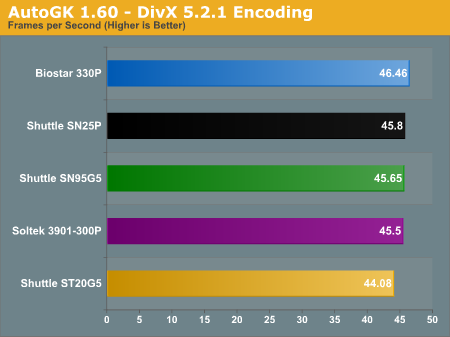
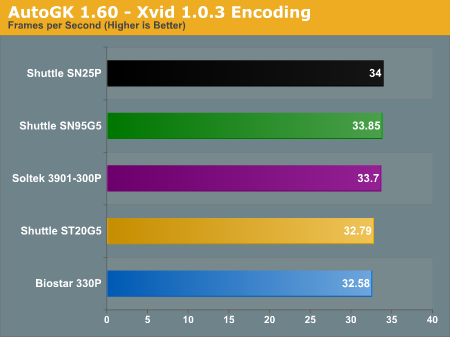
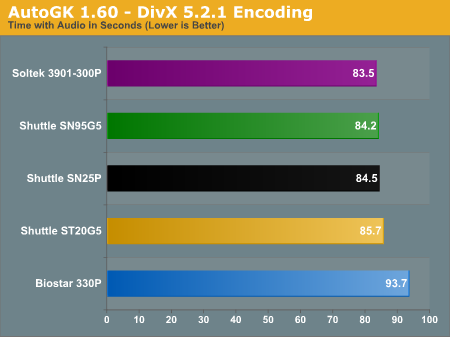
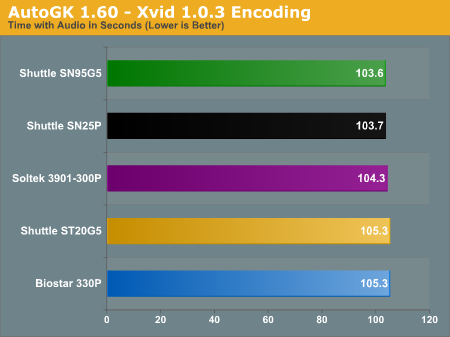
Networking
In order to test network performance, we used the NTTCP utility from the Windows 2000 Driver Development Kit. This is less prone to variance than the simple file copy that we used in the 478/754 roundup, though the results become more of a theoretical maximum than a representation of normal use. In most networking situations, you'll be limited by the performance of your hard drive - at least, if you're planning on using these SFFs. High Performance Computing can make good use of faster networks, but that's a different topic. We executed the following command at a Command Prompt on each system:ntttcpr.exe -m 4,0,[Server IP Address] -a 4 -l 256000 -n 30000
ntttcps.exe -m 4,0,[Client IP Address] -a 4 -l 256000 -n 30000
We ran each of the systems as both a client and a server, connected through a gigabit switch. Our companion PC for this test is an Athlon 64 3200+ system in an MSI K8N Neo Platinum motherboard. The reason for that choice is because it's my personal PC, so it's not as likely to be in a disassembled state as the other systems around the labs. This makes the results a bit more "real world" than a crossover cable, but we're not too concerned - we just want a baseline estimate of networking performance. Since all of the networking chips are gigabit Ethernet, we should in theory see results close together. Reality disagrees with that assumption, though.
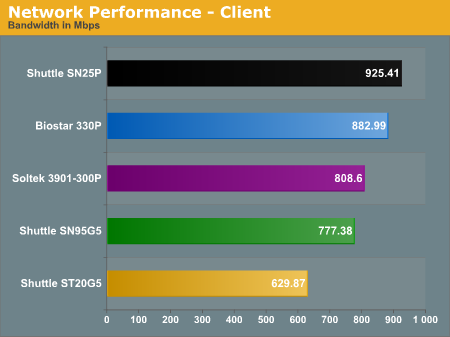
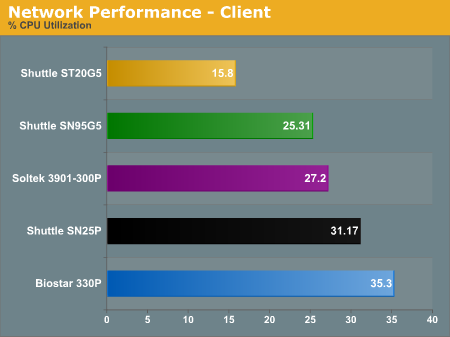
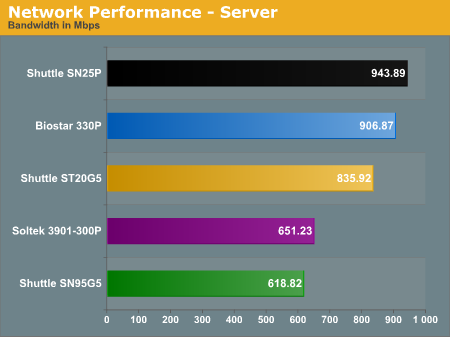
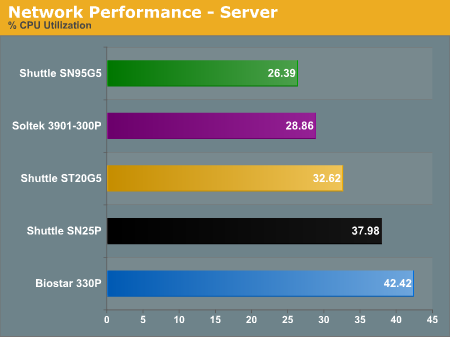
The interesting thing is that client performance seems to have very little relation to server performance, at least with the NTTCP utility. The fastest server is also the SN25P, actually surpassing its client score with 943.89 Mbps and 37.98% CPU load. The second fastest is the 330P, with a similar performance advantage over its client scores. What's interesting is the ST20G5, coming in at 835.92 Mbps with 32.6% CPU load - this despite being the slowest client. Note that the CPU load of the ST20G5 was almost twice as high when functioning as a server instead of a client. The difference in server performance is slightly higher than the spread in client performance: 53%.
Clearly, all gigabit Ethernet controllers are not created equal. Unfortunately, if networking performance is critical for your system use, we really don't have much to offer in the way of advice beyond stating that the SN25P and 330P seem to be the best implementations - likely helped by placing the NIC on the PCIe bus. There isn't a clear pattern among the remaining systems, as the ST20G5 also uses a PCIe network chip. The drivers are obviously important in realizing the maximum performance of the network solution. In everyday network use, though, the performance difference is not generally noticed: streaming movies, copying files, etc. all use far less than even the 630 Mbps of performance that the ST20G5 provided.
We did try to run some duplex tasks - i.e. having the system function as both client and server at the same time while another system was server and client. That should have pushed us over the 1 Gbps rate for total network traffic, and it could have made the non-PCI networking options stand out, as the PCI bus is limited to 133 MBps. Our attempts at getting a repeatable test failed, however, as CPU usage and network traffic varied wildly. The (cheap) network switch that we used may have played a role, and CPU multitasking likely had a part as well, but we didn't feel that it was worth pursuing the matter further.
Finally, if anyone thought that the switch or K8N system would limit performance, the performance of the SN25P should assuage your fears - we're very near the theoretical maximum of GbE! We didn't realize in advance that the nF3Gb chipset in the K8N could perform this well, but lucky for us that it did. We grabbed a screenshot of the two networking passes on the 330P in task manager, showing how close we are to 100% network utilization. The SN25P is even closer to 100% GbE utilization.


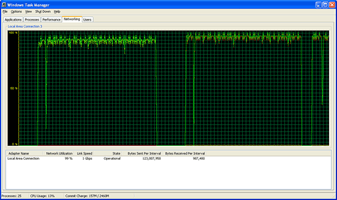








29 Comments
View All Comments
JarredWalton - Friday, August 12, 2005 - link
I'll hit the KLOSS as soon as I can. (I have it already.) So unless someone else votes, I guess I'll get the KLOSS reviewed next.Sokolum - Thursday, August 11, 2005 - link
For the last 2 months now i have a ST20G5 using as a MCE system. There are a few problems what i have encounbtered, one of them is that the system behaviour changes when i change a setting within the BIOS. Those aren't dramatic changes. But with every change, it looks like that the graphics runs muchmore slower, you can see this with dragging a windows screen over your desktop, you get trails from that window...The system only runs smooth when i *don't* touch those setting. Happily the things keep running smoothly when i enlarge the shared video memory.
For the MCE side, i failed to make the Hauppauge 500MCE run compleetly as it should, i am only able to run TV 'Tunner 1' without problems when i *disable* TV 'Tunner 2' within windows Device Manager. Shuttle or Hauppauge couldn't help me with this case.
As the review documented, this is one of the cases that RAID is causing the problem in this story. In my MCE setup, i don't use RAID (there is *no* room for a seccond drive when you installed a floppy drive). Why RAID is the problem, what i have been told is that RAID wants to use al of the PCI bandwith. It seems the nature of RAID in this kind of systems, just een told, i am not for 100% sure, but it seems plausible to mee.
, a nice looking machine. I solved the problem for the flash cards with buying a floppy disk what come with a integrated card readed, see link:
http://www.alternate.nl/html/shop/productDetails.h...">http://www.alternate.nl/html/shop/productDetails.h...
mino - Thursday, August 11, 2005 - link
Jared I must confes, this is the _first_ time i see everclocking test done as it should have been. I really appreciate the comments for newbies (it makes easier to me to explain to them if you could reference somthing :). Also finally use of correct term oo A64 base freq./FSB issue. I think this way is it should be done for _all_ A64 motherboard review.1) do a maximum base freq. check (by keeping memfreq. around DDR400 + CPU not overclocked
2) do a max memclock test at 1T (with some proven components, just to check quality of CPU to MEM routing on the MB)
3) do some max. overclock test (actually this may be optional since it depend mostly CPU chosen)
Keep at this route and many readers may finaly undestand the basics of A64's OCing.
JarredWalton - Thursday, August 11, 2005 - link
I'm working on some detailed overclocking articles right now. Glad you enjoyed the section, and I'll be going into a LOT more detail (with benchmarks) on some future OC articles.dropadrop - Thursday, August 11, 2005 - link
Thanks for the nice review,If you are considering a followup I would love to see you test usb. While the usb on my sn95g5 v2 works for casual things like a mouse, digital camera and memory card reader, it does not work for an ipod shuffle, external soundcard (hercules dj console), or external hardisk.
There have been alot of people with similar experiences. It wold be great if you could find a way to test the sff's with a few "demanding" usb devices, and even measure the voltage (and stability of it) supplied via usb.
I also second the request for you to test the sn95g5 with an X2. The new bios surely supports them, as people in north america have been getting their current rigs modded by shuttle for support. I would love to see how your's supports it (and maby even venice / san diego) without being modded. I believe you would have the chance to help alot of confused SN95G5 users by trying out a few cpu's in it.
JarredWalton - Thursday, August 11, 2005 - link
I will definitely give it a shot. At present, my intention is to purchase an external IDE HDD enclosure with USB2.0 and 1394A support and do some file transfers and such between that and the system. The problem with that approach is that the enclosures all have an external power source. Can anyone recommend an inexpensive USB/Firewire HDD enclosure that gets the power over the USB port? http://www.newegg.com/Product/Product.asp?Item=N82...">I found this one, but I'm not really keen on spending $160 for something I don't personally need.dev0lution - Wednesday, August 10, 2005 - link
How come the SN25P details don't mention the update from nforce4 standard to nForce4 Ultra? I'm thinking of getting one so I went to the previous review and it lists chipset in the specs as the nForce 4 standard, but if you go to Shuttle's current product page for the SN25P it lists the chipset as the Nforce4 Ultra. Who's correct?JarredWalton - Thursday, August 11, 2005 - link
I think I may have just been lazy or neglectful in the original SN25P article. I'm pretty sure it was always nForce4 Ultra. Then again, regular nf4 vs. nF4U only adds SATA-II support IIRC. I don't see anything about SN25P supporting SATA-II which is sort of odd.Cookie Crusher - Wednesday, August 10, 2005 - link
I know it may be a "dated" or more "Entry Oriented" socket, but I have found that the socket 754 SFF systems are great for gaming and general use. Was there ever a roundup for them? If not, I'd like to see maybe a limited look at them to remind everyone that they are viable alternatives to, and about $75-$100+ cheaper than, these socket 939 options.I think it's important to point this out because of the note in the article that a SFF option incurs a premium....maybe so, but there are still cost effective options in that market. thanks.
Cookie Crusher - Wednesday, August 10, 2005 - link
Nevermind.....i found the roundup I was hoping for.....still, would be nice to make that reference to the older socket types as legitimate choices for SFF hopefuls on a budget. :-)